The 2025 Dropshipping Automation Stack: Save Time, Reduce Costs

You want to save time and spend less money in dropshipping. This is even more important as 2025 brings new problems. Automation stacks help by doing jobs faster and with fewer errors. Look at how manual work is different from automated systems:
Expense Category | Manual Dropshipping | Automated Dropshipping | Implication |
|---|---|---|---|
Labour Cost | High | Low | Saves hours every day |
Human Error Cost | Many mistakes | Almost no mistakes | Builds customer trust |
Time Spent Per Order | 5–10 minutes | Less than 1 minute | Gives more time to grow |
Customer Support Load | Manual emails | Automated notifications | Makes customers happier |
You get real-time syncing with channels, suppliers, and workflows when you use a good Dropshipping Automation Stack. This guide will help you choose the best tools for your business right now. Then you can spend more time growing your business.
Key Takeaways
Automating dropshipping helps you save time and money. It also lowers mistakes. This lets you spend more time growing your business.
A good automation stack has tools for product sourcing and inventory sync. It also includes order fulfilment, pricing, customer communication, and analytics.
Real-time syncing of stock and orders stops overselling. It keeps customers happy with quick updates.
Use AI-powered tools to find trending products. These tools help set smart prices and give fast customer support.
Start by automating your biggest tasks first. Add more tools as your shop gets bigger.
Test and update your automation tools often. This helps you avoid errors and keeps your shop running well.
Do not use too much automation. Keep some personal touches in customer messages. This helps build trust and loyalty.
Watch your automation costs closely. Pick tools that save money and give clear benefits.
Why Automate in 2025

Manual vs Automated
You may ask what changes when you move from manual dropshipping to automation. Manual dropshipping means you do all the work yourself. You copy addresses, send orders to suppliers, and reply to every customer email. This takes many hours each day. It is easy to make mistakes. If you get busy, you might miss an order or send the wrong thing. Customers can get upset, and you might lose sales.
Automation changes how things work. You set up tools to do these jobs for you. Orders go straight to suppliers. Inventory updates happen right away. Customers get messages instantly. You spend less time fixing mistakes. You have more time to grow your shop. Over 80% of retail leaders plan to use AI-driven automation by 2025. This shows how important these tools are now. Automation helps you grow, even if you start small.
Tip: Automation tools like AutoDS and Sell The Trend can bring in products, sync inventory, and process orders while you focus on marketing and planning.
Efficiency Gains
When you use automation, you get much better efficiency. Manual work slows you down. It limits how many orders you can handle. Automation makes every step faster. Look at this table to see the difference:
Efficiency Aspect | Manual Dropshipping | Automated Dropshipping |
|---|---|---|
Order Processing Speed | Slow; manual forwarding wastes hours daily | Instant forwarding to suppliers, faster shipping |
Error Rate | High; prone to typos, incorrect orders | Low; automation eliminates human errors |
Scalability | Limited; burnout with 100+ orders daily | High; can handle hundreds of orders easily |
Customer Experience | Poor; delays cause cancellations | Improved; fast shipping, happier customers |
Financial Impact | Lost revenue from mistakes | Reduced costs, more profit |
You save time because automation handles big product imports, price changes, and shipment tracking. Some shops have seen a 90% drop in manual data entry. They cut order processing time from hours to minutes. You can handle more orders without hiring more people. This keeps costs low and profits high.
Automation cuts mistakes like wrong shipments and stockouts.
AI tools help you find top products and make listings fast.
Competitive Edge
Automation gives you a big advantage over other dropshippers. You can react faster to market changes and keep customers happy. Here’s how automation helps you stay ahead:
Automate product research and imports so you always have trending items.
Sync inventory in real time to stop overselling and stock problems.
Process orders instantly and send shipping updates to build trust.
Use dynamic pricing tools to change prices and stay profitable.
Use AI chatbots for quick customer support.
Note: Automation lets you grow without losing quality. You can handle more orders, give better service, and grow your brand faster.
Platforms like Sell The Trend and AutoDS help you launch shops, manage products, and keep customers happy. You spend less time on boring tasks and more time building your business. In 2025, automation is not just nice to have—it is the key to staying ahead and making dropshipping work for you.
Core Dropshipping Automation Stack

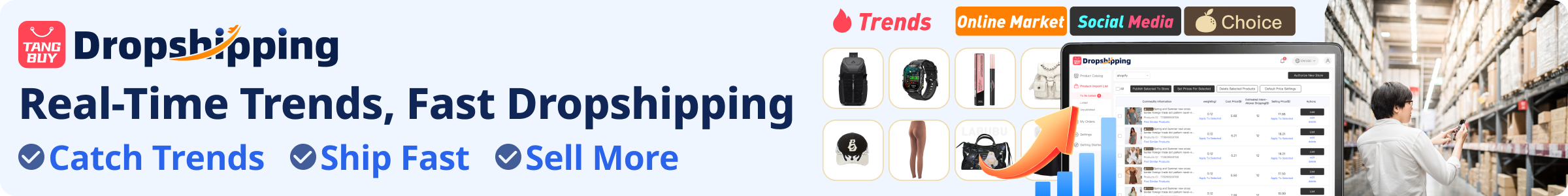
Product Sourcing
You want your shop to have products people want. In 2025, you do not need to spend ages copying details or looking for suppliers. Automation tools do this job for you now. With a few clicks, you can add product pictures, descriptions, and prices to your shop. Platforms like AutoDS, Spocket, and Zendrop link you to many suppliers. They help you add popular products fast, so you stay ahead.
Here is how automated product sourcing helps:
Use a dropshipping app to connect your shop to trusted suppliers.
Import lots of products at once to save time.
Use research tools to see what your competitors sell and find new trends.
You can set rules to change prices or remove slow sellers. This means you spend less time on boring tasks and more time growing your shop. The right Dropshipping Automation Stack makes finding products quick, simple, and clever.
Tip: Try AI-powered tools to find top products before others do.
Inventory Sync
It is important to keep your stock levels right. If you sell something that is out of stock, customers get upset and lose trust. Checking stock by hand does not work if you have lots of products or suppliers. Inventory sync helps here. Automation tools update your stock in real time on all your sales channels. You do not need to worry about selling too much or running out.
Here is what inventory sync does for you:
Updates stock levels right away when you make a sale.
Syncs inventory across Shopify, WooCommerce, and other platforms.
Stops you from selling things you do not have.
Cuts mistakes and keeps customers happy.
Real-time inventory sync uses barcode scanning, RFID, and smart software to track every item. You get alerts when stock is low. This helps you order more before you run out. With a good Dropshipping Automation Stack, you can manage hundreds of products easily.
Feature | Manual Inventory | Automated Inventory Sync |
|---|---|---|
Stock Updates | Slow, by hand | Instant, real-time |
Overselling Risk | High | Very low |
Customer Complaints | Many | Rare |
Time Spent | Hours | Minutes |
Order Fulfilment
Order fulfilment is hard for many shops. You want every order to ship quickly and arrive on time. Doing orders by hand takes too long and causes mistakes. Automation fixes this problem. When someone buys from your shop, the order goes straight to your supplier. The supplier packs and ships the item, and the tracking number updates in your shop automatically.
Here is what automated order fulfilment gives you:
Orders sent to suppliers without you doing anything.
Tracking numbers sent to customers right away.
Fewer mistakes and faster shipping.
More time for you to do marketing and help customers.
Platforms like AutoDS, Spocket, and Zendrop make this easy. You can set shipping rules, pick the best suppliers, and even offer branded packaging. Some systems use barcode scanning and smart picking to make warehouse work faster. This means your customers get their orders quickly and complain less.
Note: Automated fulfilment can make delivery up to 30% faster and make your order accuracy almost perfect. That is how you keep customers coming back.
Pricing Automation
You want your prices to be fair and make money. Changing prices by hand takes a long time and can cause mistakes. Pricing automation fixes this for you. Smart tools let you set rules for prices. The system changes prices based on sales, costs, or market trends.
Here is what pricing automation does for your shop:
You save time because you do not change prices yourself.
Rule-based pricing lets you set lowest and highest profit margins.
Prices change on their own when product costs go up or down.
Fast-selling items get higher prices, slow sellers get lower prices.
Real-time checks keep your prices matching your suppliers.
You can grow your business without worrying about mistakes. Automated pricing helps you react fast to changes in demand or supply. This keeps your profits strong and your shop competitive. If you want to improve your Dropshipping Automation Stack, pricing automation is very important.
Tip: Use dynamic pricing tools to make more money and stay ahead of other shops.

Customer Communication
You want your customers to feel special and know what is happening. Automated customer communication makes this simple. When someone buys something, they get quick updates about shipping and delivery. If there is a problem, chatbots give fast help. You can set up emails to welcome new buyers or reward loyal ones.
Automated messages keep your brand clear and trusted. Customers get easy information at every step. This builds trust and makes people buy again. Loyalty programmes run by automation give rewards and offers. These make customers want to return.
AI-powered tools send messages based on what customers do. If someone leaves their cart, they get a reminder. If a customer looks at a product many times, they might get a special deal. Chatbots answer questions all day and night, so customers do not wait long. Most people like self-service support, and automation makes this happen.
You can also use automated workflows to stop cancellations. If a customer wants to leave, the system sends a special offer to keep them. Upsell and cross-sell messages help you sell more and build loyalty. Clear communication everywhere stops confusion and keeps customers happy.
Note: Automated communication helps you build strong bonds and keeps your customers coming back.
Analytics
You need to know what works in your shop. Analytics tools in your Dropshipping Automation Stack show you clear results. You see which products sell best, which suppliers are good, and where you lose money. Dashboards show sales, profits, and shipping times quickly.
Here are some useful analytics features:
Dynamic repricing using competitor data and market trends
Dashboards that show sales, profit, and shipping details
Alerts for products with low profits or many returns
Real-time views of profit margins, order numbers, and supplier results
AI-powered research tools that check competition and shipping times
Automated price and stock checks with instant updates
Advanced profit tracking and customer service details
You can track sales by supplier to find your best partners. Inventory turnover rates show which products sell out often. The system marks failed orders and supplier delays. You see customer service requests linked to shipping or product problems. Shipping performance numbers help you make delivery faster.
Many shops link their analytics to Google Analytics or business intelligence platforms. This gives you custom dashboards and better insights. With strong analytics, you make smarter choices and grow your business faster.
Tip: Use analytics to spot problems early and find new ways to grow.
Tool Comparison
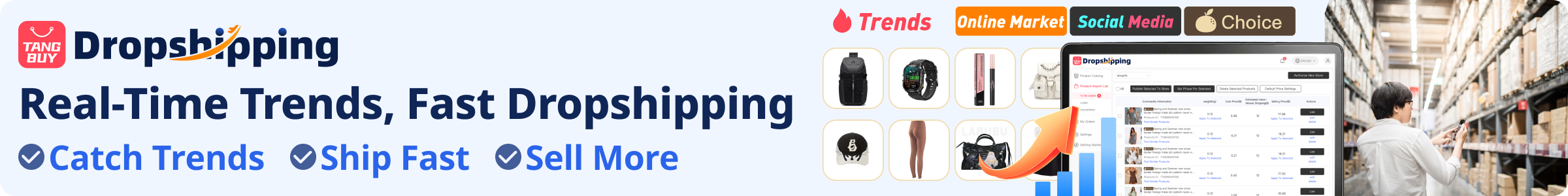
Sourcing Tools
You want your shop to have good products that arrive fast. Sourcing tools help you do this quickly. They link you to suppliers and let you add products with one click. These tools keep your listings up to date. Here is a look at the best sourcing tools for 2025:
Tool | Unique Features | Why Choose |
|---|---|---|
Spocket | - Curated global and local supplier list | - Best for targeting US/EU markets with faster delivery |
AliDropship | - One-click import from AliExpress with images and pricing | - Ideal for leveraging AliExpress supplier network |
Flxpoint | - Supplier integration and management | - Powerful platform for dropship and ecommerce automation |
Spocket is best if you want fast shipping in the US or Europe. You get branded invoices and a trusted list of suppliers. AliDropship is great if you use AliExpress. You can add products with one click and set prices automatically. Flxpoint gives you more control if your shop is big or sells many kinds of products.
Tip: Pick sourcing tools with real-time inventory updates. This helps you avoid selling things that are out of stock. Your customers will be happier.
Inventory Tools
It can be hard to keep track of your stock. Inventory tools make this job simple. They update your stock levels right away and help you avoid mistakes. You do not need to check every item by hand. These tools show you what you have, where it is, and when to restock.
Many inventory platforms, like Cube Software and Katana, give you real-time tracking everywhere. You can see every change, so you spot problems fast. These tools send alerts if something is running low. You get audit trails, so you know who did what and when. This makes your shop run better and cuts down on mistakes.
SKUSavvy and Katana work with QuickBooks. This keeps your stock numbers right and stops errors.
Some tools, like Cin7, can have problems. You might see syncing issues if the connection fails.
If you use too many apps that do not connect, your stock numbers can be wrong.
Good warehouse management systems put all your data in one place. This gives you one true record.
Stacksync is special because it syncs both ways in real time. Changes show up everywhere in less than a second. You do not get the delays you see with batch updates.
You want a tool that updates right away and works with your other systems. This keeps your Dropshipping Automation Stack strong and steady.
Note: Real-time syncing means fewer mistakes and happier customers. You spend less time fixing problems and more time selling.
Fulfilment Tools
Getting orders to customers fast is important. Fulfilment tools help you do this without worry. They link your shop to warehouses and shipping companies. You can track every order and update your customers right away.
Most big e-commerce platforms, like Shopify, WooCommerce, BigCommerce, and Magento, work well with fulfilment tools and 3PL services. You can set up custom shipping rules and automate your stock management. This means your orders go out fast and your stock stays correct.
usiship is a strong choice for fulfilment. It links to all the big platforms and gives you real-time stock updates.
You get many shipping options. This lets you pick the best way to send each order.
usiship can start restocking when you run low. You do not need to watch your stock all day.
You can set up zone-based shipping. This means you charge the right amount for each area.
Fulfilment tools help you grow your business. You can manage orders from many sales channels and places.
Tip: Pick fulfilment tools that sync with your sales channels and automate shipping. This saves you time and keeps your customers coming back.
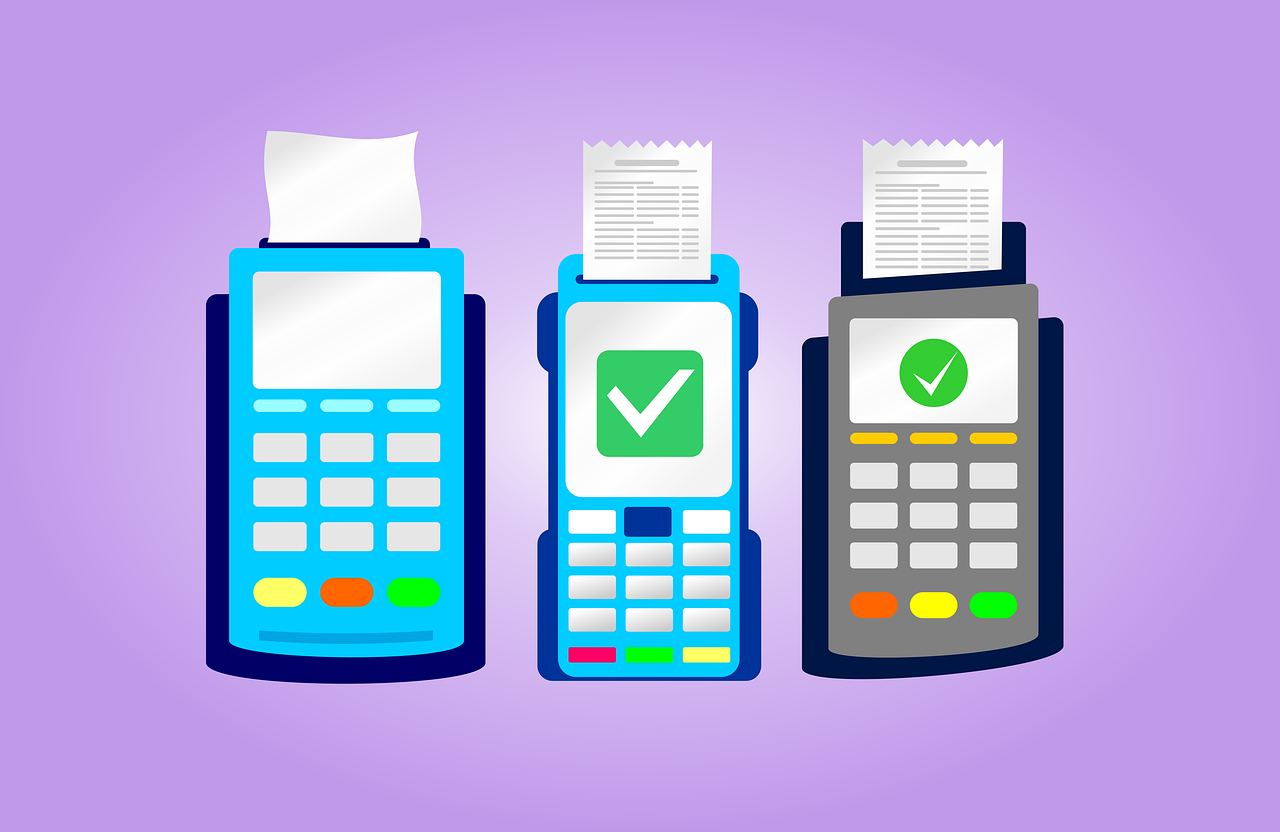
Pricing Tools
You want your prices to help you earn more money. You also want to stay ahead of your competitors. Pricing tools do this for you. They use smart technology to change prices fast. This keeps your profits strong. You do not have to guess or spend hours checking other shops.
AI-powered pricing tools, like Prisync, watch what your competitors do. They also look at what customers want. These tools use predictive analytics to spot trends. They adjust prices in real time. Prisync can check for seasonal changes in clothing. It then suggests the best prices for you. This helps you know when to raise or lower your prices.
Here are some ways pricing tools help you: Dynamic pricing changes prices based on demand and competition. This gives you the best profit margins. Value-based pricing sets prices by what customers think your products are worth. This brings loyal buyers. Psychological pricing uses tricks like ending prices in .99. This makes products look cheaper. Tools like Flxpoint use AI to change prices instantly when the market shifts. Automated pricing saves you time and stops mistakes. You do not need to update prices by hand. You can set minimum and maximum prices to protect your profits. Real-time analytics show you how your prices compare to others.
You can also link your pricing tools to your shop’s costs, like Amazon FBA fees. This keeps your prices fair and your profits safe. If you want to grow your business, pricing automation is a must. You react fast to changes and never miss a chance to make more money.
Tip: Use pricing tools that give real-time updates and AI features. You will save time and always stay competitive.

Communication Tools
You want your customers to feel heard and get answers fast. Communication tools make this easy. They use automation to send messages and answer questions. This keeps everyone happy. You do not need to reply to every email or chat yourself.
Customer Communication Management (CCM) tools handle messages across email, SMS, and mobile apps. They create and send documents. They approve workflows. They make sure every message is personal and correct. CCM tools work with your CRM and marketing platforms. This makes everything run smoothly.
Let’s look at how different communication tools help you:
Communication Tool Type | Key Features and Automation Capabilities | Quantified Benefits and Impact on Customer Support |
|---|---|---|
AI-Powered Chatbots | Use Natural Language Processing (NLP) to understand and respond to queries; 24/7 availability; multilingual support | Can resolve up to 80% of routine inquiries; reduce response times by up to 70% |
Self-Service Portals | Knowledge bases, FAQs, community forums, dynamic AI-enhanced FAQs | Reduce support tickets by 30%; reduce administrative workload by 35% |
Automated Ticketing Systems | Intelligent routing based on issue type and agent skills; workflow automation; analytics | Reduce ticket resolution time by 25-35%; improve agent productivity by 25-40% |
Interactive Voice Response (IVR) | AI-enhanced voice recognition; personalised call routing | Reduce call handling times by 20-30%; 40% reduction in call handling costs |
Proactive Support Tools | Automated notifications, predictive support using AI | Reduce inbound queries by 20-30%; improve customer care and satisfaction |
Customer Feedback Automation | Automated post-interaction surveys; sentiment analysis | Increase survey response rates by 15%; enable proactive issue resolution |
You can use chatbots to answer questions all day and night. These bots understand what people ask and reply in seconds. Self-service portals let customers find answers themselves. Automated ticketing systems send problems to the right person. This means issues get fixed faster.
Here’s a chart showing how much these tools help with automation:
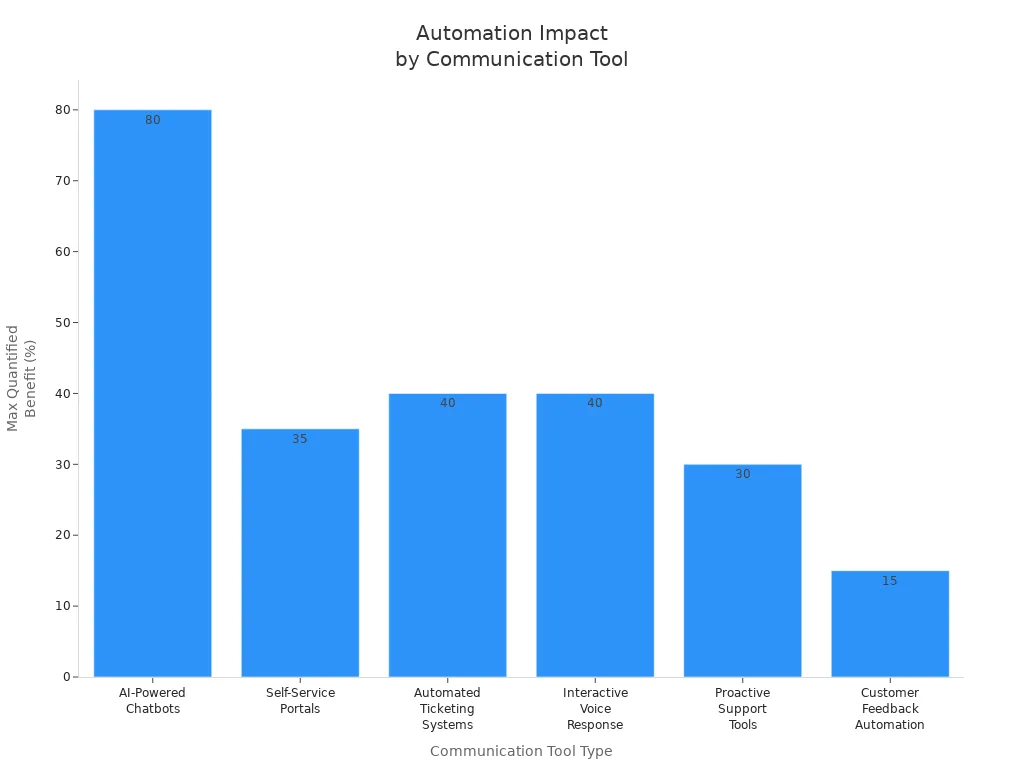
Platforms like Salesforce Service Cloud, Zendesk, and Intercom give you everything in one place. You get ticketing, analytics, and support across all channels. This means you spend less time on support and more time growing your shop.
Note: Automated communication tools make your customers happier and your work easier. You can scale your support without losing quality.
Analytics Tools
You want to know what works in your shop and what needs fixing. Analytics tools give you clear answers fast. They track sales, customer actions, and product trends in real time. You do not need to wait for reports or guess what is happening.
Here are some top analytics tools for dropshipping: Mixpanel tracks every customer touchpoint and lets you build custom reports. Woopra shows you customer journeys and creates live profiles. Kissmetrics gives you key store metrics and sales funnel analysis. Glew tracks ecommerce KPIs and customer behaviour across all your channels.
You can also use Dropship Spy for TikTok insights. It tracks engagement, views, and sales with daily updates. You see weekly live sales graphs and spot trending products early.
Dropship.io offers real-time product and sales tracking. The Sales Tracker lets you watch Shopify stores and products over time. The Ad Spot feature shows live sales revenue. Soon, you’ll get an Ad Tracker for daily Facebook Ads engagement.
Sell The Trend helps you find viral products with TikTok and Facebook Ads Explorer. You get real-time data on what’s hot and how your ads perform.
Real-time analytics help you spot problems and fix them quickly. You see which products sell best and which need improvement. You track customer behaviour and find new ways to grow. You get instant alerts for low profits or high returns.
Tip: Use analytics tools that give real-time insights. You will make smarter choices and grow your business faster.
Custom Stack by Stage
Beginner Stack
When you start dropshipping, it feels fun and new. You might worry about making mistakes or losing time. You want tools that are simple and help you avoid problems. Here is an easy stack to help you begin:
Tool Name | Key Features for Beginners | Platform Compatibility | Pricing Highlights |
|---|---|---|---|
DSers | Bulk order processing, fast order placement, free basic plan | Shopify, WooCommerce | Free basic version; paid plans |
AutoDS | AI product research, price monitoring, automated fulfilment | Shopify, eBay, Facebook Marketplace | Paid plans available |
Dropified | Automates order fulfilment, product bundling, imports from 50+ marketplaces | Multiple marketplaces | Pricing varies |
Spocket | Fast shipping from US/EU suppliers, seamless integration | Shopify, WooCommerce | Paid plans |
CJdropshipping | TikTok Shop integration, global warehouses | Multiple platforms | Paid plans |
Pick one or two tools from the table to start. DSers has a free plan, so you can try automation without paying. AutoDS helps you find products and keeps prices right. Spocket is good if you want fast shipping in the US or Europe.
Tip: Make clear goals for your shop, like saving money or helping customers. Match what you need with each tool’s features. Check that your tools work with your shop platform.
Here is a quick plan: First, look at your shop and see what needs help, like stock or customer support. Next, try both free and paid tools to find what works. Read reviews to learn from other new users. Install and link the tools to your shop. Use AI chatbots to answer customers faster.
Growth Stack
Your shop is getting bigger. You get more orders and need better control. You want automation that grows with you and helps you do more. Here is what you should add:
Use Flxpoint for order management and talking to suppliers.
Set up automated order routing to choose the best supplier for each order.
Sync stock in real time across all suppliers and warehouses.
Track how you are doing with analytics dashboards.
Manage suppliers easily to keep up with market changes.
Automate marketing, like emails and social media posts.
You can sell on more channels and handle more products without extra work. Automated messages keep suppliers updated, so you never miss a sale. Dashboards show you everything in one place.
Note: As your shop grows, add new tools step by step to avoid problems. Teach your team to use new tools and keep making your stack better.
Advanced Stack
You run a busy shop with lots of orders. You need strong automation to handle many orders and tricky jobs. Advanced tools use AI, predictive analytics, and even blockchain. Here are some top choices:
Tool | Key Features | Pricing Range | Ratings Summary |
|---|---|---|---|
Spark Shipping | End-to-end automation, supports multiple vendors, ideal for large-scale dropshipping | $249 - $999/month | 4.2 stars (Shopify App Store), 5 stars (Capterra) |
Zapier | Connects apps, custom workflows, no coding needed | N/A | |
Zendesk | Customer service automation, live agent integration | $19 - $115/month | 4.3 stars (Gartner), 4.5 stars (G2) |
Shopify | Robust platform, scalable integrations | Starting at $19/month | 4.5 stars (Gartner, Capterra) |
WooCommerce | Customisable, supports many dropshipping extensions | Free plugin; hosting/domain costs apply | 4.8 stars (WordPress), 7.6/10 (TrustRadius) |
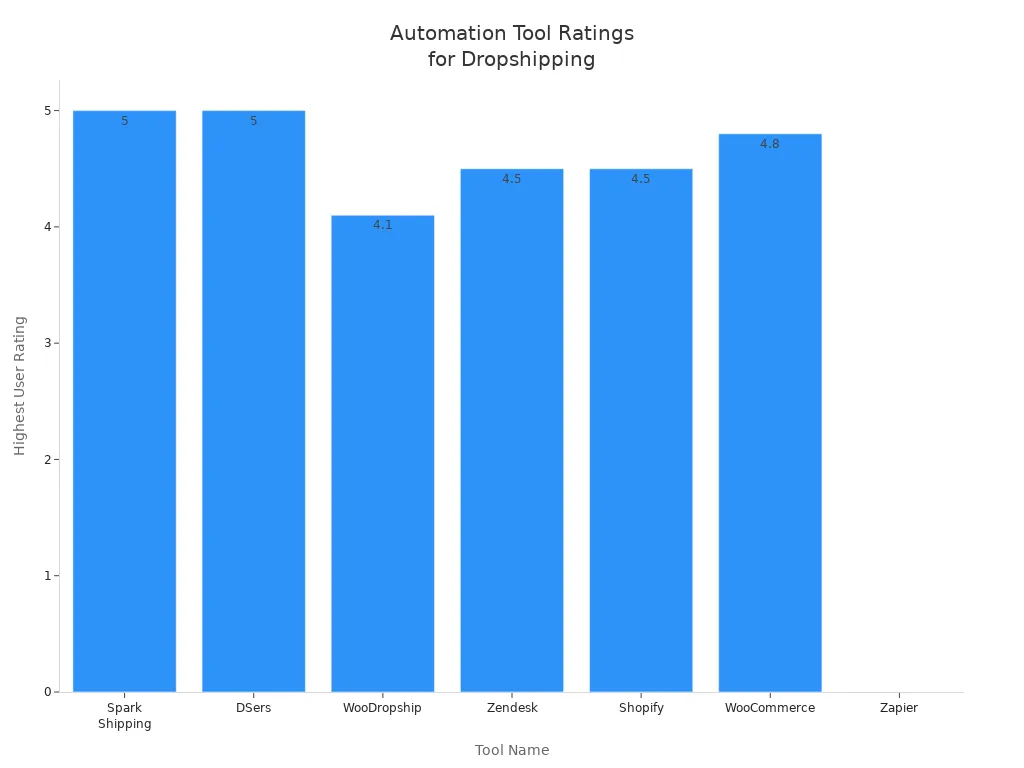
You can use AI-powered analytics to guess demand and keep stock right. Blockchain helps you track every product and stop fraud. IoT devices show where your products are all the time. Link CRM, finance, and ERP systems for full control.
Callout: Advanced automation lets your shop run all day and night. You can grow worldwide and keep customers happy. You spend less time on boring jobs and more time building your brand.
Implementation Steps
Planning
You want your dropshipping automation stack to work smoothly from the start. Good planning saves you time and money later. Here’s a step-by-step plan to help you get ready:
Map out your business needs. Write down your biggest pain points. Do you struggle with order delays, stock issues, or too many manual tasks?
Set clear goals and a budget. Decide what you want to automate first. Make sure you know how much you can spend.
Choose your main platform. Many people start with Shopify because it’s easy to use. Pick the platform that fits your shop best.
Select automation tools. Look for apps that handle order routing, inventory syncing, and pricing. Make sure they work well with your main platform.
Organise your data. Clean up your product listings and accounting records. Standardise your SKUs so everything matches across systems.
Plan for multi-channel sales. If you sell on more than one site, pick tools that centralise orders and sync stock everywhere.
Check for integration. Make sure your chosen tools connect easily. This avoids manual work and keeps your stack efficient.
Tip: Start small. Automate your most time-consuming task first, then add more tools as you grow.
Integration
Now you need to connect your tools and platforms. Integration can be tricky, but you can avoid most problems with a careful approach.
Some tools don’t work well together. Always check compatibility before you buy or subscribe.
Inventory syncing can go wrong if updates are slow or data is incorrect. Real-time syncing helps you avoid overselling.
Suppliers may cause delays. Vet them carefully and have backups ready.
Technical glitches can disrupt your workflow. Choose reliable software and have a plan for outages.
Use middleware like Zapier or Integromat to link systems that don’t talk to each other directly.
Set up automated order routing. This sends orders to the right supplier based on stock or location.
Sync tracking and fulfilment updates back to your shop. This keeps customers informed and happy.
Note: Test each integration in a safe environment before you go live. This helps you spot issues early.
Testing
Testing makes sure your automation stack works as planned. You want to catch problems before they affect your customers.
Start with a small batch. Test your automation on a few products or orders first.
Check order processing. Make sure orders go to the right supplier and tracking updates reach your customers.
Test inventory syncing. Sell a test product and watch how stock levels update across all channels.
Review pricing automation. Change a supplier price and see if your shop updates automatically.
Try customer communication flows. Place a test order and check if emails and messages send at the right time.
Monitor analytics. Look at your dashboards to see if sales, stock, and profits show up correctly.
Train your team. Make sure everyone knows how to use the new tools and what to do if something goes wrong.
Callout: Don’t rush. Take your time with testing. Fix small issues now to avoid big headaches later.
Optimisation
You have set up your dropshipping automation stack. Now, you want to get the most out of it. Optimisation is not a one-time job. You need to keep checking and improving your tools and workflows. This helps you save more time, make more money, and keep your customers happy.
Start by looking at your data. Use your analytics dashboard to spot trends. See which products sell best and which ones do not move. AI-powered tools can help you here. They watch market trends and competitor prices in real time. Your pricing tools can then change your product prices automatically. This keeps your profit margins safe and helps you stay ahead of other shops.
Tip: Set up alerts for low stock, high returns, or slow-moving products. This lets you act fast and avoid problems.
You can also use automation apps to boost your sales. For example, the AIOD app runs complex discounts like buy-one-get-one-free or bundles. This can raise your average order value and bring in more money. If you get 50 orders a month and increase each order by £12, you make an extra £600. That is a big return for a small app fee.
Here are some ways to keep your stack running at its best:
Review your automation rules every month. Update them if your business changes.
Test your email marketing flows. Use A/B testing to see which messages work best.
Use apps like Klaviyo for abandoned cart recovery. This brings back lost sales and lifts your conversion rate.
Schedule your social media posts with tools like Hootsuite. This keeps your shop active and brings in more visitors without extra work.
Try upselling and cross-selling apps. Candy Rack, for example, shows extra offers to customers who are ready to buy.
Automate WhatsApp messages for order updates and cart recovery. This saves you time and helps you win back sales.
A study showed that using ChatGPT for product descriptions and emails can cut your work time by 40%. It also makes your marketing better. You can launch new products faster and react to trends quickly. This means you do not need to hire more staff as you grow.
Note: Keep checking your stack as your shop grows. Update your tools and rules to match your new needs. This way, your automation keeps working for you, not against you.
Optimisation is about making small changes often. You build a self-running system that brings in more money and keeps your customers coming back. Stay curious, keep testing, and your dropshipping business will keep getting better.
Common Mistakes
Over-Automation
You might think automating everything will save you time. It sounds great, but it can cause problems. When you rely too much on automation, you lose control. Some tasks need a human touch. For example, replying to a customer complaint with a generic message can make people feel ignored. Automated product descriptions can sound robotic. Your brand starts to feel cold.
Here are signs you have gone too far with automation:
Customers complain about unhelpful replies.
Your shop sends too many emails or notifications.
You miss out on personal connections with buyers.
Mistakes go unnoticed because no one checks the system.
Tip: Use automation for boring, repeat jobs. Always check important messages and customer feedback yourself. Add a personal note when you can. Your customers will notice the difference.
Cost Overruns
Automation tools promise to save you money, but costs can add up fast. You might sign up for too many apps. Some tools charge monthly fees, while others take a cut of your sales. If you do not track these costs, your profits shrink.
Let’s look at common ways costs get out of hand:
Mistake | What Happens | How to Avoid |
|---|---|---|
Too many subscriptions | You pay for tools you do not use | Review your stack each month |
Hidden fees | Extra charges surprise you | Read the fine print |
Overlapping features | Two tools do the same job | Pick one tool per task |
Ignoring ROI | You spend more than you save | Track savings and results |
You should always check if a tool pays for itself. If it does not, drop it. Try free trials before you buy. Keep your stack lean and focused.
Customer Impact
Automation can make your shop faster, but it can also hurt your customer experience if you are not careful. Customers want quick answers, but they also want to feel valued. If your automated replies sound cold, people might leave. If your system sends too many updates, customers get annoyed.
Here’s how automation can affect your customers:
Delayed or wrong order updates make people worry.
Automated refunds or returns can feel impersonal.
Chatbots that cannot solve real problems frustrate buyers.
Too many marketing emails can push people away.
Note: Always test your automated messages. Ask friends or family to try your shop and give feedback. Make sure your automation helps, not hurts, your customer relationships.
Neglecting Updates
You might think your automation stack will run forever once you set it up. That is not true. If you ignore updates, your tools can break, slow down, or even stop working. Suppliers change their systems. Platforms like Shopify or WooCommerce release new features. Your automation apps need to keep up. If you do not update, you risk losing sales and annoying your customers.
Let’s look at what happens when you neglect updates:
Your integrations can fail. Orders might not reach your suppliers.
Old software can have security holes. Hackers look for these gaps.
Features can stop working. You might miss out on new tools that save time.
Your shop can look outdated. Customers notice when things do not work right.
Tip: Set a reminder to check for updates every month. Most tools let you turn on automatic updates. Use this feature if you can.
You should also watch for changes from your suppliers. Sometimes, they change their product feeds or prices. If your system does not update, you might sell items that are out of stock or at the wrong price. That can lead to refunds and bad reviews.
Here is a simple checklist to help you stay on top of updates:
Log in to your automation tools every week. Look for update alerts.
Read emails from your software providers. They often announce changes.
Test your main workflows after each update. Make sure orders, inventory, and prices sync as they should.
Back up your data before big updates. This keeps your shop safe if something goes wrong.
Review your automation rules. Sometimes, updates add new options that can help you save more time.
Update Task | How Often? | Why It Matters |
|---|---|---|
Check for app updates | Weekly | Stops bugs and keeps features fresh |
Review supplier feeds | Weekly | Avoids selling out-of-stock products |
Test workflows | After updates | Catches problems before customers do |
Back up data | Monthly | Protects your shop from data loss |
If you keep your stack updated, you avoid nasty surprises. Your shop runs smoother. Your customers stay happy. You also get to use the latest features that can help you beat your competition.
Note: Updates are not just about fixing problems. They help you grow and keep your business strong. Never skip them!
A good Dropshipping Automation Stack makes your shop work better and grow quicker. Automation saves you lots of time each week. It helps you spend less money and focus on making customers happy. Real-time data helps you make better decisions and improve your marketing. You can take more orders without feeling stressed. Check your stack often and update your tools. This keeps your business strong and ready for anything new.
You get more done and customers are happier.
Your shop can grow because your data and marketing work together.
You get help and learn new things from the best platforms.
Keep learning and always try to make your automation better. Your shop will do well!
FAQ
What is a dropshipping automation stack?
A dropshipping automation stack is a group of tools that work together. These tools help you run your shop with less manual work. You can manage products, orders, prices, and customer messages automatically.
Do I need coding skills to set up automation?
You do not need coding skills for most tools. Many apps use simple drag-and-drop features. You can follow step-by-step guides. If you get stuck, most platforms offer help or tutorials.
How much does dropshipping automation cost?
Costs vary. Some tools offer free plans. Others charge monthly fees. You might pay £20 to £100 per month for a basic stack. Advanced tools cost more. Always check if the tool saves you more money than it costs.
Can automation help me avoid order mistakes?
Yes, automation reduces mistakes. The system sends orders to suppliers and updates stock in real time. You do not need to copy details by hand. This means fewer errors and happier customers.
Will automation slow down my shop?
No, automation usually makes your shop faster. Orders process quickly. Stock updates instantly. Customers get messages right away. You save time and keep your shop running smoothly.
What if a tool stops working or updates?
Tip: Always check for updates and test your tools often. If a tool fails, contact support or switch to a backup. Keep your stack simple so you can fix problems quickly.
Can I use automation if I sell on more than one platform?
Yes, many automation tools support multi-channel selling. You can sync products and orders across Shopify, WooCommerce, and other sites. This keeps your stock and sales data up to date everywhere.
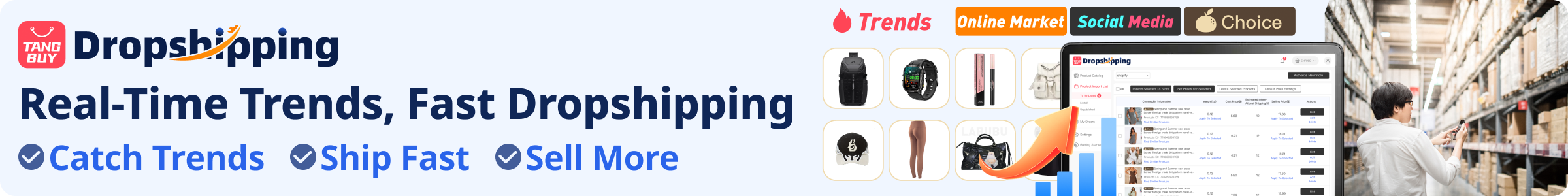
TangBuy: A Smarter Way to Dropship in 2025
If you're looking to stay competitive with dropshipping in 2025, speed and trend-awareness are key. TangBuy helps you stay ahead with real-time product trends, fast fulfilment, and factory-direct sourcing. With over 1 million ready-to-ship items, 24-hour order processing, and seamless Shopify integration, TangBuy makes it easier to test, scale, and succeed in today's fast-moving eCommerce landscape.
See Also
Understanding The Real Expenses Of Dropshipping In 2025
A Complete Guide To Starting Dropshipping Successfully In 2025
Profitable Dropshipping Concepts To Try In The Year 2025

