Step-by-Step Guide to Automating Dropshipping on Shopify, WooCommerce, and Amazon

If you want to automate dropshipping on Shopify, WooCommerce, or Amazon, you can use clever tools and apps to do most jobs for you. Automation saves you time by sending orders right to suppliers, matching stock and prices quickly, and even running marketing with little work. You will make fewer mistakes, process orders faster, and have happier customers. When you automate dropshipping, you can spend more time growing your business and less time doing jobs by hand. Take some time to think about which platform matches your goals best.
Key Takeaways
Automation helps save time by doing jobs like order processing, stock updates, and marketing on its own.
Using automation means fewer mistakes. It also gives customers faster updates and better service.
Shopify has simple apps for dropshipping automation. This makes it good for people who are just starting.
WooCommerce lets you control and change more things. But it takes more time to set up and look after.
Amazon lets you sell to many buyers. But you must follow strict rules and use automation carefully.
Real-time inventory syncing is very important. It stops you from selling things that are out of stock and keeps customers' trust.
Begin with one or two automation tools. Test them first, then add more as your business gets bigger.
Good customer service uses both automation and personal replies. This helps build trust and keeps customers coming back.
Automate Dropshipping: The Basics
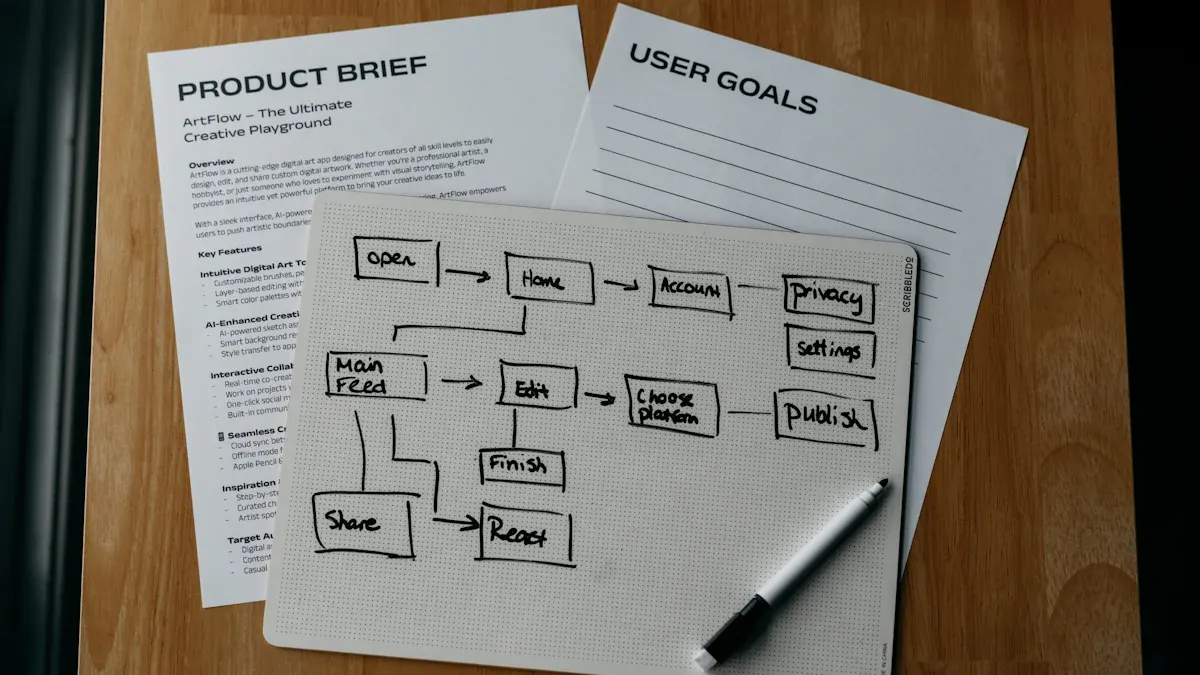
What Is Automation?
When you automate dropshipping, software does the boring jobs for you. You do not need to copy product details by hand. You do not have to send orders to suppliers one at a time. Apps can do these things in just a few seconds. For example, AutoDS can add products, update listings, and manage orders for you. These tools work with Shopify, WooCommerce, and Amazon. This helps your shop run without problems. You save time and make fewer mistakes. You also get more time to grow your business or take a break.
Automation is like having a digital helper. It works in the background and keeps your shop running, even when you are asleep.
Key Benefits
You will see big changes when you start using automation. Here are some of the main benefits:
You get more done because you do not process orders by hand.
Real-time inventory sync stops you from selling items that are out of stock.
Your business can grow easily, as automation handles more orders for you.
You spend less money because you do not need as much staff.
Customers get updates faster and better help, so they stay happy.
Analytics tools show you helpful data, so you can spot trends and improve your shop.
Everything works better together, from orders to customer service.
Common Challenges
Before you start automating, you might face some hard problems. Many shop owners have trouble with:
Inventory mismatches, where your shop shows items in stock but suppliers have sold out. This causes delays and unhappy customers.
Supplier delays, which can make deliveries late and lead to complaints.
Handling returns and customer problems, especially if shipping is slow or products are not good.
Finding good suppliers who match your brand and send quality products.
Sudden price changes from suppliers, which can lower your profits.
Account locks if you process too many orders at once.
Sourcing good products without seeing them first, which can lead to bad reviews.
Automation helps you fix these problems. It updates stock levels right away, sends orders to suppliers, and gives customers tracking updates quickly. You make fewer mistakes and send orders faster. Your customers stay happy. With the right tools, you can grow your shop without getting too tired or losing control.
Shopify Automation

Platform Overview
Shopify is simple to use for dropshipping. You can run your shop even if you are new. The dashboard lets you see products, orders, and customers in one spot. You do not need to code or build a website from nothing. Shopify’s app store has many tools for automation. These tools help you save time and avoid boring jobs. You can spend more time growing your shop.
Here are some top apps that help automate your shop:
App Name | Key Automation Features | Benefits |
|---|---|---|
AutoDS | Bulk product import, 24/7 price & stock monitoring, automatic order fulfilment, tracking updates, product research tools | Saves time, automates orders, helps you scale up |
Spocket | Auto product import, inventory and price auto-updates, order fulfilment, product customisation | Makes listing and inventory easy |
Aftership | Central shipment management, branded tracking, automatic delivery notifications | Improves tracking and customer updates |
Kit | Automates Facebook/Instagram ads, social posts, email marketing | Boosts sales with less effort |
Watchlyst | Price drop alerts, email capture, automated customer emails | Helps with retargeting and loyalty |
Shopify is great because you can link with many suppliers. You can manage everything from one place. As your shop grows, you can handle more orders. The design is easy to use, so you can start fast and keep things smooth.
Tip: Begin with a few automation apps. Add more as your shop gets bigger. This keeps things simple and not too hard.
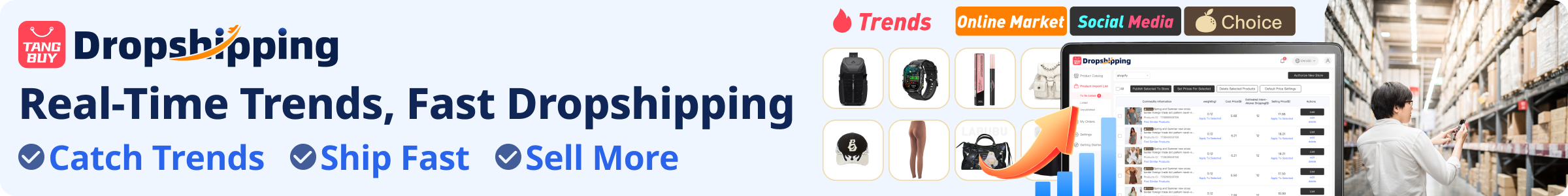
Product Research
Picking the right products is very important. You want to sell things people want. Try not to pick items that everyone else sells. Shopify gives you smart tools to help with product research. These tools make it faster and easier.
Here is how you can use automation for product research:
Check what is trending on social media and search engines.
Use demand and supply checks to find popular products.
Try tools like Dropship.io. These tools show trends and track other shops.
Test products by adding them to your shop and running small ads. This helps you see what sells before you spend more money.
Use AI tools. They look at sales and social media to suggest good products.
With these steps, you can use automation to pick products. You save time and make better choices. Your shop will always have new items. The best part is you do not have to guess. The tools and data help you decide.
Product Listing
After you find good products, you need to add them to your shop. Doing this by hand takes a long time and can cause mistakes. Automation tools let you add many products at once. They also update details quickly and keep everything correct.
Here are some best ways to automate your product listings:
Link your Shopify shop to tools like AutoDS or Spocket.
Use bulk import to add lots of products at once.
Keep your listings right by syncing data everywhere.
Change listings with your own pictures and details to match your brand.
Use clear photos and easy-to-read descriptions. This helps your products look better and helps people find your shop.
Note: Automated listings save you lots of time. You will not make as many mistakes. Your customers will always see the right price and stock.
When you automate dropshipping on Shopify, your shop works better and faster. You can spend more time on ads, helping customers, or finding new products. The tools do the hard work for you.
Inventory Sync
It is very important to keep your stock numbers right. If you sell something that is not in stock, customers get upset. You might lose their trust. Shopify helps you keep stock levels the same everywhere. This works even if you sell in more than one place.
Here is how inventory sync works on Shopify:
You set how much stock you have at each place in Shopify. This could be your main warehouse, a supplier, or a shop.
When someone buys something, Shopify takes it away from the right place’s stock. This happens right away, no matter where the sale comes from.
If someone returns an item, Shopify puts it back in the right place’s stock.
You can move stock between places and keep track of it in your dashboard.
Shopify lets you set up alerts for low stock using tools like Shopify Flow or Stocky. These alerts tell you when to order more, so you do not run out.
Inventory sync tools update your stock numbers everywhere at the same time. This means customers always see the right amount of stock. You do not sell more than you have. Your shop runs smoothly. If you want to automate dropshipping, real-time inventory sync is very important.
Tip: Use tools that guess what you will need soon. This helps you plan restocks and never miss a sale.
Order Fulfilment
Order fulfilment means getting products from your supplier to your customer. Automating this step saves you lots of time. It also helps you make fewer mistakes. Shopify gives you ways to make fulfilment easy and quick.
Here is how you can automate order fulfilment:
Choose how you want to send orders. You can do it yourself, use dropshipping suppliers, or work with a warehouse.
Pick a fulfilment app that links with your suppliers or shipping companies. Some good ones are DSers, AutoDS, and Spocket.
Turn on auto-fulfilment in Shopify. Go to Settings, then Checkout, and switch on automatic fulfilment and archiving.
Automate making shipping labels and sending tracking numbers. Your app or shipping company can do this for you.
Test your setup. Place a test order to check if everything works as it should.
When you automate order fulfilment, you send orders faster. Customers get their items sooner and are happier. You also make fewer mistakes, like sending the wrong thing. Shopify’s fulfilment tools let you manage everything in one place. You can spend more time growing your shop.
Note: Check your fulfilment process often. Try to find ways to make it even better.
Customer Service
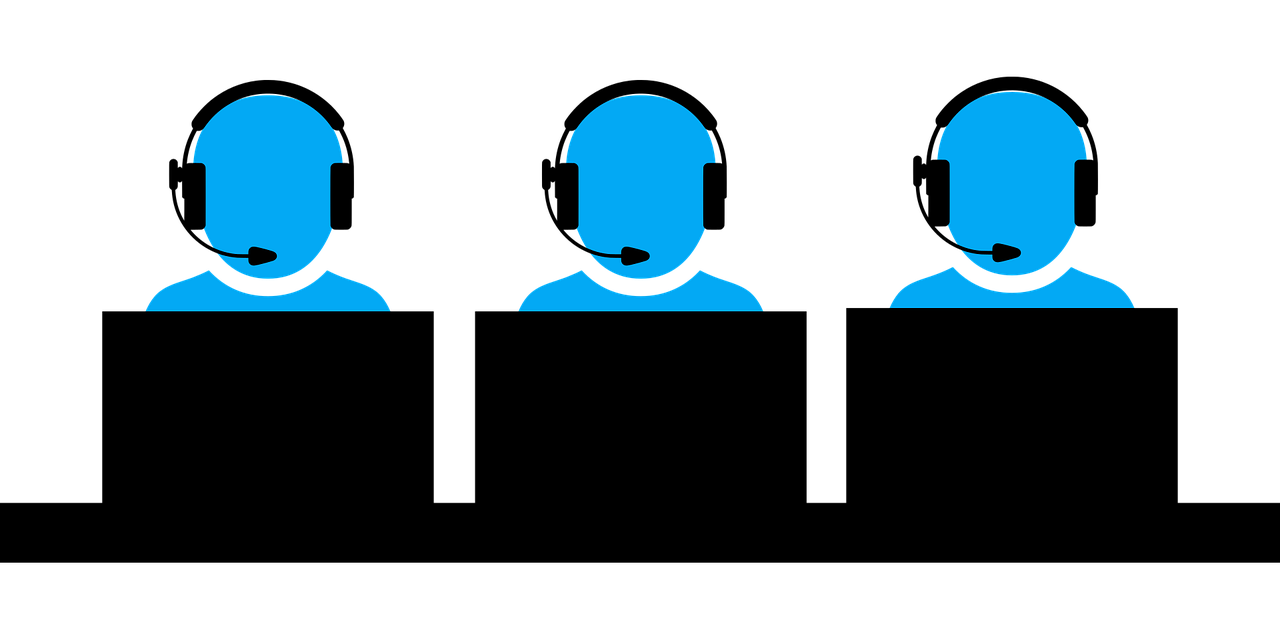
Good customer service makes people want to shop with you again. When you automate customer service on Shopify, you answer questions faster. You can fix problems before they get big.
You can use different tools to make customer service easy:
AI chatbots give quick answers to common questions. They work all day and night, so customers do not have to wait.
Automated ticket systems sort and put customer requests in order. This means the most important ones get solved first.
Personalised replies use customer info to make each answer special.
Self-service options, like FAQs, let customers find answers by themselves.
Order management automation sends updates about shipping, returns, and refunds.
Data tools help you see how well your support team is doing and where to improve.
AI tools, like eesel AI, link to your Shopify backend. They find order and product info fast, so customers get quick answers. Shops that use AI automation reply much faster. You can also use Shopify Inbox to chat with shoppers, send messages, and share discount codes.
Pro Tip: Automate as much customer service as you can, but always let customers talk to a real person if they need to. This helps build trust and keeps your shop’s good name.
Recommended Tools
Picking good tools makes dropshipping much easier. You do not have to do every job yourself. The right apps help you save time and stop mistakes. They also help your shop grow faster. Here are some top tools for automating dropshipping on Shopify:
Tool | Main Features | Best Use Case / Specialty | Shopify Rating / Notes |
|---|---|---|---|
DSers | Bulk order processing, automated tracking, multi-store management | Official AliExpress partner | |
AutoDS | AI product research, price monitoring, automated fulfilment, multi-platform support | All-in-one automation | Great for beginners and pros |
Spocket | Fast shipping from US/EU suppliers, auto product import, inventory sync | US & EU supplier dropshipping | |
Zopi | One-click product import, automated fulfilment, trending product recommendations | Sourcing from AliExpress, Temu, CJdropshipping | 4.6/5 based on 370+ reviews |
Dropified | Order fulfilment automation, product bundling, imports from 50+ marketplaces | Multi-supplier imports | Good for large product ranges |
Inventory Source | Connects 230+ suppliers, automates inventory syncing, product uploads, order routing | Supplier integration | Best for big supplier networks |
CJdropshipping | TikTok Shop integration, global warehouses | TikTok Shop and global fulfilment | Great for social selling |
Zendrop | US-based fulfilment, private labelling, branded invoicing, AI store builder | Fast US fulfilment | Good for branding |
Syncee | Global supplier marketplace, automated product updates, order syncing | Global supplier network | Easy to use for worldwide products |
Tidio | AI chatbots, live chat, cart recovery bots, multi-channel integration | Customer support automation | Real-time AI responses |
Kudosi | Automated review collection, social proof integration, custom review requests | Automating customer reviews | Helps build trust |
You might not know which tool to use first. Here are some ideas to help you choose:
DSers is best if you want to automate dropshipping with AliExpress. It can handle many orders at once and keeps things up to date.
If you want fast shipping from the US or Europe, try Spocket or Zendrop. Your customers will get their orders quickly.
AutoDS is good if you want one app for everything. You can find products, set prices, and manage orders all in one place.
Zopi is helpful if you want to get products from Asian suppliers like AliExpress and Temu.
If you need to connect with lots of suppliers, Inventory Source and Syncee are good choices.
Tip: Start with just one or two tools. Try them out and see which ones work best for your shop. You can add more tools later as your shop gets bigger.
Some tools help with customer service and marketing too. Tidio uses AI chatbots to answer questions quickly. Kudosi collects reviews from your customers and shows them on your shop. This helps people trust your shop and can help you get more sales.
You do not have to use every tool at the same time. Pick the ones that fit your shop’s needs. As your shop grows, you can try new apps and see what works well. The right tools make dropshipping easier and help your business run better.
WooCommerce Automation

Platform Overview
WooCommerce gives you a lot of freedom to build your dropshipping shop just how you want it. You run your store on WordPress, so you can add many plugins and themes. This means you can make your shop look unique and work the way you like. You do not need to know how to code, but you can still customise almost everything.
You can connect WooCommerce to many dropshipping plugins. These plugins help you automate tasks like syncing stock, updating prices, and sending orders straight to suppliers. For example, tools like AutoDS and Woosa let you import products quickly, keep your prices up to date, and manage thousands of items without much effort. You save time and avoid mistakes because the plugins do the hard work for you.
Tip: Start with a few plugins that cover the basics. Add more as your business grows and you need extra features.
Product Research
Finding the right products is key if you want to succeed in dropshipping. You want to sell things people want to buy, but you also want to stand out from the crowd. Automation tools can help you spot trends and add new products fast.
Here are some smart ways to use automation for product research:
Use plugins like AutoDS to import products, update prices, and track stock without doing it all by hand.
Pick suppliers who ship quickly and offer good return policies. Try to work with more than one supplier to avoid delays.
Focus on a niche. If you sell to a smaller group with clear needs, you can build a strong brand and get noticed.
Keep your site fast and easy to use. Make sure it works well on phones and has a smooth checkout.
Set up tools that watch for price and stock changes. This keeps your listings correct and stops you from selling out-of-stock items.
Try different marketing ideas. Write blog posts, use email campaigns, and post on social media to bring in more shoppers.
You can automate dropshipping research by letting these tools do the heavy lifting. This way, you always have fresh products and accurate information in your shop.
Product Listing

Adding products to your WooCommerce shop can take ages if you do it by hand. Automation makes this job much easier and helps you avoid mistakes. You can use plugins to import lots of products at once, update details, and keep everything in sync.
Here’s how you can automate your product listings:
Choose a plugin like AdTribes or Listing Mirror. These tools help you create product feeds for Google Shopping, Instagram, and other platforms.
Set up automatic updates. When you sell something, the plugin changes the stock everywhere, so you never oversell.
Use bulk import features to add many products at once. This saves you hours of work.
Keep your product details, prices, and stock levels up to date across all channels.
Test your setup before you go live. Make sure everything updates as it should.
Note: Good automation tools help you manage thousands of products and keep your listings accurate. This means you can focus on growing your business instead of fixing errors.
With the right plugins, you can automate dropshipping on WooCommerce and make your shop run smoothly. You spend less time on boring jobs and more time finding new ways to grow.
Inventory Sync
It is very important to keep your stock numbers right. If your website says something is in stock, but your supplier has sold out, customers will be upset. You might lose sales and people may not trust your shop. You can stop these problems by using inventory sync tools. These tools update your stock numbers right away.
There are many plugins you can use for inventory sync on WooCommerce. Here are some good ones:
ATUM Inventory Management: This free plugin lets you do many things at once. You can search for products and see reports. You can track stock in different places and manage different types of products. Add-ons like Purchase Orders Pro help you buy more stock automatically.
Smart Manager: This tool lets you control all your products from one place. You can change stock, set prices, and check logs for many items at once. It works with all WooCommerce product types.
Stock Sync for WooCommerce: If you have more than one shop, this plugin helps you keep stock the same in up to ten shops. It works with simple and variable products, so it is good for big shops.
ShopPress: This plugin shows real-time stock with special product grids. It looks nice on phones and makes your shop look better.
Synchronize: This tool links your WooCommerce stock with Google Sheets. You get updates right away and do not need to upload files by hand.
TradeGecko/QuickBooks Commerce: This paid plugin connects WooCommerce with QuickBooks. You can manage stock, SKUs, and back-orders from one place.
To set up inventory sync, you usually need to:
Install the plugin you want and connect it to your WooCommerce shop.
Link the plugin to your supplier or your stock system, like TradeGecko or Zoho Inventory.
Set rules for how often the plugin checks and updates your stock.
Test the system by making changes and seeing if your shop updates fast.
Tip: Always update your plugins. This stops errors and keeps your shop working well.
When you automate inventory sync, you do not have to check stock by hand. You will not sell things that are out of stock or have too much left over. Customers always see the right stock numbers. This helps them trust your shop and come back again. If you want to automate dropshipping and grow your shop, real-time inventory sync is very important.
Recommended Tools
Choosing the right tools for your WooCommerce shop can make your life much easier. You do not have to do everything by hand. With the right plugins, you can save time, avoid mistakes, and help your business grow. Here are some of the best tools you can use to automate your dropshipping shop on WooCommerce:
Booster for WooCommerce: This plugin gives you lots of extra features. You can change how your shop looks and works. It helps you add custom buttons, prices, and more. You get more control without needing to code.
AliDropship: If you want to import products from AliExpress, this tool is a great choice. You can add products with just a few clicks. It also updates prices and stock for you. You do not have to check AliExpress every day.
WooDropship: This plugin helps you send orders to suppliers automatically. When someone buys from your shop, WooDropship sends the order to AliExpress. Your customers get their items faster, and you do not have to do much.
DropshipMe: This tool gives you a list of high-quality products. You do not have to search for hours. The products are already checked for good reviews and fast shipping. You can trust what you add to your shop.
Spocket: If you want faster shipping, Spocket connects you with local suppliers. Your customers get their orders quickly. You can also find unique products that other shops might not have.
Syncee: This plugin helps you keep your stock up to date. It checks your suppliers and updates your shop. You will not sell items that are out of stock. You can also set rules for prices and stock levels.
Wholesale2b and Importify: These tools let you find products from many suppliers. You can add lots of different items to your shop. This helps you offer more choices to your customers.
Ezusy: If you want to grow your shop, Ezusy helps you automate many jobs. You can import products, update listings, and send orders without doing it all yourself.
Tip: Start with one or two plugins. Test them out and see which ones fit your shop best. You can always add more as your business grows.
You do not need to use every tool at once. Pick the ones that match your needs. If you want to automate dropshipping, these plugins will help you work smarter, not harder. Your shop will run smoothly, and you will have more time to focus on your customers.
Amazon Automation

Platform Overview
Amazon is a huge online marketplace. Millions of people shop there every day. If you automate dropshipping on Amazon, you can reach many buyers. Amazon gives you tools to help run your shop easily. You can add products one at a time or all together. The platform updates your stock and prices for you. This means you do not have to worry about running out or losing money. You can also use features like competitive repricing. This helps you win the Buy Box and get more sales.
Here are some automation features Amazon has:
Automation Feature | Description | Example / Tool Mentioned |
|---|---|---|
Product Listing Creation | AI tools help you write product titles and descriptions fast. | Amazon’s AI tools for content generation |
Dynamic Pricing | Prices change automatically to stay competitive. | Amazon’s Automate Pricing feature |
Inventory Management | Stock levels update in real time. | Restock Pro, Amazon inventory solutions |
Fulfilment and Shipping | Shipping labels and tracking update automatically. | Fulfilment by Amazon (FBA) |
Customer Service | AI chatbots answer questions and handle returns. | Feedback Genius |
Review Management | Tools track and reply to reviews quickly. | Amazon’s Customer Reviews tool |
Marketing Automation | Emails and promotions run on a schedule. | N/A |
Tip: Use Amazon’s dashboard to see all your sales and costs in one place. You can also let team members help you by giving them different roles. This makes it safer to grow your business.
Product Research
Finding good products is very important if you want to do well on Amazon. You do not need to search by hand. Tools like Jungle Scout and AutoDS make this much easier. They show you what is popular, what sells best, and how many other sellers there are.
Here are some smart ways to use automation for product research:
Use tools that look at ads and sales data to find trending products.
Check sales potential by looking at Best Seller Rank and sales numbers.
Count how many sellers have the same product. Try to pick items with 2 to 15 FBA sellers.
See if Amazon sells the product too. Competing with Amazon is hard.
Look at the product’s history with charts. Make sure it sells well for at least six months.
Compare prices in the Buy Box and from other sellers.
Check reviews and ratings to make sure the product is good.
You can also use lists from tools like AutoDS. These lists show you top-selling items with lots of details. This saves you time and helps you spot trends early.
Note: Always choose suppliers who ship fast and have good reviews. This keeps your customers happy and your shop running well.
Product Listing
After you find good products, you need to list them on Amazon. Doing this by hand takes a long time and can cause mistakes. Automation tools help you add many products at once, write descriptions, and set prices quickly.
To make your product listings better and follow Amazon’s rules, do these things:
Use automation platforms to import products, check prices, and handle orders. This stops mistakes and keeps your shop following Amazon’s rules.
Sync your stock in real time. This stops you from selling things that are out of stock.
Use price tools to stay competitive and keep your profits up.
Set up alerts for rule problems or shipping delays. This helps you fix issues before they hurt your account.
Always remove other brands’ names and invoices from packages. Amazon wants you to be the seller of record.
Watch your seller scores, like order defect rate and late shipment rate. Good scores help you avoid getting your account suspended.
Pro Tip: Use a prep centre to take off supplier branding before shipping. This keeps your business safe and follows the rules.
Automating dropshipping on Amazon lets you spend more time growing your shop. You do not have to do boring jobs by hand. With the right tools, you can list products faster, make fewer mistakes, and keep your customers happy.
Inventory Sync
It is very important to keep your Amazon stock numbers correct. If you sell something that is not in stock, customers will be upset. You could get bad reviews if this happens. That is why you should use tools to sync your stock on every shop you have.
Amazon has its own tools like the Inventory Performance Dashboard and Restock Tool. These help you watch your stock and tell you when to buy more. If you also sell on eBay or Shopify, you might need better tools. Third-party tools can track your stock in real time and send you alerts when you are low. They can also guess what you will need soon. These tools stop you from selling too much and help your shop run well.
Here is what these tools can do:
Feature | Description |
|---|---|
Real-Time Stock Updates | Syncs your stock on Amazon and other shops so you do not sell too much. |
Centralised Order Management | Lets you handle all Amazon orders in one place for faster sending. |
Multi-Channel Integration | Keeps your stock the same on eBay, Shopify, and Walmart. |
Performance Analytics | Shows you how your products are doing so you can plan better. |
You can try tools like Expandly, Brightpearl, RestockPro, or Ordoro. Each tool is good for different things. Expandly lets you sync your stock right away on every shop. Brightpearl is good if your shop is growing fast and you want strong automation. RestockPro is best for FBA sellers who want to see details and restock easily. Ordoro helps big shops with many orders and cheaper shipping.
Some tools, like SoStocked, help you plan by looking at your old sales and busy times of year. Others, like Appath and QuickBooks Commerce, update your stock on all your shops and help with orders and prices.
Tip: Make sure your inventory sync tool works with every shop you use. This way, you can automate dropshipping on Amazon and other shops without missing anything.
If you want to stop running out of stock, set up your tool to send you alerts when you are low. This helps you order more in time and keeps your customers happy. With the right tools, you will worry less about stock and have more time to grow your shop.
Recommended Tools
Picking the right tools for your Amazon dropshipping shop is very important. The right tools help you save time and stop mistakes. They also help keep your account safe. Good automation tools let you add products, check stock, and send orders easily. These tools also help you follow Amazon’s rules, so your account does not get in trouble.
Here is a simple table to show some top tools for Amazon dropshipping:
Tool Name | Key Features | Compliance Features | Advantages | Disadvantages | Ideal For |
|---|---|---|---|---|---|
AutoDS | One-click import, automated orders, hourly stock & price checks, bulk upload | Policy tracking, automated order processing | Great dashboard, many suppliers | Higher price for beginners | Sellers needing multi-supplier automation |
Zik Analytics | Product research, competitor analysis, SEO, sales predictors | Listing verifiers, competitor analysis | Data-rich, detailed guides | No auto-fulfilment | Sellers who want manual analytics |
Inventory Source | Automated inventory, real-time stock, supplier syncing | Automated updates, real-time stock control | Large supplier database, flexible links | Complex for beginners | Hands-off inventory management |
DSers | Stock & price updates, bulk order syncing, best seller mapping | AliExpress partner, supplier compliance | Budget-friendly, official partner | Limited to AliExpress, not for FBA | New vendors scaling AliExpress to Amazon |
Ecomdash’s IOMS | Multi-channel sync, order tracking, custom reports | Automated order routing and tracking | Supports many platforms, flexible | Setup can be tricky, higher price | Medium to large sellers with many sites |
Sellbrite | Central order and inventory management, FBA connection, custom templates | Maintains order accuracy and inventory sync | Clean interface, good for cross-channel | No supplier network, needs outsourcing | Multi-channel sellers needing simple routing |
You might ask why these tools are needed. Amazon has many rules for dropshipping. If you make mistakes, your account could be stopped. Automation tools help you by updating stock, changing prices, and sending orders fast. They also track orders and give you tracking numbers. Amazon checks these numbers to make sure you follow the rules.
Tip: Pick tools that track orders and update stock in real time. This helps your shop run well and stops you from selling things that are out of stock.
Some tools, like AutoDS and Inventory Source, let you use many suppliers. You can sell more products and not worry about running out. Zik Analytics helps you find good products by showing what is popular and what other shops sell. If you want things easy, Sellbrite is good for managing orders on different shops.
You must also follow Amazon’s rules. Amazon wants you to be the seller, so you need to remove supplier logos from packages. Automation tools help you do this by tracking orders and sending the right details to Amazon. They also help you not use Amazon Prime for reselling, which is not allowed.
If you want your shop to grow, start with one or two tools that fit your needs. Try them and see how they help you save time and stop mistakes. When your shop gets bigger, you can add more tools to handle more orders and products.
Compare Platforms

Ease of Automation
When you look at how easy it is to automate your dropshipping shop, you will notice some big differences between Shopify, WooCommerce, and Amazon. Shopify stands out because it is fully hosted. You do not need to worry about servers or updates. You just sign up, pick your apps, and start selling. Shopify’s app store is packed with automation tools like DSers, Spocket, and AutoDS. These apps handle product imports, order fulfilment, price changes, and stock updates. You can set up your shop quickly and let the apps do most of the work.
WooCommerce gives you more freedom, but it asks for more effort. You run your shop on WordPress, so you must manage your own hosting and keep plugins up to date. Plugins like AliDropship and WooDropship help you automate many tasks, but you need to check that everything works together. If you like to customise your shop and do not mind a bit of tech work, WooCommerce gives you lots of options. Still, it takes more time to set up and keep running smoothly.
Amazon is a bit different. It has a huge customer base and offers tools like AutoDS and FBA for automation. These tools help with order fulfilment and stock management. However, Amazon has strict rules. You cannot change much about how your shop works. Automation is possible, but you must follow Amazon’s policies closely. You get less freedom to customise your processes, but you do get access to millions of shoppers.
If you want the easiest path, Shopify is your best bet. WooCommerce is great if you want control and do not mind learning. Amazon is good for reaching lots of buyers, but you must play by their rules.
Cost and Tools
Let’s break down the typical costs and tool requirements for each platform. This will help you see which one fits your budget and needs.
Platform | Typical Costs | Tool Requirements / Automation Options |
|---|---|---|
Shopify | Monthly subscription: $5 - $399; transaction fees vary by plan and gateway; extra costs for premium apps and themes | Dropshipping apps like DSers, Spocket, Zendrop |
WooCommerce | Free to install; hosting $5 - $25/month; domain and SSL often included; optional premium plugins/themes $30 - $100; no platform transaction fees but payment gateways charge fees | Automation plugins such as AliDropship, Spocket, WooDropship |
Amazon | Individual plan: $0.99 per item sold; Professional plan: $39.99/month; referral fees 8%-15%; optional FBA fees | Fulfilment options (FBM or FBA) rather than apps; must follow strict dropshipping policies |
Shopify makes it easy to get started, but you will pay a monthly fee and might spend more on apps as your shop grows. WooCommerce is free to install, but you need to pay for hosting and sometimes for plugins. You do not pay platform fees, but payment gateways still take a cut. Amazon charges you per sale or a monthly fee, plus referral fees. You might also pay for FBA if you want Amazon to handle shipping.
Tip: Always check the costs of apps and plugins before you commit. Some tools offer free trials, so you can test them out first.
Scalability
You want your shop to grow without hitting roadblocks. Shopify makes scaling simple. You can add more products, connect with more suppliers, and handle more orders just by upgrading your plan or adding new apps. The platform takes care of the technical side, so you can focus on selling.
WooCommerce lets you scale too, but you need to watch your hosting. If your shop gets busy, you might need to upgrade your server or get help from a developer. You can add as many plugins as you like, but too many can slow down your site. WooCommerce is flexible, so you can build a shop that fits your needs, but you must keep an eye on performance.
Amazon is built for big numbers. You can list thousands of products and reach millions of buyers. If you use FBA, Amazon handles storage, packing, and shipping for you. This makes it easy to grow fast. However, you must follow Amazon’s rules and keep your account in good standing. If you break the rules, Amazon can limit your shop or even close it.
If you want to grow quickly and do not want to worry about tech issues, Shopify and Amazon are strong choices. WooCommerce gives you more control, but you need to manage the technical side as you scale.
Pros and Cons
You might wonder which platform fits your business best. Each one has its own strengths and weaknesses. Let’s break it down so you can see what works for you.
Shopify
Pros | Cons |
|---|---|
Easy to set up and use | Monthly fees add up |
Huge app store for automation | Less control over custom features |
Fast support and lots of guides | Some apps cost extra |
Reliable hosting and security | Limited design freedom compared to WooCommerce |
Shopify makes life simple. You can launch your shop quickly. The dashboard is clear. You get many automation tools. If you want to focus on selling, Shopify is a strong choice. You pay for ease and speed.
WooCommerce
Pros | Cons |
|---|---|
Full control over your shop | Needs more setup time |
Free to install | You must manage hosting and updates |
Many plugins for automation | Can get slow with too many plugins |
Flexible design options | Support depends on your hosting or plugin provider |
WooCommerce gives you freedom. You can change almost anything. You pick your own plugins and themes. If you like to tweak things and want to save on monthly fees, WooCommerce is for you. You need to handle more tech tasks.
Amazon
Pros | Cons |
|---|---|
Access to millions of buyers | Strict rules for dropshipping |
Built-in trust and fast shipping | Less control over your shop’s look |
Tools for inventory and pricing | High competition and fees |
FBA handles storage and shipping | Account can get suspended easily |
Amazon opens doors to a huge market. You can sell to people all over the world. The platform helps with shipping and customer service. You must follow Amazon’s rules. If you break them, you risk losing your account.
Tip: Think about what matters most to you. Do you want control? Go for WooCommerce. Want speed and easy automation? Try Shopify. Need a big audience? Amazon is your best bet.
No platform is perfect. You need to weigh the pros and cons. Pick the one that matches your goals and skills. You can always switch or use more than one as your business grows.
Best Practices

Avoiding Pitfalls
You want your dropshipping business to run smoothly. Mistakes can slow you down or even cost you money. Here are some common pitfalls and how you can avoid them:
Relying on one supplier: If your only supplier runs out of stock, your shop will suffer. Work with more than one supplier. This gives you a backup if something goes wrong.
Ignoring supplier reviews: Always check what other sellers say about your suppliers. Bad reviews can warn you about slow shipping or poor product quality.
Not testing your automation tools: Before you go live, test every tool you use. Place a few test orders. Make sure everything works as you expect.
Forgetting about customer service: Automation helps, but you still need to answer tricky questions yourself. Set up alerts for messages that need a human touch.
Skipping regular checks: Automation is great, but you should still check your shop every week. Look for errors in listings, prices, or stock.
Tip: Keep a checklist of tasks to review each week. This helps you spot problems early and fix them before they grow.
Data Accuracy
Accurate data keeps your shop running well. If your prices or stock numbers are wrong, you could lose sales or upset customers. Here’s how you can keep your data accurate:
Sync your inventory: Use tools that update your stock in real time. This stops you from selling items you do not have.
Automate price updates: Set up your apps to change prices when your supplier does. This protects your profit.
Check product details: Make sure your product descriptions, images, and sizes match what your supplier offers.
Review reports: Look at your sales and inventory reports often. Spot trends and fix mistakes quickly.
Back up your data: Save copies of your product lists and orders. If something goes wrong, you can restore your shop fast.
Note: Even with automation, you should double-check your most popular products. Small mistakes can have a big impact.
Compliance
You need to follow the rules for each platform. If you break them, you could lose your shop. Here’s what you should watch out for:
Platform policies: Read the rules for Shopify, WooCommerce, and Amazon. Each one has its own list of what you can and cannot do.
Supplier agreements: Make sure your suppliers allow dropshipping. Some do not want you to resell their products.
Product restrictions: Some items are not allowed on certain platforms. Check the banned and restricted lists before you add new products.
Tax rules: Register for VAT or sales tax if you need to. Use tools to collect and report taxes correctly.
Customer data: Protect your customers’ information. Use secure payment gateways and follow privacy laws like GDPR.
Compliance Area | What to Check | Why It Matters |
|---|---|---|
Platform Policies | Terms of service, dropshipping rules | Avoid account suspension |
Supplier Agreements | Permission to resell, shipping terms | Prevent order issues |
Product Restrictions | Banned items, age limits | Stay within legal guidelines |
Tax Rules | VAT, sales tax, reporting | Avoid fines and penalties |
Customer Data | Privacy, secure payments | Build trust and stay legal |
Always keep up to date with rule changes. Platforms update their policies often. Sign up for their newsletters or join seller forums to stay informed.
Scaling Up
Ready to take your dropshipping business to the next level? Scaling up means you want to handle more orders, reach more customers, and grow your profits without getting overwhelmed. You can do this by making smart choices and using the right tools.
First, look at your advertising. You should not just run the same ad for everyone. Try splitting your campaigns into different groups, or funnels. This helps you see which ads work best for new visitors and which ones help people who already know your shop. Use automated rules to increase your budget on ads that perform well. This way, you spend money where it matters most.
Next, focus on your audience. Advanced targeting lets you show your ads to people who are most likely to buy. Test different pictures and words in your ads. Creative testing helps you find what grabs attention. If you only use one channel, like Facebook, you might miss out. Try other places too, such as Instagram, Google, or TikTok. This spreads your risk and brings in more shoppers.
You will need strong automation tools as you grow. Tools like Flxpoint can help you manage everything in one place. They let you see all your reports, control your bids with AI, sync your inventory, and route orders to the right supplier. You can even work with more than one supplier at a time. This keeps your shop running smoothly, even when you get lots of orders.
Logistics can get tricky when you scale. Third-party providers can handle packing and shipping for you. This saves you time and helps you deliver faster. Still, do not forget about your customers. Automation is great, but people like a personal touch. Make sure you answer special questions yourself and check in with your buyers.
Looking ahead, AI and machine learning will play a bigger role. These tools can help you predict what will sell, manage your stock, and even set prices. Predictive analytics can show you when to order more products so you do not run out or overstock. If you sell on more than one platform, like Shopify, Amazon, or eBay, use tools that sync your inventory and orders in real time. This makes it much easier to manage everything.
Tip: Always keep an eye on your numbers. Use reports to spot trends and fix problems early. Scaling up is not just about selling more, but also about working smarter.
You have seen how easy it can be to automate dropshipping on Shopify, WooCommerce, and Amazon. With the right tools, you save time, avoid mistakes, and help your business grow. Take a look at your needs and try out some recommended apps. If you want to scale up, start small and build from there. Ready to automate dropshipping? Give it a go and watch your shop thrive!

FAQ
How do I choose the best automation tool for my shop?
Start by thinking about your shop’s needs. Try free trials when you can. Look for tools that fit your budget and work well with your platform. Read reviews from other shop owners.
Can I automate dropshipping on more than one platform at once?
Yes, you can! Many tools let you manage Shopify, WooCommerce, and Amazon together. This helps you save time and keep your stock in sync across all your shops.
Will automation replace all manual work?
Automation handles most boring tasks, like updating stock and sending orders. You still need to check your shop, answer tricky questions, and make big decisions yourself.
Is dropshipping automation expensive?
Some tools are free or have low-cost plans. Others charge monthly fees. You can start small and upgrade as your shop grows. Always check what features you get before you pay.
What happens if my automation tool stops working?
If your tool fails, check for updates or contact support. Keep a backup of your product and order data. Test your shop often to catch problems early.
Do I need coding skills to automate my dropshipping shop?
No coding needed! Most automation tools work with simple clicks. You just follow the setup steps. If you get stuck, guides and support teams can help you.
Can automation help with customer service?
Absolutely! Chatbots and auto-replies answer common questions fast. You can also set up alerts for messages that need your personal touch. This keeps your customers happy.
How do I stay within the rules when automating on Amazon?
Read Amazon’s dropshipping policy. Remove supplier branding from packages. Use automation tools that help you follow the rules. If you’re unsure, ask Amazon support for advice.
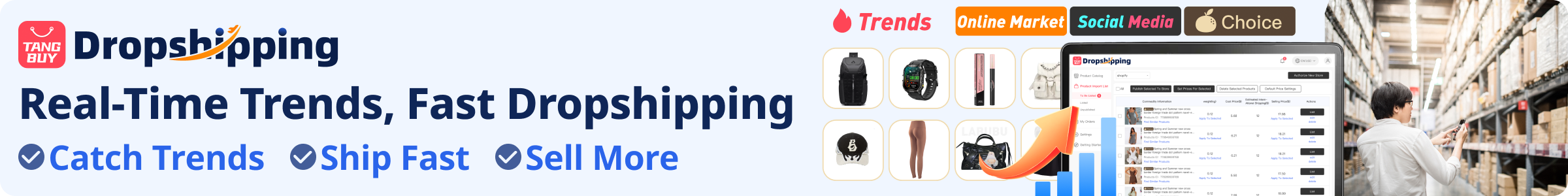
TangBuy: A Smarter Way to Dropship in 2025
If you're looking to stay competitive with dropshipping in 2025, speed and trend-awareness are key. TangBuy helps you stay ahead with real-time product trends, fast fulfilment, and factory-direct sourcing. With over 1 million ready-to-ship items, 24-hour order processing, and seamless Shopify integration, TangBuy makes it easier to test, scale, and succeed in today's fast-moving eCommerce landscape.
See Also
How To Start A Successful Dropshipping Venture In 2025
Shopify For Beginners: Selling Without Dropshipping In 2025
Complete Guide To Launching An Online Wholesale Business 2025

