16 Best AI Tools for eCommerce & Dropshipping You Need to Know

You want to make your eCommerce or dropshipping business better, right? The best AI tools can help you with this. Today, AI is used everywhere. It predicts trends, manages stock, and writes your marketing content. Businesses use AI to guess what customers want in real time. It helps set smarter prices and handles orders automatically. Many companies say they work up to 66% faster with AI. They also give better customer service because of AI chatbots and automation. These tools help you save time and money. They also help you make more profit. Think about which tools could fix your biggest business problems.
Key Takeaways
AI tools help you save time. They do simple jobs like checking stock, handling orders, and helping customers.
Using AI in marketing makes ads, emails, and product suggestions fit each person. This helps you sell more and spend less money.
AI chatbots give quick help to customers all day and night. This makes customers happier and lets your team handle harder problems.
AI gives you data that shows trends and how customers act. This helps you make better choices for your business.
Pick AI tools that work well with your shop platform. This stops tech issues and saves you time.
Choose AI features that solve your biggest problems. These could be pricing, marketing, or customer support.
Many AI tools have free plans or trials. You can start small and get more as your shop gets bigger.
Using more than one AI tool can help with different jobs. Make sure they work well together for the best results.
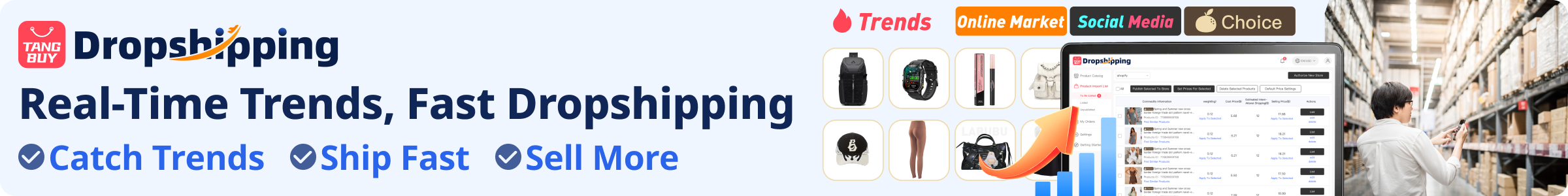
Why Use AI in eCommerce

Automation Benefits
Do you want to spend less time on boring jobs? AI can help with that. It takes care of things like checking stock and making shipping labels. You can let AI do these jobs for you. This gives you more time to grow your shop. Many online shops use machine learning to find patterns. They also use it to do jobs that people used to do. For example, AI chatbots answer easy customer questions. This lets your team help with harder problems.
Here’s what AI automation can do for you:
It can fill in data and check documents, so there are fewer mistakes.
It makes sending orders faster and helps stop errors with robotic process automation.
You can grow your shop without needing more workers.
It helps you get more done by finishing jobs quickly and correctly.
Big companies like Walmart and Zalando use these tools in their warehouses. They send out more orders with fewer mistakes and less work from people. You can do this too, even if your shop is small.
Marketing Improvements
AI can make your marketing smarter. It checks what your customers like and what they buy. It also looks at how they shop. Then, it helps you send the right message to each person. You can use AI to show products people might like, make better ads, and write good emails.
Let’s look at some real results:
Company | AI Tool | What AI Did | Result |
|---|---|---|---|
Averlo | Enhencer | Personalised ad targeting | 70% higher ROAS, lower cost per result |
Bambu Earth | Octane AI | Product quiz for recommendations | Over $10M yearly revenue |
Au Vodka | Rebuy | Dynamic product bundles | 21% higher average order value |
Scrub Pro | REP AI | AI chatbot for customer service | 96% of basic questions handled, more sales |
You can see how AI helps brands sell more and save money on marketing. It also helps you find trends and group your customers. This way, you know who to talk to and when. You waste less money and get better results.
Customer Support
Good customer service makes people want to come back. AI helps you give quick and helpful support all the time. Chatbots can answer questions in seconds, even at night. They can talk to many people at once, so no one waits long.
Here’s how AI-powered support helps you:
It gives answers right away, so customers are happier.
It cuts wait times from hours to just a few minutes.
Your team can work on hard problems while AI does the rest.
It gives help based on what each customer has bought or looked at.
It is always ready to help, day or night.
Benefit | What It Means for You | Example Brands |
|---|---|---|
Customers get help in minutes, not hours | Amazon, Shopify | |
Personalised recommendations | Shoppers see products they actually want | Amazon, KFC |
Higher satisfaction | Happy customers come back and buy more | H&M, OPPO |
More efficient support teams | Staff handle complex issues, AI does the rest | H&M, OPPO |
Proactive support | AI spots problems before they happen | OPPO |
You can use AI to make your support team stronger and your customers happier. This means more sales and better reviews.
Data Insights
Do you ever feel lost in a sea of numbers and reports? You are not alone. Many shop owners struggle to turn data into real business wins. This is where AI steps in. With the right AI tools, you can spot trends, predict what customers want, and make smarter choices every day.
AI does not just collect data. It turns raw numbers into clear, useful advice. You can see which products sell best, when people shop most, and even what makes them leave your site. Some tools go further. They show you how to fix problems and grab new chances before your rivals do.
Let’s look at what top AI tools can reveal for your business:
AI Tool / Feature | Actionable Data Insights Provided |
|---|---|
Hypotenuse AI | Bulk product descriptions, image generation, automatic tagging, SEO tips |
Zoho Analytics (Zia) | Ask questions in plain English, spot trends, forecast sales, get easy-to-read reports |
Qualtrics XM | Deep feedback analysis, trend spotting, clear action steps for happier customers |
Adobe Sensei | See which marketing works best, track customer journeys, predict leads and sales |
Plerdy’s AI UX Assistant | Find out why visitors leave, get tips to boost conversions, improve your website |
Algolia | Personalised search, spot trending products, focus on key business numbers |
Klaviyo | Predict customer value, guess next order date, send emails at the perfect time, group your audience |
Triple Whale | Instant business stats, plan stock, stop fraud, improve customer experience |
You do not need to be a data expert. These tools do the hard work for you. For example, Klaviyo can tell you when a customer is likely to buy again. You can then send them a special offer at just the right moment. Zoho Analytics lets you ask questions like, “Which product will sell best next month?” and gives you a clear answer.
Tip: Use AI to spot slow-moving stock before it becomes dead weight. You can run a quick sale or bundle items to clear space.
AI also helps you understand your customers. Qualtrics XM digs deep into feedback and shows you what people love or hate. Plerdy’s AI UX Assistant checks your website and tells you how to make it easier to use. This means more happy shoppers and more sales.
You can even use AI to plan for the future. Tools like Adobe Sensei and Triple Whale help you see what is coming next. They show you which ads bring in the most money and which products might become popular soon.
Here’s why these insights matter:
You make decisions faster and with more confidence.
You waste less money on things that do not work.
You keep customers happy by giving them what they want.
With AI, you turn data into action. You do not just guess—you know. This gives you a real edge in the busy world of eCommerce and dropshipping.
Best AI Tools Overview
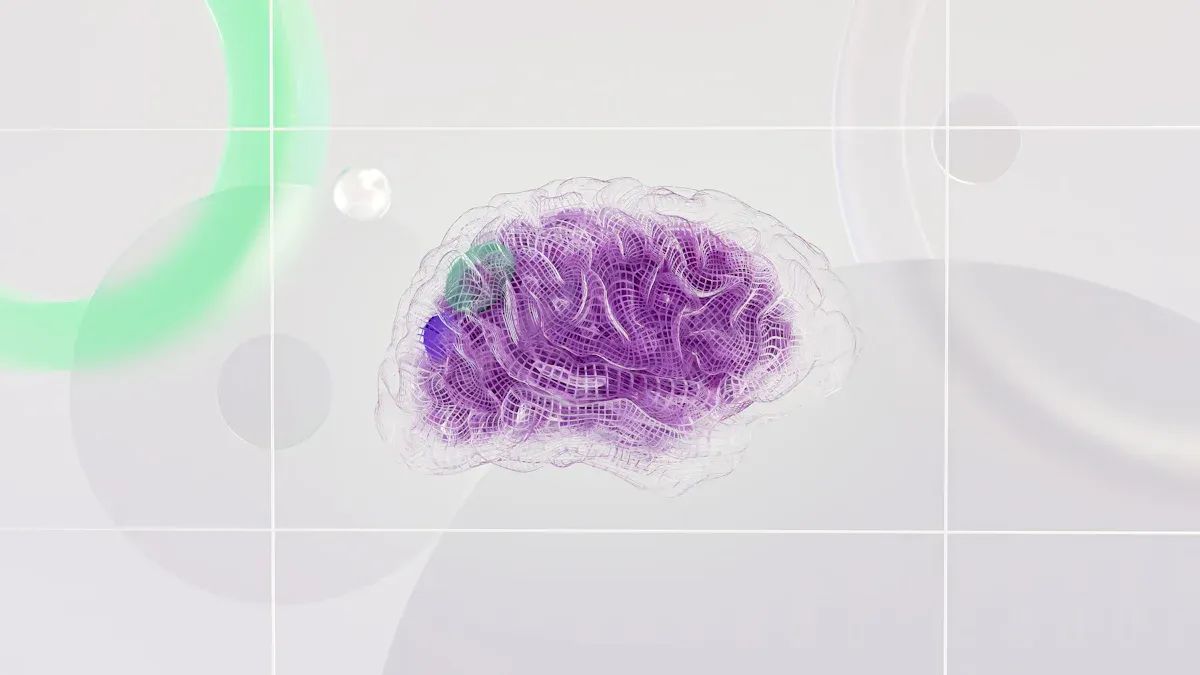
When you want the Best AI Tools for your eCommerce or dropshipping shop, you need to know what makes each tool different. Experts say you should see if a tool helps with product research, pricing, stock, customer service, marketing, or even stopping fraud. You also want tools that save time, give you smart data, and help you grow without spending more money.
Here is a quick look at how different AI tools do different jobs:
AI Tool | Main Function(s) | What It Does for You |
|---|---|---|
Dropshipping Copilot | Automation, Product Research | Finds products, automates orders, syncs with Shopify, and manages your whole process |
AutoDS | Automation, Order Management | Handles product sourcing, price changes, and order fulfilment across many platforms |
Mailchimp | Marketing, Analytics | Sends smart emails, personalises messages, and tracks your campaign results |
You can see that the Best AI Tools help with many things. Some are for automation, some for marketing, and some for customer support. This means you can choose the tool that solves your biggest problem.
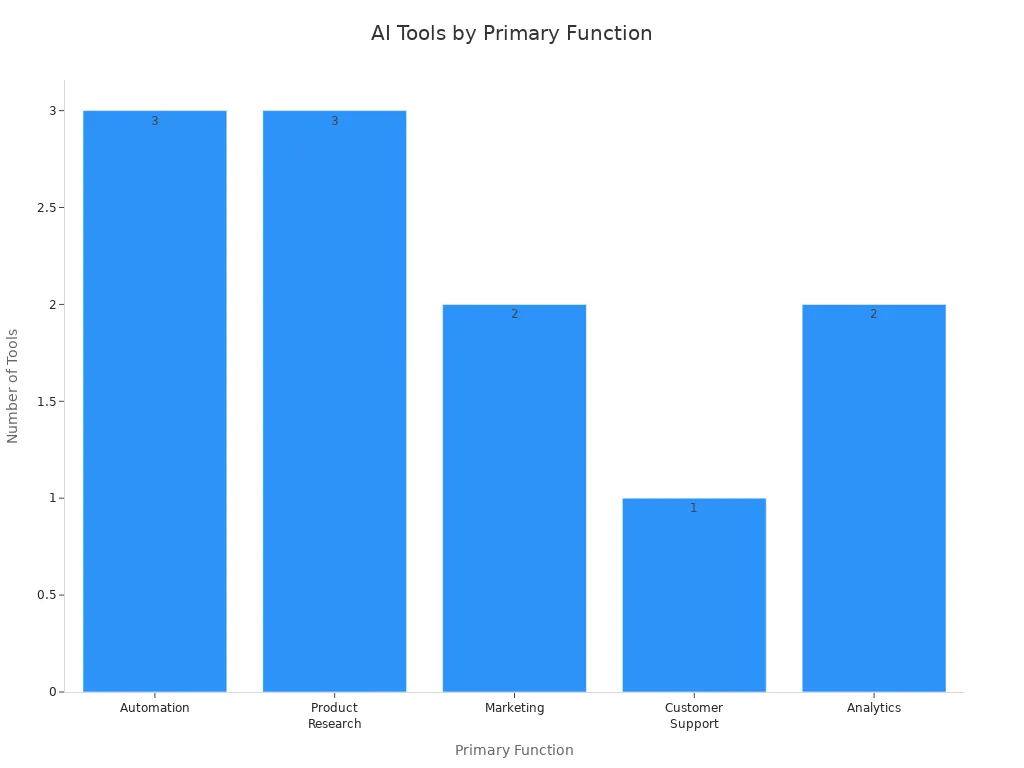
Dropshipping Copilot
Features
Connects straight to Shopify, so setup is easy.
Uses AI to find products that match your shop.
Lets you fill many orders at once and keeps order status updated.
You can search for products by uploading a photo.
Works with AliExpress for trusted product sourcing.
Makes product titles and descriptions with AI.
Lets you manage more than one Shopify shop from one account.
Has a support team ready to help any time.
Free plan gives you lots of features.
Use Cases
You can use Dropshipping Copilot to:
Find new products that fit your shop.
Add products with AI-written descriptions.
Fill many orders at once, which saves you time.
Keep your stock and order status updated with Shopify.
Search for products just by using a photo.
Run more than one Shopify shop without logging in and out.
Pros & Cons
Pros | Cons |
|---|---|
Handles the whole dropshipping process with AI | Only works with Shopify |
Bulk order fulfilment saves you lots of time | Some features need a paid plan |
AI product discovery and image search are special | Not as many supplier choices as some rivals |
Free plan has many helpful features | |
24/7 support and official AliExpress partnership |
Tip: If you want one tool for Shopify dropshipping, Dropshipping Copilot gives you everything in one place.
Pricing
Free plan has main features.
Paid plans start at about $19 each month for more tools and higher limits.
AutoDS
Features
Automates product imports, price changes, and stock checks.
Works with Shopify, eBay, Facebook Marketplace, Wix, and WooCommerce.
Connects to over 25 suppliers like AliExpress, Amazon, Walmart, and CJDropshipping.
Lets you import products with one click and has a Chrome extension.
Uses AI for product research and editing descriptions.
Handles order fulfilment and tracking for you.
Has support all day and a big learning library.
Use Cases
You can use AutoDS to:
Get products from many suppliers and add them to your shop fast.
Let the system change prices and stock levels for you.
Manage orders for many shops and platforms in one place.
Use AI to write better product descriptions.
Grow your dropshipping business without hiring more people.
Pros & Cons
Pros | Cons |
|---|---|
Full automation for dropshipping jobs | Pricing can be confusing with hidden costs |
Many suppliers and works on many platforms | Some users say there are glitches and bugs |
Easy to use and good support | Limited Amazon integration |
AI tools for product research and editing | Takes time to learn for beginners |
Flexible plans for different business sizes | Not great for non-dropshipping businesses |
Many people like how AutoDS saves time and makes dropshipping almost automatic. Some do say there are hidden fees and it takes time to learn.
Pricing
Plans start at $12.90 each month.
Some AI tools and extra features cost more.
Free trial is available.
Mailchimp
Features
AI checks your email list and removes people who do not open emails.
Picks the best time to send emails for better results.
Groups your customers for better messages.
AI writes email content and makes special graphics.
Personalises emails using customer data, not just names.
Automates whole email flows, like sales and order updates.
Connects with Shopify, WooCommerce, and more.
Tracks clicks, sales, and what customers do to help you improve.
Use Cases
You can use Mailchimp to:
Send emails that match what your customers want.
Group your audience by shopping habits and send the right offers.
Automate welcome emails, order updates, and sales campaigns.
Use AI to write catchy subject lines and product suggestions.
Track which emails bring in the most sales.
Pros & Cons
Pros | Cons |
|---|---|
Strong AI for personalising and automating emails | Some features need a paid plan |
Easy to connect with top eCommerce platforms | You need to check AI-written content |
Smart analytics to help you get better results | Can get expensive as your list grows |
Saves time with automated email flows | |
Proven to boost click rates and sales for Shopify users |
Mailchimp’s AI tools help you send better emails with less work. You still need to check the content, but you get more sales and happier customers.
Pricing
Free plan for small lists and basic features.
Paid plans start at about £10 each month, with more features as you grow.
Costs go up with bigger lists and more tools.
Jasper AI
Features
Jasper AI helps you make content fast and easily. You can use it to write product descriptions, emails, blog posts, and social media captions. Jasper AI uses smart technology to keep your brand voice the same. You can also use it to make images for your shop. The tool works in over 30 languages, so you can reach people everywhere. Jasper AI lets you make different versions of your content for A/B testing. You can also use it to plan and organise your content ideas.
Use Cases
You can use Jasper AI for many jobs in your shop:
Write product descriptions that help you sell more.
Make social media posts and captions to get people interested.
Create email content that gets more people to open and click.
Write blog posts to bring more visitors to your website.
Make content that helps your shop show up higher on Google.
Test different ad copy and email subjects to see what works.
Use Visual AI to make product images and lifestyle photos for your brand.
Jasper AI saves you time and effort. You can make more content and keep your message clear and on-brand.
Pros & Cons
Pros | Cons |
|---|---|
Makes content for all marketing channels much faster | Can sound robotic if not changed |
Works with many languages and types of content | Needs a paid plan for all features |
Helps keep your brand voice the same | May take some time to learn |
Lets you make images and do A/B testing | AI images may need some changes |
Makes it simple to personalise lots of content |
Tip: Jasper AI works best if you check and change the content before you post it. This helps you keep your own style.
Pricing
Jasper AI gives you a 7-day free trial. Paid plans start at about $39 each month. The price depends on how many words you want and which features you pick. You can pay each month or for a whole year. Some special features, like image making, may cost more.
PagePilot
Features
PagePilot uses AI to build product pages that sell well in seconds. You can connect it to your Shopify shop with one click. The tool makes product descriptions, images, reviews, and ad copy for you. PagePilot works in over 30 languages, so you can sell to people everywhere. You get daily ideas for top products. The tool also gives you ready-made layouts that work with more than 30 Shopify themes. You can see and change your pages right away.
Use Cases
You can use PagePilot to:
Make new product pages much faster than by hand.
Get better sales by using AI to make pages shoppers like.
Get daily ideas for trending products to keep your shop fresh.
Make ad copy that matches your product pages for better results.
Save money and time by letting the tool make and update pages.
Reach more people with content in many languages.
Many users have seen their sales rates go up from 7.3% to 23% after using PagePilot. You can also make product pages up to 20 times faster, so you can grow your shop quickly.
Pros & Cons
Pros | Cons |
|---|---|
Gets more sales with AI-made pages | Only works with Shopify |
Saves time with quick page making | Some features need a paid plan |
Works with many languages and themes | Customisation choices may be limited |
Gives daily ideas for top products | |
Makes ad copy and product images for you |
Note: PagePilot helps you test new products fast. You can see what sells best without spending hours making pages.
Pricing
PagePilot has a free trial so you can try it. Paid plans start at about $29 each month. The cost per product page is low, often less than $1. You can pick a plan based on how many pages you want to make each month.
Tidio
Features
Tidio is an AI chatbot and live chat tool for your online shop. You can use it to answer customer questions right away, even when you are not online. Tidio does up to 70% of support jobs, so your team can work on harder things. The chatbot gives product suggestions and works in many languages. Tidio works with email, chat, and social media, so you never miss a message. You can also check how happy your customers are and see how your team is doing.
Use Cases
You can use Tidio to:
Give quick answers to common customer questions.
Suggest products based on what shoppers like.
Collect leads and grow your email list.
Automate order tracking and updates.
Help customers in different languages and places.
Make your customer ratings better.
Shops using Tidio have seen sales go up by 23%. You can also get over 100 new leads each month and raise your customer ratings from 3.8 to 4.7 stars. Tidio helps you build a strong and happy community.
Pros & Cons
Pros | Cons |
|---|---|
Does most customer support jobs automatically | Some advanced features need a paid plan |
Increases sales and gets more leads | May take time to set up for your shop |
Works with many channels and languages | Customisation can be hard at first |
Makes customers happier and answers faster | |
Easy to check how your support team is doing |
“Our goal has always been to build a strong community and thanks to Tidio, we are getting closer, adding new interested contacts every day.” — Gabriele Scarcella, Ecommerce Manager at Procosmet
Pricing
Tidio has a free plan with basic features. Paid plans start at about $29 each month. The price depends on how many chats you have and which features you want. You can add extra features, like more automation or analytics, for an extra cost.
AppScenic
Features
AppScenic gives you a powerful set of AI tools for dropshipping. You can use AI to write and improve your product titles and descriptions. The tool uses ChatGPT-4, so your listings sound natural and help you sell more. You can also bulk upscale your product images, making them look sharp and professional. AppScenic helps you with SEO by optimising your product titles, descriptions, and meta tags. This means your products show up higher in search results. You get access to over 1 million products from trusted suppliers, so you always find something new to sell. The AI also helps you pick the best keywords and descriptions, boosting your sales potential. You can even use AI-driven marketing features to promote your shop.
Use Cases
You might use AppScenic if you want to:
Find trending products without spending money on stock.
Write better product descriptions and titles with AI.
Improve your product images in bulk, saving loads of time.
Make your shop easier to find on Google with SEO tools.
Test new products quickly and see what sells best.
Run marketing campaigns that reach more people.
Tip: If you want to grow your shop fast, AppScenic’s AI can help you research products, improve your listings, and get more eyes on your shop.
Pros & Cons
Pros | Cons |
|---|---|
Huge product range from verified suppliers | Some features need a paid plan |
AI makes writing and SEO easy | Can feel overwhelming for beginners |
Bulk image upscaling saves time | Not all suppliers ship worldwide |
AI marketing tools boost your reach | |
Works well for product research and testing |
Pricing
You can try AppScenic for free with a basic plan. Paid plans start at about $24 each month. The price goes up if you want more products or advanced features. You pay more if you want extra AI tools or faster support.
Oberlo
Features
Oberlo helps you find and import products straight into your Shopify shop. The tool uses AI to make product sourcing simple. You can search for products, import them with one click, and let Oberlo handle the shipping. The interface is easy to use, so you do not need to be an expert. Oberlo gives you access to a huge range of products, making it easy to keep your shop fresh. The tool automates product search and shipping, so you spend less time on manual work.
Use Cases
You might use Oberlo if you want to:
Add new products to your Shopify shop quickly.
Automate the shipping process and save time.
Try out new products without buying stock first.
Keep your shop up to date with trending items.
Start dropshipping as a beginner and learn as you go.
Note: Oberlo is great if you want to start dropshipping with Shopify and need a tool that does most of the hard work for you.
Pros & Cons
Pros | Cons |
|---|---|
Easy to use, even for beginners | Only works with Shopify |
Automates product search and shipping | Limited to products from certain suppliers |
Huge product range | Some features need a paid plan |
Saves time on manual tasks | |
Fast product import and integration |
Pricing
Oberlo offers a free starter plan with basic features. Paid plans start at around $29 each month. You pay more if you want extra features or higher product limits.
Syncee
Features
Syncee lets you connect your shop to many eCommerce platforms. You can use it with WooCommerce, Wix, Squarespace, Ecwid, Jumpseller, EKM, Bigcommerce, Shoprenter, and KMO Shops. Syncee helps you find products from global suppliers and add them to your shop. The tool updates stock and prices automatically, so you do not have to check them yourself. You can also use Syncee to manage orders and track shipments. The platform gives you tools to filter products, set pricing rules, and customise your listings.
Use Cases
You might use Syncee if you want to:
Connect your shop to different eCommerce platforms.
Find products from suppliers all over the world.
Keep your stock and prices updated automatically.
Manage orders and shipments in one place.
Customise your product listings to match your brand.
Tip: Syncee is a good choice if you run shops on different platforms and want to manage everything from one dashboard.
Pros & Cons
Pros | Cons |
|---|---|
Works with many eCommerce platforms | Some features need a paid plan |
Automatic stock and price updates | Can be tricky to set up at first |
Wide range of global suppliers | Some suppliers have longer shipping times |
Easy order and shipment management | |
Lets you customise product listings |
Pricing
Syncee has a free plan for small shops. Paid plans start at about $29 each month. The price depends on how many products you want to add and which features you need. You can upgrade for more advanced tools and support.
Spocket
Features
Spocket helps you run your dropshipping shop in a smart way. You can choose from thousands of products from suppliers in the US and Europe. The platform uses AI to help you find the best products. If a supplier runs out, it helps you find other options. It can also guess how long delivery will take. Spocket checks every supplier with AI to make sure they are good and reliable. This means you do not get bad products or unhappy customers. You can let Spocket handle orders, update stock, and track deliveries for you. Spocket lets you send invoices with your shop’s name, which helps buyers trust you.
AI helps you find and match products
Fast shipping from US and EU suppliers (2–7 days)
Orders and stock are updated automatically
You can send invoices with your shop’s name
Smart bot helps you find products that make money
Checks suppliers to make sure they are good
Use Cases
You might use Spocket if you want to:
Get good products with quick shipping for your shop
Save time by letting Spocket handle orders and stock
Make your brand look trustworthy with special invoices
Change products fast if a supplier is out of stock
Spend more time on marketing and growing your shop
Spocket’s AI tools help you do less boring work. You can spend more time making your business better and keeping customers happy.
Pros & Cons
Pros | Cons |
|---|---|
AI checks suppliers and products for good quality | Mostly only has US and EU suppliers |
Fast shipping (2–7 days) makes customers happier | Some things cost extra money |
Automation helps you avoid mistakes and saves time | Not as many products as some other tools |
Invoices with your brand build trust | |
Smart matching helps you find the right products |
Tip: Spocket is great if you want good quality and fast shipping to help your shop stand out.
Pricing
Spocket has a free plan with basic tools. Paid plans start at about $39 each month. You pay more if you want better products, branded invoices, or more automation. The price depends on how many products you want and which tools you need.
SaleHoo
Features
SaleHoo gives you a way to find over 8,000 trusted suppliers and more than 2.5 million products. The platform uses AI to help you pick the best products for your shop. You can check how much competition there is, what prices are, and how well things sell. SaleHoo makes it easy to sort products and find the top sellers. It works well with Shopify, so you can add products quickly. SaleHoo also gives you guides and support to help you do well.
AI helps you research and pick products
Big list of trusted suppliers
Tools to check prices and competition
Easy to use with Shopify
Lots of guides and helpful support
Use Cases
You might use SaleHoo if you want to:
Find suppliers you can trust and avoid scams
Use AI to spot popular products and bestsellers
Check the market before adding new things to your shop
Get help and advice as you grow your shop
Add products to Shopify easily for dropshipping
SaleHoo’s tools help you make smart choices and lower your risk when picking products.
Pros & Cons
Pros | Cons |
|---|---|
Only works with Shopify | |
Strong tools to check prices and competition | Fast shipping costs more |
Easy to use with Shopify for dropshipping | Fewer products than some other tools |
You can sort products to find bestsellers | No free trial, but money-back guarantee |
Note: SaleHoo’s guides and support are helpful if you are new to dropshipping.
Pricing
SaleHoo charges a fee to join. You can pay $67 each year or $127 for lifetime use. There is no free trial, but you get your money back if you are not happy in 60 days. You might pay more for fast shipping or extra tools.
Prisync
Features
Prisync helps you set the best prices for your shop using AI. The platform watches your rivals’ prices and market trends all the time. Prisync’s AI changes your prices for you, so you stay ahead and make more money. You can set rules for how prices change and see all your price data in one place. Prisync is good for shops with lots of products and saves you time by checking and changing prices for you.
AI changes prices and checks rivals for you
Sees market trends and changes prices right away
Lets you set rules for how prices change
Shows you price trends and chances to earn more
Works well for shops with many products
Use Cases
You might use Prisync if you want to:
Watch your rivals’ prices and act fast
Let Prisync change prices for you to save time
Try different prices and see what works best
Make more money by finding gaps in the market
Set prices for different types of customers
Prisync’s AI helps you make better price choices and keeps your shop ahead of others.
Pros & Cons
Pros | Cons |
|---|---|
Changes prices for you and helps avoid mistakes | Some tools cost extra money |
Watches rivals’ prices so you stay ahead | Takes time to set up rules at first |
Good for shops with lots of products | May be too hard for very small shops |
Easy dashboard shows you price ideas | |
Tip: Try Prisync’s AI pricing on a few products first. You can use it for more products when you see it works.
Pricing
Prisync lets you try it for free at first. Paid plans start at about $59 each month. The price depends on how many products you want to track and which tools you need. Prisync is a good choice for small and medium shops that want to use AI for pricing.
Octane AI
Features
Octane AI helps you create a personalised shopping experience for every visitor. You can use Shop Quizzes to ask customers questions and learn what they like. The tool collects zero-party data, which means you get information straight from your customers. Octane AI connects with Messenger, SMS, and email, so you can reach shoppers wherever they are. You can also sync data with Klaviyo and other marketing tools. The platform lets you segment your audience and run targeted campaigns. You do not need to know any code to use these features. Octane AI also supports lookalike audiences for social ads.
Use Cases
You can use Octane AI to:
Build Shop Quizzes that ask customers about their preferences.
Collect data and use it to recommend products that fit each shopper.
Sync quiz answers with Messenger, SMS, email, and ads for better targeting.
Grow your email list with popups and opt-ins.
Send personalised SMS and Messenger messages during the customer journey.
Segment your audience for retargeting and lookalike campaigns.
Integrate with Klaviyo to make your emails even more personal.
When you use Octane AI, you can see real results. Many shops have increased their email sign-ups by up to eight times. Some have seen their average order value go up by 28%. For some brands, Octane AI drives over 30% of their online revenue.
Pros & Cons
Pros | Cons |
|---|---|
Collects valuable zero-party data directly from customers | Can take time to set up quizzes |
Makes it easy to personalise every step of the shopping journey | Some advanced features need a paid plan |
Increases email sign-ups and order values | May require some learning for new users |
Works with Messenger, SMS, email, and ads | |
No coding needed for segmentation and targeting |
Tip: Use Shop Quizzes to learn more about your customers. You can then send them offers they actually want.
Pricing
Octane AI offers a free trial so you can test its features. Paid plans start at around $50 per month. The price depends on your shop’s size and the features you need. You pay more if you want advanced integrations or higher usage limits.
Klaviyo
Features
Klaviyo uses AI to help you send the right message to the right person at the right time. The tool analyses customer data, purchase history, and how people interact with your shop. You can create audience segments without doing it all by hand. Klaviyo works with Shopify, WooCommerce, and other platforms. It updates segments automatically as customers shop, browse, or open emails. You can use Klaviyo for both email and SMS campaigns. The tool also helps you personalise content and pick the best time to send messages.
Use Cases
You can use Klaviyo to:
Group your customers based on what they buy and how they shop.
Send emails and texts that match each customer’s interests.
Track who opens your emails and what they click.
Set up flows that follow the customer journey, from browsing to buying.
Update your segments as customers change their habits.
Sync with your shop to use order history, product views, and cart activity.
Klaviyo’s AI makes it easy to keep your marketing fresh. You do not have to guess who to target or when to send a message. The tool does it for you, so you get better results.
Pros & Cons
Pros | Cons |
|---|---|
Automates segmentation and targeting with AI | Can get expensive as your list grows |
Works with many eCommerce platforms | Some features need a paid plan |
Updates segments in real time | Takes time to learn all the features |
Personalises content and send times | |
Supports both email and SMS campaigns |
Note: Review your segments every month or so. This helps you keep up with changing trends and customer habits.
Pricing
Klaviyo has a free plan for small lists. Paid plans start at about $20 per month. The price goes up as your list grows or if you want more advanced features. You can try out the main tools before you pay.
OptiMonk AI
Features
OptiMonk AI helps you stop shoppers from leaving your site without buying. The tool uses behaviour-based popups and on-site messages. You can set up exit-intent popups that show when someone is about to leave. OptiMonk AI analyses what visitors do and sends them the right message or offer. You can target people who have items in their cart. The tool lets you offer smart discounts and incentives to help close the sale. You can also use gamified messages to make shopping more fun. OptiMonk AI gives you A/B testing and analytics to see what works best. You do not need to know any code to create popups.
Use Cases
You can use OptiMonk AI to:
Show popups when visitors are about to leave your shop.
Target shoppers who have items in their cart but have not checked out.
Offer discounts or free shipping to encourage people to finish their purchase.
Use onsite messages and games to keep visitors engaged.
Test different messages and see which ones get the best results.
Customise popups easily without coding.
OptiMonk AI helps you reduce cart abandonment by giving shoppers a reason to stay and buy. You can also use the tool to collect emails and grow your list.
Pros & Cons
Pros | Cons |
|---|---|
Reduces cart abandonment with smart popups and messages | Some features need a paid plan |
Easy to set up and customise without coding | Can be overwhelming with too many options |
Offers A/B testing and analytics | May slow down your site if overused |
Targets visitors based on their behaviour | |
Works with discounts, games, and onsite messages |
Tip: Start with one or two popups. You can add more as you see what works for your shop.
Pricing
OptiMonk AI has a free plan with basic features. Paid plans start at about $39 per month. The price depends on how many visitors you have and which features you want. You can upgrade for more advanced targeting and analytics.
ChatGPT
Features
ChatGPT is an AI tool that helps you talk to customers. It can answer questions and write product descriptions for your shop. You can also use it to help with emails. ChatGPT works all day and night, so customers always get help. It understands many languages, so you can talk to shoppers from anywhere. You can use ChatGPT to make your marketing better by writing posts, emails, and ads.
Here is what ChatGPT can do for your eCommerce shop:
Functionality | Description |
|---|---|
Automated Responses | Gives quick answers to FAQs, so customers do not wait. |
24/7 Availability | Always ready to help, even when you are asleep. |
Order Management & Tracking | Shares updates about orders and deliveries right away. |
Product Recommendations | Suggests products based on what customers like and buy. |
Troubleshooting Support | Helps shoppers fix simple problems with easy steps. |
Multilingual Support | Talks to customers in many languages, making your shop global. |
Content Generation | Writes emails, product pages, and social posts quickly and easily. |
Tip: Use ChatGPT to write your product descriptions and emails. This saves time and keeps your shop looking professional.
Use Cases
You can use ChatGPT in many ways to help your shop run better and sell more. Here are some common uses:
Application Area | Description |
|---|---|
Enhanced Customer Service | Chatbots answer FAQs, track orders, and suggest products, so your team can focus on bigger problems. |
Multilingual Support | ChatGPT helps you serve customers from different countries without hiring more staff. |
Personalisation at Scale | The AI uses customer data to send emails and offers that match each shopper’s interests. |
Sales Funnel Optimisation | ChatGPT writes landing pages, product descriptions, and call-to-actions to help you sell more. |
Integration with Platforms | You can connect ChatGPT to your shop systems, so it gives the right info about orders and products. |
You might also use ChatGPT to:
Automate order tracking and shipping updates.
Make social media posts that match your brand.
Watch your social channels and reply to comments fast.
Write emails that get opened and clicked.
Suggest outfits or bundles based on what shoppers like.
Change prices or give discounts based on customer data.
Note: Many shops use ChatGPT to handle most customer chats. This means you can help more people without hiring a big team.
Pros & Cons
Pros | Cons |
|---|---|
Saves you time by answering questions and writing content | Needs good setup to give the best answers |
Works all day and in many languages | Sometimes gives answers that need checking |
Helps you sell more with smart product suggestions | May not handle very complex questions |
Makes your shop look professional with well-written content | Some features need paid plans or coding |
Easy to connect with other shop tools |
Tip: Always check the answers and content ChatGPT gives before you send them to customers. This helps you keep your brand voice and avoid mistakes.
Pricing
You can use ChatGPT for free with basic features. If you want more power, faster replies, or advanced tools, you can pay for ChatGPT Plus. This costs about $20 each month. Some shops use special versions or connect ChatGPT to their own systems, which may cost more. You can start with the free version and upgrade as your shop grows.
Choosing the Right Tool
Selection Criteria
Picking the right AI tool for your shop can feel overwhelming. You want something that fits your business and helps you grow. Here are some things you should look for:
Easy integration with your current eCommerce platform, like Shopify or WooCommerce. This saves you time and avoids tech headaches.
Automation of routine jobs, such as stock checks and order processing. This lets you focus on bigger tasks.
AI-powered product research to help you spot bestsellers and find reliable suppliers.
Dynamic pricing that changes with the market, so you always stay competitive.
Content generation for product descriptions, ads, and social posts. This keeps your shop looking fresh.
Customer service tools like chatbots that answer questions 24/7.
Marketing support to help you find influencers and send personalised emails.
SEO optimisation to help your products show up in search results.
Scalability so the tool grows with your business.
Real-time data analysis to help you make quick decisions.
Tip: Always check if the tool has good reviews and offers a free trial. This way, you can test it before you commit.
Matching Needs
Every shop is different. You need to match your biggest challenges to the right AI features. Start by thinking about what slows you down or costs you money.
If you spend too much time on customer service, look for chatbots and virtual assistants. These tools answer questions and help shoppers any time of day.
Struggling with pricing? Choose AI that tracks your rivals and changes prices for you.
Want to boost your marketing? Pick a tool that writes emails, ads, and product descriptions.
Need better product research? Use AI that finds trending items and checks supplier quality.
If you worry about fraud or mistakes, machine learning can spot odd patterns and warn you early.
You can also look for tools that handle images, like Flair, or those that help with supplier sourcing, like Spocket. Some tools, such as Jasper or CopyAI, focus on content, while others, like Tidio, shine in customer support.
Note: Think about your pain points first. Then, choose a tool that solves those problems directly.
Budget
You do not need to break the bank to get good AI tools. Many offer free plans or trials, so you can try before you buy. When you look at prices, remember to check for extra costs, such as add-ons or higher limits.
Tool Type | Typical Starting Price | Free Plan/Trial? |
|---|---|---|
Chatbots | £0–£29/month | Yes |
Product Research | £0–£39/month | Yes |
Content Generation | £0–£39/month | Yes |
Dynamic Pricing | £0–£59/month | Yes |
Think about the total cost, not just the monthly fee. Some tools charge for extra users, more products, or advanced features. Also, consider the time you save. If a tool saves you hours each week, it might pay for itself.
Tip: Start small. Use free versions or basic plans first. Upgrade only when you see real results and need more features.
Integration
When you pick an AI tool for your shop, you want it to fit right in with what you already use. Integration means your new tool works smoothly with your current systems. You do not want to waste time copying data or fixing errors. Good integration saves you hours and keeps your business running without hiccups.
Why does integration matter?
You can connect your AI tool to your eCommerce platform, like Shopify or WooCommerce.
You get real-time updates on stock, orders, and customer data.
You avoid mistakes from manual work.
You can use your favourite apps together, like email, chat, and analytics.
Imagine you use Shopify for your shop, Klaviyo for emails, and Tidio for chat. If these tools talk to each other, you can send the right message to the right customer at the perfect time. You do not need to jump between apps or worry about missing orders.
Tip: Always check if your AI tool offers plug-and-play integration. This means you can set it up with just a few clicks.
What should you look for in integration?
Feature | Why It Matters |
|---|---|
One-click setup | Saves you time and avoids tech headaches |
API access | Lets you connect custom apps if you need more |
Multi-platform support | Works with Shopify, WooCommerce, Wix, and more |
Data sync | Keeps your info up to date everywhere |
App marketplace | Offers extra add-ons for more features |
You want your tools to share data. For example, if a customer buys something, your email tool should know right away. This way, you can send a thank-you note or a special offer. If your chatbot knows what’s in stock, it can suggest the right products.
How do you test integration?
Start with a free trial or demo.
Connect the tool to your shop and other apps.
Check if orders, stock, and customer info update in real time.
Try sending a test email or message.
Ask support for help if you get stuck.
Note: If you run into problems, most tools have guides or support teams ready to help you.
When your AI tools work together, you save time and avoid stress. You can focus on growing your shop, not fixing tech problems. Always choose tools that play nicely with others. This makes your business stronger and your life easier.
Best AI Tools Comparison
Picking the best AI tool can seem hard. You want a tool that fits your shop and saves you time. It should also help your business grow. To help you choose, here is a simple side-by-side look at the top tools. You can see what each tool does, how much it costs, and what it is best at. This makes it easy to spot which one is right for your shop.
Features Table
AI Tool | Key Features |
|---|---|
Dropshipping Copilot | AI product discovery, bulk order fulfilment, Shopify integration, image search, 24/7 support |
AutoDS | Multi-platform automation, price/stock updates, AI product research, order management |
Mailchimp | AI email content, audience segmentation, automation, analytics, Shopify/WooCommerce integration |
Jasper AI | Content generation, brand voice, image creation, A/B testing, multi-language support |
PagePilot | AI product page builder, ad copy, daily product ideas, Shopify themes, instant editing |
Tidio | AI chatbot, live chat, product suggestions, multi-language, analytics |
AppScenic | AI product research, bulk image upscaling, SEO tools, marketing automation |
Oberlo | AI product sourcing, one-click import, Shopify integration, automated shipping |
Syncee | Multi-platform support, global suppliers, auto stock/price updates, order management |
Spocket | AI supplier checks, fast shipping, branded invoices, automation, product matching |
SaleHoo | AI product research, supplier directory, competition analysis, Shopify integration |
Prisync | AI price monitoring, dynamic pricing, rule-based automation, analytics |
Octane AI | Shop quizzes, zero-party data, Messenger/SMS/email sync, segmentation, no-code targeting |
Klaviyo | AI segmentation, email/SMS automation, real-time updates, personalisation, analytics |
OptiMonk AI | Behaviour-based popups, exit-intent, A/B testing, gamified messages, no-code setup |
ChatGPT | AI chatbot, content writing, multilingual, order tracking, product recommendations |
Pricing Table
You probably want to know the price before you start. Here is a table that shows what these tools cost for different shop sizes. Some tools have monthly fees. Others charge by how much you use them or which features you pick.
AI Tool | Pricing Model | Small Business Price Range | Medium Business Price Range | Enterprise Price Range |
|---|---|---|---|---|
PriceWhisper AI | Tiered | Up to $5,000/month | Up to $5,000/month | |
DynamicEdge | Flat fee | $1,000/month | Custom pricing | Custom pricing |
OptimizeNow | Usage-based (per listing) | $0.05 - $0.20 per listing | $0.05 - $0.20 per listing | $0.05 - $0.20 per listing |
PriceGenius | Subscription-based | Starting at $200/month | Up to $2,000/month | Up to $2,000/month |
SuperAGI | Flexible tiered | Starting at $300/month | Up to $3,000/month | Up to $3,000/month |
Most small shops pay between $500 and $1,000 each month. Medium shops might pay up to $5,000. Large businesses can spend $10,000 or even more. Here is a chart to help you see the price difference:
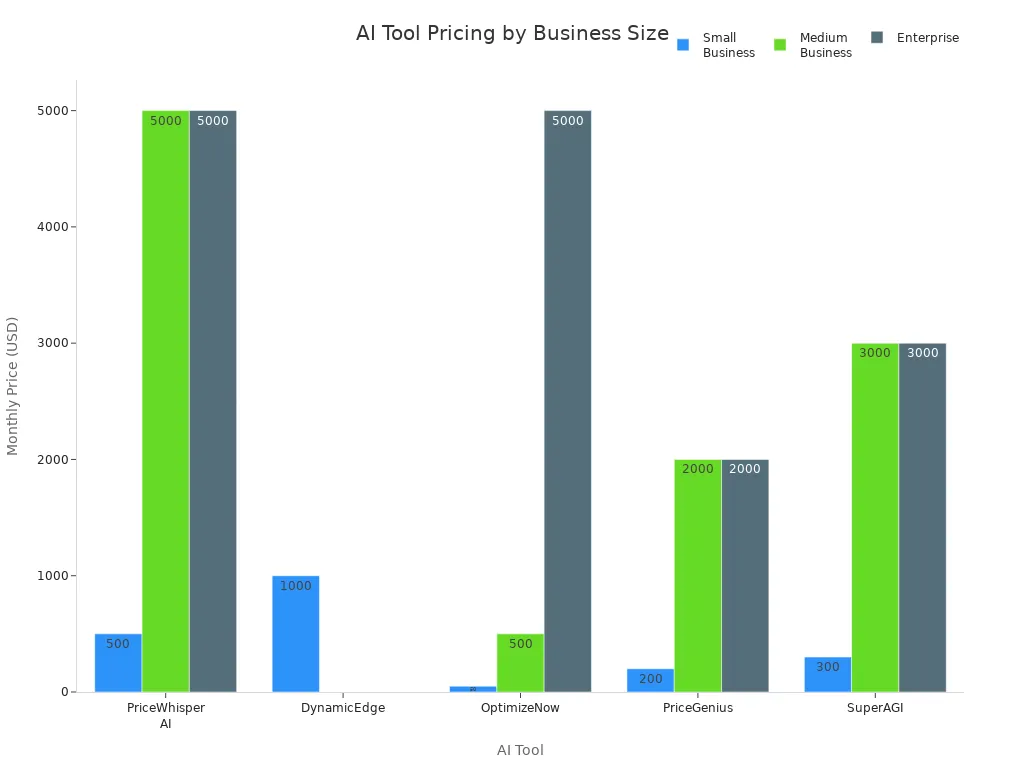
Prices can change if you add more features, more products, or more users. Always look for free trials or starter plans before you pay.
Use Case Table
You might want to know what each tool is best at. Here is a table that shows the main use cases and how they help your shop.
AI Tool | Use Case | Description and Benefits |
|---|---|---|
Jasper | Content Generation | Writes SEO-friendly product descriptions and marketing copy, helping you get noticed and sell more. |
Ocoya | Ad Campaign Optimisation | Suggests better ad targeting and creative ideas, so you get more from your ad spend. |
Tidio | Customer Support Chatbots | Handles customer questions, order tracking, and returns, making support faster and easier. |
Email Automation | Email Marketing Automation | Sends targeted emails based on what customers do, saving you time and boosting sales. |
You can also use AI for things like personalising offers, managing stock, and guessing future sales. Tools like Prisync help you set smart prices. Klaviyo and Mailchimp make your marketing better. ChatGPT and Tidio help your customers with quick answers.
If you want your shop to grow, pick a tool that solves your biggest problem—like content, support, pricing, or marketing.
AI tools can transform your shop. You save time, cut costs, and make smarter choices. Many shops see profits rise by 40% with personalisation. You also get happier customers and fewer mistakes. Why not look at your biggest challenges? Try a free trial or demo. You might find that AI helps you work faster and keeps your customers coming back. Give it a go and see how much your business can grow.
FAQ
What is an AI tool for eCommerce?
AI tools use smart technology to help you run your online shop. They can write product descriptions, answer customer questions, and even set prices. You save time and make better decisions with these tools.
Do I need to know coding to use these AI tools?
No, you do not need to know coding. Most AI tools work with simple clicks and easy menus. You can set them up by following step-by-step guides. If you get stuck, support teams can help you.
Can AI tools help me get more sales?
Yes! AI tools suggest products, send smart emails, and show popups to shoppers. They help you talk to customers at the right time. Many shops see higher sales after using AI.
Tip: Try using AI for emails and product suggestions first. You might see results quickly.
Are these AI tools safe for my shop?
Most top AI tools use strong security to protect your data. Always pick trusted brands and check reviews. You should also use strong passwords and keep your software updated.
How much do AI tools cost?
Prices vary. Some tools offer free plans with basic features. Paid plans start at about £10–£59 per month. You can often try a free trial before you pay.
Tool Type | Starting Price (monthly) |
|---|---|
Chatbots | £0–£29 |
Content Creation | £0–£39 |
Product Research | £0–£39 |
Will AI replace my staff?
AI helps with boring or simple jobs, like answering FAQs or sending emails. Your team can then focus on bigger tasks. You still need people for creative work and building relationships.
Can I use more than one AI tool at the same time?
Yes, you can! Many shops use several tools together. For example, you might use one for emails and another for chat support. Just make sure they work well with your shop platform.
What if I have a problem with an AI tool?
Most tools have support teams ready to help. You can contact them by chat or email. Many also have guides and videos to show you what to do.
Note: Always check the help section or FAQ on the tool’s website first.
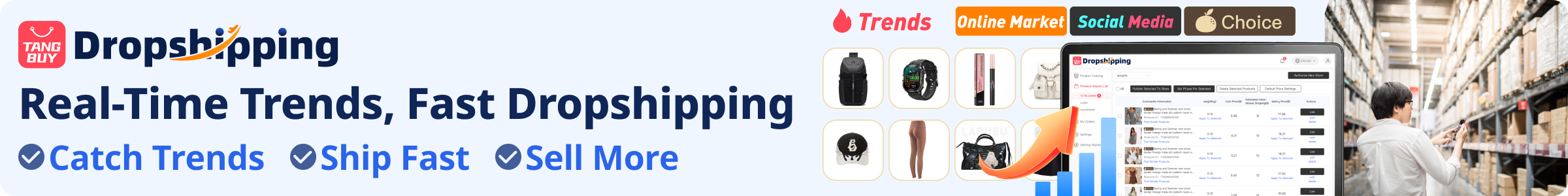
TangBuy: A Smarter Way to Dropship in 2025
If you're looking to stay competitive with dropshipping in 2025, speed and trend-awareness are key. TangBuy helps you stay ahead with real-time product trends, fast fulfilment, and factory-direct sourcing. With over 1 million ready-to-ship items, 24-hour order processing, and seamless Shopify integration, TangBuy makes it easier to test, scale, and succeed in today's fast-moving eCommerce landscape.
See Also
Essential Dropshipping Apps Every Shopify Store Needs Today
Best Eight Free Apps For Selling Online And Earning 2025
Key Strategies For eBay Dropshipping Success In 2025
Complete Guide To Starting A Dropshipping Business In 2025
The Definitive CJdropshipping Chrome Extension Guide For 2025

