Best AI Tools for eCommerce & Dropshipping

If you want to make your online shop better, you need the Best AI Tools. Top tools like ChatGPT, Jasper, Canva, and Tidio help you do jobs automatically. They also help you make cool pictures and talk to customers all day and night. Many online shops now use chatbots (66%) and AI-made pictures (57%) to save time and beat other shops.
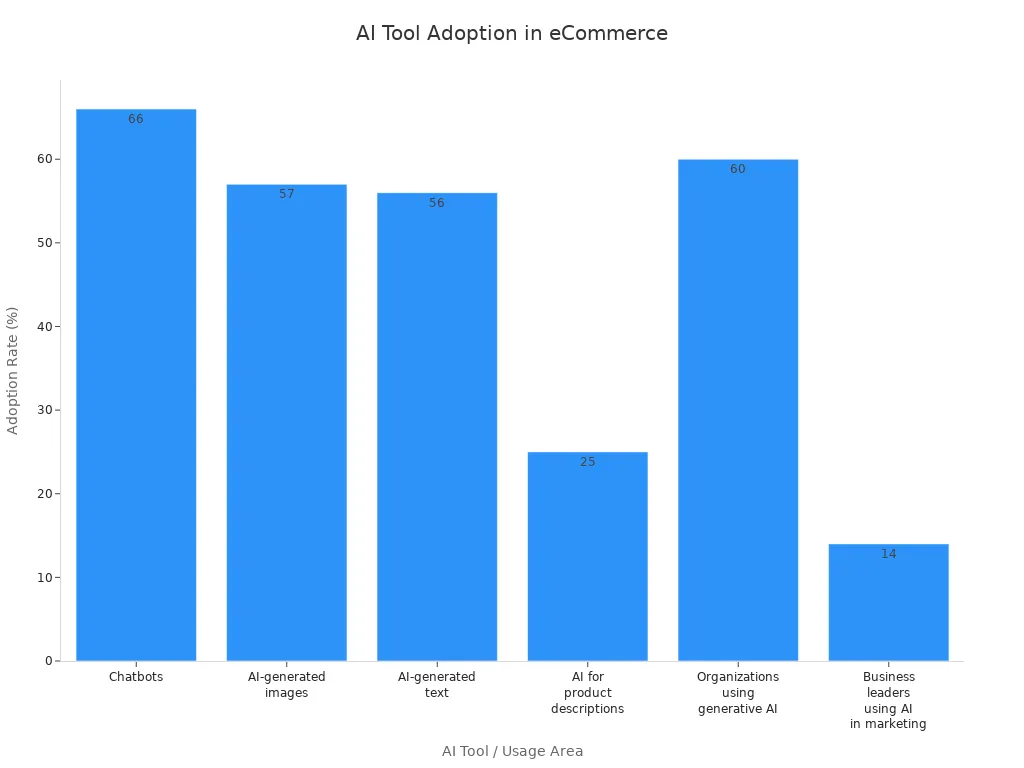
AI is changing eCommerce very quickly. You can see companies use AI to take orders, keep track of stock, and help customers better. This leads to fewer mistakes and easier work. More than 80% of shop bosses think AI will do more jobs by 2025. This gives you a good chance to grow your shop and work in a smarter way.
Key Takeaways
AI tools can do boring jobs like helping customers, managing stock, and handling orders. This saves you time and stops many mistakes.
Top AI tools like ChatGPT, Jasper, Canva, and Tidio make product descriptions, marketing, design, and talking to customers better. This helps you sell more.
Using AI for personalisation makes customers feel important. This makes them want to come back and buy again.
Free AI tools are good for people just starting. Paid tools have more features, better help, and can help your shop grow faster.
Pick AI tools that match your shop’s needs. Make sure your team can use them easily and they work with your other systems.
Try one AI tool first before using more. Always check if the tool is helping your business.
Good shops use AI to find trends early, set smart prices, and give quick, friendly customer service. This helps them stay ahead of others.
Keep learning about AI and use it with a personal touch. This builds trust and helps your online shop grow strong.
Best AI Tools Overview
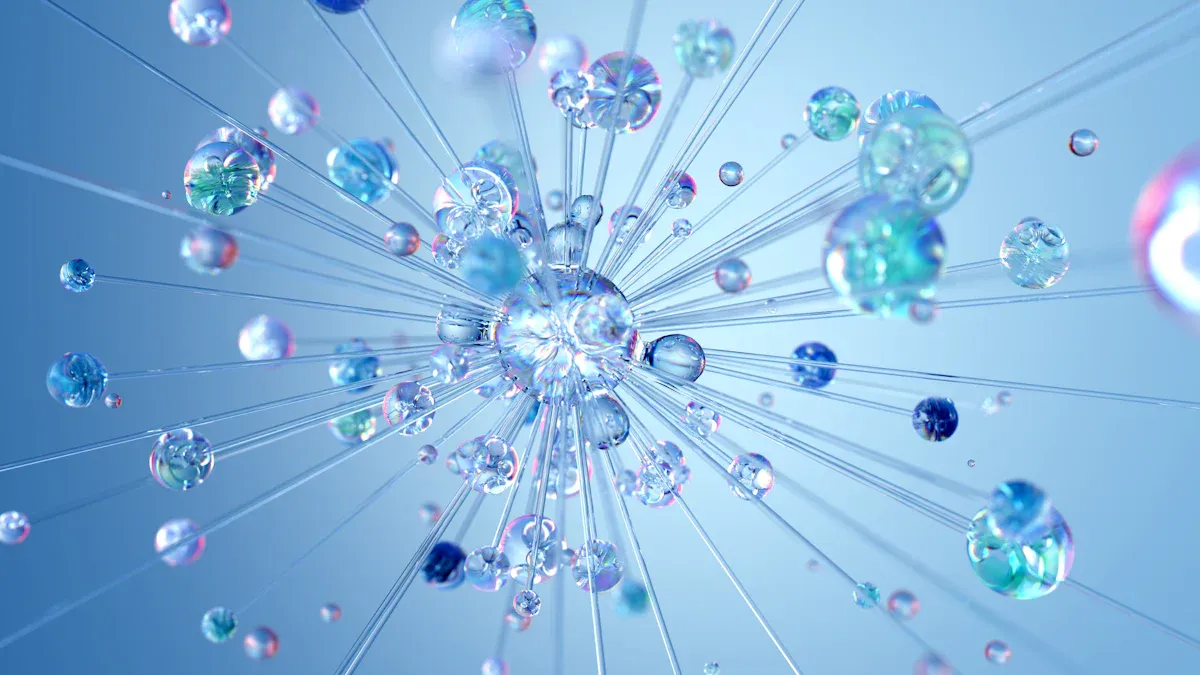
Quick List
You want to find tools that really help your online shop. Here is a short list of the top AI tools for eCommerce and dropshipping right now:
ChatGPT
Jasper
Commerce AI
Chargeflow
Canva
ConvertMate
Tidio
GetResponse
Frase
Synthesia
ViSenze
InData Labs
AdCreative.ai
Copy.ai
AutoDS
Oberlo
AliDropship
Ecomdash
Spocket
SaleHoo
Syncee
Syncee GPT
Klaviyo
Zopi
OptiMonk AI
Octane AI
Landbot
Lavender
SearchIQ
DataHawk
Lumen5
These tools can help you do jobs automatically, make content, manage orders, and talk to customers. Many of them let you try them for free before you pay.
Why These Tools
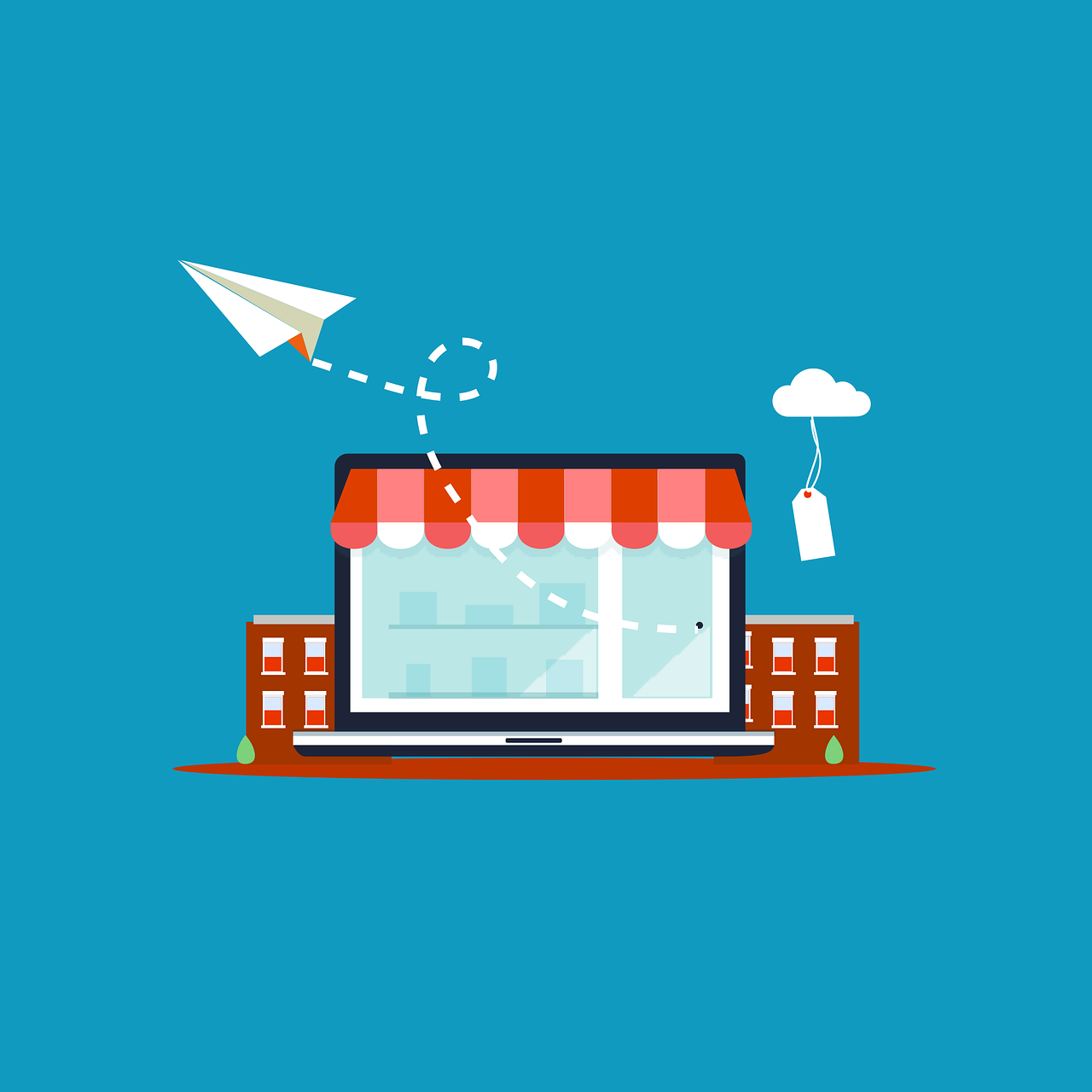
You may ask why these tools are better than others. The best AI tools for eCommerce and dropshipping have features that make your work easier and help your shop do well. They help with product research, making content, helping customers, and running ads. For example, Jasper writes product descriptions that sound like your brand. Tidio uses chatbots to answer customer questions very fast.
Did you know? Shops like ASOS got 25% more money per order after using AI for personalisation. Wayfair made its conversion rate 40% better with predictive analytics. These results show how much the right AI tool can help your business.
When you pick a tool, look at things like what users say, if there is a free trial, and if it works well with your shop. Here is a table to show what is most important:
Description | |
|---|---|
Verified Purchase Badges | Makes sure reviews are real |
Customer Feedback with Photos/Videos | Builds trust with real examples |
Filtering Tools | Helps you find the right reviews |
Scalability and Customisability | Lets your shop grow and change easily |
Integrations and Plugins | Connects with email, payments, and more |
Pricing and Free Trials | Lets you test before you buy |
User Experience and Store Design | Makes your shop look and feel professional |
The best AI tools help you save time, sell more, and give your customers a better experience. You can use them to spot trends, write ads, or even set prices quickly. With these tools, you can run your shop in a smarter way and stay ahead of other shops.
AI Benefits
Automation
You want your shop to work well. AI can help by doing boring jobs for you. You do not need to answer the same questions again and again. Tidio uses chatbots to talk to customers any time. AI can also handle orders, update stock, and set prices. This means there are fewer mistakes and things get done faster.
Flair helps you change product photos quickly. You do not need to pay for new photoshoots. Shopify Magic writes product descriptions in just a few seconds. These tools save you both time and money. You can spend more time growing your shop instead of doing small jobs.
Here is how AI automation is different from the old way:
Feature | Automated Dropshipping (AI-driven) | Traditional Dropshipping |
|---|---|---|
Order Processing | AI does it fast and makes fewer mistakes. | People do it slowly and can make mistakes. |
Inventory Management | AI guesses what you need, so you do not run out or have too much. | People track it, but mistakes happen. |
Pricing Strategy | AI changes prices by looking at the market. | People change prices by checking the market. |
Customer Service | People help, but only at certain times. | |
Efficiency & Accuracy | AI is quick and does not cost as much. | People can be slow and make mistakes. |
Tip: Letting AI do simple jobs helps your shop grow without needing more workers.
Personalisation

Your customers want to feel important. AI helps you give each person a special experience. It checks what people like and what they buy. It also sees how they look around your shop. Then, it shows them things they might want to buy. This makes shopping easier and more fun.
Big shops like Amazon and Nike use AI to send special emails and product ideas. This means more people click, buy, and feel happy. Shops using AI for personalisation get more sales and more people interested.
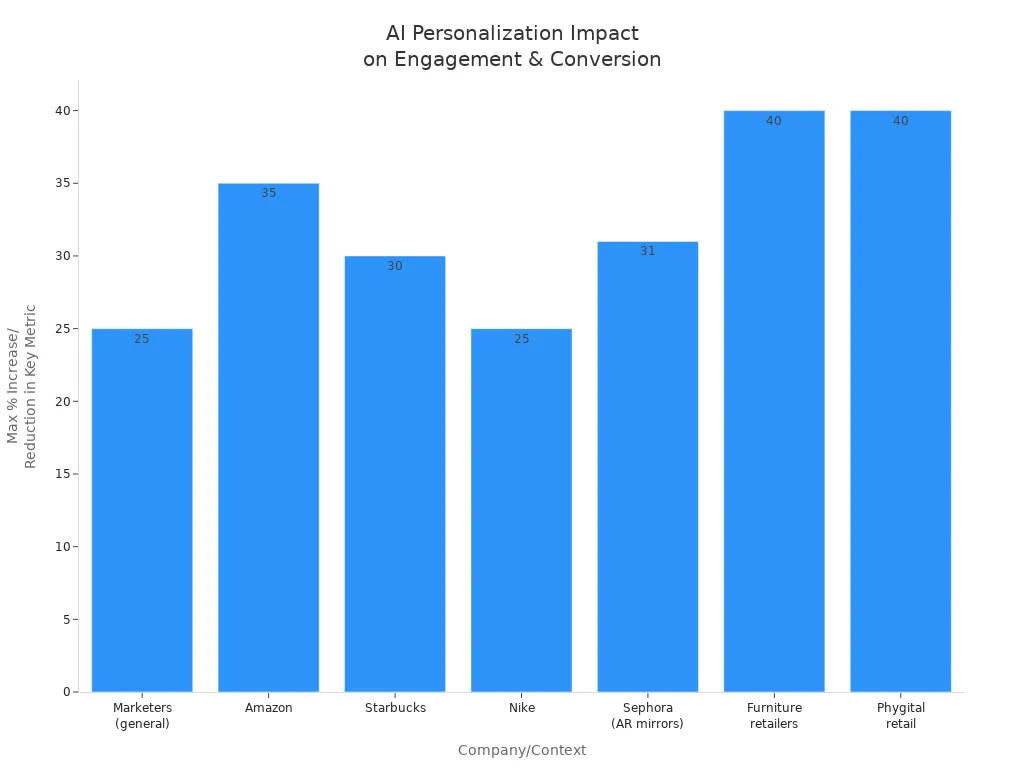
Jasper and CopyAI help you write messages for each customer. This builds trust and makes people want to come back.
Data Insights
You make better choices when you have good information. AI tools collect and study your shop’s data right away. They watch sales, stock, and how customers act. You can see what is popular and when to order more.
AI also helps you check on your suppliers. You can see if they send things on time and if their products are good. This means fewer problems and happier customers. Flxpoint gives you reports to help you fix things fast.
AI analytics turn your shop’s data into easy ideas, so you can act quickly.
Predictive models help you get ready for busy times and stop running out.
AI splits your customers into groups, so you can send better adverts.
Dynamic pricing tools change prices to match demand and help you earn more.
AI can even find fraud and keep your shop safe.
Note: With AI, you do not have to guess what works. You know what works.
Tool Features & Use Cases
ChatGPT
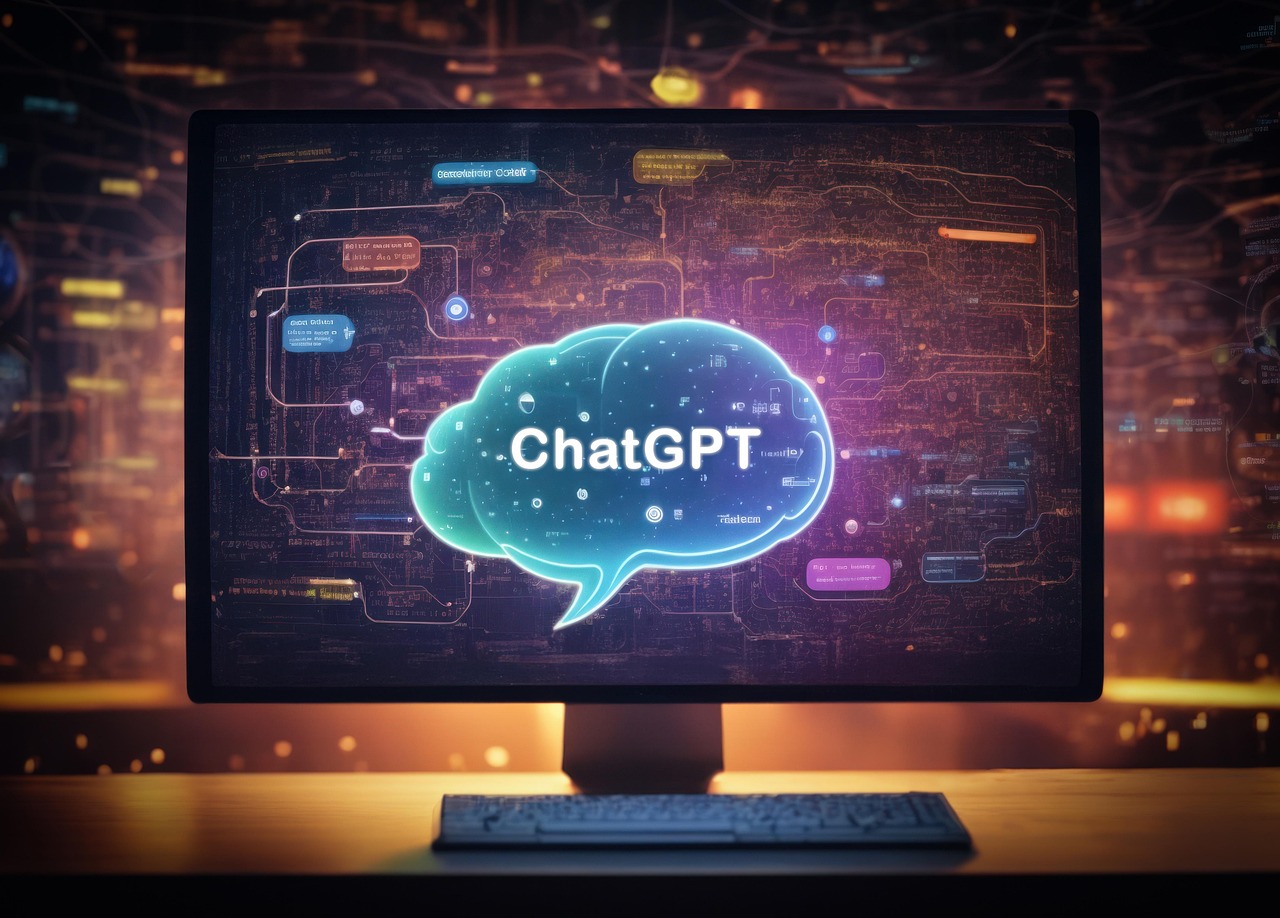
Features
ChatGPT lets you talk to your customers in a smart way. You can use it to answer questions and write product descriptions. It also helps with technical problems. ChatGPT uses natural language, so it feels like a real person is talking. You can connect ChatGPT to your shop with APIs. It works with platforms like Shopify and WooCommerce. You can make chatbot scripts that sound like your brand.
Here is a table that shows what features to look for in AI tools like ChatGPT and how they help your business:
Feature Category | Specific Features & Capabilities | Business Challenges Addressed |
|---|---|---|
Content Generation | AI-powered product descriptions, SEO title generators, keyword research, multi-language translation | Makes marketing easier and helps you reach more customers |
Personalisation | Custom recommendations, saved search templates, performance dashboards | Gives each customer a special experience and helps you track results |
Supplier Discovery | Analyses shipping times, fulfilment rates, feedback scores | Helps you pick the best suppliers and avoid problems |
Use Cases
You can use ChatGPT in many ways to help your shop. It can write product descriptions that are clear and catchy. You can use it to learn what your customers like and how they shop. ChatGPT can reply to reviews with friendly messages. It can answer questions, send order updates, and suggest products. You can keep your FAQ section up to date and easy to read. ChatGPT can help you write messages to influencers. It can talk to suppliers and fix problems quickly. You can make chatbot scripts that match your brand’s voice. ChatGPT can also help with technical issues by reading error messages and giving solutions.
Many shops see more customer engagement and more sales after using ChatGPT. You can save time by letting ChatGPT do simple jobs. This lets you focus on growing your business.
Tip: ChatGPT can help stop people leaving their carts by giving instant help and smart product ideas.
Pricing
ChatGPT has a free version with basic features. If you want more, you can pay for ChatGPT Plus. This gives you faster replies and the latest models. Prices start at about $20 per month. Some eCommerce platforms may have special plans or API pricing for more features.
Jasper
Features
Jasper helps you make content fast. You can use it to write product descriptions, social media posts, emails, and blogs. Jasper works with tools like Surfer SEO and Zapier. This helps you make your content better for search engines and link it to your shop. Jasper keeps your brand voice the same in every piece of content.
You can see how Jasper’s features help with common business problems:
Feature Category | Specific Features & Capabilities | Business Challenges Addressed |
|---|---|---|
Content Generation | Fast product descriptions, social media posts, email campaigns, blogs | Saves time and helps you keep up with lots of channels |
Personalisation | Audience segmentation, custom templates, brand voice control | Makes your messages feel personal and keeps your brand strong |
Analytics | Campaign tracking, performance reports | Lets you see what works and improve your strategy |
Use Cases
You can use Jasper to write many product descriptions in minutes. It helps you make social media posts that get attention. You can create email campaigns for different groups of customers. Jasper keeps your blog fresh with new posts. It helps you make your content better for search engines with built-in SEO tools. You can track how well your campaigns do and change your plan if needed.
Jasper helps you work faster and spend less money on content. Many users say Jasper is quick and original. You can grow your marketing without hiring more people.
Note: Jasper works best when you check the content before posting, so your brand always sounds right.
Pricing
Jasper lets you try it for free. Paid plans start at about $39 per month. The price depends on how much content you want to make and which features you need. You can choose a plan that fits your business size.
Commerce AI
Features
Commerce AI gives you smart tools for product suggestions and stock management. It uses AI to see what your customers want, what your competitors do, and how much stock you have. Commerce AI can change prices, suggest products, and help you keep the right amount of stock. It works with many platforms and uses a headless commerce setup, so you can add it to your shop easily.
Here are some key features:
Predictive analytics for demand forecasting.
Real-time stock updates and automatic restocking.
Dynamic pricing based on demand and competition.
Personalised product suggestions.
AI chatbots for instant customer support.
Supply chain optimisation.
Use Cases
You can use Commerce AI to keep popular products in stock by guessing what will sell. It helps you change prices quickly to match the market and make more money. Commerce AI suggests the right products to each customer, so they are more likely to buy. It can automate your stock so you do not run out or have too much. You can spot problems in your supply chain and fix them fast. Commerce AI gives customers instant help with AI chatbots.
Big shops like Amazon and Alibaba use AI like this to get more sales and keep customers happy. You can use these tools to make your shop run better and grow faster.
Did you know? Commerce AI can help you save money by cutting down on manual work and making your shop more efficient.
Pricing
Commerce AI usually has custom prices based on what your shop needs. You may need to talk to their sales team for a quote. Some features might come in a package, while others could cost extra. Many businesses find the investment pays off with better sales and smoother operations.
Chargeflow
Features
Chargeflow helps you deal with chargebacks in your online shop. It uses AI to watch your payments and spot fraud. The system gathers proof for you and handles arguments with card companies. You can see all your cases on one screen. Chargeflow warns you about risky payments. It works with many payment systems and eCommerce sites, so you can link it to your shop easily.
Here are some features you might like:
Chargeback replies and proof are done for you
Finds fraud and warns you right away
Works with Shopify, WooCommerce, and more
Gives you reports and data
Talks to card companies for you
Lets you set your own rules for disputes
You do not have to spend ages on forms. Chargeflow does the tough jobs for you.
Use Cases
You can use Chargeflow to save time and get back lost money. Many shop owners spend 20–30 minutes on each chargeback. With Chargeflow, this drops to less than a minute. Elementor, a web company, did this and made their reply time 90% faster. They also won twice as many cases. Your team can help customers instead of dealing with disputes.
Chargeflow helps you win more cases. Shops using Chargeflow win 70% of chargebacks. Some get back four times more money and stop up to 90% of new chargebacks. Obvi, a nutrition shop, saw their win rate go from 20% to 54% in six months. They won 132 out of 244 cases and got back over $10,000. This shows how much Chargeflow can help.
You can also use Chargeflow to spot fraud before it happens. The system warns you about risky payments, so you can act fast. This keeps your shop safe and your customers happy.
Tip: Let Chargeflow sort out disputes while you grow your shop.
Pricing
Chargeflow only charges you if you win a chargeback. There are no start-up fees or monthly bills. The platform takes a part of the money you get back. This means you can protect your money without risk. You can join and link your shop in just a few minutes.
Canva
Features
Canva lets you make great pictures for your shop, even if you have never designed before. You get an editor where you drag and drop things. There are thousands of ready-made designs. You can make banners, product photos, posts for social media, and more. Canva lets you add your logo and colours, so your brand always looks the same.
Main features are:
Simple design tools and templates
Brand kit for logos, fonts, and colours
Teamwork tools for groups
Stock photos, icons, and graphics
Magic Resize to fit any site
Make animations and videos
You can work with your team at the same time. Canva keeps your designs tidy and easy to find.
Use Cases
You can use Canva to make your marketing better and help your shop stand out. Many small shops use Canva to make pro designs without hiring anyone. You can make product photos, adverts, and email banners in minutes. Canva helps you keep your brand strong everywhere.
Canva worked with Braze to send special messages to users. This made people open messages 55% more and click 47% more. More people used new features, up by 8%. Canva sent over 650 different messages and made 400 types of content. They saved about 1,000 hours of work. You can see how Canva makes your marketing better and saves you time.
Canva makes design simple for everyone, not just experts.
You can make branded adverts fast and cheaply.
The platform helps you keep your brand looking good and creative.
Canva’s free and paid plans work for small shops and big teams.
You can try new ideas without needing special skills.
Note: Canva lets you update your shop’s look quickly, so it always looks new.
Pricing
Canva has a free plan with lots of features. You can pay for Canva Pro to get more designs, brand tools, and special content. Canva Pro costs about £10.99 each month for one user. There is also a Canva for Teams plan for bigger groups. You can start free and pay later if you need more.
ConvertMate
Features
ConvertMate uses AI to make your product pages better. It gives you tools to write and improve product descriptions, titles, and meta tags. The platform checks your shop’s data and finds ways to help you sell more. ConvertMate works well with Shopify and links to your marketing tools.
Main features are:
AI writes product descriptions and titles for you
Lets you pick your brand’s style of writing
Works with Google Merchant Center, Meta, TikTok, and more
Over 80 ways to improve, like A/B testing and reports
Updates your product feed to fix mistakes
You can ask questions in normal language to see how to make your pages better.
Use Cases
You can use ConvertMate to save time and boost your sales. Many shop owners say they spend less time writing and sell more. ConvertMate checks your shop’s past and suggests changes to help you sell. You can match your product descriptions to your brand’s style, so your shop feels special.
You can get higher in search results by fixing titles, alt text, and meta tags.
The AI helps you fix product feed mistakes, so your ads work well.
You can test different descriptions to see which is best.
ConvertMate links to your marketing tools, so you can see results easily.
Shops using ConvertMate get more sales and more people interested. Some users have seen big jumps in money after using it.
Tip: Use ConvertMate to keep your product pages new and interesting.
Pricing
ConvertMate has prices that fit your shop’s needs. You can ask for a demo or a price from their team. Many users say it is worth it because they sell more and do less work. There is no free plan, but you can try a demo before you choose.
Tidio
Features
Tidio lets you chat with customers using smart chatbots. These chatbots answer questions all day and night. The live chat looks simple and you can change its style. You can match it to your shop’s look. All your emails, social media, and website chats are in one place. Tidio links with eCommerce platforms and CRMs. This helps you watch visitors and set up marketing that runs by itself. You can make chatbots answer common questions or send order updates. They can also ask for feedback after a sale.
Tidio is easy for anyone to use. You see all your chats together. The platform helps you find new leads and keep customers interested. If you want to do more marketing, Tidio has tools for email campaigns and collecting data right away. But Tidio only works on the web. It does not do phone calls or call people for you.
Use Cases
Tidio saves you time and makes customer service better. Chatbots answer easy questions, so you do not have to. This lets you spend time growing your shop. Tidio helps you talk to customers fast, so they buy more. You can set up messages to greet visitors, give discounts, or help with checkout.
Many shop owners use Tidio to spend less money. You do not need to hire more people for support. The platform keeps customers happy with quick answers and help at any time. You can also use Tidio to get feedback and make your shop better from real opinions.
Here are some ways Tidio helps your shop:
Does boring jobs, so you have more time for big tasks.
Gets customers talking with fast replies and easy shopping.
Cuts costs because you need fewer workers.
Makes customers happy with help all day and night.
Helps your marketing with live data and better emails.
You can check how well Tidio works by looking at different numbers. Here is a table to show what you can measure:
Metric Name | Description |
|---|---|
Customer Satisfaction Score (CSAT) | Shows how happy customers are with your help. |
Net Promoter Score (NPS) | Tells if customers will tell friends about your shop. |
Customer Effort Score (CES) | Checks if it is easy for customers to get help. |
First Contact Resolution (FCR) | How many questions are solved the first time. |
Average Response Time | How fast you answer customers. |
Customer Churn Rate | How many customers stop buying from you. |
Message Volume per Agent | How many messages each worker handles. |
Time to Resolution | How long it takes to fix a problem. |
Interactions per Ticket | How many chats it takes to solve a problem. |
Number of Escalation Requests | How often problems go to higher support. |
You can use chatbots for surveys, link Tidio to your CRM, and watch social media for feedback.
Tip: Tidio helps you give quick, friendly help so customers come back.
Pricing
Tidio has a free plan with basic chat and chatbot tools. If you want more, paid plans start at about £19 each month. Paid plans give you more chatbot actions, better automation, and extra links. You can try Tidio for free and pay later when your shop gets bigger.
Synthesia
Features
Synthesia lets you make videos for your shop without a camera or actors. You pick from over 230 lifelike avatars. These avatars can talk about your products in a way that feels real. You can write your own script, or let Synthesia help you with ideas. The platform supports more than 140 languages, so you can reach customers all over the world.
You get ready-made templates for marketing, sales, and product demos. Synthesia also adds voiceovers and matches the video to your brand. You can change the background, add your logo, and use your colours. The platform works with many eCommerce systems, so you can add videos to your website or emails quickly.
Over 230 avatars to choose from
Supports 140+ languages
Ready-made video templates
Automatic script writing and voiceovers
Easy branding and customisation
Works with most eCommerce platforms
Use Cases
You can use Synthesia to make product videos, adverts, and welcome messages. Many shops use it to show how products work or to answer common questions. You can send personalised videos to customers in their own language. This makes your shop feel friendly and global.
Let’s look at what happens when you use Synthesia:
A fashion shop made videos for each customer group. They saw 15% more sales and 25% more people clicked on their emails.
An electronics shop used videos in different languages. They sold 10% more to customers in other countries.
A small home decor shop saved £8,000 on video costs and got 30% more likes and shares on social media.
You can also use Synthesia to make training videos for your team or to explain how to use your website. Videos help people stay longer on your site, which is good for SEO. When customers watch videos, they understand your products better and are more likely to buy.
Tip: Use Synthesia to make quick, personal videos for new products or special offers. Your customers will notice the extra effort.
Pricing
Synthesia has a Personal plan that starts at about £22 per month. This gives you lots of video credits and access to many avatars and languages. If you run a bigger shop or want more features, you can ask for a custom plan. You can try Synthesia with a free demo before you pay.
ViSenze
Features
ViSenze helps you add smart search and product discovery to your shop. It uses AI to let customers find products by uploading photos or using keywords. The platform can spot colours, styles, and even small details in pictures. You can tag products automatically, so your shop stays organised.
ViSenze works with many eCommerce platforms. It gives you tools to show similar items, suggest matching products, and help customers find what they want faster. You can also get reports on what people search for and which products are popular.
Visual search from photos or screenshots
Automatic product tagging
Smart product recommendations
Works with top eCommerce platforms
Real-time analytics and reports
Use Cases
You can use ViSenze to make shopping easier for your customers. If someone sees a product they like on social media, they can upload the photo to your shop and find a match. This helps you turn browsers into buyers.
Many fashion shops use ViSenze to suggest outfits or matching accessories. Home decor shops use it to help customers find similar styles. You can also use ViSenze to keep your product tags up to date, so your shop always looks tidy.
Customers find products faster with visual search
You get more sales from smart recommendations
Your team spends less time tagging and sorting products
You learn what styles and colours are trending
Note: ViSenze can help you spot trends early, so you can stock up on what’s popular.
Pricing
ViSenze offers custom pricing based on your shop’s needs. You can contact their team for a quote. They often provide a free trial or demo, so you can see how it works before you decide.
InData Labs
Features
InData Labs gives you AI tools for data analysis and automation. You can use it to study customer behaviour, predict sales, and manage your stock. The platform builds custom AI models for your shop, so you get solutions that fit your business.
You can track how people move through your website, see which products sell best, and spot problems before they grow. InData Labs also helps you with image recognition, so you can tag products or check quality. The platform works with your existing systems and gives you easy-to-read reports.
Custom AI models for your shop
Predictive analytics for sales and stock
Customer behaviour tracking
Image recognition and tagging
Easy integration with your systems
Use Cases
You can use InData Labs to make better decisions. If you want to know which products will sell next month, the AI can help you plan. You can spot when stock is running low and order more before you run out. Shops use InData Labs to group customers by what they like, so you can send better offers.
If you sell clothes, you can use image recognition to tag colours and styles. This keeps your shop organised and helps customers find what they want. You can also use the reports to see which adverts work best.
Plan your stock and avoid running out
Send offers to the right customer groups
Tag and organise products with AI
Improve your adverts with real data
Tip: Use InData Labs to save time on reports and focus on growing your shop.
Pricing
InData Labs gives you a custom price based on what you need. You can ask for a free consultation to see what works best for your shop. Many shops find the cost pays off because they save time and sell more.
Shopify Magic
Features
Shopify Magic gives you smart tools right inside your Shopify store. You can use it to write product descriptions, answer customer questions, and even create emails. The AI learns from your shop’s style, so everything sounds like you. You get help with SEO, too. Shopify Magic suggests keywords and titles that help your products show up in search results.
Here are some features you might like:
Writes product descriptions in seconds
Suggests SEO keywords and titles
Answers customer questions with AI chat
Creates emails for marketing
Works with your shop’s brand voice
Updates as you add new products
You do not need to switch between apps. Shopify Magic works right in your dashboard. You can save time and keep your shop looking sharp.
Use Cases
You can use Shopify Magic to make your shop run smoother. If you add a new product, the AI writes a description for you. You can change it if you want, but most times it gets it right. When customers ask questions, Shopify Magic gives them answers right away. This keeps shoppers happy and helps you sell more.
You can also use it to write emails for sales or new arrivals. The AI suggests catchy subject lines and messages. If you want to improve your SEO, Shopify Magic gives you keywords and titles that help your products get found.
Let’s look at some ways you might use Shopify Magic:
Launch new products faster with instant descriptions
Reply to customer questions any time of day
Send out marketing emails without hiring a writer
Improve your search rankings with smart SEO tips
Tip: Use Shopify Magic to keep your shop fresh and save hours every week.
Pricing
Shopify Magic comes free with your Shopify plan. You do not pay extra for these AI features. If you already use Shopify, you can start using Magic right away. Some advanced features may come to higher plans in the future, but most tools are included for everyone.
AdCreative.ai
Features
AdCreative.ai helps you make adverts that stand out. You can use it to create images, headlines, and text for your ads. The AI studies what works best and gives you ideas that match your brand. You can make adverts for Facebook, Instagram, Google, and more. The platform also scores your ads, so you know which ones will do well.
Key features include:
AI-generated ad images and text
Brand style matching
Ad scoring and performance tips
Works with many ad platforms
Bulk creation for lots of ads at once
Team sharing and feedback tools
You do not need to be a designer. AdCreative.ai gives you ready-to-use adverts in minutes.
Use Cases
You can use AdCreative.ai to launch new campaigns quickly. If you want to test different adverts, the AI makes many versions for you. You can see which ones get the most clicks and sales. The platform helps you keep your adverts looking professional, even if you have no design skills.
Here’s how you might use AdCreative.ai:
Create Facebook and Instagram ads for a new product launch
Test different headlines to see what works best
Make Google ads that match your shop’s style
Share ad ideas with your team and get feedback fast
Many shop owners say they get more clicks and sales after using AdCreative.ai. You can save money by not hiring a designer or copywriter.
Note: AdCreative.ai helps you stay ahead by making fresh adverts whenever you need them.
Pricing
AdCreative.ai offers a 7-day free trial. After that, paid plans start at about £21 per month. The price depends on how many adverts you want to make and how many users you have. You can pick a plan that fits your shop’s size. All plans include AI ad creation and scoring.
Copy.ai
Features
Copy.ai helps you write anything you need for your shop. You can use it for product descriptions, emails, social media posts, and more. The AI gives you ideas and drafts in seconds. You can pick the tone and style that fits your brand. Copy.ai also helps with SEO by suggesting keywords and phrases.
Main features:
Writes product descriptions, ads, and emails
Suggests catchy headlines and calls to action
Offers many writing styles and tones
Helps with SEO and keyword ideas
Works in many languages
Easy to use, even for beginners
You can use Copy.ai right in your browser. No downloads needed.
Use Cases
You can use Copy.ai to save time on writing. If you have lots of products, the AI writes descriptions for each one. You can use it to make social media posts that get attention. The tool helps you send emails that people want to open. You can also use Copy.ai to write adverts and blog posts.
Here are some ways you might use Copy.ai:
Write product descriptions for a new collection
Create daily posts for Instagram or Facebook
Send out weekly email newsletters
Make adverts for Google or social media
Write blog posts to bring more visitors to your shop
Many users say Copy.ai helps them write faster and better. You can keep your shop’s voice strong and clear.
Tip: Try Copy.ai for your next product launch. You might be surprised how much time you save.
Pricing
Copy.ai has a free plan with limited words each month. Paid plans start at about £36 per month. You get more words, more features, and better support with paid plans. You can try the free plan first and upgrade when you need more.
AutoDS
Features
AutoDS gives you many tools for dropshipping. You can control products, orders, and suppliers in one place. It works with Shopify, eBay, WooCommerce, and Facebook Shops. You can import products automatically and watch prices and stock. Orders are filled with one click. AutoDS helps you find popular products fast.
Key features include:
Importing products from AliExpress, Amazon, and others
Updates prices and stock right away
Orders are processed and tracked by the system
Edit lots of products at once and plan changes
Find trending products and see useful data
Manage suppliers and send messages automatically
Use a profit calculator to check your earnings
You can also make your own product bundles and set price rules. The dashboard is simple, so beginners can use it easily.
Use Cases
AutoDS saves you lots of time each week. If you want to add 100 products, you do it in minutes. Prices and stock are always correct, so you do not sell items you do not have. If a supplier changes a price, your shop updates right away.
You can fill orders with just one click. Customers get tracking numbers, so they know where their order is. If you want to try new products, use the research tool. It shows what is popular and what other shops sell.
Many dropshippers use AutoDS to run more than one shop. You can switch between shops without logging out. The platform helps you avoid mistakes and gives you more time to grow.
Tip: Use the profit calculator to see your earnings for each sale. This helps you set good prices and make more money.
Pricing
AutoDS lets you try all features for 14 days for $1. After that, plans start at about $24 each month for basic tools. Higher plans give you more imports, better research, and more shops. You can pay monthly or yearly. The price depends on how many shops and products you want to manage.
Oberlo
Features
Oberlo helps you find and add products from AliExpress to your Shopify shop. You can add products with one click and change titles, pictures, and details before posting. Oberlo keeps track of stock and prices, so your shop is always up to date. Orders are filled automatically, and customers get tracking numbers.
Main features:
Add products from AliExpress with one click
Stock and prices update by themselves
Orders are filled and tracked for you
Change products before you post them
See sales and profit numbers
Switch suppliers for better deals
Oberlo also has a Chrome extension to help you find products while you browse AliExpress.
Use Cases
Oberlo lets you start a dropshipping shop quickly. If you see a product you like, you add it to your shop in seconds. You can change the name, pictures, and details to make your shop special. When someone orders, Oberlo fills in the shipping and sends it to the supplier.
You can see every order in your dashboard. Oberlo gives tracking numbers to customers, so they know where their order is. If a supplier runs out, Oberlo tells you and helps you pick another one.
Many new dropshippers use Oberlo because it is easy and works well with Shopify. You do not need to know coding or have experience. Oberlo lets you focus on marketing and helping customers.
Note: Oberlo is not open for new users now, but some shops still use it. Shopify says to try other apps like DSers for AliExpress dropshipping.
Pricing
Oberlo used to have a free plan and paid plans starting at about $29.90 each month. Since May 2022, Oberlo closed for new sign-ups. If you already use Oberlo, you may still use your account, but new users must pick other tools like DSers.
AliDropship
Features
AliDropship is a WordPress plugin that makes your site a dropshipping shop. You can import products from AliExpress and fill orders automatically. You control everything from your WordPress dashboard. You can pick the original plugin or a WooCommerce version.
Key features:
Add products from AliExpress with one click
Orders are filled and tracked by the plugin
Edit images and products before posting
Set prices and use a profit calculator
Free themes and add-ons for your shop
Pay once for a lifetime licence
You can also get a custom shop built by the AliDropship team. The plugin works with any number of products and orders.
Use Cases
AliDropship lets you build a dropshipping shop on WordPress. If you want full control, AliDropship gives you freedom. You import products with one click and edit them to match your brand. The plugin fills orders, so you do not copy and paste details.
AliDropship helps you set price rules, so you always make money. You can use free themes to design your shop or add more features with add-ons. If you want help, order a custom shop and let the team set it up.
Many people like AliDropship because you pay once and use it forever. There are no monthly fees. The plugin is good for people who want to own their shop and not have limits.
Tip: Use AliDropship’s marketing add-ons to get more visitors and sales. You can run offers, collect emails, and see your results.
Pricing
AliDropship costs a one-time fee of $89 for the plugin. This includes updates and support for life. You can buy extra add-ons or a custom shop for more money. There are no monthly fees, so you keep more of your profits.
Ecomdash
Features
Ecomdash gives you one place to manage your stock, orders, and listings. You can connect your shop to many sales channels like Shopify, Amazon, eBay, and Etsy. The dashboard shows you everything in real time. You can track stock, see orders, and update listings without switching tabs.
Here are some features you might like:
Multi-channel inventory management
Automatic order routing and tracking
Bulk product listing and editing
Barcode scanning for easy stock checks
Shipping label creation
Low stock alerts
Customisable reports
You can set rules for how Ecomdash handles your orders. The system updates your stock everywhere when you sell an item. You do not need to worry about overselling.
Use Cases
You can use Ecomdash to keep your shop running smoothly. If you sell on more than one site, Ecomdash keeps your stock numbers correct. You do not have to update each shop by hand. When you get an order, Ecomdash sends it to the right supplier or warehouse. You can print shipping labels and track parcels from the same place.
Many shop owners use Ecomdash to save time. You can list new products on all your shops at once. If you run out of stock, Ecomdash warns you. You can also use the reports to see what sells best and when you need to order more.
Tip: Use Ecomdash to avoid mistakes and keep your customers happy. You will spend less time fixing errors and more time growing your business.
Pricing
Ecomdash offers a 15-day free trial. After that, prices start at about $25 per month. The cost depends on how many orders you process each month. You can pick a plan that fits your shop size. All plans include core features like inventory and order management.
Spocket
Features
Spocket helps you find dropshipping suppliers from the US, UK, and Europe. You can add products to your shop with a few clicks. The platform checks suppliers for quality and fast shipping. You can see real photos, prices, and delivery times before you choose a product.
Key features include:
Wide range of products from trusted suppliers
Fast shipping to the UK, US, and Europe
One-click product import to Shopify and WooCommerce
Real-time stock and price updates
Branded invoicing for your shop
Sample orders to test products
24/7 customer support
You can filter products by location, price, and shipping speed. Spocket also lets you chat with suppliers directly.
Use Cases
You can use Spocket to build a dropshipping shop with fast delivery. If you want to avoid long shipping times from China, Spocket is a good choice. You can test products before you sell them by ordering samples. This helps you check quality and build trust with your customers.
Many shop owners use Spocket to offer unique products. You can find items that are not on every other shop. The platform updates stock and prices for you, so you do not sell out-of-stock items. You can also send branded invoices, which makes your shop look more professional.
Note: Spocket works best if you want to focus on quality and fast shipping. Your customers will get their orders quickly, and you will get fewer complaints.
Pricing
Spocket has a free plan with limited products. Paid plans start at about $39 per month. Higher plans give you access to premium products, branded invoicing, and better support. You can try any plan for free before you decide.
SaleHoo
Features
SaleHoo gives you a directory of over 8,000 trusted suppliers. You can search for products and see which suppliers are reliable. The platform checks suppliers for you, so you do not have to worry about scams. You can also use SaleHoo to find trending products and research what sells best.
Main features:
Supplier directory with reviews and ratings
Market research tools for finding hot products
Training guides and support
Community forum for advice
Integration with Shopify
Alerts for new suppliers and products
You can save suppliers to your favourites and contact them directly. SaleHoo also gives you tips on how to start and grow your shop.
Use Cases
You can use SaleHoo to find suppliers for dropshipping or wholesale. If you want to sell new products, you can check if they are popular before you buy. SaleHoo helps you avoid bad suppliers by showing reviews and ratings. You can also use the market research tool to see what is trending.
Many new shop owners use SaleHoo to learn about eCommerce. The training guides and community forum answer your questions. You can ask for help if you get stuck. SaleHoo works well if you want to build a long-term business with trusted partners.
Tip: Use SaleHoo’s research tools to spot trends early. You can add winning products to your shop before your competitors.
Pricing
SaleHoo charges a yearly fee. You pay about $67 per year for access to the supplier directory and research tools. There is also a one-time payment option for lifetime access. You can try SaleHoo with a 60-day money-back guarantee.
Syncee
Features
You want to make dropshipping easy. Syncee helps you do that. It connects your shop to thousands of suppliers from all over the world. You can find products, add them to your shop, and keep your stock up to date. Syncee works with Shopify, WooCommerce, Wix, and more.
Here are some features you will like:
Product search with filters for price, location, and shipping time
One-click product import to your shop
Real-time stock and price updates
Bulk editing for products and prices
Automated order syncing with suppliers
Built-in product catalogue with millions of items
Custom pricing rules for your profit
Supplier reviews and ratings
You can also use Syncee to manage your product feeds. The dashboard is simple. You see everything in one place.
Use Cases
You can use Syncee to build your dropshipping shop fast. If you want to sell products from the UK, Europe, or the US, Syncee helps you find local suppliers. You can filter by shipping time, so your customers get their orders quickly.
Let’s say you want to add 50 new products. You do not need to do it one by one. Syncee lets you import them all at once. If a supplier changes the price, your shop updates right away. You do not sell out-of-stock items by mistake.
Many shop owners use Syncee to test new products. You can add items, see what sells, and remove slow sellers with a few clicks. If you want to set your own prices, Syncee lets you make rules. You can add a fixed amount or a percentage to every product.
Tip: Use Syncee’s supplier ratings to pick the best partners. This helps you avoid problems and keep your customers happy.
Pricing
Syncee has a free plan. You can list up to 25 products and try basic features. Paid plans start at about $29 per month. Higher plans let you add more products and use advanced tools. You can try any plan for free before you decide.
Syncee GPT
Features
Syncee GPT brings AI to your dropshipping shop. It helps you write product descriptions, titles, and tags. You can use it to make your listings stand out. The AI learns from your shop’s style and writes in your voice.
Key features include:
AI-generated product descriptions and titles
Keyword suggestions for better search results
Bulk editing for many products at once
Customisable writing style and tone
Instant translation to many languages
Works with Syncee’s product import tools
You do not need to be a writer. Syncee GPT does the hard work for you.
Use Cases
You can use Syncee GPT to save time on writing. If you add 100 new products, the AI writes descriptions for each one. You can pick the tone—fun, formal, or friendly. The tool helps you reach more customers by adding the right keywords.
If you want to sell in other countries, Syncee GPT translates your listings. You do not need to hire a translator. The AI keeps your shop’s voice the same in every language.
Many shop owners use Syncee GPT to update old listings. You can make your shop look fresh and modern. The tool also helps you fix spelling and grammar mistakes.
Note: Syncee GPT helps you write faster and better. Your shop looks more professional, and customers trust you more.
Pricing
Syncee GPT is part of Syncee’s paid plans. You get a set number of AI credits each month. If you need more, you can buy extra credits. Prices depend on your plan and how many products you want to update. You can try the AI tools with a free trial.
Klaviyo
Features
Klaviyo helps you send smart emails and texts to your customers. You can use it to grow your shop and keep people coming back. The platform uses AI to learn what your customers like. It sends messages at the best time for each person.
Here are some features you will find useful:
Email and SMS marketing in one place
AI-powered customer segmentation
Personalised product recommendations
Automated welcome, cart, and order emails
Drag-and-drop email builder
Real-time analytics and reports
Integration with Shopify, WooCommerce, BigCommerce, and more
You can also use Klaviyo to track what people do on your website. The platform helps you send the right message to the right person.
Use Cases
You can use Klaviyo to welcome new customers. The AI sends a friendly email as soon as someone signs up. If a shopper leaves their cart, Klaviyo reminds them to finish their order. You can send special offers to people who have not bought in a while.
Many shop owners use Klaviyo to send product recommendations. The AI looks at what each customer likes and suggests new items. You can also use Klaviyo to run sales and send updates about your shop.
If you want to know what works, Klaviyo gives you reports. You see how many people open your emails and click your links. This helps you make better decisions.
Tip: Use Klaviyo’s segmentation to send personal messages. Customers feel special and are more likely to buy again.
Pricing
Klaviyo has a free plan for up to 500 contacts and 150 emails per month. Paid plans start at about $20 per month. The price goes up as your list grows. You get more features and support with higher plans. You can try Klaviyo for free and upgrade when you need more.
Zopi
Features
Zopi helps you manage your dropshipping shop with smart automation. You can import products from AliExpress and other suppliers with just a few clicks. Zopi updates prices and stock levels in real time. You do not have to worry about selling out-of-stock items. The tool also tracks orders and sends updates to your customers. You can use Zopi to set pricing rules, so you always make a profit. The dashboard is simple and easy to use. You can see all your products, orders, and suppliers in one place.
One-click product import from AliExpress and other sources
Real-time price and stock updates
Automated order tracking and customer notifications
Custom pricing rules for better profits
Bulk editing for products and listings
Supplier management tools
You can also use Zopi to find trending products. The tool shows you what is popular, so you can add winning items to your shop.
Use Cases
You want to save time running your dropshipping business. Zopi helps you do that. If you need to add new products, you can import them in seconds. You do not have to check prices or stock every day. Zopi does it for you. When a customer places an order, Zopi sends the details to your supplier and updates your customer. You can focus on marketing and growing your shop.
Many shop owners use Zopi to test new products. You can add items, see what sells, and remove slow sellers quickly. Zopi helps you avoid mistakes, like selling items that are out of stock. You can also use the tool to manage many suppliers at once. This keeps your business running smoothly.
Tip: Use Zopi’s bulk editing feature to update lots of products at the same time. This saves you hours each week.
Pricing
Zopi offers a free plan with basic features. You can try product imports and see how the dashboard works. Paid plans start at about $19 per month. Higher plans give you more product imports, advanced automation, and better support. You can choose a plan that fits your shop size. Zopi lets you upgrade or downgrade any time.
OptiMonk AI
Features
OptiMonk AI helps you turn more visitors into buyers. You can use it to show pop-ups, banners, and messages on your website. The AI learns what your visitors like and shows them the right offer at the right time. You can create personalised messages for each visitor. OptiMonk AI also helps you collect emails and build your list. The tool works with Shopify, WooCommerce, and other platforms.
AI-powered pop-ups and banners
Personalised offers based on visitor behaviour
Email collection and lead generation
A/B testing for different messages
Real-time analytics and reports
Easy integration with eCommerce platforms
You can design your own pop-ups or use ready-made templates. OptiMonk AI makes it easy to get started.
Use Cases
You want more people to buy from your shop. OptiMonk AI helps you do that. If a visitor is about to leave, you can show a special offer or discount. This keeps them on your site and increases your sales. You can use OptiMonk AI to collect emails from new visitors. The tool helps you grow your list and send more marketing messages.
Many shop owners use OptiMonk AI to test different offers. You can see which pop-ups work best and change your strategy. The AI learns from your visitors and improves your results over time. You can also use OptiMonk AI to reduce cart abandonment. Show a reminder or a discount when someone tries to leave without buying.
Note: OptiMonk AI helps you make every visitor feel special. Personalised messages lead to more sales and happier customers.
Pricing
OptiMonk AI has a free plan with basic pop-up tools. Paid plans start at about £24 per month. Higher plans give you more visitors, advanced AI features, and better support. You can try any plan for free before you decide. OptiMonk AI lets you switch plans as your shop grows.
Octane AI
Features
Octane AI gives you tools to create quizzes and personalised shopping experiences. You can use it to ask visitors questions and recommend products based on their answers. The tool helps you collect emails and build your customer list. Octane AI works with Shopify and other eCommerce platforms. You can design quizzes with no coding skills.
Product recommendation quizzes
Personalised product suggestions
Email and SMS collection
Integration with Shopify and other platforms
Analytics to track quiz performance
Customisable quiz templates
You can also use Octane AI to send follow-up messages and increase repeat sales.
Use Cases
You want to help your customers find the right products. Octane AI makes this easy. If a visitor is not sure what to buy, you can guide them with a quiz. The tool asks simple questions and shows the best products for their needs. This makes shopping fun and easy.
Many shop owners use Octane AI to collect more emails. You can offer a discount or free gift for completing a quiz. The tool helps you build your list and send more marketing messages. You can also use Octane AI to learn what your customers like. The analytics show you which products are popular and what questions people ask.
Tip: Use Octane AI to create seasonal quizzes. For example, help customers find the perfect Christmas gift or summer outfit.
Pricing
Octane AI offers a free trial, so you can test the features. Paid plans start at about $50 per month. The price depends on your shop size and the number of quizzes you want to run. Higher plans give you more advanced features and better support. You can upgrade as your business grows.
Landbot
Features
Landbot lets you make chatbots for your shop with no coding. You build conversations by dragging blocks into place. You can use these chatbots on your website, WhatsApp, or Facebook Messenger. The chatbot can collect leads, answer questions, and help shoppers find products.
Some features you get with Landbot are:
A visual builder that is easy to use
Templates for eCommerce, support, and getting leads
Works with Shopify, Zapier, Mailchimp, and more
You can set rules to make chats personal
See how your chatbot is doing with live analytics
Use it on web, WhatsApp, or Messenger
Change the look to match your brand
You can also link Landbot to your CRM or email tools. This keeps all your customer information together.
Use Cases
Landbot helps you make customer service quicker. When someone visits your shop, the chatbot can say hello and answer simple questions. You can set it up to help with tracking orders, giving product tips, or asking for feedback.
Many shops use Landbot to:
Collect emails and grow their mailing list
Guide visitors with product quizzes
Help people pick the right size or style
Send updates about orders and deliveries
Answer common questions so you get fewer support emails
Tip: Try a product finder quiz with Landbot. It helps shoppers choose the best item and can help you sell more.
Pricing
Landbot has a free plan with basic tools. If you want extra features, paid plans start at about €30 each month. Bigger plans give you more chats, better links, and more help. You can try the free plan first and upgrade when your shop gets bigger.
Lavender
Features
Lavender is an AI tool that helps you write better emails faster. You can use it to make your customer support, sales, and marketing emails clearer. Lavender checks your writing and gives tips to make your messages friendly.
Main features are:
Scores your emails and gives advice as you write
Gives tips to make emails more personal
Checks grammar and tone
Has templates for common replies
Works with Gmail, Outlook, and other email tools
Shows you how many people open and reply to your emails
Lavender also helps you avoid words that go to spam. Your emails are more likely to reach people’s inboxes.
Use Cases
Lavender saves you time when replying to customers. If you get lots of emails, Lavender helps you answer quickly and clearly. It suggests ways to make your emails sound more personal, so customers feel special.
You can use Lavender to:
Write welcome emails that are warm
Reply to complaints in a kind way
Send follow-up emails after a sale
Write emails to ask for reviews or partnerships
Make better abandoned cart emails to win back customers
Note: Lavender helps your emails sound more human. This builds trust and makes customers want to return.
Pricing
Lavender has a free plan with some features. Paid plans start at about $29 each month. Higher plans give you more tips, better reports, and more help. You can try Lavender for free to see if it works for your shop.
SearchIQ
Features
SearchIQ gives your shop a smart search bar. It helps customers find products fast, even if they spell words wrong. The tool uses AI to know what shoppers want. You can add filters, suggestions, and even voice search.
Main features include:
Fast search that ignores spelling mistakes
AI shows product ideas to shoppers
Filters for price, colour, size, and more
See what people search for with live reports
Manage synonyms and keywords
Voice search and autocomplete
Easy to add to Shopify, WooCommerce, and more
You can also see which products are searched most and which searches get no results.
Use Cases
SearchIQ makes shopping easier for your customers. If someone types “blu tuth headphones” instead of “Bluetooth headphones”, the search still finds the right items. You can add filters so shoppers can sort by price, size, or brand.
Many shops use SearchIQ to:
Help visitors find what they want so they stay longer
Show related products to get bigger orders
Learn what is popular from search reports
Find out what people want but cannot find, so you can add new products
Tip: Use SearchIQ’s reports to spot trends. You can add new products based on what customers are searching for.
Pricing
SearchIQ has a free plan for small shops. Paid plans start at about $19 each month. Bigger plans give you more searches, better reports, and faster help. You can start free and upgrade as your shop grows.
DataHawk
Features
DataHawk gives you a full toolkit for managing your eCommerce business. You get powerful analytics, automation, and reporting. The platform works well with Amazon, Walmart, and other big marketplaces. You can track your sales, products, and ads in one place. DataHawk also helps you see what your competitors are doing.
Here’s what you can do with DataHawk:
Track your sales and profits every day.
Monitor your product rankings and keywords.
Get alerts when something changes, like a drop in sales.
Analyse your ads and see which ones work best.
Check your inventory and avoid running out of stock.
Create custom reports for your team.
You can connect DataHawk to your shop without much effort. The dashboard is clear and easy to use. You see all your important numbers in one view.
Use Cases
You want to grow your shop and make smart choices. DataHawk helps you do that. If you sell on Amazon, you can track your product rankings. You see which keywords bring in the most sales. This helps you pick the right words for your listings.
You can also use DataHawk to watch your competitors. If they change their prices, you get an alert. You can react fast and stay ahead. The platform shows you which ads get the most clicks. You can stop wasting money on ads that do not work.
Many shop owners use DataHawk to plan their stock. You see when you need to order more products. This stops you from running out and losing sales. You can also share reports with your team. Everyone stays on the same page.
Tip: Use DataHawk’s alerts to catch problems early. You fix issues before they hurt your business.
Pricing
DataHawk offers a free trial. You can test all the main features before you pay. After the trial, prices start at around $49 per month. The cost depends on how many products and marketplaces you want to track. Bigger shops may pay more for extra features. You can choose a plan that fits your needs.
Lumen5
Features
Lumen5 lets you turn text into videos in just a few minutes. You do not need video skills. The platform uses AI to match your words with images, music, and animations. You can make videos for social media, adverts, or your shop’s homepage.
Here’s what you get with Lumen5:
Drag-and-drop video builder.
AI that turns blog posts or product info into videos.
A big library of stock photos, clips, and music.
Custom branding with your logo and colours.
Templates for different types of videos.
Automatic captions for better accessibility.
You can make videos that look professional. Lumen5 helps you keep your brand style in every video.
Use Cases
You want to catch your customers’ attention. Lumen5 helps you do that with videos. If you have a new product, you can make a quick video to show it off. You can turn your blog posts into short clips for social media. This brings more visitors to your shop.
Many shops use Lumen5 to make adverts. You can test different videos and see which ones get more clicks. The platform helps you explain your products in a simple way. Customers understand what you sell and why they need it.
You can also use Lumen5 for training. Make videos to teach your team about new products or shop updates. Videos are easy to share and watch.
Note: Videos made with Lumen5 help you stand out. People remember your shop when they see your videos.
Pricing
Lumen5 has a free plan. You can make basic videos with watermarks. Paid plans start at about $29 per month. Higher plans give you more features, like HD videos and no watermarks. You can pick the plan that matches your shop’s needs. Try the free plan first to see if you like it.
Free vs Paid Tools
Key Differences
When you check out AI tools for your shop, you will see some big changes between free and paid ones. Here is a table to help you compare them:
Aspect | Free AI Tools (e.g., Oberlo, AliDropship, Spocket) | Paid AI Tools (e.g., Inventory Source, Zik Analytics, AutoDS) |
|---|---|---|
Features | Basic inventory management, limited supplier integration, essential dropshipping functions | Advanced inventory management, extensive supplier integration, listing automation, price optimisation, advanced analytics, AI-driven marketing and fraud detection |
Support | Basic customer support, often slower and less comprehensive | Advanced customer support with timely and effective assistance |
Scalability | Suitable for beginners or small-scale operations | Designed for scaling businesses with sophisticated features improving efficiency and profitability |
AI Capabilities | Limited or no advanced AI features | Dynamic pricing, personalised marketing campaigns, AI chatbots for customer service, enhanced fraud detection |
Free tools give you what you need to begin. Paid tools have more features, stronger support, and help your shop grow.
Free Tools Pros & Cons

Free AI tools are good for starting your eCommerce or dropshipping shop. You do not have to pay at first, and you can learn how things work. Here are some good and bad points to think about:
Pros:
No cost at the start, so you can try ideas safely.
Simple for beginners to use.
Good for testing if a tool suits your shop.
Often enough for small shops or side jobs.
Cons:
Fewer features. You might not get automation or analytics.
Basic support. You may wait longer for help.
Not made for big shops. You might hit limits as you grow.
Less AI power. You may not get smart chatbots or dynamic pricing.
Some free tools have hidden problems too. For example, you could have trouble with data privacy or security. If a tool does not protect customer data, people may stop trusting your shop. Sometimes, free AI tools can be unfair or make choices that do not fit everyone. Too much automation can also annoy shoppers who want to talk to a real person.
Tip: Free tools are great for learning and trying things out, but you might need more as your shop gets bigger.
Paid Tools Pros & Cons
Paid AI tools give you lots of benefits to help your shop run better and grow faster. You get more features, better support, and tools that save you time.
Pros:
Advanced features like automation, analytics, and team work.
Priority support, so you get help fast.
Built for growing your shop.
Access to AI-driven marketing, smart chatbots, and fraud checks.
More control over your brand and how customers feel.
For example, if you pay for Canva, you get brand kits, better templates, and team tools. These extras help you work quicker and keep your shop looking good. Some shops have seen up to 30% more sales after using paid AI tools with better automation and analytics.
Cons:
Monthly or yearly fees, which add to your bills.
Some paid tools can be tricky, so you may need time to learn.
You might pay for things you do not use if you pick the wrong plan.
Paid tools help you compete with bigger shops. You can automate boring jobs, get better ideas, and give your customers a great experience. If you want to grow your shop and save time, paid AI tools are often worth the money.
When to Upgrade

You might wonder when it’s the right time to move from free AI tools to paid ones. The answer depends on your shop’s needs and how fast you want to grow. Free tools work well when you start out. As your business gets bigger, you may notice some limits. Paid tools can help you break through those limits and reach new goals.
Here’s a simple checklist to help you decide if it’s time to upgrade:
You feel stuck with basic features.
If you want more automation, better analytics, or smarter marketing, paid tools offer these extras.Your shop is growing fast.
When you get more orders or customers, you need tools that can keep up. Paid plans often handle more data and more users.You want to save time and reduce errors.
Paid AI tools can automate boring jobs, so you make fewer mistakes and spend more time on big ideas.You need better support.
If you wait too long for help with free tools, paid plans give you faster and more reliable support.You want to protect customer data.
Paid tools often have stronger security and follow rules like GDPR, which keeps your shop safe.You want to test before you commit.
Many paid tools offer free trials or demos. Try them out to see if they fit your shop.
Here’s a table to help you weigh up the key factors before upgrading:
Factor | What to Look For |
|---|---|
Business Needs | Does the tool solve your biggest problems, like saving time or boosting sales? |
Budget | Can you afford the cost? Will it help you earn more in the long run? |
Scalability | Will the tool grow with your shop as you get more orders? |
Integration | Does it work well with your current shop platform, like Shopify or WooCommerce? |
User-friendliness | Is it easy for your team to use? Can you get started without lots of training? |
Data Security & Privacy | Does it keep customer data safe and follow privacy laws? |
Customer Support | Can you get help quickly if something goes wrong? |
Trial Period or Demo | Can you try the tool before you pay? |
Tip: Start small. Pick one or two paid tools that fix your biggest problems. Train your team and track your results. If you see better sales or happier customers, you know you made the right choice.
Upgrading to paid AI tools is a big step. Take your time, check your needs, and use trials to test what works best. This way, you can grow your shop with confidence and avoid costly mistakes.
Choosing & Integrating Tools
Assess Needs

Before you pick any AI tool, you need to know what your shop really needs. Start by thinking about your biggest challenges. Do you want to save time, help customers faster, or sell more products? Make a list of your main goals. This helps you focus on what matters most.
You should also check if your team can use new tools easily. User-friendliness is key. If a tool feels too hard, your team might not use it. Look for platforms made for eCommerce. These often fit your shop better than general tools.
Here’s a simple checklist to guide you:
Focus on the most important business areas first.
Choose tools that are easy for your team to use.
Pick platforms built for eCommerce, not just general business.
Think about how the tool will grow with your shop.
Check if the tool works with your current systems.
Make sure the vendor offers good support.
You can also use AI readiness checklists. These cover things like your business strategy, your tech setup, your team’s skills, and your budget. Some helpful tools include:
Cisco AI Readiness Assessment: This checks your strategy, data, and team skills.
Scale AI Evaluation: Good for testing how well AI models work.
Galileo Evaluation Intelligence: Monitors AI after you start using it.
Arthur Bench: Lets you compare different AI models side by side.
IBM AI Fairness 360: Helps you spot and fix bias in AI.
Microsoft Responsible AI Toolbox: Checks for errors and fairness.
Tip: Start with a small area, like customer service or product descriptions. Test one tool before you add more.
Evaluate Features

Once you know your needs, look at what each tool offers. Not all AI tools do the same things. Some help with chatbots, others with product research or adverts. Make a table to compare features. This makes it easier to see which tool fits your goals.
Tool Name | Key Features | Easy to Use? | Works with Your Shop? |
|---|---|---|---|
ChatGPT | Chatbot, content writing | Yes | Yes |
Jasper | Product descriptions, SEO | Yes | Yes |
Tidio | Live chat, automation | Yes | Yes |
Ask yourself:
Does the tool solve your main problem?
Can your team learn it quickly?
Will it work with your shop’s platform?
Does it offer support if you get stuck?
Try demos or free trials if you can. This helps you see if the tool feels right.
Budget & ROI
You want to get the best value for your money. Set a clear budget before you buy. Think about how much time or money the tool will save you. Will it help you sell more or cut down on mistakes? These things show your return on investment (ROI).
Here are some questions to ask:
How much does the tool cost each month or year?
Are there extra fees for more users or features?
Will the tool help you earn more or save time?
Can you start with a free plan and upgrade later?
Note: Sometimes, paying a bit more for a tool with better support or more features saves you money in the long run.
Keep track of your results after you start using the tool. If you see more sales or happier customers, you know you made a good choice.
Integration Steps
Getting your new AI tool up and running in your shop can feel like a big job. If you break it down into simple steps, you will find it much easier. Here’s how you can make the process smooth and stress-free.
1. Check Your Current Systems
Start by looking at what you already use. Make a list of your shop’s platforms, like your website, inventory manager, and CRM. You want to see if your new AI tool will work with these systems. Sometimes, older technology does not support new AI features. You might need to update some parts or plan for small upgrades.
2. Clean Up Your Data
AI tools work best with good data. Before you start, tidy up your product lists and customer records. Make sure everything is organised and up to date. This helps the AI give you better results and fewer mistakes.
3. Start Small with a Pilot Project
Pick one area to test your new tool. For example, you could use AI for product descriptions or customer chat. A small project lets you see how the tool works without changing everything at once. You can fix problems early and learn what works best.
4. Involve Your Team Early
Tell your team about the new tool before you launch it. Show them how it works and answer their questions. Training is key. When your staff know what to do, they feel more confident and make fewer errors.
5. Connect the Tool to Your Shop
Use the tool’s guides or support team to link it to your shop. Many AI tools have step-by-step instructions. If you get stuck, ask for help. Make sure the tool talks to your other systems, so you do not end up with data in different places.
6. Keep an Eye on Results
Once the tool is live, watch how it performs. Check if it saves you time or helps you sell more. Look at reports and feedback from your team and customers. If something does not work, you can adjust it or turn off automation.
7. Keep Learning and Improving
AI changes fast. Encourage your team to keep learning about new features. Try small tests with new ideas. Balance what the AI does with your own judgement and creativity.
Tip: Always keep a human eye on your AI tools. Let the AI do the heavy lifting, but step in when you need a personal touch.
Here’s a quick checklist to help you stay on track:
Step | What to Do |
|---|---|
System Audit | List your current tools and check compatibility |
Data Preparation | Clean and organise your data |
Pilot Project | Test AI on a small task first |
Staff Training | Teach your team how to use the tool |
Integration | Connect AI to your shop and other systems |
Monitor Results | Track performance and make changes as needed |
Continuous Learning | Stay updated and keep testing new features |
By following these steps, you can bring AI into your shop with less hassle and more success.
Success Stories

eCommerce Example
You might wonder if AI tools really make a difference in real shops. Let’s look at some well-known brands that have seen big results. These companies used AI to improve how they help customers, manage stock, and boost sales.
Company | AI Application | Success Metric & Result |
|---|---|---|
Walmart | Thematic product search with in-house AI | Made it easier for shoppers to find what they want |
Allbirds | Personalised repurchase emails powered by AI | |
Casper | AI chatbot for customer support (Luna 2.0) | Helped customers after buying, making service better |
Pura Vida | AI for demand forecasting on seasonal products | Predicted stock needs more accurately |
Gymshark | Sentiment analysis on social media and reviews | Understood customers better and boosted engagement |
You can see how these brands use AI in different ways. For example, Allbirds sent smarter emails and saw sales rise. Walmart made shopping easier with better search. Gymshark listened to what people said online and improved their products.
Some of the biggest names in eCommerce also rely on AI for growth. Here’s a quick look:
Company | AI Application | Success Metric & Result |
|---|---|---|
Amazon | Personalised product recommendations | 35% of total revenue comes from AI picks |
Netflix | Recommendation system | Saves $1 billion a year by keeping users |
Spotify | Personalised playlists | User engagement up by 30% |
Sephora | AI-powered product suggestions | Conversion rates improved by 11% |
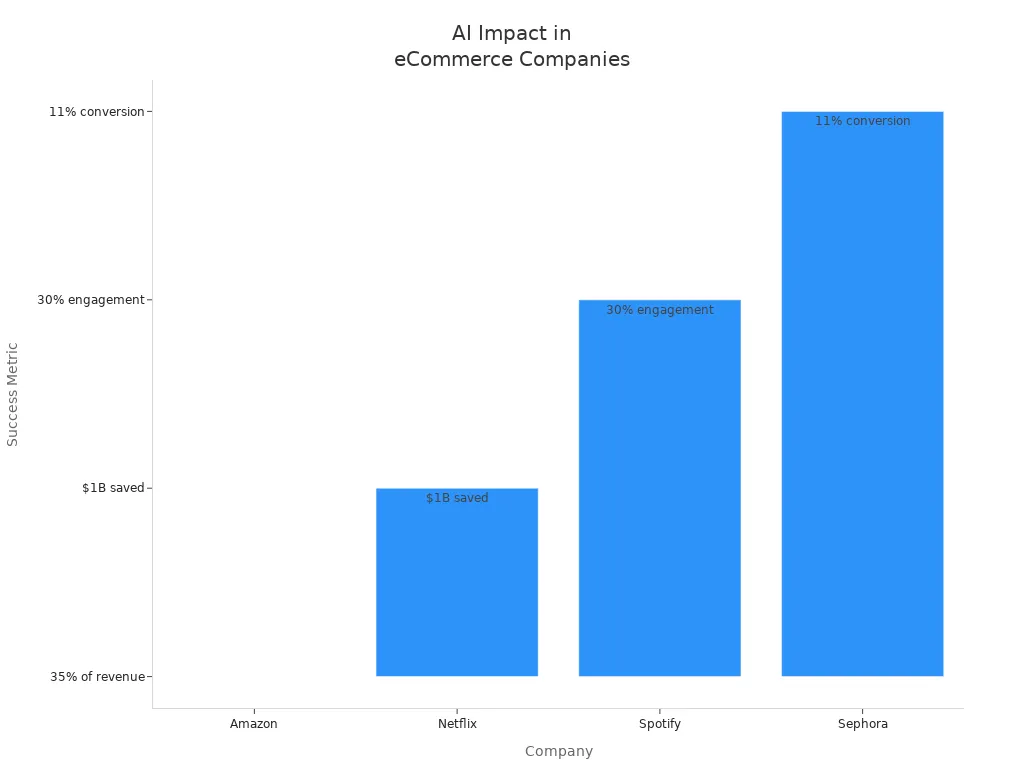
You can see from the chart that AI does more than just save time. It helps you earn more and keep customers coming back.
Dropshipping Example
You might run a dropshipping shop and wonder if AI can help you too. Many dropshippers use AI tools to pick winning products, set prices, and talk to customers. For example, you can use AI to spot trends before others do. This means you add popular items to your shop first.
Imagine you use an AI tool to watch what sells best on AliExpress. The tool checks prices, reviews, and delivery times. You can then import the top products with one click. If a supplier changes the price, your shop updates right away. You never sell out-of-stock items by mistake.
Some dropshippers use chatbots to answer questions all day and night. This keeps customers happy and saves you hours each week. Others use AI to write product descriptions or send emails. You can test new products quickly and remove slow sellers fast.
One shop used AI to predict which summer items would be hot. They ordered just enough stock and avoided waste. Another dropshipper used AI to set prices based on what competitors charged. Their profits grew because they always had the best deal.
AI helps you work smarter, not harder. You can focus on growing your shop while the tools handle the boring jobs.
Lessons Learned
You can learn a lot from shops that use AI. Here are some key lessons:
Automate simple tasks like customer replies and stock checks. This saves time but keep an eye on quality.
Use AI to research products and spot trends. You make better choices on what to sell.
Let AI help with pricing. You can change prices quickly to stay ahead, but always check the results.
Trust data. AI gives you insights on what customers like and when they might leave. Use this to plan your next move.
Keep learning. The more you use AI, the better you get at giving it the right instructions.
Make automation part of your strategy. Shops that use AI stay ahead of the competition.
Always supervise. Some jobs, like returns or quality checks, still need a human touch.
See AI as a partner. It helps you adapt to changes and keeps your shop growing.
Remember, AI works best when you use it with your own ideas and care for your customers. Stay curious and keep testing new tools. Your shop will thank you!
You have seen how the Best AI Tools can change your eCommerce or dropshipping shop. With AI, you can:
Automate boring jobs and save hours each week.
Find trending products and set smart prices.
Give customers fast, friendly support any time.
Create eye-catching designs and write better product descriptions.
Why not try a few tools that fit your needs? Share your story or ask a question below. Keep learning about new AI trends to help your business grow and stay ahead.
FAQ
What is an AI tool for eCommerce?
An AI tool helps you run your online shop. It can write product descriptions, answer customer questions, or manage stock. You save time and make fewer mistakes. Your shop works smarter, not harder.
Do I need coding skills to use these AI tools?
No, you do not need coding skills. Most AI tools have simple dashboards. You click, drag, or type. The tool does the hard work for you. If you get stuck, you can ask for help from support.
Can AI tools help me find trending products?
Yes! AI tools can spot what is popular right now. They check sales, reviews, and trends. You get suggestions for new products. This helps you stay ahead of other shops.
Are free AI tools good enough for beginners?
Free AI tools work well when you start. You can test ideas and learn how things work. As your shop grows, you might want more features. Then, you can try paid tools.
How do AI chatbots improve customer service?
AI chatbots answer questions any time, day or night. They help customers find products, track orders, or solve problems. Your customers get quick replies. You spend less time on support.
Will AI tools keep my customer data safe?
Most trusted AI tools follow strict rules to protect your data. Always check the tool’s privacy policy. Pick tools with good reviews and strong security. Your customers will trust you more.
Can I use more than one AI tool in my shop?
Yes, you can use several AI tools together. For example, you might use one for chatbots and another for product research. Just make sure they work well with your shop’s platform.
How do I know if an AI tool is right for my business?
Try a free trial first. Check if the tool saves you time or helps you sell more. Ask your team what they think. If you see good results, you have found a match!
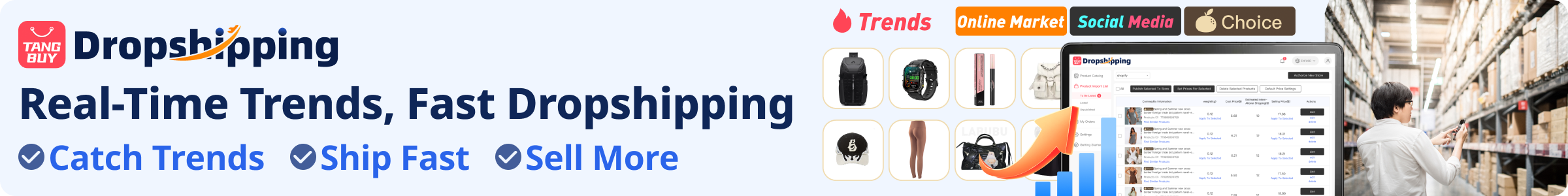
TangBuy: A Smarter Way to Dropship in 2025
If you're looking to stay competitive with dropshipping in 2025, speed and trend-awareness are key. TangBuy helps you stay ahead with real-time product trends, fast fulfilment, and factory-direct sourcing. With over 1 million ready-to-ship items, 24-hour order processing, and seamless Shopify integration, TangBuy makes it easier to test, scale, and succeed in today's fast-moving eCommerce landscape.
See Also
Essential Dropshipping Applications Every Shopify Store Needs Today
Best Strategies To Achieve eBay Dropshipping Success In 2025
In-Depth BigBuy Dropshipping Review With Genuine User Feedback 2025
Eight Best Free Apps For Online Selling And Earning In 2025
Complete CJdropshipping Chrome Extension Guide For The Year 2025

