CJdropshipping Chrome Extension Ultimate Guide for 2025

If you want dropshipping to be easier in 2025, the CJdropshipping Chrome Extension can help you. This extension lets you find products quickly. It helps you automate your orders. You can also connect with big marketplaces. You can only use it on Google Chrome. The extension gets updates often to match changes in e-commerce. Dropshipping is growing every year. The global dropshipping market could reach $459.6 billion by 2025. More sellers are joining every day.
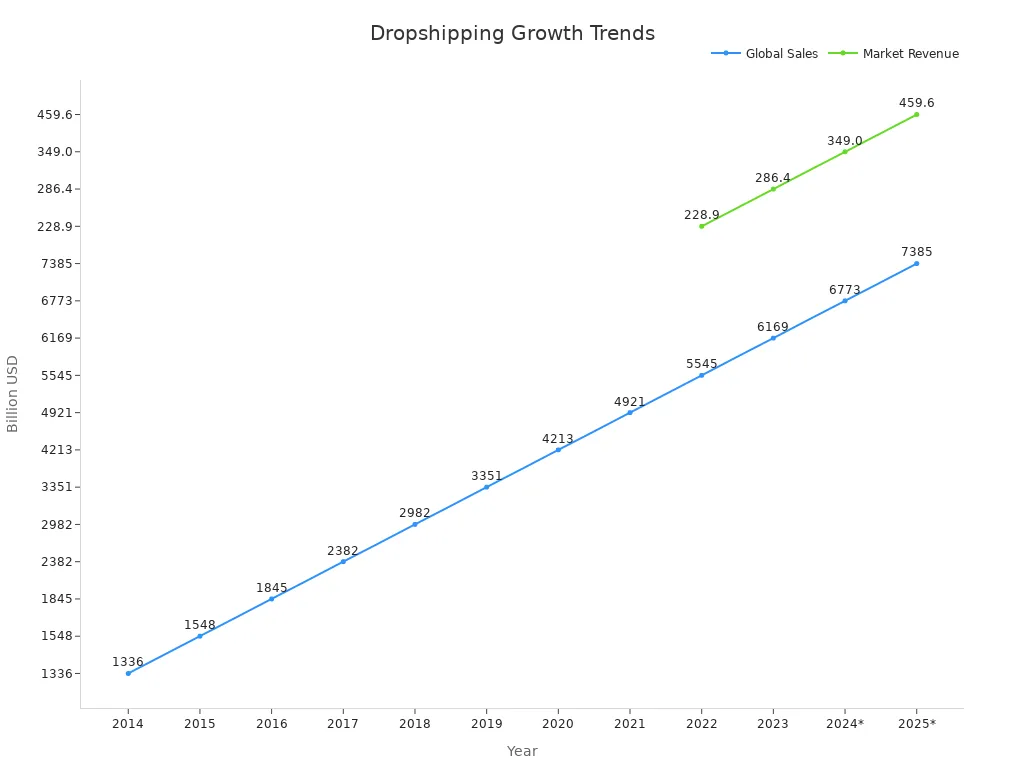
It does not matter if you are new or have experience. This tool can help you stay ahead in a busy market.
Key Takeaways
The CJdropshipping Chrome Extension makes dropshipping easier. It helps you find and add products fast from big sites like AliExpress, 1688, Taobao, and Tmall.
Automation tools save you time by syncing orders and updating inventory. They also manage prices for you, so you do not have to do it by hand. This helps you make fewer mistakes.
You can link your Shopify, WooCommerce, or other stores to the extension. This lets you sync products and orders right away, so running your store is simpler.
The extension lets you import products with one click or in groups. You can also handle different product types. This helps you add many items quickly and keep your store neat.
You get updates on stock, prices, and shipping as they happen. This helps you know what is going on and give better service to your customers. You can also offer faster shipping.
The extension is free to use and has no secret costs. This makes it a good choice for both new and experienced dropshippers.
Print-on-demand and custom packaging choices help you create your own brand. You do not need to keep products in stock or pay extra money.
If you follow good tips like automating orders, trying new products, and using local warehouses, you can grow your dropshipping business faster.
Overview

What It Does
The CJdropshipping Chrome Extension has tools that make dropshipping simple. You can find products on AliExpress, 1688, Tmall, and Taobao. When you see a product you want, you can ask for sourcing right on the page. This saves you both time and work.
Here are some things you can do with it:
Find products from big marketplaces without leaving the page.
Your order details sync by themselves for faster shipping.
You can use CJdropshipping’s warehouses for quick delivery.
Check your sourcing requests and orders in the analytics section.
The extension is free and helps you manage your business better.
All these features are in one tool. You do not need to keep switching between websites or tabs.
Why Use It
You want to save time and make fewer mistakes. The CJdropshipping Chrome Extension helps you do this. It does many jobs for you that usually take a long time. You can add products with just one click. You can also handle orders without copying details.
Tip: Automation lets you spend more time growing your store and less time doing boring work.
You also get fast shipping and good customer service. The extension links you to 3PL warehouses worldwide. This means your customers get their packages quickly. You can also see updates on your orders and sourcing requests right away.
Who Should Use It
You may wonder if this tool is for you. The answer is yes if you want dropshipping to be easier, no matter your experience.
Beginners like the easy design. You can learn to use it fast, even if you are new.
Experienced dropshippers like the control and options. You can link your Shopify or WooCommerce store and run everything from one place.
Many people give the extension high ratings. It has a 4.9 out of 5 from thousands of reviews. Users like the helpful support team and simple features.
You also get guides, tutorials, and help any time. This makes it easy to fix problems and keep your business working well.
No matter how much you know, the CJdropshipping Chrome Extension can help you run your dropshipping business better.
Supported Marketplaces

1688
If you want to find low-cost products, 1688 is a great place to start. This marketplace is huge in China. Many suppliers sell items at wholesale prices. You can find almost anything here, from electronics to clothing.
With the CJdropshipping Chrome Extension, you can source products from 1688 even if you do not speak Chinese. The extension translates product details for you. You can see prices, pictures, and reviews in your language. You do not need to worry about missing important information.
Here’s how you can use the extension with 1688:
Browse 1688.com as you normally would.
When you find a product you like, click the CJ icon.
The extension lets you send a sourcing request with one click.
You can track your request and see updates in your CJdropshipping dashboard.
Tip: 1688 often has lower prices than other sites. You can boost your profit margins by sourcing here.
Taobao
Taobao is another giant in China’s e-commerce world. It is like the Chinese version of eBay or Amazon. You will see millions of products, from gadgets to home goods.
The CJdropshipping Chrome Extension makes Taobao easy for you. You do not need to worry about language barriers. The extension translates listings and helps you check product details. You can also compare prices and see seller ratings.
Here’s what you can do on Taobao with the extension:
Search for trending products or niche items.
Use the extension to import product info directly to your CJdropshipping account.
Request sourcing for items that catch your eye.
Get real-time updates on your requests.
Note: Taobao sellers often offer unique or hard-to-find products. This gives your store an edge over competitors.
Tmall
Tmall is part of the Alibaba Group. It focuses on branded and high-quality products. If you want to sell trusted brands, Tmall is the place to look.
The CJdropshipping Chrome Extension helps you source from Tmall without hassle. You can view product details, check authenticity, and send sourcing requests in seconds.
Here’s how you benefit from using Tmall with the extension:
Find official brand stores and genuine products.
Import product data with one click.
Track your sourcing requests easily.
Pro Tip: Tmall is perfect if you want to build a store with well-known brands and higher-end items.
With these three marketplaces, you get access to millions of products. The CJdropshipping Chrome Extension makes it simple to source, translate, and manage everything in one place. You save time and open up new options for your dropshipping business.
AliExpress
AliExpress is a good place for dropshippers. Many people use it to find new products. You might already know about AliExpress. The CJdropshipping Chrome Extension makes using AliExpress much easier.
When you look at products on AliExpress, the extension helps a lot. You can add products with one click. You do not have to copy any details. The extension takes the title, pictures, price, and description for you. This saves you lots of time.
Here is how you use the extension on AliExpress:
Go to AliExpress in your Chrome browser.
Pick a product you want to sell.
Click the CJdropshipping icon on the page.
Choose “Add to CJ” or “Request Sourcing.”
Look at your CJdropshipping dashboard for updates.
Tip: Use the extension to check prices and shipping. You can find the best deals for your buyers.
The extension helps you avoid mistakes. Sometimes sellers change prices or run out of stock. The extension shows you updates right away. You always know if a product is still there. You can also see if shipping times change.
You can handle product choices easily. If a product has many colors or sizes, the extension lets you add all at once. You do not need to add each one by yourself.
Here is a quick table of what you get with AliExpress and the CJdropshipping Chrome Extension:
Feature | Benefit for You |
|---|---|
One-click import | Save time and avoid mistakes |
Real-time updates | Stay informed about changes |
Variant management | Import all options easily |
Price comparison | Find the best deals |
Sourcing requests | Get help finding better suppliers |
You can also ask for sourcing on any AliExpress product. If you want a lower price or faster shipping, send a request. The CJdropshipping team will try to find the same product from another seller.
Note: AliExpress is good for testing new products. You can add items fast and see what sells.
With the CJdropshipping Chrome Extension, you save time and have more control. You can work on growing your store instead of boring jobs. Try the extension on AliExpress and see how much easier dropshipping can be.
Installation
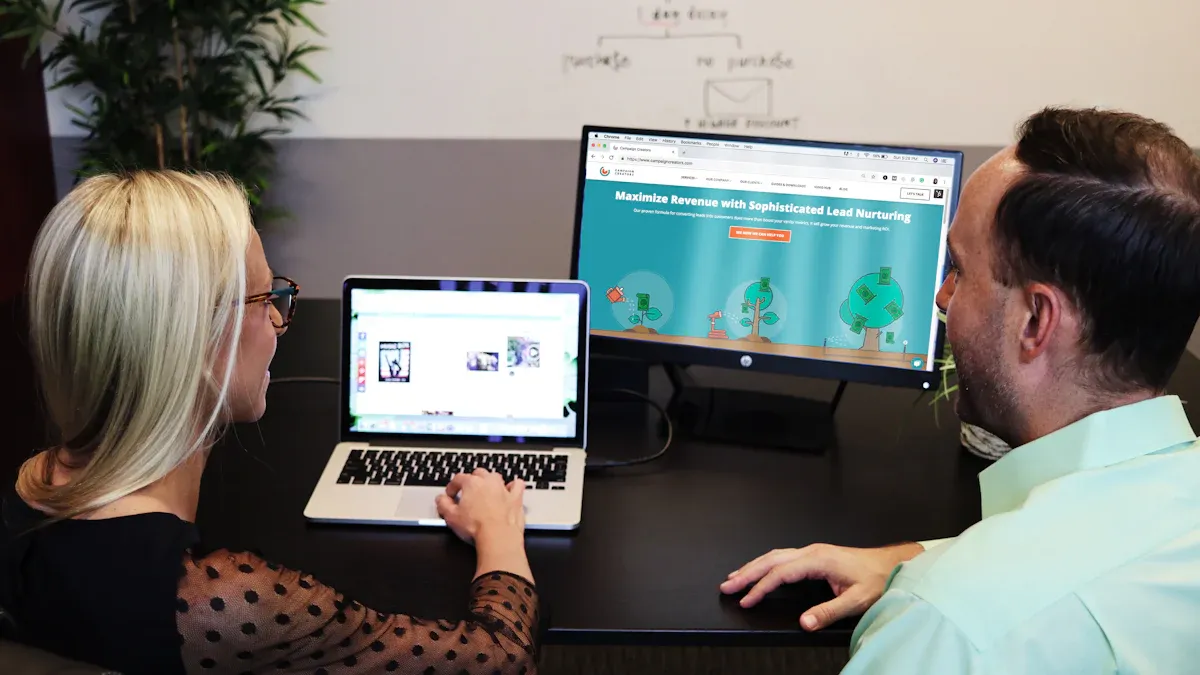
System Requirements
Before you start, make sure your computer meets the basic needs. You need a device that runs Google Chrome. The CJdropshipping Chrome Extension only works with Chrome. It does not support other browsers like Firefox, Safari, or Edge.
Here’s what you need:
A computer or laptop with Windows, macOS, or Linux
The latest version of Google Chrome
A stable internet connection
Tip: Update Chrome to the newest version. This helps the extension run smoothly and keeps your data safe.
How to Install
You have two easy ways to install the extension. You can use the Chrome Web Store or the CJdropshipping website. Both methods are quick and safe.
Chrome Web Store
Open Google Chrome on your computer.
Go to the Chrome Web Store.
Search for "CJdropshipping Chrome Extension."
Click on the extension in the search results.
Press the "Add to Chrome" button.
Confirm by clicking "Add Extension" in the pop-up.
You will see the CJ icon appear next to your address bar. That means the extension is ready to use.
CJdropshipping Website
Visit the official CJdropshipping website.
Find the "Tools" or "Chrome Extension" section.
Click the download link for the extension.
You will go to the Chrome Web Store page.
Follow the same steps as above to add the extension.
Note: Always download from the official website or the Chrome Web Store. This keeps your computer safe from fake versions.
Troubleshooting
Sometimes, you might face problems during installation. Here are some common issues and how to fix them:
Problem | Solution |
|---|---|
Extension won’t install | Check if you use Google Chrome. Update Chrome. |
Icon does not show up | Restart Chrome. Enable the extension in settings. |
Error message appears | Remove the extension and try again. |
Not working on websites | Make sure you are logged in to your CJ account. |
If you still have trouble, visit the CJdropshipping help center. You can also contact their support team for fast help.
If you use a different browser, switch to Chrome. The extension will not work on Firefox, Safari, or Edge.
Now you know how to set up the CJdropshipping Chrome Extension. You can start sourcing products and managing your store with just a few clicks.
Store Integration

When you connect your store to the CJdropshipping Chrome Extension, things get easier. You can link stores like Shopify, WooCommerce, and more. This lets you handle products, orders, and inventory in one spot. You save time and make fewer mistakes.
Shopify
Shopify is a top choice for dropshippers. It is easy to use and has many features. The CJdropshipping Chrome Extension works great with Shopify.
Linking Accounts
It is simple to link your Shopify store to CJdropshipping. First, log in to your CJdropshipping account. Go to "My CJ" and find "Authorization." Pick Shopify and follow the steps. You will log in to your Shopify store and give permission. When you finish, your store connects to CJdropshipping.
Tip: Linking your accounts means orders and products sync by themselves. You do not have to copy details.
Syncing Products
After linking, you can bring in products from CJdropshipping or other sites. The extension lets you pick products, change details, and add them to your store fast. You can also manage product choices, prices, and stock.
Your inventory updates right away. If something sells out, your store shows it. This stops you from selling items you do not have. Customers are happier and you make fewer mistakes. Many stores see faster order handling after connecting.
WooCommerce
WooCommerce is another good pick for dropshippers. It is a plugin for WordPress. You get lots of control and can add many plugins.
You can connect WooCommerce to CJdropshipping with the extension. The steps are like Shopify. Once linked, you can import products, handle orders, and track stock in real time. WooCommerce users like the freedom and plugin choices.
Here is a quick table to compare Shopify and WooCommerce:
Feature | Shopify | WooCommerce |
|---|---|---|
Product Variations | Up to 100 per item | Up to 30 per item |
One Page Checkout | Built-in | Needs integration |
POS System | Built-in | Third-party plugins |
Shipping Methods | Advanced plan included | Plugins available |
Plugins/Apps | 13,000+ apps | 59,000+ plugins |
Both platforms have strong tools. Shopify has more built-in features. WooCommerce lets you change more things.
Real-time tracking and syncing help you avoid running out of stock. Many stores save hours each month after connecting their systems.
Other Platforms
You might use eBay, Etsy, or BigCommerce. The CJdropshipping Chrome Extension works with many of these. You can connect your store, add products, and handle orders from your CJdropshipping dashboard.
No matter which platform you use, connecting helps you:
Track inventory everywhere
Sync orders and shipping info
Make fewer mistakes and delays
Many stores get more sales and happier customers after connecting. Real-time updates and one inventory system make dropshipping easier. You can spend more time growing your store and less time fixing problems.
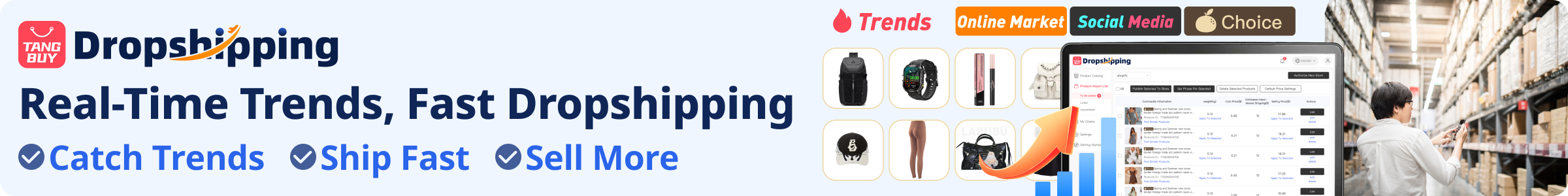
Product Sourcing
Sourcing from Marketplaces
You want to find the best products for your store. The CJdropshipping Chrome Extension makes this easy. You can browse big marketplaces like AliExpress, 1688, Taobao, and Tmall. When you see something you like, you do not need to copy and paste details. Just click the CJ icon. The extension grabs all the product info for you.
Here’s what you can do:
Search for trending or niche products on your favorite marketplace.
Use the extension to translate product pages if you do not read Chinese.
Click once to import product details, pictures, and prices to your CJdropshipping account.
Compare prices and shipping options right on the page.
Tip: Always check seller ratings and reviews before you add a product. This helps you avoid low-quality items.
You can also manage product variants, like color or size, with just a few clicks. The extension keeps everything organized. You do not have to worry about missing details.
Sourcing Requests

Sometimes you cannot find the exact product you want. Maybe you see something on another website or social media. The CJdropshipping Chrome Extension lets you send a sourcing request. You tell the CJ team what you need. They will look for the product in their network.
Here’s how you send a sourcing request:
Click the CJ icon on any product page.
Fill in the details, like product name, link, or special notes.
Submit your request.
The CJ team will search for the best supplier. You get updates in your dashboard. If they find the product, you can add it to your store with one click.
Note: Sourcing requests help you offer unique products that your competitors might not have.
You can track all your requests in one place. This saves you time and keeps your business running smoothly.
Print-on-Demand Products
Do you want to sell custom t-shirts, mugs, or phone cases? The CJdropshipping Chrome Extension supports print-on-demand (POD) products. You can create your own designs and sell them without buying stock upfront.
Here’s how POD works with CJdropshipping:
Pick a product type, like a shirt or bag.
Upload your design using the CJ platform.
Set your price and add the product to your store.
When a customer orders, CJdropshipping prints and ships the item for you. You do not need to handle inventory or shipping.
POD Product Ideas | Why Sell Them? |
|---|---|
T-shirts | Always popular |
Mugs | Great for gifts |
Phone cases | Easy to customize |
Tote bags | Eco-friendly option |
Pro Tip: Try seasonal designs or funny quotes. These often sell well and help your store stand out.
With print-on-demand, you can test new ideas fast. You do not risk money on unsold stock. The CJdropshipping Chrome Extension makes it simple to add and manage POD products in your store.
Product Import

One-Click Import
You want to add products to your store quickly. The CJdropshipping Chrome Extension has a one-click import tool. You just find a product, click the CJ icon, and it goes into your CJdropshipping account. You do not have to copy the title, pictures, or price. The extension does this for you.
This tool saves you lots of time. You can skip boring steps and work on your business. Many dropshippers like this because it helps them do more in less time.
Look at how other tools compare for one-click import:
Tool | Efficiency-Related Features Supporting One-Click Import Benefit | Efficiency Impact Summary |
|---|---|---|
Importify | Semi-automatic order fulfillment with one-click ordering and tracking; product editing before import; automatic price and inventory sync | Reduces manual effort, speeds up product listing, ensures accurate inventory and pricing |
Spocket | Easy product importing with one click; automatic inventory updates; real-time order tracking; automatic order fulfillment | Minimizes errors, streamlines product import and order management, improves operational efficiency |
Tradelle | One-click product import to major ecommerce platforms like Shopify; fully automated order processing; efficient store automation features | Saves time, reduces errors, automates workflow from import to fulfillment |
You can see that one-click import is very helpful. It lowers mistakes and keeps your store updated. You can do more work in less time.
Tip: Try one-click import to test new products fast. You can see what sells without spending a lot of time.
Bulk Import
Sometimes you want to add many products at once. The CJdropshipping Chrome Extension lets you do bulk import. You can pick several products and add them to your store together. This is good if you want to start a new collection or add trending items.
Here’s how bulk import helps you:
You save time by adding many products at once.
You keep your store new with fresh items.
You do not miss out on popular trends.
You just pick the products, choose “Bulk Import,” and they show up in your dashboard. You do not have to repeat the same steps again and again.
Bulk import is great for busy dropshippers. You can grow your store faster and keep up with what people want.
Managing Variants
Many products come in different colors, sizes, or styles. Handling these choices can be hard. The CJdropshipping Chrome Extension makes it simple. You can add all the variants at once. The extension puts them in order, so your customers can pick what they like.
You can change the names, prices, and pictures for each variant before you add them. This keeps your listings clear and nice to look at. You do not have to worry about missing options or confusing buyers.
Add all variants with one click
Change details for each variant
Keep your store neat
If you want to give your customers more choices, managing variants is important. The extension helps you do this with less work.
With these import tools, you can build your store faster and make fewer mistakes. You spend less time setting up and more time selling.
CJdropshipping Chrome Extension Features

Automation Tools
You want to save time and skip boring jobs. The CJdropshipping Chrome Extension has smart automation tools that help you. You can import products with just one click. You do not need to copy or paste anything. The extension fills in product titles, pictures, and prices for you.
You can also set up orders to sync by themselves. When a customer buys something, the extension sends the order to CJdropshipping. You do not have to type in the order yourself. This helps you avoid mistakes and keeps your store working well.
Here are some automation features you will like:
One-click product import: Add new items to your store quickly.
Auto order fulfillment: Orders go straight to CJdropshipping for handling.
Inventory sync: Your stock updates right away, so you never sell too much.
Price monitoring: Get alerts if prices change on your products.
Tip: Use automation to spend more time on marketing and less time on typing.
In 2025, the extension’s automation tools are even smarter. You can now set rules for prices and stock. For example, you can tell the extension to raise prices if your costs go up. You can also get alerts when your stock is low. These new tools help you fix problems before they get big.
Order Management
Handling orders by hand can be hard and messy. The CJdropshipping Chrome Extension makes order management easy and clear. You can see all your orders in one place. You can track each order from when a customer buys to when it ships.
Here’s how order management helps you:
Order dashboard: See all your orders and their status.
Bulk order processing: Handle many orders at once with just a few clicks.
Order tracking: See where each package is and when it will arrive.
Automatic updates: Your store and customers get updates when orders ship.
You do not have to worry about missing an order or sending the wrong item. The extension matches orders to the right products and addresses. If there is a problem, you get a message right away.
If you want happy customers, fast and correct order management is important.
In 2025, you get even more control. The extension now lets you sort orders by status, date, or shipping method. You can also print packing slips and invoices right from the dashboard. This makes your work faster and more professional.
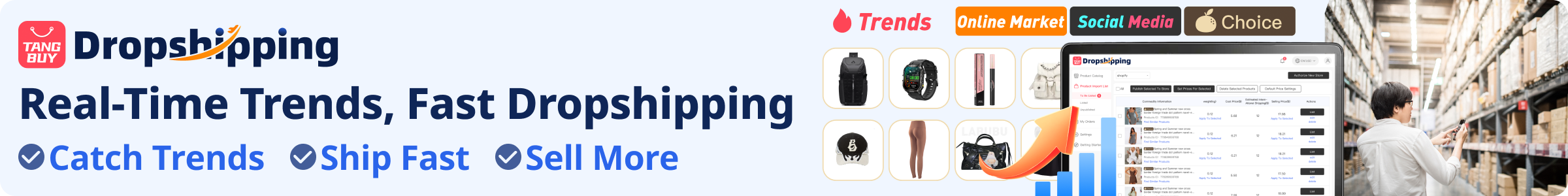
Shipping Integration

Shipping can be tricky, but the CJdropshipping Chrome Extension makes it easy. You can connect your store to many shipping choices. The extension shows you the best shipping methods for each order. You can compare prices, delivery times, and tracking options.
Here’s what you get with shipping integration:
Multiple shipping choices: Pick the best option for each customer.
Real-time shipping rates: See the latest prices before you ship.
Automatic tracking numbers: Customers get tracking info as soon as the order ships.
Warehouse selection: Choose from global warehouses for faster delivery.
Note: Fast shipping keeps your customers coming back. Use the extension to find the quickest routes.
In 2025, the extension adds new shipping partners and smarter tracking. You can now offer local delivery in more countries. The extension also updates tracking numbers automatically, so your customers always know where their package is.
With these features, you can handle shipping like a pro. You save time, make fewer mistakes, and give your customers a better experience.
Real-Time Updates
You want to know what is happening with your orders and products right away. The CJdropshipping Chrome Extension gives you real-time updates, so you never feel left in the dark. When you use this tool, you see changes as soon as they happen. You do not have to refresh your page or wait for emails.
Here is how real-time updates help you every day:
You see inventory changes instantly. If a product goes out of stock, you know right away. This helps you avoid selling items you cannot ship.
You get order status updates as soon as they happen. You can tell your customers when their package ships or if there is a delay.
You watch price changes live. If a supplier changes the price, you can adjust your store before you lose money.
You track shipping and delivery in real time. You know where every package is, from the warehouse to your customer’s door.
Let’s look at how these updates make your business better:
US-based warehouses help you deliver orders in just 3-6 days. Your customers do not have to wait weeks for their packages.
Local inventory updates mean you can restock faster and process returns quickly. This keeps your store running smoothly.
Real-time inventory lets you change your product listings right away. You do not oversell or disappoint your customers.
Local warehousing cuts down on lost packages and damaged goods. Your orders arrive faster and safer.
You can compete with big names like Amazon Prime because your shipping is just as fast.
Tip: Use real-time updates to answer customer questions quickly. When you know what is happening, your customers trust you more.
The CJdropshipping Chrome Extension brings all these updates to your dashboard. You stay in control and make smart choices for your store.
Pricing

Free Extension
You probably want to know if you have to pay for the CJdropshipping Chrome Extension. Good news! You can use the extension for free. You do not need to enter your credit card or worry about hidden fees. Just install it and start sourcing products right away.
Many Chrome extensions work this way. For example, tools like JunkFill and Survey Autofill give you strong features at no cost. You get the basics you need to run your dropshipping business. You can search for products, import them with one click, and manage your orders. This helps you save money, especially if you are just starting out or want to test dropshipping before spending more.
Tip: Try the free version first. You can see if it fits your needs before thinking about any extra costs.
Here’s what you get with the free CJdropshipping Chrome Extension:
Product sourcing from top marketplaces
One-click product import
Order syncing and tracking
Real-time updates on inventory and prices
Access to print-on-demand features
You can do a lot without paying anything. If you are a casual user or just want to keep costs low, the free extension gives you plenty of value.
Additional Costs
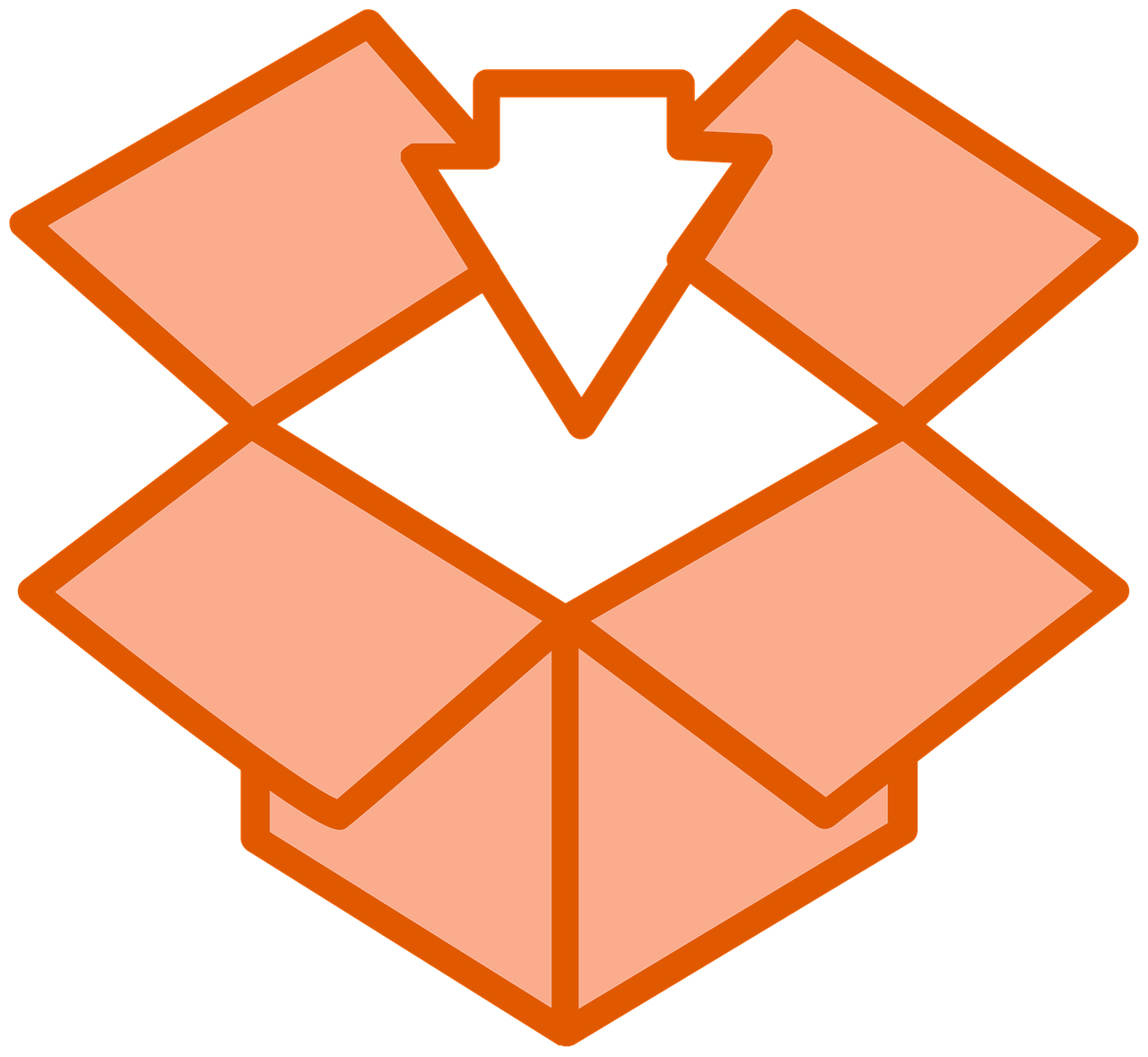
You might wonder if there are any extra costs. The extension itself stays free, but some services on the CJdropshipping platform may have fees. For example, you pay for the products you order, shipping, and sometimes special services like custom packaging or faster delivery.
Some users want more advanced features. Premium extensions often offer things like AI-powered automation, deeper customization, or special integrations. These can save you a lot of time. For example, some premium tools help users save up to 7 hours each week by automating tasks. If you run a big store or want to scale up, these features might be worth the price.
Here’s a quick look at what might cost extra:
Service | Free Extension | Additional Cost? |
|---|---|---|
Product Sourcing | ✅ | ❌ |
One-Click Import | ✅ | ❌ |
Order Management | ✅ | ❌ |
Custom Packaging | ❌ | ✅ |
Faster Shipping | ❌ | ✅ |
Advanced Automation | ❌ | ✅ |
Note: You only pay for what you use. You can start for free and add paid services as your business grows.
If you want to try premium features, many tools offer free trials or refund policies. This lets you test them without risk. Think about your needs. If you are just starting, the free extension is enough. If you want to save more time or need special tools, premium options can help you work smarter.
Alternatives
Oberlo
You might have heard about Oberlo if you started dropshipping a few years ago. Oberlo was one of the most popular tools for importing products from AliExpress straight into your Shopify store. You could find trending items, add them with one click, and let Oberlo handle the order details. Many dropshippers loved how simple it made the process.
Oberlo offered features like automatic order fulfillment, price change alerts, and inventory syncing. You could track your sales and manage your products without much effort. Oberlo’s dashboard was easy to use, even if you were just starting out.
But here’s something important: Oberlo officially shut down in 2022. Shopify replaced it with DSers. If you try to use Oberlo now, you will not find it in the Shopify App Store. You need to look at other options for your dropshipping business.
Note: If you liked Oberlo’s style, DSers is the official replacement and offers many of the same features.
DSers
DSers is now the main tool for AliExpress dropshipping on Shopify. You can import products, place orders in bulk, and sync your inventory. DSers lets you manage hundreds of products at once. You do not have to worry about running out of stock or missing price changes.
Here’s what you get with DSers:
Bulk order processing for faster shipping
Supplier mapping to find the best deals
Automatic tracking number updates
Easy product import from AliExpress
DSers has a free plan with basic features. If you want more, you can upgrade to a paid plan. Many dropshippers like DSers because it saves time and helps you avoid mistakes. You can also connect multiple stores and manage them from one dashboard.
If you want to compare DSers with other tools, you will notice that some, like Dropified, offer similar automation and product import features. However, Dropified’s free plan is very limited, and you need to pay for full access. DSers gives you a lot for free, which is great if you are just starting.
Tip: Use DSers’ supplier mapping to always get the best price for your products.
Spocket
Spocket is a bit different from Oberlo and DSers. Instead of focusing on AliExpress, Spocket connects you with suppliers in the US, Europe, and other regions. You can find products that ship faster to your customers. This is great if you want to offer quick delivery and stand out from other dropshippers.
With Spocket, you can:
Browse a large database of products from local suppliers
Import products to your store with one click
Get branded invoices for a professional touch
Enjoy real-time inventory updates
Spocket’s pricing starts with a free plan, but you get more features if you pay. You can access premium products and better support on higher plans. Some tools, like Shine, also offer real-time sales data and shop tracking, but their prices start much higher—around $99 per month.
If you want to build a brand with fast shipping and unique products, Spocket is a strong choice. You can test it for free and see if it fits your business.
Pro Tip: Try Spocket if you want to avoid long shipping times from China and impress your customers with fast delivery.
EPROLO
If you want another dropshipping tool that works well with Chrome, you should check out EPROLO. This platform helps you find products, manage orders, and ship items to your customers. EPROLO is popular because it gives you a lot of features for free. You can use it with Shopify, WooCommerce, and other big e-commerce platforms.
What makes EPROLO stand out?
You get a free forever plan. You do not pay monthly fees to use the basic tools. EPROLO lets you import products from AliExpress and other suppliers with just a few clicks. You can also use their own product catalog, which has thousands of items ready to ship.
Here are some things you can do with EPROLO:
Import products from AliExpress and EPROLO’s own catalog
Use one-click order fulfillment
Track orders in real time
Offer branded packaging for your store
Connect to multiple stores at once
Tip: If you want to build your own brand, EPROLO’s custom packaging service can help you look more professional.
You might like EPROLO if you want to grow your business without spending a lot of money. The platform does not charge you for using the extension or importing products. You only pay for the products and shipping when you get an order. This makes it easy to start dropshipping, even if you have a small budget.
EPROLO also gives you access to US and EU warehouses. This means you can offer faster shipping to your customers in those areas. You can choose products that ship from the country closest to your buyer. Your customers will get their orders faster, and you will get fewer complaints about shipping times.
Let’s look at a quick table to see what EPROLO offers:
Feature | EPROLO Benefit |
|---|---|
Free forever plan | No monthly fees |
Branded packaging | Build your own brand |
US/EU warehouses | Faster shipping for customers |
Real-time tracking | Easy order management |
Multi-store support | Manage all your stores in one place |
Note: EPROLO’s support team is available 24/7. If you have a problem, you can get help any time.
If you want a dropshipping tool that is easy to use, free to start, and helps you look professional, EPROLO is a smart choice. Try it out and see if it fits your business style.
Getting Started

Setup Checklist
Ready to jump in? Setting up the CJdropshipping Chrome Extension is quick if you follow a simple checklist. Here’s what you need to do before you start sourcing and selling:
Install Google Chrome: Make sure you use the latest version.
Add the CJdropshipping Extension: Get it from the Chrome Web Store or the CJdropshipping website.
Create Your CJdropshipping Account: Sign up if you don’t have one.
Connect Your Store: Link your Shopify, WooCommerce, or other supported platform.
Set Up Payment Methods: Add your payment details for smooth order processing.
Choose Your Shipping Preferences: Pick the best shipping options for your customers.
Test a Product Import: Try importing one product to see how it works.
Check Inventory Sync: Make sure your store updates stock levels in real time.
✅ Tip: Double-check your store connection and payment info. This helps you avoid order delays later.
Best Practices

You want your dropshipping business to grow. Top dropshippers use smart habits and tools to get ahead. Here are some best practices that can help you succeed:
Use a full set of tools. Over half of successful dropshippers use 10 or more apps to manage their stores.
Automate order fulfillment. This cuts down on mistakes and speeds up your workflow.
Try AI-powered product research. These tools help you spot trending products before others do.
Manage multiple accounts safely. Multi-account tools let you scale up without risking bans.
Keep your inventory and costs in check. Sync your stock and monitor expenses to stay in control.
Use built-in marketing tools. Features like Facebook Audience Builder and video ad creators can boost your sales.
Import products and fulfill orders with one click. This saves time and keeps your customers happy.
Many users report big jumps in sales after following these steps. Some even reach $40,000 in monthly sales!
Tips for Growth
You want to stand out and grow your store. Here are some tips to help you reach the next level:
Test new products often. Use the extension’s one-click import to try out trending items.
Watch your analytics. Check which products sell best and focus on those.
Offer fast shipping. Use local warehouses when possible to keep customers happy.
Build your brand. Try custom packaging or print-on-demand products to make your store unique.
Stay updated. The extension gets new features often, so check for updates and try new tools.
Connect with other dropshippers. Join online groups or forums to share tips and learn from others.
🚀 Pro Tip: The more you automate and analyze, the faster your business can grow. Don’t be afraid to try new features and tools!
You now know how the CJdropshipping Chrome Extension can make dropshipping easier in 2025. This tool helps you find products, import them fast, and manage orders with less effort. You save time and avoid mistakes. Want to grow your store? Install the extension and follow the steps in this guide. Stay alert for new features and updates. 🚀 Take action today and watch your business reach new heights!
FAQ
How do you update the CJdropshipping Chrome Extension?
To update, open the Chrome menu and pick “Extensions.” Look for updates there. Chrome usually updates extensions by itself. If you want new features, use the latest version.
Can you use the extension on your phone or tablet?
No, you cannot use it on phones or tablets. The extension only works on Google Chrome for computers. You need a laptop or desktop to use all its features.
What should you do if the extension stops working?
First, try refreshing your browser. If that does not fix it, restart Chrome or your computer. You can also remove the extension and add it again. If nothing works, ask CJdropshipping support for help.
Is the CJdropshipping Chrome Extension safe to use?
Yes, it is safe if you get it from the Chrome Web Store or CJdropshipping’s website. Do not download from places you do not know. This keeps your store and data safe.
Can you connect more than one store to the extension?
Yes! You can link many stores, like Shopify and WooCommerce, to your CJdropshipping account. This helps you handle all your products and orders in one spot.
Does the extension support custom packaging?
Yes, you can ask for custom packaging for your products. Pick this option when you order. Custom packaging makes your brand special and gives customers a better experience.
What if you want to remove the extension?
You can take it off any time. Go to Chrome’s Extensions menu, find CJdropshipping, and click “Remove.” Your store and products will stay safe. You just will not have the extension’s features anymore.
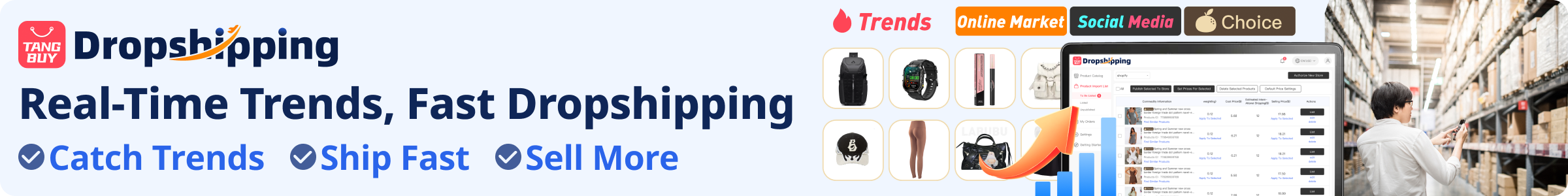
TangBuy: A Smarter Way to Dropship in 2025
If you're looking to stay competitive with dropshipping in 2025, speed and trend-awareness are key. TangBuy helps you stay ahead with real-time product trends, fast fulfilment, and factory-direct sourcing. With over 1 million ready-to-ship items, 24-hour order processing, and seamless Shopify integration, TangBuy makes it easier to test, scale, and succeed in today's fast-moving eCommerce landscape.
See Also
How To Successfully Start A Dropshipping Business In 2025
Essential eBay Dropshipping Advice For Sellers To Win In 2025
Profitable Dropshipping Concepts To Try And Earn In 2025
Easy Ways To Earn Income Dropshipping On eBay In 2025
2025 BigBuy Dropshipping Evaluation With Genuine User Feedback

