Dropshipping Made Easy: Fast Product Sourcing & Automation

You may think dropshipping is hard, but it is not. The right tools can make Dropshipping Made Easy. Then you can spend more time growing your business. Around 27% of new online shops use dropshipping. This is because it helps save money and grow fast. Automation and fast product sourcing fix common problems. These problems include slow shipping and supplier troubles. Look at the stats below. Automation and speed really help!
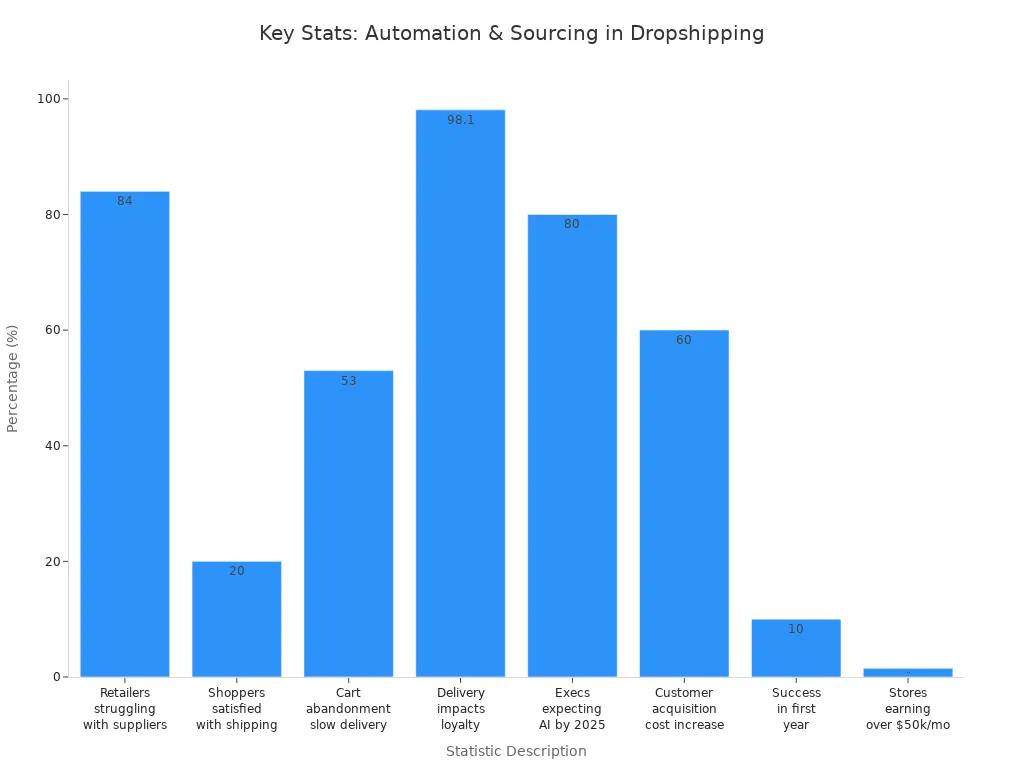
Key Takeaways
Dropshipping gets easier and quicker with good automation tools. These tools help with orders, stock, and prices.
Begin your dropshipping business by making a seller account. Pick suppliers who are reliable and ship fast.
Use product research tools to find items people want. This helps you not guess what will sell well.
Automate your shop to save time and make fewer mistakes. This lets you grow your business and not do boring tasks.
Pick a dropshipping platform that matches what you need. Look for things like one-click importing and live stock updates.
Make your product pages simple, quick, and easy to use on phones. This helps visitors buy things and increases sales.
Watch important numbers like sales, conversion rates, and how happy customers are. This helps you make smart choices for your business.
Grow your shop easily by working with many suppliers. Automate your marketing and use data to make your plans better.
Dropshipping Made Easy

Why Simplicity Matters
You want to start a dropshipping business, but you might feel overwhelmed by all the moving parts. That is where Dropshipping Made Easy comes in. When you keep things simple, you can focus on what matters most—growing your shop and making sales. Many beginners struggle with manual tasks like checking stock, updating prices, and sending orders to suppliers. These jobs take up your time and can lead to mistakes.
Automation tools change the game. They connect your shop to suppliers, send orders for you, and keep track of your stock. You do not have to worry about running out of products or missing an order. This means you spend less time on boring tasks and more time finding new products or talking to customers. When you use Dropshipping Made Easy methods, you avoid burnout and keep your business running smoothly.
Tip: Simplicity helps you avoid common mistakes and keeps your business stress-free. The easier your system, the faster you can grow.
Key Steps
Let us break down the steps that make Dropshipping Made Easy:
Set Up Your Seller Account
Start with a professional seller account. Use a real business address and write a clear return policy. This builds trust with your customers.Research Winning Products
Use automated tools to find products that sell well. These tools help you check profit margins and see what is popular. You do not have to guess what will work.Find Reliable Suppliers
Choose suppliers with good reviews and fast shipping. Automation platforms often have lists of trusted suppliers. This saves you from endless searching.Automate Your Shop
Connect your store to automation software. This software will handle order processing, update your stock, and change prices if needed. You will not have to do these jobs by hand.Create Great Listings
Write clear titles and use good photos. Automation tools can help you import product details quickly, so you do not waste time copying and pasting.Track Your Performance
Keep an eye on your sales, margins, and supplier reliability. Use dashboards and reports from your automation tool to spot problems early.Stay Compliant
Make sure you follow the rules of your selling platform. Check your suppliers and keep records to avoid account issues.
Here is a quick look at common problems and how automation makes Dropshipping Made Easy:
Common Challenge | How Automation Helps |
|---|---|
Finding reliable suppliers | Gives you vetted supplier lists |
Long shipping times | Finds suppliers with local warehouses |
Running out of stock | Monitors stock and updates your listings automatically |
Sudden price changes | Updates prices in real-time to protect your profits |
Importing many products | Imports products with one click |
Handling returns | Helps you set clear policies and manage returns easily |
When you follow these steps, you cut down on manual work and avoid common mistakes. Automation lets you handle more orders and bigger inventories without extra effort. You get more time to focus on marketing and customer service. Dropshipping Made Easy is not just a phrase—it is a real way to build a business that works for you.
Automation Benefits

Automation changes how you run your dropshipping shop. You do not need to do every job yourself. Smart tools can help with product sourcing, order processing, and stock management. This makes your business quicker and more accurate. It also helps your shop grow.
Time Savings
You want to save time, don’t you? Automation tools do the hard work for you. They can finish half of your daily jobs, like updating order tracking and managing stock. This means you spend less time on boring jobs. You get more time to help your shop grow.
Here are some ways automation saves you time:
Order processing is much faster. You can send orders to suppliers 20% quicker in six months.
Supplier management is easier. Algorithms pick the best suppliers for you, so you do not search for hours.
Automation updates order tracking for you. This is very helpful if you have thousands of orders.
Stock and price changes happen right away. You do not need to check and update them yourself.
You can use the extra time for marketing or helping customers.
Aspect of Automation | Time Savings / Efficiency Gains | Explanation |
|---|---|---|
Order Processing Time | 20% reduction within 6 months | Automation removes manual entry and speeds up fulfilment. |
Supplier Management | Significant hours saved | Automated selection and routing reduce vendor management time. |
Workload Automation | Includes order tracking updates, freeing time for other tasks. | |
ROI Example | £35,000 annual savings from £12,000 spend | Shows big efficiency and time savings. |
Inventory Management | Real-time tracking prevents overselling | Reduces errors and manual checks, saving time. |
Tip: Letting automation do the routine jobs gives you more time to grow your business.
Reduced Errors

Manual work can cause mistakes. You might send the wrong tracking number or miss an order. Automation tools help you stop these problems. They link your shop to suppliers and handle orders from start to finish. This means fewer mistakes and happier customers.
Order management software handles receiving, processing, and tracking orders. You do not need to worry about typing mistakes.
Integration with platforms like Shopify and BigCommerce links you to suppliers. This makes order processing faster and clearer.
Robotic systems in warehouses pick, pack, and label products. This cuts down on human mistakes.
Automated shipping platforms pick the best carrier, print labels, and track deliveries. Your customers get their orders on time.
Industry experts say using automation in fulfilment can cut costs by up to 25% and make delivery faster. You get fewer mistakes and quicker service, so your customers come back.
Scalability
You want your shop to get bigger. Automation makes this possible. With automation, you can handle more orders without hiring more people. Your systems update stock, send orders, and talk to customers all at once.
Here is how automation helps you grow:
Automation connects you to supplier catalogues. You always have the newest products and stock levels.
Inventory updates in real time. You never sell too much or run out of stock.
Orders go straight to suppliers. You do not need to send them yourself.
Prices change automatically with supplier costs and market trends. Your profits stay safe.
Shipping and tracking updates happen without you doing anything.
Automated emails keep your customers updated.
You can handle more orders and products without extra work.
Scalability Aspect | Description |
|---|---|
Faster Processing | Automated systems handle large order volumes in real time, speeding up fulfilment. |
Error Reduction | Automation minimises human errors in data transfer and order tracking. |
Resource Management | Orders route automatically to the best suppliers, saving time and money. |
Scalability | You can grow your business without hiring more staff. |
Real-Time Inventory Syncing | Stock levels update instantly, so you avoid overselling. |
Centralised Dashboard | You see all your stock and orders in one place. |
Multi-Supplier Management | Manage orders from many suppliers at once. |
Real-Time Reporting | Track your sales and supplier performance to make smart decisions. |
Automated Order Routing | Orders go to the right supplier based on stock and location. |
Customer Satisfaction | Fast fulfilment and accurate stock keep your customers happy. |
Note: Automation lets you grow your shop without extra stress. You can handle more orders, more products, and more customers easily.
Top Automation Platforms

You have lots of choices for automation tools. Some of the most popular platforms are:
AutoDS: Full automation for product sourcing, listing, and orders. Works with many marketplaces.
Doba: Advanced product sourcing and real-time inventory. Good for finding trending products.
Jungle Scout: Focuses on product research and sales analytics. Great if you want to use data for decisions.
DSers: Easy product import and order management, especially for AliExpress.
Spocket: Connects you to suppliers in the US and EU for faster shipping.
Oberlo: Simple product import and order automation for Shopify users.
EPROLO: Free platform with automated order fulfilment and branding options.
These platforms have many users and offer features like one-click importing, real-time inventory sync, and automated order fulfilment. You can choose the one that fits your shop best.
Choosing the right automation platform helps you save time, avoid mistakes, and grow your dropshipping business with confidence.
Choosing a Platform

Platform Comparison
You have many choices when it comes to dropshipping platforms. Picking the right one can make your life much easier. Some platforms are simple and quick to set up. Others give you more control but may take longer to learn. Let’s look at how some of the top platforms compare:
Platform | User Satisfaction | What Users Like Most |
|---|---|---|
Spocket | Big product range, easy supplier links | |
Shopify | 4.6 | Simple to use, lots of apps, good support |
WooCommerce | 4.5 | Flexible, lots of ways to customise |
Magento | 4.4 | Handles big shops, many advanced features |
BigCommerce | 4.3 | Great for SEO, good for high sales volume |
OpenCart | 4.2 | Easy to use, many themes and add-ons |
Hosted platforms like Shopify and Spocket help you get started fast. You do not need to worry about hosting or updates. Self-hosted options like WooCommerce and Magento give you more control, but you will need to handle more setup and maintenance.
Tip: If you want to launch quickly, try a hosted platform. If you want full control, look at self-hosted options.
Essential Features
When you choose a platform, you want features that save you time and help your business grow. Here are the most important things to look for:
One-click product importing: Add products to your shop in seconds.
Real-time inventory sync: Keep your stock levels up to date, so you never sell out by mistake.
Automated order fulfilment: Orders go straight to your supplier without you lifting a finger.
Easy supplier integration: Connect with many suppliers for more product choices.
Clear profit margins and markups: See your profits at a glance.
Support for multiple currencies: Sell to customers around the world.
Access to product images and info: Make your listings look great and answer customer questions.
Warehouse locations near your buyers: Faster shipping keeps customers happy.
You should also check for good customer support and options to customise your shop. Some platforms let you change the look and feel to match your brand. Others offer built-in help if you get stuck.
Here’s a quick table of what to look for:
Criteria | Why It Matters |
|---|---|
Saves time and lowers the learning curve | |
Vendor Integration | Lets you offer more products and process orders smoothly |
Automated Features | Reduces manual work and errors |
Scalability | Grows with your business |
Customer Support | Helps you solve problems fast |
Customisation & Control | Lets you build a unique shop |
Budget Considerations | Keeps costs under control |
Setup Basics

Getting started with a dropshipping platform does not have to take long. Hosted platforms like Shopify can get you up and running in just a few hours. You pick a plan, connect a supplier, and start adding products. Most people spend between 19 and 54 hours setting up their shop, depending on how many products they add and how much they customise the design.
Here’s what you can expect:
Pick your platform and plan (2–5 hours)
Find and connect suppliers (1–4 hours)
Add products (3–13 hours, faster with automation)
Design your shop (6–22 hours, less if you use a theme)
Set up payments and shipping (2–5 hours)
Install apps or add-ons (1–5 hours)
Note: Using automation tools can cut your setup time in half. You can import products, sync stock, and process orders with just a few clicks.
If you want to get started quickly, choose a platform with a simple setup and strong automation features. This way, you can focus on selling and growing your business, not on technical details.
Product Sourcing

Research Tools
You want to find winning products fast. The right research tools make this easy. These tools use AI, big databases, and trend analysis to help you spot what sells. You do not need to guess or spend hours searching. Here is a quick look at some top-rated product research tools and how they speed up your sourcing:
Tool Name | Pricing (per month) | Key Features & How They Improve Sourcing Speed |
|---|---|---|
Sell The Trend | $39.97 | AI spots trending products, automates discovery, offers marketing tools. |
Niche Scraper | $13 (discounted) | Free account option, multiple tools for quick product finding. |
AliShark | $20 | Advanced filters, trial available, fast product discovery. |
Intelligynce | $39 / $79 yearly | Easy to use, monthly product updates, quick market analysis. |
Minea | $49 / $99 / $399 | Huge ad database, shows what works for others, speeds up idea generation. |
FindNiche | $9 / $59 / $99 | Powerful data extraction, fast filtering and sorting. |
Shine Commerce | $0 / $99 / $199 / $499 | Shows best-sellers, Facebook ads, and trends for quick wins. |
TrendingProducts | $147 or $297 | Store inspiration, supplier and trend analysis. |
ProfitBusters | $15 / $38 | Print on demand research, reveals top-selling designs. |
Dropshipping Copilot | $0 / $29.90 / $59.90 | Finds winning products, writes descriptions, bulk order fulfilment. |
WinningHunter | €49 / €79 / €249 | Spies on Facebook and TikTok ads, finds trending ads fast. |
Pexda | $2 (trial) / $25 | Hand-picks products daily, saves time on vetting. |
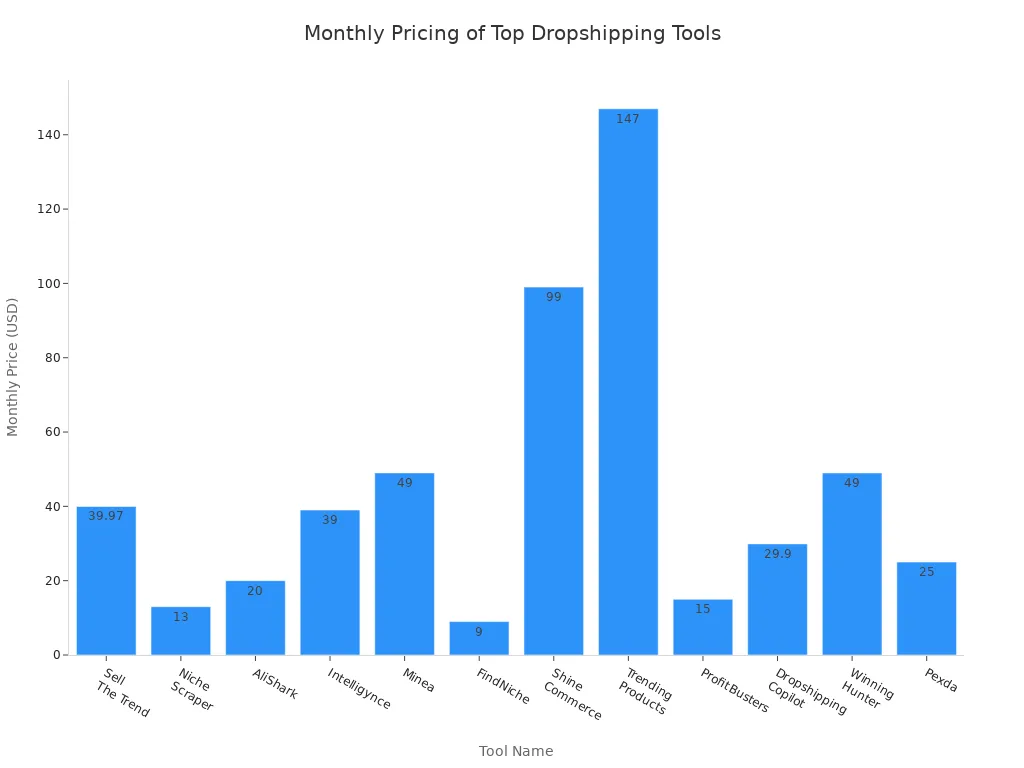
You can also try SaleHoo for a trusted supplier directory, DropShip.Me for a huge library of handpicked products, or Sell The Trend for AI-powered picks. These tools help you skip the guesswork and get straight to products that sell.
Tip: Use tools with automation and trend data. You will find hot products before your competitors.
Supplier Selection
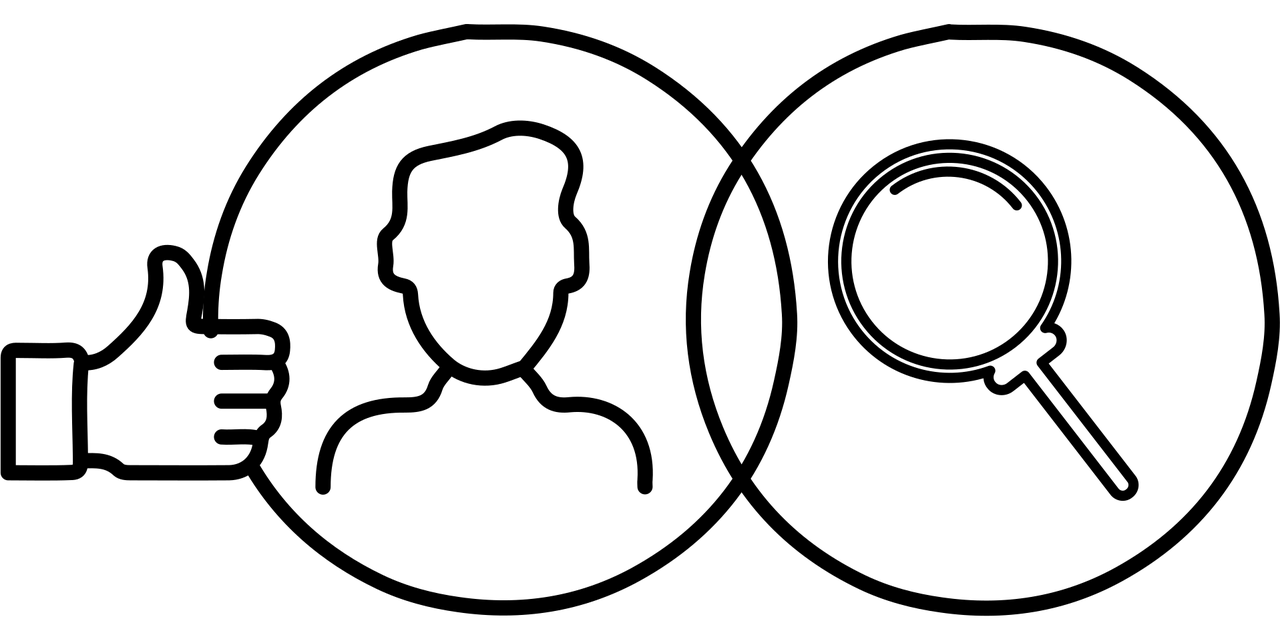
Choosing the right supplier is key. You want someone reliable, fast, and easy to work with. Here are the main things to check:
Criteria / Aspect | Description / Evaluation Point |
|---|---|
Responsive Communication | Supplier replies quickly and keeps you updated. |
Clear Return and Exchange Policies | Easy-to-understand return rules that match your shop’s needs. |
Dropshipping Experience | Supplier knows how dropshipping works and supports you. |
Detailed Descriptions & Quality Images | Good product info and clear photos help you sell. |
Legal Compliance & Certifications | Supplier meets legal standards and has the right paperwork. |
Red Flags to Avoid | Watch out for hidden fees, poor communication, or unclear payment methods. |
You should always test a supplier before you trust them. Order a sample, check their shipping speed, and see how they handle questions. Look for reviews on Trustpilot or Sitejabber. Avoid anyone who refuses to send samples or asks for big upfront payments.
Note: Good suppliers make your life easier. Bad ones cause stress and lost sales.
Importing Products
You want to add products to your shop quickly. Automation tools help you do this in just a few clicks. Here is how you can import products efficiently:
Pick a dropshipping app like Tangbuy, AutoDS, Importify, or DSers.
Connect your shop to the app.
Search for products or paste product URLs.
Add products to your import list.
Edit titles, descriptions, and prices to match your brand.
Organise products into collections for easy browsing.
You can also bulk import with CSV files if you have many products. Most apps let you update stock and prices automatically. This saves you hours and keeps your shop up to date.
Tip: Always check imported product details. Good photos and clear descriptions help you sell more.
Store Optimisation
Product Pages

You want your product pages to turn visitors into buyers. A well-optimised page makes a huge difference. Start by looking at your analytics. Find pages that get lots of visitors but few sales. These pages need your attention first. Compare them with your best sellers. Look for what works—maybe it’s the photos, the layout, or the reviews.
Here’s a checklist to help you build high-converting product pages:
Use clear, catchy product titles that match what people search for.
Write short, engaging descriptions at the top of each page.
Add high-quality images and videos from different angles. Show the product in real life.
Place strong “Buy Now” buttons where everyone can see them.
Show ratings and reviews to build trust.
Keep the layout simple and familiar. Don’t confuse your visitors.
Make sure your pages load fast. Sites that load in one second convert much better than slow ones.
Optimise for mobile. Most shoppers use their phones.
Show delivery times and return policies clearly.
Offer free shipping or show shipping costs near the Add to Cart button.
Use breadcrumbs for easy navigation, especially on mobile.
Add size guides or quizzes to help buyers choose.
Tip: Fast-loading, mobile-friendly pages with clear calls to action and strong social proof can double your conversion rates.
Pricing Automation

Setting the right price can feel tricky. You want to stay competitive and protect your profits. Pricing automation tools make this easy. They track your supplier costs and update your prices in real time. If your supplier changes their price, your shop updates automatically. This keeps your profit margins safe and your prices sharp.
Pricing automation lets you set rules. For example, you can always keep a 20% margin or match your top competitor.
You get alerts if costs change a lot, so you can act fast.
Automation cuts down on mistakes. You don’t have to change prices by hand.
You can use advanced strategies like dynamic pricing. This means your prices change with demand or market trends.
AI-powered pricing tools can boost your profit margins by up to 28%.
Note: With pricing automation, you spend less time worrying about numbers and more time growing your business.
Stock Updates
Nothing frustrates customers more than ordering an item that’s out of stock. Real-time stock updates solve this problem. Tools like Flxpoint connect your shop to your suppliers. They sync your inventory every few minutes. If a product sells out, your shop updates right away.
Real-time syncing stops you from overselling.
You get alerts when stock runs low.
You can manage stock from many suppliers in one place.
Automated systems update your inventory after every sale.
Middleware tools like Zapier or Make help connect different suppliers and keep everything up to date.
A centralised inventory system uses smart features like SKU mapping and timestamping. This keeps your stock data accurate. You avoid cancelled orders and unhappy customers.
Tip: Real-time stock updates keep your shop running smoothly and your customers happy. You never have to guess if something is in stock.
Store Management
Order Processing

You want your orders to move fast and without problems. Automation helps make this happen. You can set up your shop so orders go straight to suppliers. You do not need to do anything by hand. This saves you time and stops mistakes. Here is how you can automate order processing in your dropshipping shop:
Find the jobs that take up most of your time, like sending orders or checking stock.
Choose automation tools that work with your shop, such as DSers or Dropified.
Start with simple wins, like automating order fulfilment and stock updates.
Watch your dashboards and listen to what customers say. Fix problems as soon as you see them.
Keep making your automation better. Change your pricing rules and email flows as your shop grows.
Teach your team how to use the new systems.
Work with more than one supplier. Automate stock checks and order routing so you do not get delays.
Track supplier performance automatically. Look at delivery speed and order accuracy.
Set up self-service returns. Customers can do returns themselves, which saves you time.
Use personalisation in your emails to make customers feel special.
Try analytics tools to guess what will sell next.
Stay up to date with new features in your automation software.
Tip: Automating order routing and syncing tracking details keeps your customers happy and makes your work easier.
Customer Communication

Good communication helps customers come back. You can use automation to make this simple and stress-free. Here is what works best:
Send automatic emails for order confirmation, shipping updates, and delivery notices.
Use customer service software to answer questions on email, chat, or social media.
Add self-service options like FAQs, video guides, and order tracking portals. Customers find answers quickly, and you get fewer support requests.
Set up chatbots on your website. They answer common questions all day and night, even when you are asleep.
Let chatbots handle order tracking and FAQs. Your team can focus on bigger problems.
Combine chatbots with real people. Bots help with easy stuff, and your team helps with hard issues.
Use automation to send real-time shipping updates. This builds trust and keeps customers calm, even if shipping is slow.
Note: Fast, friendly updates make customers feel important and lower the number of support emails you get.
Performance Tracking

You need to know how your shop is doing. Tracking the right numbers helps you spot problems and find ways to grow. Here is a table of the most important metrics for your dropshipping shop:
Metric | What It Shows | Why It Matters |
|---|---|---|
Conversion Rate | How many visitors buy from your shop | Shows if your shop turns visitors into buyers |
Customer Acquisition Cost | How much you spend to get each new customer | Helps you spend your marketing money wisely |
Total Sales | Your total revenue over a set time | Tracks your growth and success |
Cart Abandonment Rate | How many shoppers leave without buying | Helps you fix checkout or pricing problems |
Average Order Value (AOV) | The average amount each customer spends | Higher AOV means more money per sale |
Customer Lifetime Value (CLV) | How much a customer spends over time | Shows loyalty and repeat business |
Gross Profit Margin | Your profit after costs | Tells you if your shop is making enough money |
Order Accuracy Rate | How many orders are correct | Fewer mistakes mean happier customers |
Fulfilment & Shipping Times | How fast you deliver orders | Fast delivery keeps customers satisfied |
Customer Satisfaction | Ratings and reviews from buyers | Good reviews build trust and attract new sales |
Watch these numbers. They help you make smart choices and grow your dropshipping shop with confidence.
Scaling Up
Marketing Automation

You want your shop to get bigger, but you do not want to work all the time. Marketing automation helps you do this. With the right tools, you can send emails and post on social media without doing it yourself. You can also follow up with customers automatically. This keeps your brand in people’s minds and brings them back to your shop.
Here are some top marketing automation tools for dropshipping:
Tool | Key Features & Benefits | Why Effective for Dropshipping Scaling |
|---|---|---|
Klaviyo | Advanced targeting, high-level automation, actionable insights, deep ecommerce integrations | Enables personalised email marketing and data-driven scaling |
Mailchimp | Pre-built templates, drag-and-drop editor, automation of emails, analytics & A/B testing | Beginner-friendly, affordable, simplifies email marketing automation |
Zapier | Connects 2000+ apps, multi-step workflows, custom triggers and actions | Automates repetitive tasks, integrates multiple platforms without coding |
Shopify Flow | Built for Shopify, trigger-based automation, visual workflow builder, supports complex processes | Deep Shopify integration, automates order fulfilment and customer service |
You can also try Pippit. It uses AI to help you make product videos and adverts. This makes your marketing look good and saves you lots of time. AutoDS is another good tool. It automates product listing and order processing. It also helps you find trending products. These tools let you spend more time growing your business.
Tip: Start automating your marketing early. You will reach more people and keep customers coming back.
Multi-Supplier Management
When your shop gets bigger, you may use more than one supplier. Managing them all can seem hard, but you can make it simple with the right steps:
Sync your stock with suppliers at least once a day. This keeps your listings correct and stops you selling things you do not have.
Use special SKUs for each supplier. Add their initials to the SKU so you do not mix up products.
Automate order routing and tracking updates. Orders go to the right supplier, and customers get updates without you doing anything.
Use dropshipping software like Oberlo, DSers, or Inventory Source. These tools put all your stock and orders in one place, making things easier.
Stay in touch with your suppliers. A quick message every month helps avoid problems.
Offer different shipping speeds by using more suppliers. This gives your customers more choice.
AutoDS can help here as well. It automates order fulfilment and updates tracking numbers. It can even handle returns with one click. You can add lots of products at once and manage stock across all your shops. This keeps your business running well as you grow.
Note: Good supplier management means fewer mistakes and happier customers.
Growth Strategies
You want to sell more and make your shop bigger. Here are some ways to do it:
Learn about your customers. Use data to find out what they like.
Pick the best places to advertise. Try social media, influencer marketing, and search ads.
Make content that stands out. Use strong pictures and words that speak to your audience.
Check your results often. Look at click-through and conversion rates to see what works.
Show off customer reviews and photos. This builds trust and helps new buyers decide.
Save money by automating jobs and asking suppliers for better deals.
Make sure your suppliers can keep up as you grow. Stay in touch and have backup plans.
Offer more ways to pay. This makes shopping easier for everyone.
Test changes to your website and adverts. Use A/B testing to see what works best.
Remember: Good marketing, strong supplier relationships, and smart automation will help your dropshipping shop grow faster and stronger.
You can start a good shop with Dropshipping Made Easy. Choose products that are popular right now. Use automation apps to help with orders. Work with suppliers you can trust. Fast shipping and talking clearly with customers builds trust. Try tools like Shopify, Klaviyo, and Loox to help you sell more. These tools also help keep your customers happy. If you want to know more, visit BrandsGateway Blog or Shopify Learn. Begin by picking what you want to sell, finding suppliers, and making your shop. Keep trying new things and watch your business get bigger.
Step | What to Do |
|---|---|
Look at trends and what people want | |
Find suppliers | Pick ones who ship fast and are reliable |
Build your store | Use automation and nice pictures |
FAQ
What is dropshipping?
Dropshipping lets you sell products online without keeping stock. You list items in your shop. When someone buys, your supplier ships the product straight to your customer. You never handle the products yourself.
Do I need technical skills to start dropshipping?
You do not need to be a tech expert. Most dropshipping platforms have easy-to-use tools. You can set up your shop with simple steps. If you get stuck, you can find guides and support.
How do I find reliable suppliers?
Look for suppliers with good reviews and fast shipping. Test them by ordering samples. Use dropshipping tools that list trusted suppliers. Always check their communication and return policies.
Can I automate my dropshipping business?
Yes, you can! Automation tools handle orders, stock updates, and pricing. You save time and avoid mistakes. You can focus on growing your shop instead of doing boring tasks.
How much money do I need to start?
You can start dropshipping with a small budget. Most costs come from your shop platform, marketing, and apps. Some people begin with less than £100. You pay for products only after you make a sale.
What are the biggest challenges in dropshipping?
You may face slow shipping, stock issues, or supplier mistakes. Automation and good supplier choices help you avoid most problems. Always keep your customers updated if there are delays.
Can I run a dropshipping shop part-time?
Yes, you can run your shop in your spare time. Automation tools do most of the work for you. You just need to check orders and answer customer questions.
How do I handle returns and refunds?
Set clear return policies in your shop. Work with suppliers who accept returns. Use automation tools to track returns and refunds. Always keep your customers informed during the process.
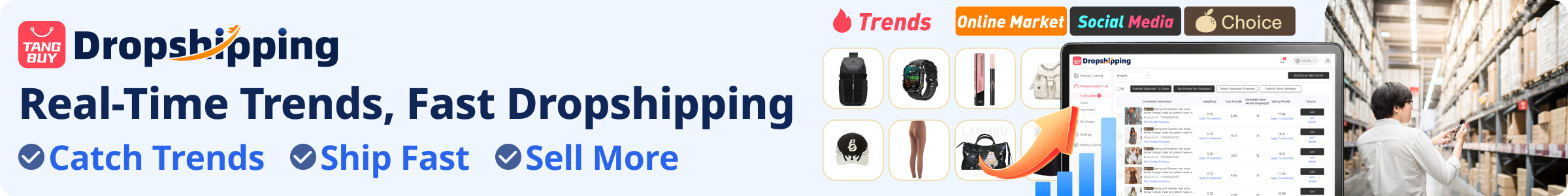
TangBuy: A Smarter Way to Dropship in 2025
If you're looking to stay competitive with dropshipping in 2025, speed and trend-awareness are key. TangBuy helps you stay ahead with real-time product trends, fast fulfilment, and factory-direct sourcing. With over 1 million ready-to-ship items, 24-hour order processing, and seamless Shopify integration, TangBuy makes it easier to test, scale, and succeed in today's fast-moving eCommerce landscape.
See Also
How To Successfully Start A Dropshipping Venture In 2025
Profitable Dropshipping Concepts To Explore For 2025 Earnings
Top Five Ways To Find Trending Items For Your Store

