A Beginner’s Guide to Using Shopify Without Dropshipping in 2025

You do not need to use dropshipping to use Shopify. About 73% of Shopify stores do something else. Many people pick print on demand, digital products, affiliate marketing, holding inventory, wholesale, private labeling, or subscription boxes. Some people use Shopify for sites that are not stores. Shopify gives you many ways to begin. You can choose what works best and start with confidence.
Key Takeaways
Shopify lets you start a business in many ways. You do not have to use dropshipping. You can try print on demand, digital products, affiliate marketing, subscription boxes, or non-storefront sites.
Pick a business model that matches your skills and interests. Think about your budget too. Start with a small idea and test it first. This helps you lower your risk.
Shopify apps can help you do tasks faster. They can print, deliver digital items, handle subscriptions, and book things for you. This saves you time and makes customers happy.
Manage your inventory well and build a strong brand. Make sure you fulfill orders on time. This helps people trust you and helps your store grow.
Shopify makes it easy to set up your store. You can use themes, payment choices, and marketing tools. This helps you start and grow your business easily.
Ways to Use Shopify Without Dropshipping
Shopify lets you start a business in many ways. You do not have to use dropshipping. You can sell custom t-shirts, digital art, or run a subscription box. Some people use Shopify to show their portfolio or make an informational website. Each way has its own style, good points, and hard parts. Here is a quick look at the main choices:
Business Model | Description | Key Differences |
|---|---|---|
Sell custom designs on products like shirts or mugs. | No inventory needed; products made per order; great for creative people and social media fans. | |
Digital Products | Sell eBooks, courses, art, or music files. | No shipping or storage; scalable; needs good marketing to stand out. |
Affiliate Marketing | Promote other brands’ products and earn commissions. | No inventory or shipping; focus on content and audience building. |
Subscription Boxes | Send curated products to subscribers every month. | Recurring revenue; needs strong branding and customer retention. |
Non-Storefront Sites | Use Shopify for portfolios, blogs, or service booking. | No physical products; focus on content, branding, and lead generation. |
Let’s look at each way so you can see how to use Shopify for your goals.
Print on Demand
Print on demand lets you sell custom things without buying stock first. You make designs for t-shirts, mugs, or phone cases. When someone buys, a print on demand service prints and ships it for you. This is good if you want to try new ideas or reach small groups.
Tip: Print on demand with Shopify lets you test new designs with no risk. You only pay when you sell something.
Pros:
You do not need to store products.
It is easy to start and grow.
Good for creative people.
Cons:
You must bring people to your store.
Profit is about 22% but can change with your prices and costs.
You need to keep customers happy with good quality and fast shipping.
You can use Shopify apps like Printful or Printify to help with printing and shipping. Printful does everything itself, so quality stays the same. Printify has more products but uses different suppliers, so quality can change. Always order samples to check your products.
Digital Products
Shopify lets you sell digital goods like eBooks, art, music, or online courses. You do not need to ship or store anything. You upload your files, set a price, and customers download after they pay.
Popular digital products include:
eBooks and guides
Printable art and planners
Stock photos and videos
Audio files and music
Templates and mockups
Memberships and online courses
Note: Digital products cost little to make and can sell many times. You can also offer subscriptions for steady money.
To send digital products, use Shopify apps like SendOwl or Easy Digital Products. These apps send download links after someone buys and help keep your files safe. Make sure your store has clear rules and follows Shopify’s rules. You should also set up taxes and use safe payment methods.

Affiliate Marketing
Affiliate marketing lets you make money by sharing other brands’ products. You use Shopify to make a site, write reviews, or share links. When someone buys through your link, you get paid.
How to get started:
Join affiliate programs and get your special links.
Make content on your Shopify site, blog, or social media.
Pick a topic you like and know well.
Choose programs that pay well and have good brands.
Share honest reviews and tips, not just ads.
Grow your audience and build trust.
Always follow the rules for sharing links.
You can earn from 1% to 20% or more for some programs. Shopify Collabs helps you find brands and manage your links. This way is good if you want to use Shopify but do not want to handle products or shipping.
Subscription Boxes
Subscription boxes are a fun way to use Shopify for steady sales. You pick a theme, fill boxes with products, and send them to people every month or every few months. This works well for beauty, snacks, books, or pet supplies.
Steps to launch a subscription box:
Find a special idea or topic.
Build a strong brand and cool packaging.
Set up your Shopify store and pick a plan.
Use a subscription app like Skio or Loop for payments.
Add great photos and clear details.
Set up payment and shipping.
Use social media and email to get subscribers.
Tip: Subscription boxes need good customer service and on-time delivery to keep people coming back.
Non-Storefront Sites
Shopify is not just for selling things. Many people use Shopify to make portfolios, blogs, or booking sites. The drag-and-drop builder makes it easy to make a nice site without coding.
Why use Shopify for non-storefront sites?
Fast setup with hosting, security, and updates included.
24/7 customer support.
Easy to add booking, contact forms, or service packages.
Good for portfolios, info sites, or getting leads.
Aspect | Other Website Builders | |
|---|---|---|
Maintenance | Automatic updates, no manual work needed | Manual updates, may need a developer |
Security | SSL included, safe payments | SSL setup can be tricky and costly |
Support | 24/7 live chat, phone, and email help | Often just forums or tutorials |
Pricing | Clear plans, predictable monthly fees | Extra costs for plugins and updates |
Setup | Fast setup, free trial, domain, and hosting included | More steps and setup time |
Marketing & SEO | Built-in tools and app store | Manual setup, more research needed |
Themes & Design | Many mobile-friendly themes | More flexible but harder to use |
You can use Shopify to show your work, book clients, or share info. This makes Shopify a good choice for many online projects.
Each of these business models will be explained more in the next parts. You can use Shopify in the way that fits your skills, interests, and goals best.
Holding Inventory and Wholesale
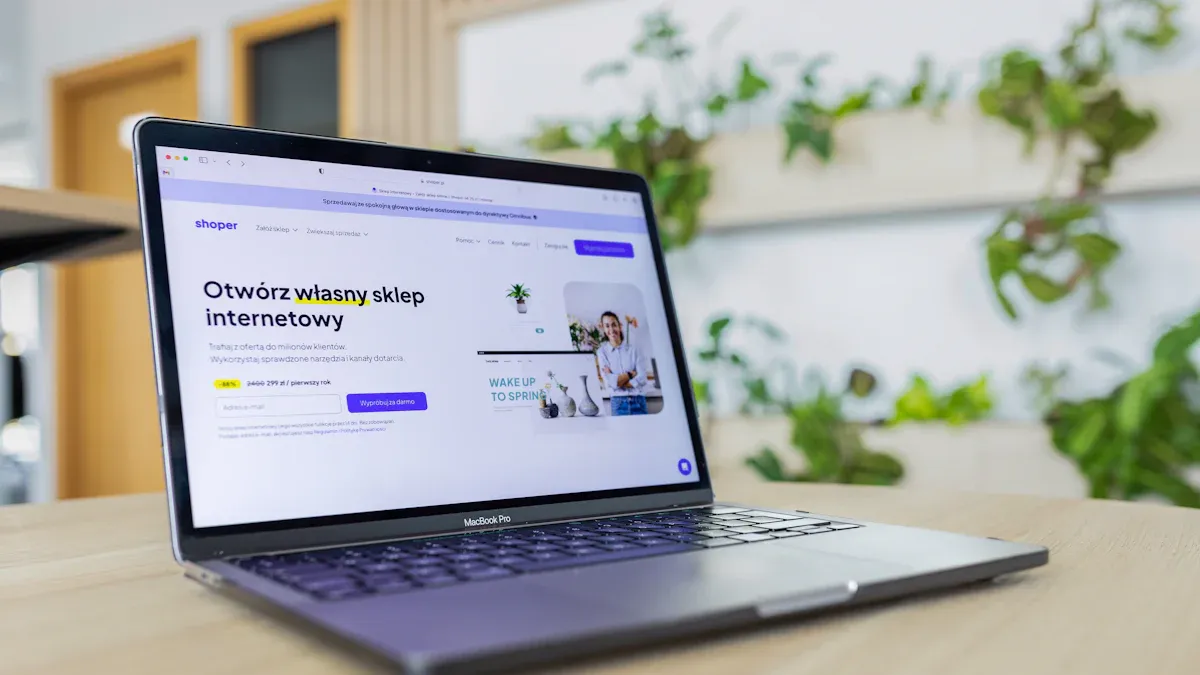
Shopify lets you run your store in different ways. You can use holding inventory, wholesale, or dropshipping. Each way works in its own way. Here is a simple chart to show the differences:
Feature | Holding Inventory / Wholesale | Dropshipping |
|---|---|---|
Inventory | You buy and keep products yourself. | Supplier keeps and ships products for you. |
Packing & Shipping | You pack and ship orders your way. | Supplier does packing and shipping. |
Startup Costs | You pay more at first for stock and storage. | You pay less at first; pay after you sell. |
Product Quality | You check quality before sending out. | You do not control quality directly. |
Risk | You might lose money if things do not sell. | Less risk, but less control. |
Holding Inventory
If you hold inventory, you buy products before you sell them. You keep them in your own space. This lets you check quality and add your brand. You can pack orders how you like and ship them fast. You see every item before it leaves.
Pros:
You control quality and how things look.
Customers get their orders faster.
You can make your brand special.
Cons:
You need a place to store your products.
You might lose money if things do not sell.
It is hard to guess how much to buy.
You must track inventory on all your sales sites.
You want to avoid running out or having too much.
Tip: Use inventory apps like QuickBooks Commerce or SKUSavvy. These help you track stock and reorder when needed.
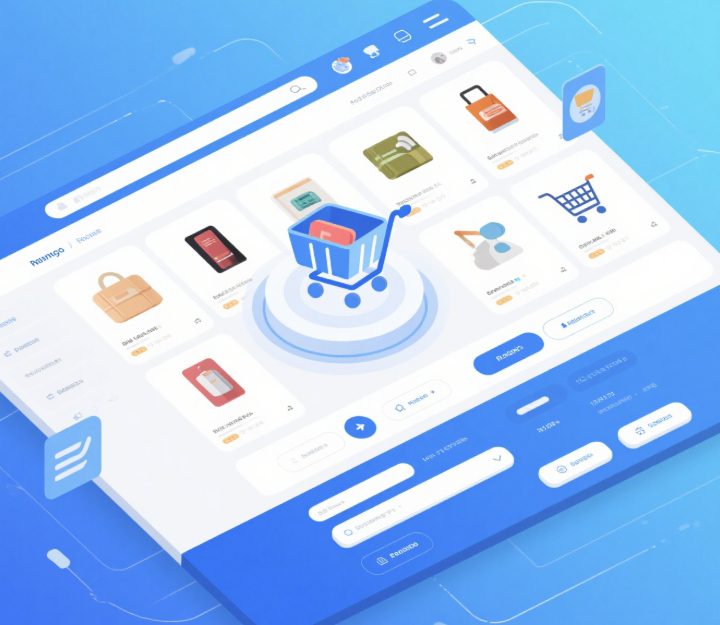
Wholesale
Wholesale means you sell lots of products to other businesses. You can give special prices or deals for big orders. Shopify has apps like Wholesale Gorilla and B2B Wholesale Hub to help.
Drawbacks | |
|---|---|
Easy to use, no coding needed | Costs can go up with paid apps |
Handles big inventories | Some features need extra setup |
Special customer accounts | Not many content marketing tools |
Steps to start:
Make your Shopify store.
Add wholesale apps for special prices and forms.
Set up accounts for your wholesale buyers.
Manage stock and shipping for big orders.

Private Labeling
Private labeling lets you sell products with your own brand name. You work with a manufacturer to make items just for you. This can help you make more money and stand out.
Choose a product and learn about your market.
Make your brand and design your packaging.
Find a good manufacturer and order samples.
Set up your Shopify store and add your products.
Start selling and tell people about your brand.
Note: Always test your products and check labels for safety and legal rules.
Private label stores on Shopify can make more profit, sometimes up to 20%. You control quality, but you must keep track of inventory and work with suppliers.
Getting Started Steps
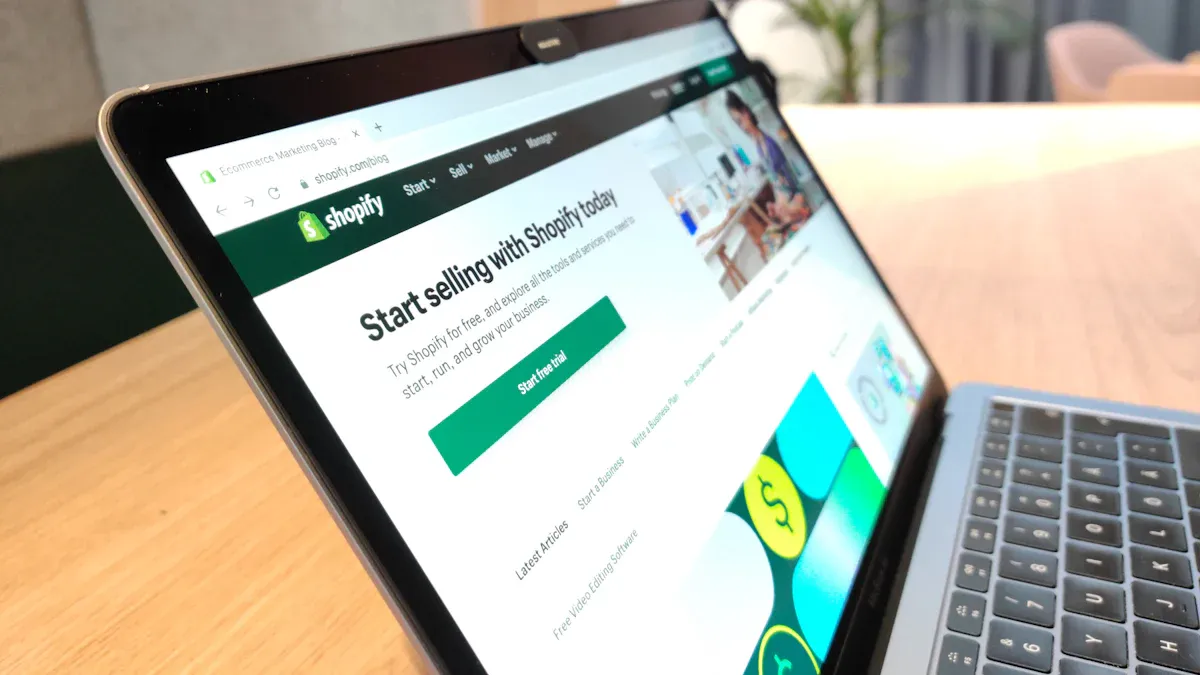
Store Setup
You can set up your Shopify store in just a few steps. Here’s a simple path to follow:
Pick a theme that matches your brand. Customize your homepage, About, and Contact pages.
Set up your payment methods. Shopify Payments works for most, but you can add PayPal or other gateways.
Configure your shipping zones and rates. Decide if you want to offer free shipping or charge by location.
Add your products or services. Use clear photos and write simple, honest descriptions.
Connect helpful apps from the Shopify App Store. These can help with marketing, SEO, or order management.
Test your checkout process. Place a test order to make sure payments and shipping work.
Remove password protection and launch your store. Add a catchy homepage title and connect your social media.
Tip: Don’t forget to check your store design. A clean, easy-to-use layout helps visitors stay and shop.
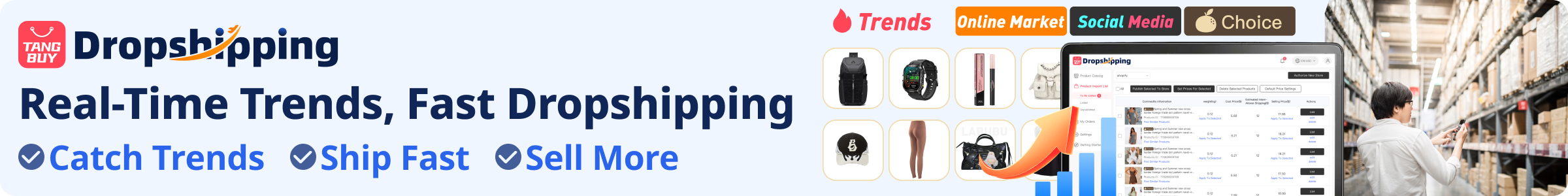
Product Selection
Choosing the right products is key. Start with these steps:
Research your audience. Find out what they need and what’s trending.
Source products from trusted wholesalers or manufacturers. This gives you more control over quality.
Ask for samples before you buy in bulk. Test the quality yourself.
Build good relationships with your suppliers. Clear communication helps you avoid problems.
Plan for supply chain hiccups. Always have a backup supplier if possible.
Many new store owners try to sell too many things at once. Focus on a small group of products that fit your brand.

App Integration
Shopify’s App Store has tools for every business model. Here’s a quick guide:
Business Model | Recommended Apps | What They Do |
|---|---|---|
Print on Demand | Printful, Printify | Automate printing and shipping |
Digital Downloads - Filemonk, Pendora | Deliver files to customers instantly | |
PayWhirl Subscriptions, Recharge | Manage recurring payments and subscriptions | |
Service Booking | ointo, BookX, Meety | Let customers book appointments online |
Try a few apps and read reviews. The right tools can save you time and help your store grow.
Common Challenges and Solutions
Inventory Management
Inventory can feel tricky when you run your own store. You want enough products to meet demand, but you do not want to waste money on items that just sit on the shelf. Here are some common problems you might face:
Overstocking: You order too much and end up with extra products. This takes up space and can cost you money if items go out of style or expire.
Understocking: You run out of popular items. Customers get frustrated and may shop somewhere else.
Poor forecasting: You do not track trends or plan ahead. This makes it hard to know what to order and when.
Tip: Use inventory tracking apps and check your sales data often. Start small, watch what sells, and adjust your orders as you learn more about your customers.
Branding
Branding helps your store stand out. When you build a strong brand, people remember you and trust your products. Here are some ways to make your brand shine:
Work with influencers in your niche. Send them samples and let them share honest reviews.
Give out samples to customers. This encourages them to try your products and talk about them.
Reward your first buyers. Early fans can help spread the word.
Ask for feedback. Use what you learn to improve your products.
Track what works. Watch your sales and marketing numbers.
Treat your launch like a test. Try new ideas and see what gets the best results.
You can also use social media, email, and even word-of-mouth to grow your brand. Keep your message clear and your style consistent.

Fulfillment
Getting orders to your customers on time is key. If you pack and ship yourself, you control the process. But you also need to stay organized. Here are some tips:
Set up a simple packing area with all your supplies.
Use Shopify apps to print shipping labels and track orders.
Communicate with customers. Send updates when you ship their orders.
Plan for busy times. Stock up on supplies before holidays or sales.
Good fulfillment builds trust. When customers get their orders fast and safe, they are more likely to buy again.
There are lots of ways to use Shopify besides dropshipping. You can try print on demand, digital products, affiliate marketing, or subscription boxes. Choose what fits your skills and how much money you have. Here are some easy tips to help you get started:
Start with ideas that do not cost much, like digital products.
Try Shopify’s free trial and use their themes.
Use social media and content to help your store grow.
Put your profits back into your business to make it bigger.
Keep learning by using Shopify Academy and reading blogs.
Description | |
|---|---|
Shopify Discussions | Get advice and share business ideas |
Store Feedback | Find tips to make your store better |
Shopify Education and Credentials | Learn with resources for everyone |
Ecommerce Marketing | Get help with marketing and strategies |
Shopify gives you tools to help you build your own store. Take your first step and see where your path leads!
FAQ
Can I use Shopify if I do not want to sell physical products?
Yes! You can sell digital items like eBooks, music, or art. You can also offer services, run a blog, or share your portfolio. Shopify works for many business ideas.
Do I need a business license to start a Shopify store?
Most people do not need a license to open a store. Some places or products may need one. Check your local rules before you start. Shopify does not ask for a license when you sign up.
How much money do I need to start on Shopify without dropshipping?
You can start with as little as $39 for the monthly plan. Digital products or print on demand need less money up front. If you hold inventory, you need more for stock and supplies.
Tip: Start small. Test your ideas before you spend a lot.
What apps should I use for digital products or print on demand?
You can try apps like Printful or Printify for print on demand. For digital products, use Filemonk or SendOwl. These apps help you deliver products and manage orders.
Can I switch my business model later?
Yes, you can change your store any time. Shopify lets you add new products, try different apps, or even change your whole business idea. You stay in control.
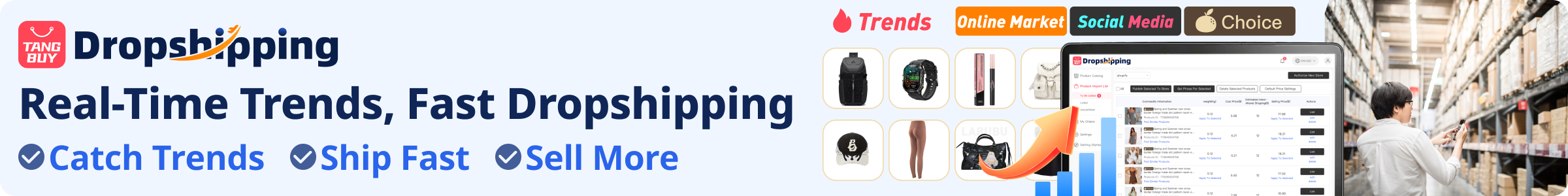
TangBuy: A Smarter Way to Dropship in 2025
If you're looking to stay competitive with dropshipping in 2025, speed and trend-awareness are key. TangBuy helps you stay ahead with real-time product trends, fast fulfilment, and factory-direct sourcing. With over 1 million ready-to-ship items, 24-hour order processing, and seamless Shopify integration, TangBuy makes it easier to test, scale, and succeed in today's fast-moving eCommerce landscape.
See Also
How To Start A Successful Dropshipping Business In 2025
Top Ten Essential Apps For Shopify Dropshipping In 2025
Best Strategies For eBay Dropshipping Success In 2025
Choosing Between Shopify And WooCommerce For Your Business
Complete 2025 Guide To Using CJdropshipping Chrome Extension

