Beginner’s Guide to Raising Your Profit Margin through eBay Arbitrage

Yes, you can increase your profit margin as a beginner with eBay arbitrage if you follow the right steps. eBay arbitrage means you buy items from one place and sell them on eBay for a higher price. This method helps you earn extra money without a large initial investment. Choosing the right niche allows you to stand out and avoid too much competition. By keeping your costs low and using smart selling strategies, you can improve your profit margin and succeed. Anyone can start eBay arbitrage with effort and the right mindset.
Key Takeaways
Start eBay arbitrage with little money. Buy things at stores and sell them for more on eBay.
Pick a niche you know well. This helps you find good items faster and face less competition.
Add up all costs, like fees and shipping. This keeps your profit margin safe.
Use tools like repricing software and profit calculators. These tools save time and help you keep your money.
Check products and trends often. This helps you not buy things that will not sell.
Lower shipping costs by checking different carriers. Buy shipping supplies in bulk and offer combined shipping.
Make clear listings with good titles, honest descriptions, and nice photos. This brings in more buyers.
Ship items fast and give great customer service. This builds trust and gets people to buy from you again.

Why eBay Arbitrage Works
Low Entry Barriers
You can jump into retail arbitrage on eBay without a big investment or special skills. Many beginners start with items they already own or find deals at local stores. You do not need to buy inventory upfront, which keeps your risk low. You also do not have to build relationships with suppliers or sign contracts. Anyone can access products at regular retail prices and list them for sale.
Tip: Automation tools can help you create listings, track prices, and manage orders, making the process even easier.
Here are some reasons why low entry barriers make eBay arbitrage so beginner-friendly:
You only buy products after you make a sale, so you avoid holding extra stock.
No need for a warehouse or office space.
Software can handle price changes and stock updates for you.
You can start small and scale up as you learn.
Research shows that low friction costs on platforms like eBay allow for quick trades and high turnover. This means you can buy and sell items often, which is the heart of successful arbitrage.

Flexible Startup Costs
You do not need a lot of money to start retail arbitrage. Many sellers begin with just $100 to $500. You can work from home, so you save on rent and travel. You do not have to buy in bulk or rent storage. Instead, you can start with a few items and reinvest your profits as you go.
Here’s a quick look at typical startup costs:
Cost Component | Estimated Cost |
|---|---|
Software subscriptions | $30 - $100 per month |
Gas money for sourcing | $50 - $200 per month |
Shipping supplies | Around $100 initial |
Initial capital needed | $500 - $1000 |
Platform fees | Varies by marketplace |
You can choose how much time and money to invest. If you want to grow slowly, you can. If you want to scale up fast, you can do that too. The flexibility of retail arbitrage lets you fit the business around your life.
The LitCommerce eBay Arbitrage Guide points out that you can start with small capital by finding deals at clearance sales or auctions. You avoid big risks because you do not need to invest in manufacturing or a physical store.

Built-in Buyer Base
When you sell on eBay, you get access to millions of buyers right away. eBay attracts about 100 million unique visitors each month. That means your products can reach a huge audience without you having to find customers yourself.
Over 18 million active sellers use eBay, showing that the marketplace is busy and full of opportunity.
There are around 2 billion active listings, so buyers are always searching for deals.
In 2024, the average eBay seller in the US made about $59,000, which shows strong profit potential.
Features like 'Buy It Now' and promoted listings help you turn buyer interest into sales quickly.
eBay’s global reach means you can sell to people in the US, UK, and many other countries. You do not need to build your own website or spend money on ads to find buyers. The platform does the heavy lifting for you.
Note: The large buyer base and easy access to customers make retail arbitrage on eBay a smart choice for beginners who want to see results fast.

Profit Margin Basics
What Is Profit Margin
You want to know if you are making money with your eBay sales. That is where profit margin comes in. Profit margin shows how much money you keep after paying for the product and all your costs. It is a simple way to see if your business is healthy. If you buy a jacket for $40 and sell it for $100, your gross profit is $60. Your profit margin is 60%. Most eBay sellers see profit margins between 10% and 50%. The number depends on what you sell and how well you control your costs.
Here is a quick look at how profit margin works in eBay arbitrage:
Profit Margin Type | Formula | Numeric Example | Typical Margin Range in Reselling (%) |
|---|---|---|---|
Gross Profit Margin | (Revenue – Cost of Goods Sold) ÷ Revenue × 100 | Buy jacket $40, sell $100: Gross Profit = $60; Margin = 60% | 10% to 50% (varies by product category) |
Operating Profit Margin | (Operating Income ÷ Revenue) × 100 | Operational costs $2,000/month, 100 items sold: Operating cost per item $20; Margin = 40% | 10% to 50% (depends on overhead and volume) |
Net Profit Margin | (Net Income ÷ Revenue) × 100 | Taxes $5, fees $2: Net Income = $33; Margin = 33% | 10% to 50% (after all expenses) |
Tip: Higher profit margins give you more room to grow your business and handle unexpected costs.
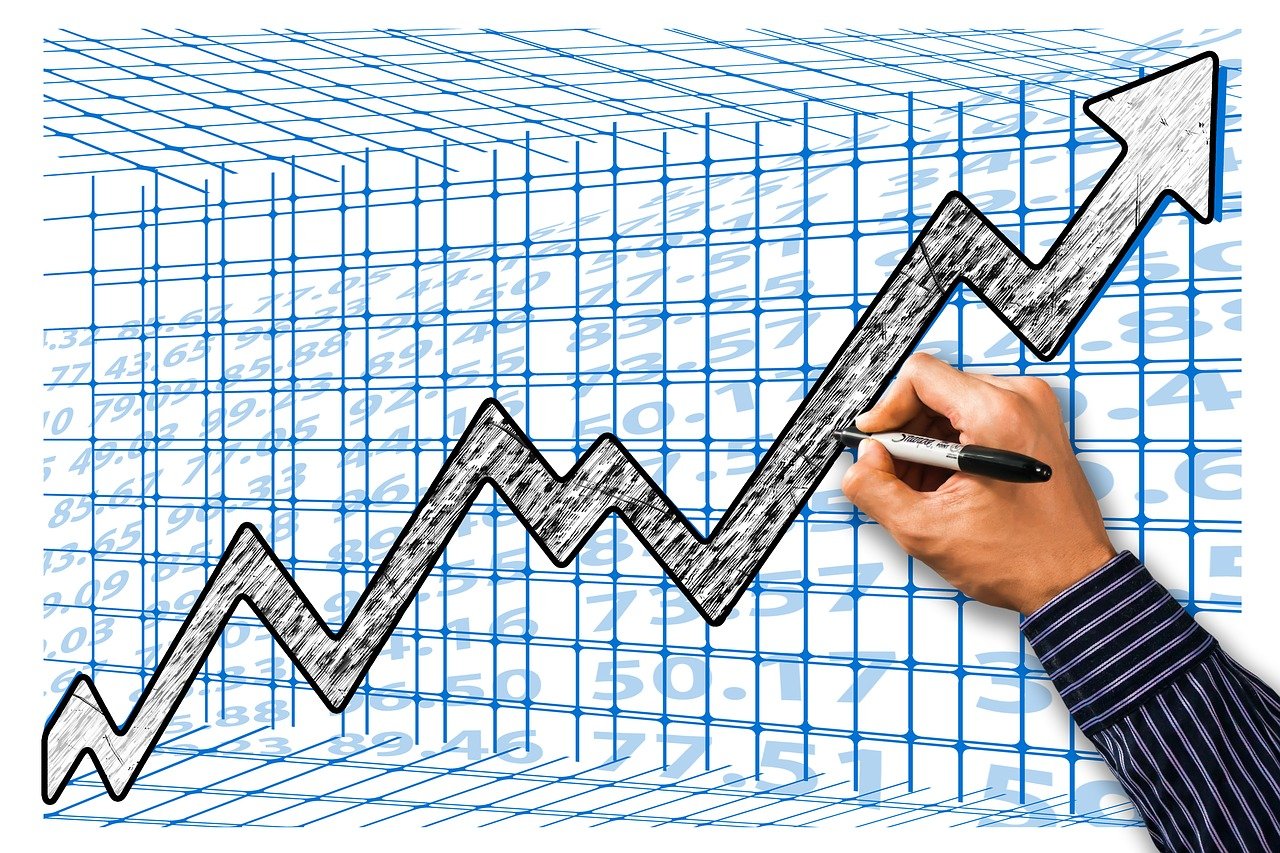
Calculating Costs
You need to know all your costs before you can figure out your profit margin. Many new sellers forget about small fees or shipping costs. These can add up fast and eat into your profits.
eBay Fees
eBay charges you for each item you list and sell. After your first 250 free listings, you pay an insertion fee starting at $0.35 per listing. When you make a sale, eBay takes a final value fee. This fee ranges from about 3% to 15% of your sale price, plus $0.30 per order. If you have an eBay store, you pay a monthly fee. This can be as low as $5 or as high as $350, depending on your store level. Always include these fees in your profit margin calculation.
Shipping and Packaging
Shipping and packaging costs can surprise you. You pay for boxes, tape, and postage. Sometimes you need to pay extra for tracking or insurance. If you offer free shipping, you must include that cost in your price. Many sellers use flat-rate boxes to keep costs simple. Always check shipping rates before you list an item.
Note: If you ignore these costs, your profit margin will shrink quickly.
Setting Profit Goals
You should set a clear profit goal for each item you sell. Many eBay sellers price their items 5% to 15% higher than the price on other sites like Amazon. This helps cover all your fees and shipping costs. You want to make sure your profit margin stays healthy. Always check what other sellers charge for the same item. Watch for changes in demand and adjust your prices if needed.
List every cost, even small ones.
Use tools to track your sales and expenses.
Review your profit margin often to spot problems early.
Try to keep your margin above 10% for low-cost items and aim higher for rare or in-demand products.
Automation tools can help you manage your listings and keep your profit margin on track.
Getting Started with eBay Arbitrage

Finding a Niche
You want to stand out when you start with eBay arbitrage. Picking a niche helps you do that. A niche is a specific category or type of product. When you focus on one area, you face less competition. You can also learn what buyers want in that space. For example, you might choose vintage toys, sports gear, or phone accessories.
Tip: Try to pick a niche you know or enjoy. You will spot deals faster and understand what makes a product valuable.
Avoid selling items with misspelled brand names or obvious knockoffs. These can hurt your reputation and even get your account suspended. Buyers trust sellers who offer real, quality products.
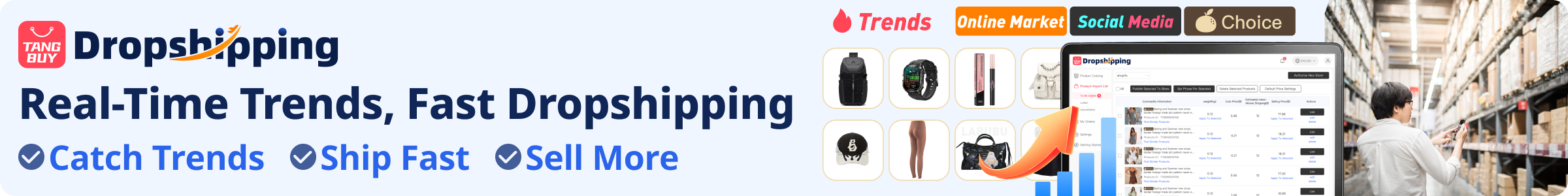
Product Research
You need to do research before you buy anything. Look at what sells well on eBay. Check prices and see how many people want those items. Use eBay’s sold listings to find products to resell. You can also check amazon for popular products. This step is called market research. It helps you avoid buying things that will not sell.
Here are some ways to do product research:
Search for your niche on eBay and amazon.
Look at the number of items sold in the last month.
Compare prices between different sellers.
Read reviews to see what buyers like or dislike.
Note: Good research saves you money and helps you make smart choices.
Sourcing Inventory
You need to find products to resell. There are three main ways to get inventory for retail arbitrage.
Online Retail
You can buy items from online stores and sell them on eBay. This is called amazon to ebay arbitrage. Look for discounts, clearance sales, or limited-time offers. Many sellers use amazon, Walmart, or Target to find deals. Always check if you can make a profit after fees and shipping.
Thrift and Local Finds
Visit thrift stores, garage sales, or local markets. You can often find unique items at low prices. These places are great for retail arbitrage because you never know what you will find. Bring your phone and check prices on eBay before you buy.
Wholesale Options
You can also buy in bulk from wholesalers. This works well if you want to scale up your selling resale products. Wholesale prices are lower, so your profit margin can be higher. Make sure you trust the supplier and check the quality before you buy a lot.
Remember: Always check for real brands and avoid anything that looks fake.
If you follow these steps, you will build a strong base for your eBay arbitrage business. You will learn how to find products to resell, do research, and source inventory like a pro.
Maximizing Profit Margin
Reducing Shipping Costs
Shipping can lower your profits if you are not careful. You should try to keep shipping costs low. First, compare shipping companies like USPS, UPS, and FedEx. Each company has different prices and deals. Sometimes, using a flat-rate box is cheaper for heavy things.
You can save money by buying shipping supplies in large amounts. Tape, boxes, and bubble wrap cost less when you buy a lot. Some sellers use clean boxes from home to save even more money.
Here are some tips to help you spend less on shipping:
Offer combined shipping if someone buys more than one thing.
Use eBay’s shipping calculator to find the cheapest price.
Print shipping labels at home to get discounts.
Always check your package’s weight and size before mailing.
Tip: If you give free shipping, add the shipping cost to your item price so you do not lose money.
Dynamic Pricing
eBay prices change often. You need to change your prices too if you want to keep up. This is called dynamic pricing. You watch what other sellers charge and change your price to match or beat them. Raise your price if more people want your item. Lower it if you want to sell faster.
Dynamic pricing helps you keep your profit margin safe. You do not need to have big sales or give lots of discounts. Instead, you change your price a little at a time. This keeps your item’s value high and stops buyers from waiting for a sale.
Let’s see how dynamic pricing compares to old ways of giving discounts:
Metric / Insight | Dynamic Pricing Impact | Promotional Discounts Impact |
|---|---|---|
Profit Margin Improvement | 10-25% margin erosion during promotions | |
Price Management Time | 20-30% reduction | N/A |
Inventory Turnover | Improved | N/A |
Buy Box Win Rate (Amazon) | Increased (83% of sales go through Buy Box) | N/A |
Customer Behavior | No discount dependency | Creates discount dependency |
Perceived Product Value | Maintained | Reduced |
Pricing Speed and Responsiveness | Real-time adjustments | Days or weeks for manual promotions |
Margin Protection | Minimum and maximum price thresholds | Often sacrifices margins for volume |
Scalability | Scales with product catalog via software | Complex to manage manually at scale |
Competitive Positioning | Automated repricing to stay competitive | Static or delayed adjustments |
Dynamic pricing helps you keep your profit margin strong. You spend less time changing prices and more time selling. Your items stay competitive, and you do not have to worry about losing money on big discounts.
Using Repricing Tools
Changing prices by hand takes a lot of time. Repricing tools do this job for you. These tools watch other sellers and change your prices automatically. You set the lowest price you want, and the tool never goes below it. This keeps your profit margin safe and lets you stay in control.
Some tools help you win the Buy Box on Amazon. Most sales happen in the Buy Box, so you want your item there. With repricing software, you can change prices many times a day. Doing this by hand would be very hard.
Here is how repricing tools help you:
Save time by changing prices for you.
Stay competitive without always checking prices.
Protect your minimum profit on every sale.
Sell more items by keeping your prices just right.
Note: Many sellers see more sales and better profit margin after using repricing tools. Try a free trial to see if it helps your business.

Store Discount Cards
Store discount cards can help you save money every time you buy inventory. Many big stores offer these cards. You can use them at checkout to get instant savings or special deals. Some cards give you points for every dollar you spend. Later, you can use those points for more discounts or even free items.
Here’s how you can use store discount cards to boost your profit margin:
Sign up for loyalty programs at stores like Walmart, Target, Walgreens, or CVS. These programs often give you a card or a digital account.
Check for weekly deals that are only for cardholders. Sometimes, you get early access to sales or extra discounts.
Stack your savings by using a discount card with coupons or clearance items. This can lower your cost per item even more.
Track your points or rewards. Some stores let you cash in points for gift cards or extra discounts. Use these rewards to buy more inventory for less.
Tip: Always scan your card or enter your phone number at checkout. You don’t want to miss out on savings!
Here’s a quick table to show how much you can save with popular store cards:
Store | Typical Discount | Extra Perks |
|---|---|---|
Target | 5% off with RedCard | Free shipping, exclusive deals |
Walgreens | 1%–5% in rewards | Bonus points on select items |
CVS | Up to 2% back | ExtraCare Bucks, coupons |
Walmart | Varies (app offers) | Rollbacks, digital coupons |
If you use these cards every time you shop, you can cut your costs and keep more profit from each sale. Over time, these small savings add up and make a big difference in your business.
Cash Back Offers
Cash back offers give you money back when you buy things. You can use cash back apps, credit cards, or browser extensions to get these rewards. Every time you buy inventory, you earn a little money back. This helps you lower your real cost and increase your profit margin.
Here’s how you can make the most of cash back offers:
Sign up for cash back apps like Rakuten, Ibotta, or TopCashback. These apps pay you a percentage of your purchase when you shop through their links.
Use a cash back credit card for all your inventory purchases. Some cards give you 1% to 5% back on every dollar you spend.
Combine cash back with store discounts. You can use a store discount card and a cash back app at the same time. This stacks your savings.
Watch for bonus offers. Sometimes, apps or cards give you extra cash back for shopping at certain stores or during special events.
Note: Always read the terms for each offer. Some cash back deals only work for online purchases or have limits.
Here’s an example to show how cash back can help:
You buy $200 worth of inventory at Target.
You use your Target RedCard for 5% off, saving $10.
You shop through Rakuten and get 3% cash back, earning $6.
Your real cost is now $184 instead of $200.
If you do this every time you buy inventory, you will see your profit margin grow. Cash back offers are easy to use and can make a big difference, especially when you combine them with other savings.
eBay Listing Optimization

Titles and Descriptions
Your title is the first thing buyers see. Make it count! Use clear keywords like brand, model, year, and condition. For example, “2020 Nike Air Max Men’s Size 10 – New in Box” tells buyers exactly what you offer. Good titles help your item show up in search results and boost your click-through rate. If you use the right words, more people will click on your listing.
Descriptions matter just as much. Write details that answer common questions. Tell buyers about the item’s features, size, color, and any flaws. A well-structured description builds trust and helps buyers feel confident. When you give honest details, you get fewer returns and better reviews.
Tip: Over half of eBay’s sales come from mobile users. Keep your titles and descriptions short, clear, and easy to read on a phone.
Here’s a quick table showing what helps your listing rank higher:
Search Ranking Factor | Impact Level | Optimization Strategy |
|---|---|---|
Item Specifics Completion | High | Fill out all fields, especially compatibility |
Seller Feedback Score | High | Give great service for positive ratings |
Click-Through Rate | Medium | Use strong titles and clear photos |
Sales History | Medium | Keep selling to build momentum |
Quality Photos
Photos grab attention fast. Buyers decide in seconds if they want to look closer. Use bright, clear pictures with a plain background. Show the item from different angles. If there are any flaws, take a close-up photo. Good photos make your item look trustworthy and help buyers feel safe.
Studies show that 94% of first impressions come from design, including images. If your photos look sharp, buyers stay longer and feel better about buying from you. On the other hand, blurry or slow-loading images make people leave. Fast-loading, high-quality photos keep buyers interested and boost your chances of a sale.
Note: If your photos do not load quickly, almost 40% of buyers may leave your page.
Pricing Strategies
Setting the right price can make or break your sale. Start by checking what similar items sold for. Use eBay’s “sold listings” filter to see real prices. Look at the condition, shipping, and keywords to find the average price.
Price just below your competitors to attract buyers, but do not go so low that you lose money.
Try ending your price with .99 to make it look like a better deal.
Offer free shipping if you can, since buyers love it.
Use the “Best Offer” feature to let buyers negotiate. This helps you test what people are willing to pay.
For rare items, auctions work well. For common products, fixed prices are better.
Keep checking your prices and adjust them as needed. Watch for trends and be ready to change if demand goes up or down. Smart pricing helps you stay ahead and keep your profit margin strong.
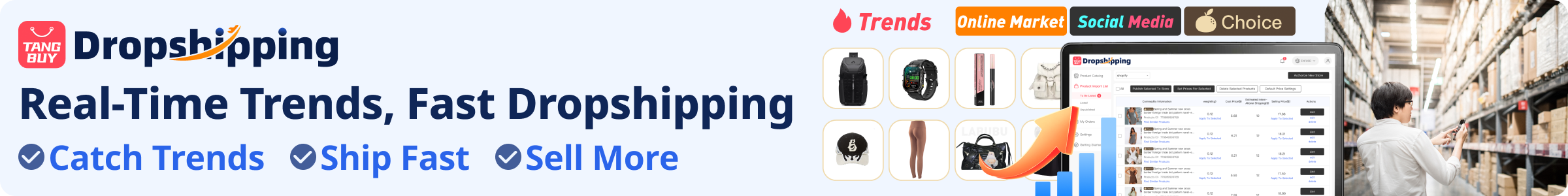
Fast Shipping
Fast shipping makes a big difference when you sell online. Buyers want their items quickly. If you ship fast, you stand out from other sellers. You also get better reviews and more repeat customers.
Start by getting your shipping supplies ready before you make a sale. Keep boxes, tape, and labels close by. When you get an order, pack it right away. Print your shipping label at home. Drop off your package the same day or the next morning. This helps you ship on time, even if you get busy.
Use eBay’s shipping tools to save time. You can print labels and track packages from your account. Choose shipping options that fit your item. For small things, use First Class Mail. For heavier items, try flat-rate boxes. Always check the shipping cost before you list your item.
Buyers love to see tracking numbers. Add tracking to every order. This lets buyers know where their package is. If there is a delay, message the buyer and explain what happened. Good communication keeps buyers happy.
Here are some tips for fast shipping:
Pack items as soon as you get an order.
Use prepaid labels to save time at the post office.
Offer same-day or one-day handling if you can.
Keep your shipping area organized.
Tip: Fast shipping can help you earn the "Top Rated Seller" badge on eBay. This badge builds trust and can boost your sales.

Customer Service
Great customer service helps you build trust with buyers. When you answer questions quickly and solve problems fast, buyers feel safe buying from you. They are more likely to leave good feedback and buy from you again.
You can use many ways to talk to buyers. Try live chat, email, or even social media. Respond as soon as you can. If a buyer has a problem, fix it right away. Fast answers make buyers feel important.
Here are some ways to improve your customer service:
Always answer messages within 24 hours.
Be polite and helpful, even if the buyer is upset.
Explain your return and refund policy clearly.
Follow up after a sale to make sure the buyer is happy.
Surveys show that good customer service makes buyers trust you more. When you solve problems quickly, buyers feel less worried. They are more likely to come back. Clear rules and fast help make buyers feel safe.
Collect feedback from buyers to find out what you can do better.
Use fast support channels like live chat or email to answer questions.
Be clear about how you handle returns and refunds.
Check in with buyers after you solve a problem to make sure they are happy.
Note: When you give great service, buyers remember you. They tell their friends and leave good reviews. This helps your eBay business grow.

Arbitrage Tools and Efficiency
If you want to grow your eBay business, using the right tools helps a lot. These tools save you time and help you avoid mistakes. They also help you make more money. Let’s look at some good choices for profit calculators, market monitoring apps, and inventory management.
Profit Calculators
Profit calculators show if selling a product is a good idea. You type in the cost, shipping, and fees. The tool tells you how much money you will really make. This helps you make smart choices instead of guessing. Many sellers use profit calculators every day.
Here’s a quick look at some popular profit calculator tools:
Tool Name | Strengths & Features | Pricing & Trials | Limitations |
|---|---|---|---|
SellerAmp | Fast ROI and fee analysis, eBay lookup, Chrome extension, mobile app | Starts at $19.95/month | Limited marketplaces, no PPC tools |
Seller Assistant | Scans listings, IP alerts, profit calculators, supports all Amazon marketplaces | Starts at $29.99/month, free trial | No mobile app, no brand research |
Sellerboard | Tracks all expenses, PPC analytics, supports eBay, Amazon, Shopify, Walmart | Starts at $15/month, 1-month free trial | No sourcing tools, data-heavy UI |
Tip: Try a free trial first. This way, you can see which tool works best for you.
Market Monitoring Apps
Market monitoring apps help you watch prices, trends, and your competition. These apps show what is selling and what is popular. You can see how other sellers are doing. This helps you find new chances and skip slow-selling items.
Check out this table to compare some top market monitoring apps:
Software | Key Features & Data Insights | Competitor Analysis Capabilities |
|---|---|---|
AmzChart | 100M+ products, BSR data, 9 marketplaces, demand/competition tracking | Product monitoring, keyword research, email alerts |
ASINSIGHT | Hourly keyword tracking, traffic trends | Competitor insights, keyword research |
Sellerdesk.ai | AI review analysis, feedback across categories | ASIN tracking, actionable insights |
MarketScout | Quick market research, profit margin analysis, Amazon fees | Competition and market trend visibility |
tool4seller | Keyword research, PPC tracking, sales trends, profit analytics | Competitor analytics, instant alerts |
SellerAmp SAS | Sales, profitability, and competition metrics on one screen | Shows competitor and market data for fast decisions |
Note: These apps help you act quickly. You can change your prices or listings before your rivals do.
Inventory Management
Good inventory management keeps your business running well. If you use advanced inventory systems with repricing software, you can see big changes. Many sellers say their sales speed goes up by 30-50% in the first month. Some even see their total money go up by 40-70% in the first three months. These systems track your costs and connect with marketplaces. They update prices every few minutes. You do not run out of stock or sell things for too little. Real-time updates and dynamic pricing help you sell faster and keep your profit margin safe.
When you use these tools, you spend less time doing things by hand. You have more time to find new arbitrage deals. Your business runs better, and you can grow without feeling stressed.
Avoiding Common Mistakes
Overpaying for Inventory
You want to make money with retail arbitrage, but paying too much for products can ruin your profit. Many beginners get excited and buy items without checking prices. You should always compare prices before you buy anything. Use your phone to check eBay’s sold listings. Look at what people actually paid, not just what sellers are asking. This helps you see the real value.
Try to set a maximum price for each item. If you cannot make a good profit after fees and shipping, skip the deal. Sometimes, it feels like you might miss out, but there will always be more chances in retail arbitrage. You can also use profit calculators to check if a product is worth it. These tools help you avoid mistakes and keep your business safe.
Tip: Never buy inventory just because it looks cool or is on sale. Always check if it fits your profit goals.
Ignoring Fees
Fees can sneak up on you in retail arbitrage. eBay charges listing fees, final value fees, and sometimes extra fees for certain categories. PayPal or payment processors also take a cut. If you forget about these costs, your profit can disappear fast.
Make a habit of listing every fee in a notebook or spreadsheet. This way, you see the true cost of selling each item. Here’s a simple table to help you remember common fees:
Fee Type | Example Amount |
|---|---|
eBay Listing Fee | $0.35 per item |
Final Value Fee | 10-15% of sale |
Payment Processor | 2.9% + $0.30 |
Shipping Supplies | $1-$3 per order |
You should always add these fees to your cost before setting your price. This keeps your retail arbitrage business healthy and helps you avoid surprises.
Poor Listings
A weak listing can stop your item from selling, even if you found a great deal through retail arbitrage. You need clear titles, good photos, and honest descriptions. Buyers want to know exactly what they are getting. If your listing is missing details or has blurry photos, people will skip it.
Here are some ways to make your listings better:
Use keywords buyers search for in your title.
Take bright, clear photos from different angles.
Write a short, honest description. Mention any flaws.
Fill out all item specifics, like size and color.
Note: Good listings build trust. They help you sell faster and get better feedback.
If you avoid these common mistakes, you will see better results with retail arbitrage. You will keep more profit and grow your business with less stress.
Missing Trends
Have you ever wondered why some sellers always seem to find the hottest products before everyone else? They don’t just get lucky. They watch trends closely and use smart tools to spot what’s selling right now. If you ignore trends, you might end up with shelves full of items nobody wants. Missing trends is one of the biggest mistakes you can make in eBay arbitrage.
When you miss a trend, you risk buying products that are already past their peak. You might see a great deal on fidget spinners, but if the craze is over, those spinners will just collect dust. You lose money and waste time. Staying on top of trends helps you buy what people want today, not what they wanted last year.
Let’s look at how you can avoid missing out:
Use advanced eBay search tools like Flipl.io, ZIK Analytics, or Algopix. These tools scan eBay and other marketplaces for you. They show you what’s selling fast, what prices are rising, and which products are gaining attention.
Check price trends and sales rank before you buy. These tools give you charts and numbers that make it easy to see if a product is hot or cooling off.
Look at cost analysis and sales estimates. You can see how much you’ll pay in fees and how many items you might sell each month. This helps you avoid products that look good but don’t really move.
Watch for new products or brands that are starting to get popular. If you spot these early, you can buy low and sell high before the market gets crowded.
Review profit calculations and market data often. This lets you adjust your sourcing plan and stay ahead of changes.
Tip: Sellers who use trend reports and sales analytics can spot new opportunities and avoid getting stuck with slow sellers. You get to make smarter choices and keep your profit margin strong.
Here’s a quick table to show how missing trends can affect your business:
Action | Result |
|---|---|
Ignore trends | Stuck with unsold inventory |
Watch trends closely | Find hot products early |
Use analytics tools | Make informed decisions |
Skip research | Risk buying outdated items |
You don’t need to guess what will sell. Let the data guide you. Spend a few minutes each week checking trend reports and sales charts. This small habit can save you money and help you grow your eBay business faster. Remember, the best sellers don’t just follow trends—they spot them first. Stay curious, keep learning, and you’ll always be one step ahead.
You can start eBay arbitrage today with just a few simple steps. Pick a niche, do your research, and watch your costs. Use tools to track sales and spot trends. If you want to generate extra income or build a sustainable income stream, keep learning and try new ideas. Stay focused on growing your business. Take action now and see where your own niche can take you!
FAQ
How much money do I need to start eBay arbitrage?
You can start with as little as $100. Many sellers begin by selling things they already own. As you learn, you can reinvest your profits to grow your business.
Can I do eBay arbitrage from home?
Yes, you can run your entire eBay arbitrage business from home. You just need a computer, internet, and a place to store your inventory.
What are the biggest risks in eBay arbitrage?
You might buy items that do not sell or lose money on shipping and fees. Always research products and track your costs to lower your risk.
How do I find out what sells best on eBay?
Check eBay’s “sold listings” for your niche. Use tools like ZIK Analytics or Flipl.io to spot trending products. Watch what buyers want and adjust your inventory.
Do I need a business license to sell on eBay?
Most beginners do not need a business license. If you plan to sell a lot or go full-time, check your local laws. You may need to register your business later.
How fast will I see profits?
Some sellers see profits in their first month. Your results depend on your product choices, pricing, and how much time you spend. Start small and learn as you go.
Can I sell internationally on eBay?
Yes, eBay lets you sell to buyers in other countries. You need to set up international shipping. Make sure you check shipping costs and customs rules first.
What should I do if a buyer wants a refund?
Stay calm and respond quickly. eBay has clear rules for returns. Offer a refund if the item is damaged or not as described. Good service helps you keep a strong reputation.
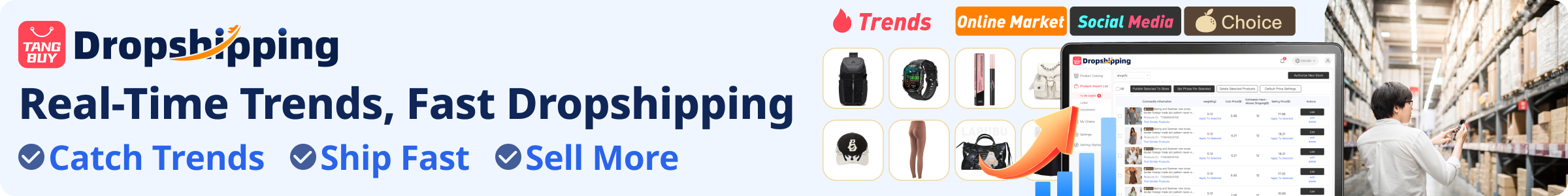
TangBuy: A Smarter Way to Dropship in 2025
If you're looking to stay competitive with dropshipping in 2025, speed and trend-awareness are key. TangBuy helps you stay ahead with real-time product trends, fast fulfilment, and factory-direct sourcing. With over 1 million ready-to-ship items, 24-hour order processing, and seamless Shopify integration, TangBuy makes it easier to test, scale, and succeed in today's fast-moving eCommerce landscape.
See Also
Complete 2025 Blueprint For Maximizing Profits Selling On eBay
Discovering Wholesale Products With High Profit Margins For Business
Choosing Between Amazon And eBay For Online Business Success 2025
Beginner’s Simple Guide To Selling Perfumes Successfully Online

