Top Koala Inspector Alternatives for Shopify Success in 2025
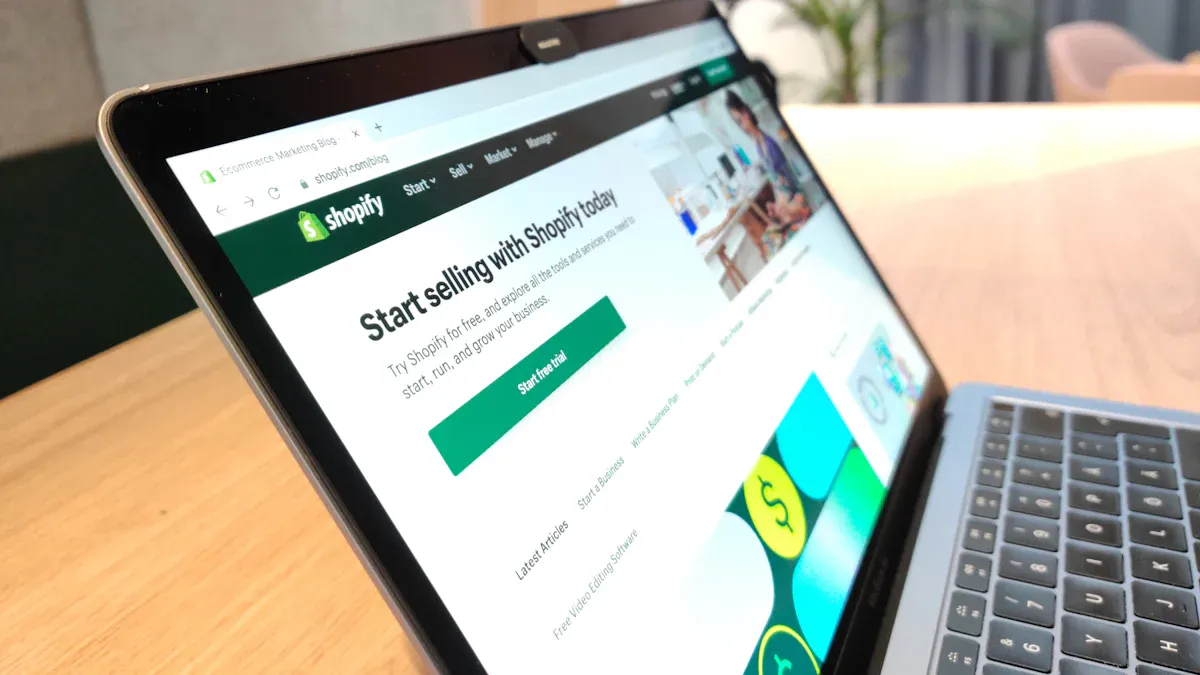
Looking for the best Koala Inspector alternatives for Shopify in 2025? Here are the top choices that merchants like you trust:
Tool | Pricing | Free Trial |
|---|---|---|
WhatRuns | Free | Yes |
Netcraft | On Request | Yes |
Wappalyzer | $250 - $850 | Yes |
SimilarTech | $200 - $490 | Yes |
Many Shopify merchants want new shopify spy tools. They want better features, lower prices, or fewer limits. The right tool helps you watch your competitors. It also helps you find new trends. With shopify spy tools, you can make smart choices. You can also boost your shopify success. Competitive analysis lets ecommerce merchants see what works. It helps them fill market gaps. It also helps them grow faster than others.
Key Takeaways
Shopify merchants use spy tools to watch rivals, find trends, and increase sales. Koala Inspector is a well-known tool but has some limits. Many other tools have more features or better prices. Some spy tools look at ads, prices, finding products, or store data. Pick a tool that matches what you need. Free trials let you try tools before you pay. Test a few to see which one works best for your shop. Using more than one tool can help you see more about your market. This can help your shop grow faster. Good spy tools show new data right away and are simple to use. They help you get answers quickly. Always follow privacy rules and use spy tools in a fair way. This keeps your shop safe and trusted. Plan your spending well. Start with free or cheap plans and move up as your shop gets bigger.
Koala Inspector Alternatives Overview

Top Alternatives List
There are lots of shopify spy tools you can use. These tools let you watch your rivals and find new trends. Many people want more than what Koala Inspector gives. You may want extra features, lower prices, or a tool that fits your shop better. That is why there are so many other choices instead of Koala Inspector.
Here are some shopify spy tools that are popular in 2025:
Shophunter
Commerce Inspector
Similarweb
Ahrefs
BigSpy
PowerAdSpy
BuiltWith
Peeksta
Xpareto
Sale Source
Niche Scraper
Each tool helps you look at your rivals in a different way. Some tools show you ads. Others help you check prices or find top products. You can choose the one that suits your shop best.
Tip: Try a few tools before you pick one. Many have free trials, so you can see which is best for your shop.
It can help to see how these tools fit into groups. Here is a table to show the main types of shopify spy tools and what they do:
Category | Description | Example Tools |
|---|---|---|
Chrome Extensions for Store/Product Spying | Look at shopify stores and products, spot apps and themes, find best sellers. | Koala Inspector, Shopify Raise, Shopify Spy Scraper |
Ad Spying Tools | Watch ads on social media and other places. | AdSpy, BigSpy |
Pricing Monitoring & Dynamic Pricing | Check rival prices and change your own prices. | PricingBot |
Store and Product Analytics Platforms | Get data on traffic, product sales, marketing, and find suppliers. | Sale Source, Niche Scraper, Dropship.IO |
Free or Simple Data Listing Tools | See store data, traffic, best sellers, and ad campaigns for free. | Xpareto |
Why Consider Alternatives
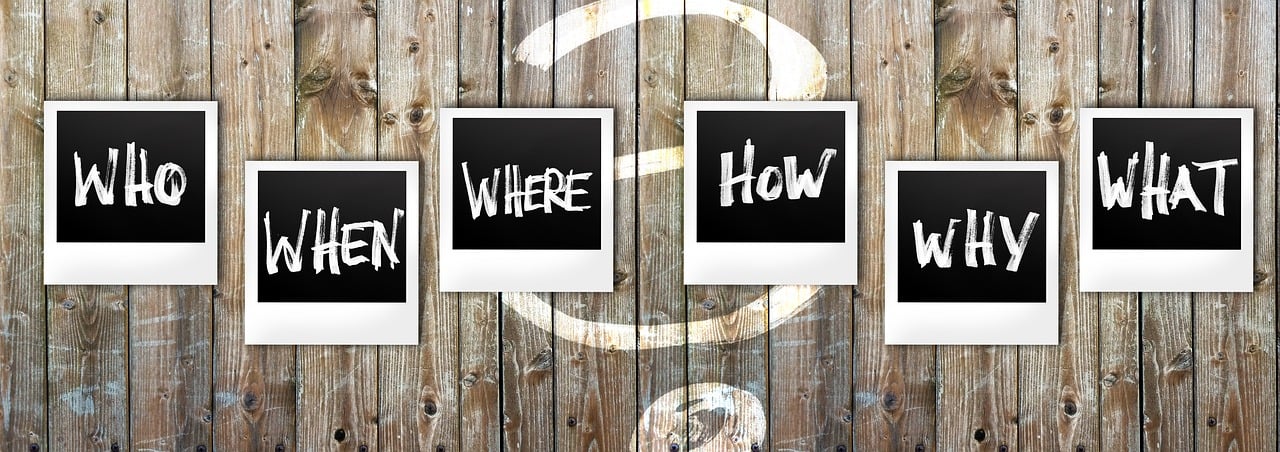
You might ask why so many people want other tools. The reason is easy. Not every shopify spy tool works for every shop. Some people want more ad data. Others want better price tools. Some just want a tool that is simple to use.
Koala Inspector is a good start, but it has limits. Maybe you want to track more shops, get more data, or see more ads. That is when you look for other tools. Tools like Shophunter, Similarweb, and Ahrefs give you more ways to look at your rivals. If you want the best tool, check what each one does well.
Shopify merchants need to stay ahead. The right spy tools help you spot trends, watch rivals, and make smart moves. People who use these tools often grow faster. You can use them to find new products, set better prices, and make your shop better.
What is Koala Inspector

If you run a shopify store, you might have heard about Koala Inspector. This tool helps you keep an eye on your competitors. It gives you a closer look at what other shopify stores are doing. You can use it to spot trends, find best-selling products, and learn from the top shops in your niche.
Key Features
Koala Inspector packs a lot of useful features for shopify users. You can use it right in your browser with a simple Chrome extension. Here’s what you get:
See a full list of products from any shopify store you visit.
Find out which products are best-sellers in a shop.
Check the prices of products and spot any changes.
Discover which themes and apps a shopify store uses.
Get estimates of traffic and sales for each shopify store.
Export all this data to CSV or Excel for deeper analysis.
Track your competitors over time and see how their shopify stores change.
Use the theme detector and app tracker to learn more about shop setups.
Enjoy a user-friendly interface that makes it easy to get insights fast.
Many shopify store owners say Koala Inspector is easy to use. You can quickly gather information and use it to improve your own shop. The tool is popular with dropshippers and eCommerce marketers who want to stay ahead.
Limitations
While Koala Inspector gives you lots of data, it does have some limits. You should know these before you rely on it for your shopify research.
The sales and traffic numbers are only estimates. They give you a rough idea, not exact figures.
Koala Inspector focuses on analysis. It does not help with supplier links or order fulfilment.
Some features may not work with every shopify store, especially if the store hides its data.
You might find that the free version has limits on how much you can see or export.
If you want very detailed ad data or more advanced shopify analytics, you may need another tool.
The tool works best for shopify stores. It may not help much with other eCommerce platforms.
Tip: Use Koala Inspector as a starting point. Combine it with other shopify spy tools to get a full picture of your market.
Koala Inspector gives you a strong base for shopify competitive analysis. You can spot trends, track rivals, and make better choices for your own shop. Still, you might want to look at other tools if you need more features or deeper insights.
Why Choose Koala Inspector Alternatives

If you have a shopify store, you want good tools to help you grow. Many people use Koala Inspector first, but you might want to try other tools later. Let’s look at why you might want to change or add more tools.
Pricing
Price is important for every shopify merchant. You want to get good value for your money. Koala Inspector has a free plan with basic features and a token system. This is good if you are new or want to test it before paying. The paid plans are not too expensive. The Professional Plan costs $17 each month. The Unlimited Plan is $55 each month. You can track up to 50 shops with the top plan.
Some other tools, like Sell The Trend, cost much more. Their Lite Plan is $59.97 each month. The Essential Plan is $99.97 each month. These higher prices often mean more automation and extra features. Not everyone needs these things. If you want to see how prices compare, look at this chart:
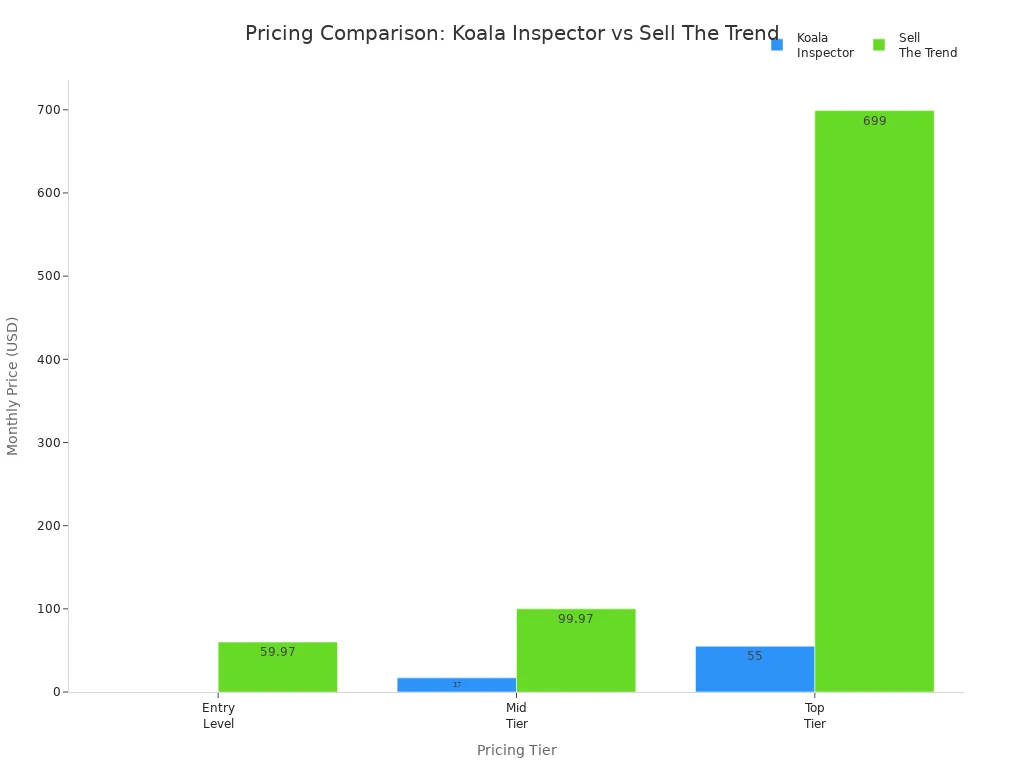
You should always check what you get for your money. Some shopify spy tools let you try them for free. This helps you find the best one without wasting money.
Features
Features can really help shopify merchants. Koala Inspector gives you product lists, best-seller tracking, theme and app detection, and traffic estimates. These are good for simple research. But sometimes you need more.
Many other tools have features that Koala Inspector does not. For example, Shophunter gives you marketing strategy insights and traffic source monitoring. Commerce Inspector lets you watch Facebook ads and do deep item analysis. Shopify Spy Scraper helps you get data, download CSV files, and even save images and tags. Some tools, like Inventory Source, help with inventory management and order fulfilment. Here are some special features in this table:
Alternative Tool | Unique Features Not in Koala Inspector |
|---|---|
Inventory Source | Automated inventory management, order fulfilment, task automation |
Shophunter | Marketing strategy insights, traffic source monitoring |
Commerce Inspector | Facebook ad monitoring, detailed item analysis |
Shopify Spy Scraper | Advanced data extraction, CSV downloads, image and tag extraction |
If you want to manage more than just shopify stores, some other tools work with different platforms. This is good for people who sell in more than one place.
Usability
You want a tool that is easy to use. Koala Inspector is simple and easy to learn. Merchants like how fast they can use it. You use it in your browser, and it is great for shopify research. The free plan is good for new merchants who want to try it.
But Koala Inspector only works as a Chrome extension. If you want to use other browsers or need to import products directly, you might need another tool. Some tools, like Dropship Rabbit, are made for beginners and give you guides and help. Others, like ShopInspect, use AI to make your experience personal, but they can be harder to use.
Tip: If you are new to shopify spy tools, start with something simple. When your shop grows, you can try more advanced tools to fit your needs.
Picking the right tool helps you save time and get better results. Always choose the one that fits your shop and how you like to work.
In-Depth Reviews of Alternatives

Shophunter
Overview
If you want help finding top products and shops, Shophunter is a good choice. Many people use it as a shopify store analyser. It does more than just look at other shops. Shophunter gives you ideas for best-selling items. It also shows which shops sell the most. You do not need to search for each shop. The platform gives you lists, so you can see product and sales trends fast.
Features
Shophunter has many features to make research simple. Here is what you get:
Lists of best-selling products and shops.
Search using keywords, filters, or sales numbers.
Tools that help you find new products.
Track shopify sales tracker data in real time.
Use filters to check how products are doing.
Get alerts for new best-sellers and trending items.
Export sales data and shop lists.
Dashboard is easy to use for quick facts.
You can use Shophunter to watch your rivals and see what works. The shopify store analyser tools help you track sales and spot new best-sellers before others.
Shophunter is good if you want to save time and find top products and shops fast.
Here is a table to show how Shophunter and Koala Inspector compare:
Feature/Aspect | Shophunter | Koala Inspector |
|---|---|---|
Product & Store Discovery | Suggests potential winning products and stores; allows searching by sales or criteria | Requires user to locate stores manually |
Research Type | Product research platform with curated lists | Store spying tool focused on Shopify stores |
Key Functionalities | Search by keywords and filters; curated top-performing products and stores | Store info, live sales, traffic, ad campaigns |
Pricing | More expensive; paid plans starting at $7.99/month | Free Chrome extension with optional paid plans |
User Focus | Product discovery and research | Competitor store spying and ad monitoring |
Unique Selling Point | Proactive product/store suggestions and advanced search | Free access to store analytics and ad campaigns |
Pros and Cons
Let us see what is good and not so good about Shophunter:
Pros:
Helps you find best-selling products quickly.
Gives lists and good search tools.
Tracks shopify sales tracker for sales trends.
Dashboard is easy to use.
Alerts for new product trends.
Cons:
Paid plans cost more than some other tools.
Focuses on product discovery, not ad spying.
Might be too much if you only want basic shopify store analyser features.
Pricing
Shophunter starts at £7.99 each month for the basic plan. You get lists, real-time tracking, and product discovery tools. Higher plans give more filters and export options. There is no free plan, but you can try a demo first.
Commerce Inspector Alternatives
Overview
Many people want commerce inspector alternatives for more features or better value. Commerce Inspector is a well-known shopify store analyser. You might want the best alternative to commerce inspector if you need more tools or deeper insights. These alternatives help you track best-sellers, watch shopify sales tracker data, and get updates on your rivals.
Some top commerce inspector alternatives are:
Shophunter
Similarweb
Ahrefs
BigSpy
PowerAdSpy
Each tool is different. Some focus on real-time data. Others give more details about how products do. If you want the best alternative to commerce inspector, pick one that fits your needs and budget.
Features
Commerce inspector alternatives have many features. Here is what you can get:
Track shopify sales and best-sellers in real time.
Deep look at shopify store data.
Alerts for new best-sellers and trending items.
Tools for product and ad spying.
Export sales data and shop lists.
Dashboards that are easy to use for quick facts.
Some tools, like Shophunter, help you find new products. Others, like Similarweb, give you market research and shopper facts. You can use these features to spot sales trends and make your shopify store better.
Pros and Cons
Let us look at the main pros and cons of commerce inspector alternatives:
Pros:
More features than Commerce Inspector.
Real-time shopify sales tracker and product discovery.
Better value for people who want more data.
Flexible plans for different budgets.
Cons:
Some tools cost more than Commerce Inspector.
Too many features can be confusing at first.
Not all tools have the same real-time data.
Pricing
Prices for commerce inspector alternatives are different. Shophunter starts at £7.99 each month. Similarweb and Ahrefs cost more but have more features. Many tools let you try them for free before you choose.
Similarweb
Overview
Similarweb is a strong shopify store analyser. It helps you learn about your market and rivals. People use it to get deep facts about shopify sales tracker data, shopper behaviour, and sales trends. You can see where your visitors come from, which products sell best, and how your rivals do. Similarweb is liked by affiliate marketers, brand managers, and SEO experts.
Features
You get many features with Similarweb:
Shopper facts to find best-sellers and watch demand.
Premium analytics to track sales changes, order value, and visitor sources.
Reports on money, stock, and marketing.
Real-time data on shopify store performance.
Dashboard is easy to use with special ranking features.
Product facts for best-selling items.
Market research tools to spot product and sales trends.
Similarweb makes it simple to compare your shopify store to others and find ways to grow.
Pros and Cons
Here is what you should know about Similarweb:
Pros:
Tracks best-sellers and sales trends.
Real-time tracking of shopify sales tracker data.
Interface is easy, simpler than Google Analytics.
Good for merchants, affiliates, and brand managers.
Cons:
Data is not always exact (about 20% off).
Costs more than some other shopify store analyser tools.
Works best with other analytics tools, not alone.
Pricing
Similarweb has a free plan with fewer features. Paid plans start at about £200 each month. You get premium analytics, real-time data, and advanced reports. The price is high, but many people think the insights are worth it if you want to stay ahead in the shopify market.
Ahrefs
Overview
Ahrefs is known as a top SEO tool. It also helps with shopify competitive analysis. You can see how your shopify store ranks in search engines. You can also check how your rivals get their traffic. Ahrefs gives you the data you need. Many shopify merchants use Ahrefs to find out which keywords bring the most visitors. They also use it to see which content works best. You can check your own shopify site or look at your competitors’ SEO strategies.
Features
Ahrefs has many features for more than just basic shopify store analysis. Here is what you can do:
Find out what keywords shoppers search for.
See who links to your shopify store or your rivals.
Track your rankings for important keywords.
Check which content brings in the most traffic.
Guess how much organic traffic any shopify site gets.
Look for SEO problems on your shopify website.
Compare your shopify site with your rivals to find gaps.
You can use Ahrefs to plan your content and improve your SEO. It helps you get ahead of other shopify stores. The tool is good if you want to grow your shopify traffic and reach more customers.
Tip: Use Ahrefs to find keywords your rivals rank for. Then make better content to win those visitors.
Here is a table to show how Ahrefs and Koala Inspector compare for shopify research:
Feature Category | Ahrefs | Koala Inspector |
|---|---|---|
Primary Focus | SEO and traffic insights | Shopify store technical and product insights |
Key Capabilities | Keyword research, backlink analysis, content performance, rank tracking, organic traffic estimation | Detects installed Shopify apps, themes, product insights, checkout features |
Use Case | Understanding competitors' search engine visibility and content strategies | Analysing Shopify store setup and product-level details |
SEO/Traffic Analytics | Yes | No |
Shopify-specific Analysis | Limited (general SEO focus) | Specialised (Shopify apps, themes, checkout) |
Pricing (example) | Starts at $129/month (Lite Plan) | Free to $55/month (Professional to Unlimited plans) |
Pros and Cons
Let us see what is good and not so good about Ahrefs for shopify merchants.
Pros:
Gives deep SEO and traffic data for shopify sites.
Helps you find keyword and content gaps.
Lets you track your shopify rankings over time.
Shows who links to your shopify store.
Good for planning content and getting more organic traffic.
Cons:
Focuses on SEO, not shopify product or app insights.
Costs more than many shopify spy tools.
Some features may be hard if you are new to SEO.
Does not show shopify app or theme details.
Ahrefs is best if you want to grow your shopify store with search engines and content.
Pricing
Ahrefs starts at $129 each month for the Lite Plan. This plan gives you keyword research, site audits, and competitor analysis. Higher plans cost more and give extra features and more data. There is no free plan, but you can try some tools for free with limits. If you want to spend on SEO for your shopify store, Ahrefs is a strong choice, but it may not fit every budget.
BigSpy
Overview
BigSpy is an ad spy tool. It helps you watch what your shopify competitors do with their ads. You can see which ads work best on Facebook, Instagram, and other places. BigSpy has a huge database to search. Many shopify merchants use BigSpy to find winning ad ideas and spot trends. You can search by keyword, advertiser, or even by shopify store name.
Features
BigSpy has many features for shopify ad research:
Search millions of ads on Facebook, Instagram, TikTok, Pinterest, and more.
Filter ads by country, language, date, and engagement.
See which shopify products get the most attention in ads.
Download ad creatives and check how they perform.
Track ad trends and see what works in your niche.
Get alerts for new ads from your shopify competitors.
Use the dashboard to save and organise your favourite ads.
BigSpy makes it easy to keep an eye on your rivals. You can find ideas for your next shopify ad campaign.
Note: BigSpy is great for ad research. It does not give you deep shopify store analytics or product data.
Pros and Cons
Here is what you should know before you try BigSpy for your shopify store:
Pros:
Huge database of ads from many platforms.
Powerful filters to find the best shopify ads.
Lets you download and study ad creatives.
Good for spotting trends and getting ideas fast.
Alerts help you stay ahead of your shopify rivals.
Cons:
Focuses on ads, not shopify store or product analysis.
Some features need a paid plan.
Data can feel overwhelming if you are new to ad research.
Does not show shopify app or theme details.
BigSpy is best if you want to improve your shopify ad campaigns and see what works for others.
Pricing
BigSpy has a free plan with limited searches and features. Paid plans start at about $9 each month. You get more searches and extra data. Higher plans give more filters and a bigger ad database. You can try the free plan first to see if it fits your shopify research needs.
PowerAdSpy
Overview
PowerAdSpy is another strong ad intelligence tool for shopify merchants. You can see what ads your rivals run on Facebook, Instagram, YouTube, and Google. PowerAdSpy gives you detailed insights. You can use it to learn from successful ad campaigns. Many marketers use PowerAdSpy to track ad trends and plan their own shopify ads.
Features
PowerAdSpy has many features for shopify ad research:
Search ads on Facebook, Instagram, YouTube, Google, and more.
Filter ads by keyword, advertiser, call-to-action, and engagement.
Check full ad funnels, from creative to landing page.
See likes, shares, and comments for each ad.
Track your shopify competitors’ ad strategies over time.
Save and organise your favourite ads in the dashboard.
Get alerts for new ads in your shopify market.
You can use PowerAdSpy to find top ads and get ideas for your next shopify campaign.
Here is a table to show how PowerAdSpy and Koala Inspector compare for shopify research:
Feature/Aspect | PowerAdSpy | Koala Inspector |
|---|---|---|
Platform Coverage | Multiple major social networks (Facebook, Instagram, YouTube, Google, GDN) | Shopify stores only |
Focus | Comprehensive ad intelligence across platforms | Shopify-specific product research and sales insights |
Key Capabilities | Advanced filtering, detailed engagement analytics, complete funnel analysis | Product research, sales estimation, profit calculation |
Target Users | Direct response marketers, affiliate marketers, businesses reverse-engineering campaigns | New dropshippers, trend spotters, Shopify competitive analysis |
Pricing (starting) | $69/month | $0 - $55/month |
Interface & Usability | Strong filtering, advanced search features | User-friendly, low learning curve |
Limitations | Less historical data than AdSpy, some features limited to higher tiers | Limited platform compatibility, no comprehensive business management tools |
Pros and Cons
Let us look at the main pros and cons of PowerAdSpy for shopify users.
Pros:
Covers many ad platforms, not just Facebook.
Advanced filters help you find the best shopify ads.
Shows full ad funnels and engagement data.
Alerts keep you updated on new shopify ads.
Good for marketers who want deep ad insights.
Cons:
Costs more than some shopify spy tools.
Some features only on higher plans.
Less historical data than some rivals.
Does not give shopify store or product analytics.
PowerAdSpy is a smart pick if you want to master shopify ad campaigns and learn from the best in your market.
Pricing
PowerAdSpy starts at $69 each month for the basic plan. You get ad searches, filters, and engagement data. Higher plans give more features and a bigger ad database. There is no free plan, but you can see some demo data before you buy. If you want to spend on ad intelligence for your shopify store, PowerAdSpy is worth a look.
BuiltWith
Overview
If you want to know what technology your competitors use, BuiltWith can help. This tool lets you see the tech behind any website, not just shopify. You can find out which apps and plugins your rivals use. BuiltWith is used by marketers and developers. It helps people learn how top shopify stores work.
Features
BuiltWith has many features that most shopify spy tools do not have. Here is what you can do:
See when a competitor adds or removes a tool.
Find all the technologies on a website, like CMS, analytics, payment, ads, and security.
Discover which shopify stores use certain apps or plugins.
Use filters to make your research easier.
Get data through an API for deeper study.
Find leads by seeing which shopify stores use certain tech.
BuiltWith is special because it shows you the history of technology changes. You can see when a shopify store starts or stops using an app. Koala Inspector does not show this kind of history.
Pros and Cons
Let us look at what is good and not so good about BuiltWith for shopify research.
Pros:
Tracks technology changes over time, so you can spot trends.
Works with all website platforms, not just shopify.
Helps you find leads by showing which stores use certain tools.
Offers advanced filtering and API access for big projects.
Cons:
Does not give you real-time shopify product or sales data.
Can feel overwhelming if you only want basic shopify insights.
Paid plans can be expensive for small shopify businesses.
Pricing
BuiltWith has a free version with limited data. Paid plans start at about $295 each month. These plans give you full access to technology tracking and lead generation. If you run a large shopify business, it might be worth it. For smaller shops, the free version can still help you start.
Peeksta
Overview
Peeksta is a shopify spy tool for dropshippers and e-commerce owners. You can use it to find winning products and watch your competitors. Peeksta is easy to use, even if you are new to shopify. Many shopify users like Peeksta because it saves time and helps you spot new trends.
Features
Peeksta has many features in one place. Here is a table to show how its features help shopify store owners:
Feature | Benefit to Shopify Store Owners Seeking Competitive Insights |
|---|---|
Gives you insights on cost, price, profit margins, and target markets for smart choices | |
Lets you access sales data from over 100,000 dropshipping stores and filter by best sellers | |
Facebook & TikTok ad spying | Helps you monitor your competitors’ ad strategies and audience targeting |
Shopify integration | Makes it easy to import products and launch campaigns |
AI-powered content & video ads | Lets you create marketing materials quickly and easily |
Competitor tracking | Allows you to track up to 100 shopify stores and get alerts on new ads or budget changes |
Product resources | Gives you product descriptions and high-res images to save time |
Trend updates | Keeps you informed about the latest shopify trends and top product categories |
User-friendly interface | Makes it simple for both beginners and experienced shopify users |
Helps you find local suppliers in the US and UK for faster delivery |
Peeksta also has a Chrome extension, Facebook Audience Builder, and TikTok Spy. You can use these to find the right audience and keep up with ad trends.
Pros and Cons
Here is what is good and not so good about Peeksta:
Pros:
Daily updates on winning shopify products.
Easy-to-use interface, great for beginners.
Lets you spy on Facebook and TikTok ads.
Helps you track many shopify competitors at once.
Offers AI tools for quick ad and content creation.
Good supplier sourcing for faster shipping.
Cons:
No free trial, so you need to research before you buy.
Store Explorer does not let you sort by orders or revenue.
Paid plans only, which may not suit every shopify budget.
Pricing
Peeksta’s prices start at $19.99 each month. Higher plans go up to $99.99 each month and give you more features. All plans include shopify integration, ad spying, and product discovery. You should check which plan fits your shopify needs before you pay.
Other Notable Alternatives
Overview
There are many other shopify spy tools you can try. Some help with product research, others with ad spying or store analytics. These tools help you find new products, track shopify trends, and watch your rivals.
Features
Here are some features you might find in other shopify spy tools:
Product discovery with daily updated lists.
Ad spying on Facebook, Instagram, and TikTok.
Store analytics with sales and traffic data.
Chrome extensions for quick shopify research.
Supplier databases for dropshipping.
Alerts for new shopify trends and best-sellers.
Integration with other e-commerce platforms.
Some popular options are Niche Scraper, Sale Source, Dropship Rabbit, and Xpareto. Each tool is different, so you can pick the one that matches your shopify goals.
Pros and Cons
Let us look at the good and bad points of these other alternatives:
Pros:
Wide range of features for different shopify needs.
Many tools offer free trials or demos.
Some tools focus on beginners, while others suit advanced users.
Can help you save time and spot shopify trends early.
Cons:
Some tools have limited data or features on free plans.
Too many options can make it hard to choose.
Not all tools work with platforms outside shopify.
Pricing
Prices for these shopify spy tools are different. Some, like Xpareto, have free plans with basic features. Others, like Sale Source or Niche Scraper, start at about $19 to $49 each month. You should always try a free trial if you can, so you know the tool fits your shopify business before you pay.
Feature Comparison

Comparison Table
When you pick a shopify store analyser, you want to know what each tool does. This table shows how the top choices are different. You can see which ones use AI, which help with pricing, and which focus on tracking sales.
Platform | Core Focus & Features | AI-driven & Automation | Pricing & Repricing Automation | Scope & Target Users |
|---|---|---|---|---|
Koala Inspector | Chrome extension for shopify merchants; manual competitor store analysis (products, ads, traffic) | No AI or automated repricing | No automated pricing | Shopify-focused; manual data interpretation |
Price Execution by Wiser | AI-driven pricing and execution; real-time competitor insights; multi-channel integration | Yes, AI-driven | Automated pricing updates | eCommerce & retail brands; broad channel coverage |
Competera | AI-driven real-time price optimisation using competitive data and market analysis | Yes, contextual AI | Streamlined repricing | eCommerce & retail brands |
Skuuudle | High-accuracy competitor price/product intelligence; price scraping, product matching, MAP monitoring | Yes, AI-powered | Pricing strategy optimisation | Retailers & eCommerce brands |
Capalyze | AI-driven web data capture and sentiment analysis automation via natural language | Yes, unique sentiment analysis automation | N/A | Broad web data capture across platforms |
Price2spy | Dynamic pricing solution; competitor price monitoring; alerts on MAP violations; automated repricing | Yes | Automated repricing | eCommerce brands |
Minderest | AI-driven real-time monitoring of competitor prices, promotions, stock, catalogues; dynamic pricing | Yes | Dynamic pricing & product intelligence | eCommerce brands |
Some tools, like Minderest and Price2spy, give you live pricing and quick updates. Koala Inspector is more about checking things yourself. If you want to see best-sellers or new trends, you might like a tool that uses AI and gives updates fast.
Tip: To follow sales trends and top products, try a shopify store analyser with real-time updates and smart insights.
Pricing Overview
You might wonder how much these tools cost. Some shopify store analysers are free, but others need a monthly payment. Here is a table that shows the main prices for each tool:
Alternative Name | Pricing Tier / Cost | Notes |
|---|---|---|
FirstLight Enterprise Edition | Free ($0 per month) | Fully free option |
Google Alerts | Free | No cost, basic monitoring tool |
Zoho Social | $900 per month | Premium social media management |
Ahrefs | $129 per month | SEO tool with monthly pricing |
Hootsuite | Free trial available | Pricing details not specified |
Semrush | Free trial available | Pricing details not specified |
Moz Pro | Free trial available | Pricing details not specified |
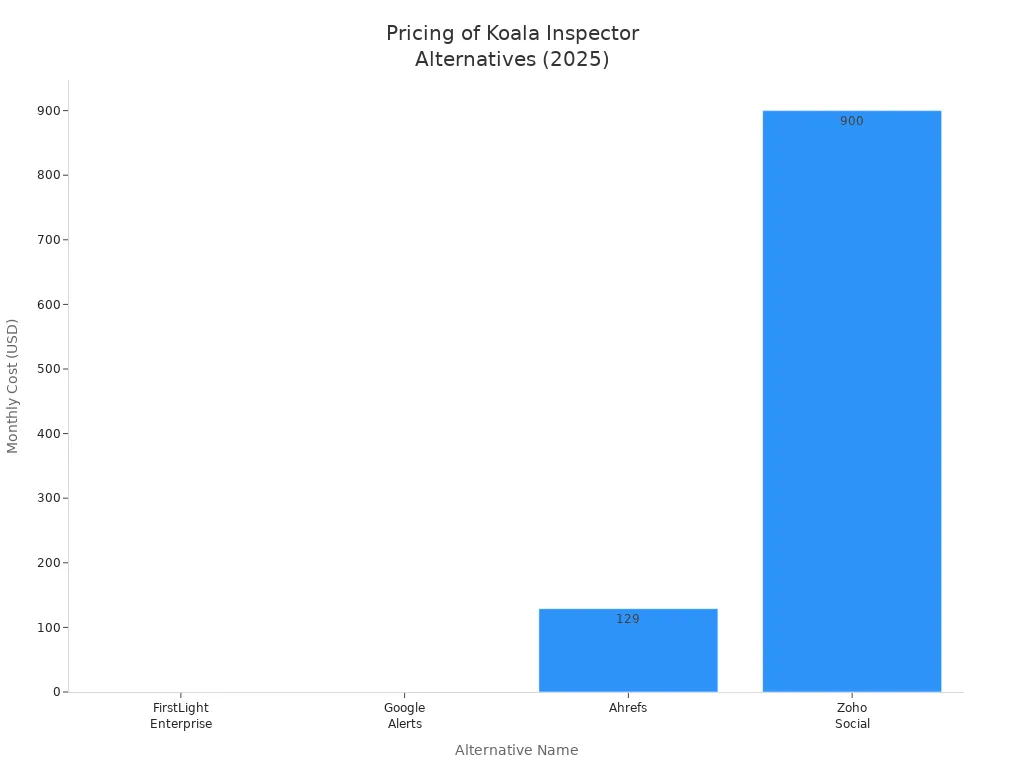
Some tools, like FirstLight and Google Alerts, do not cost anything. Others, such as Ahrefs, are more expensive but give you more data about sales and best-sellers. If you want to check prices or see top products, you may need to pay for a plan.
Usability and Support
You want a shopify store analyser that is simple to use. Koala Inspector works in Chrome, so you can start fast. Minderest and Price2spy have dashboards that show sales and best-sellers clearly. Skuuudle uses AI to help you find trends and top products easily.
Support is important as well. Many shopify tools have live chat, email, or help centres. If you have a problem, you can get help quickly. Some tools also have video guides or forums. When you pick a shopify store analyser, make sure it matches your skills and gives you the help you need.
Note: If you want to see best-sellers and sales data quickly, choose a tool that updates in real-time and has good support.
Choosing the Right Ad Spy Tool

Assessing Needs
Before you pick an ad spy tool, you need to know what you want to achieve. Every shopify store is different, so your needs will not be the same as someone else’s. Here’s a simple way to figure out what matters most for your business:
Decide what your main goals are. Do you want to track competitors, spot product trends, or find new marketing ideas?
Make sure the tool gives you accurate and reliable data. You do not want to make choices based on bad information.
Look for a tool that covers everything you need—like best-selling products, marketing channels, and customer behaviour.
Choose something easy to use, especially if you are new to shopify spy tools.
Think about your budget. You want good value for your money.
Check if the company offers helpful customer support. You might need help at some point.
Try out free trials. This lets you see if the tool fits your shopify store before you pay.
Pick a tool that updates often. The shopify market changes quickly.
Read reviews from other shopify owners. Their feedback can show you the tool’s strengths and weaknesses.
Tip: Write down your top three needs before you start looking. This will help you stay focused and avoid getting lost in features you do not need.
Key Features
When you compare ad spy tools, you want to see which features will help you most. Some features make it easier to spot trends and make data-driven decisions. Here’s a table to help you compare:
Feature | Why It Matters for Shopify Stores |
|---|---|
Real-time updates | Keeps you informed about new competitor moves and trends |
Custom filters | Lets you focus on the products or shops that matter to you |
Detailed analytics | Helps you understand traffic, SEO, and customer behaviour |
Easy integration | Connects with other tools like Google Analytics or your CRM |
AI-powered insights | Gives you smart suggestions and saves you time |
Good support and guides | Makes it easier to solve problems and learn quickly |
Regular updates | Ensures you always have the latest market information |
Shopify stands out because it offers tools like Sidekick and Shopify Magic. These give you AI-powered content and analytics right inside your dashboard. You get help with product descriptions, marketing, and even theme changes. This makes your work faster and more accurate.
Budget
You do not need to spend a fortune to get a good ad spy tool. Some shopify spy tools offer free plans or trials, so you can test them first. Paid plans usually give you more data and features. Think about how much you can spend each month. Make sure the tool gives you enough value for the price.
If you are just starting, try a free or low-cost plan. As your shopify business grows, you can move to a bigger plan with more features. Always check what is included in each plan. Some tools charge extra for things like real-time updates or extra users.
Note: Never pay for features you do not need. Start small, then upgrade when your shopify store needs more power.
Free Trials
When you look for a new ad spy tool, you probably want to try it before you buy it. Free trials help you do just that. You get to see how the tool works, check the features, and decide if it fits your shop. You do not have to spend money right away. This makes it easier to compare different options.
Most top ad spy tools offer some kind of free trial or demo. Some give you full access for a few days. Others let you use a limited version for longer. You can test the dashboard, try out filters, and see real data. This helps you learn if the tool is easy to use and if it gives you the insights you need.
Here are some tips to make the most of your free trial:
Make a list of what you want to check. For example, you might want to see how the tool tracks best-sellers or shows ad trends.
Try all the main features. Click through the menus, use the filters, and export some data if you can.
Check how fast the tool updates. Some ad spy tools show new data every hour. Others might take longer.
Look at the support options. See if there are guides, videos, or live chat. Good support can save you time later.
Ask questions. If you get stuck, contact the support team. This shows you how helpful they are.
Tip: Set a reminder for when your free trial ends. This way, you will not get charged by accident.
You can also use free trials to compare two or three tools at the same time. Open them side by side. See which one feels better and gives you the data you want. You might find that one ad spy tool is much easier to use or has better reports.
Some tools do not ask for your credit card to start a trial. This is great if you just want to look around. Others need payment details, so check the terms before you sign up.
A table can help you see which popular ad spy tools offer free trials:
Tool Name | Free Trial Length | Credit Card Needed? |
|---|---|---|
Shophunter | 7 days | No |
BigSpy | Limited Free Plan | No |
PowerAdSpy | 10 days | Yes |
Similarweb | 7 days | Yes |
Peeksta | No Free Trial | N/A |
Trying before you buy is smart. You get to see if the ad spy tool matches your needs. You also avoid wasting money on something that does not help your shop grow.
Competitive Analysis Tips

Best Practices
To get the most from your shopify spy tools, pick one that fits your shop. Each tool is good at something different. Koala Inspector helps you see themes and ad campaigns. BigSpy lets you watch ads on many sites. SpyFu gives you SEO and PPC facts. Xpareto shows you top-selling products for free. Think about what your shop needs most.
Here are some best ways to use these tools:
Change your prices when you need to. Talk to suppliers and look for cheaper products from other countries. This helps you stay ahead.
Make shipping better for your buyers. Offer fast and free shipping if you can. Nice packaging makes people want to buy again.
Add ratings and reviews to your shopify store. This helps people trust you and shows what you can do better.
Grow your social media. Talk to your followers and bring more people to your shop.
Use real-time competitor checks to keep up with changes. This helps you act fast and make smart choices.
Tip: Always look at what your rivals do. You can learn from what works for them and what does not.
Staying Compliant
When you use shopify spy tools, you must follow the rules. Respect your rivals’ privacy and do not copy their pictures or words. Only use public data that is allowed for research. If you collect customer data, follow GDPR and other privacy laws.
Never use spy tools to break into private systems.
Do not share or sell private information you find.
Always read the rules for each tool and website.
Note: Being fair with your research keeps your shop safe and helps people trust you.
Maximising Insights
You can get more from your shopify spy tools by using them with other software. Koala Inspector can send you alerts when a rival changes their shop. Tools like Fabrikatör help you watch shopify trends, like bestsellers and stock. You can change your prices and stock after you learn new things.
Try these steps to get the best insights:
Watch your rivals’ stock and prices. Change your own to stay ahead.
Look for things your rivals do not sell. Add new trending products before they do.
Compare different suppliers. You might find better prices or faster shipping.
Use analytics tools like Google Analytics or Mixpanel. These help you see what your customers do and make your marketing better.
Automate jobs when you can. This saves time and helps you use your insights quickly.
If you let people order when items are out of stock, you will not lose sales. Small changes like this can help your shop a lot.
A table can show which tools are best for different jobs:
Tool | Main Use | Extra Benefit |
|---|---|---|
Koala Inspector | Competitor tracking | Real-time alerts |
Fabrikatör | Inventory management | Watches bestsellers and dead stock |
Triple Whale | Custom dashboards | Unlimited old data |
Cometly | Ad analytics | Tracks ad sales and results |
You can use these tools together for a full view of your market. This helps you make better choices and grow your shopify shop.
There are many shopify tools you can pick from. Each one is good at something different. Here is a simple table with the top choices:
Tool | Key Features | Pricing (Monthly) | Free Trial |
|---|---|---|---|
Koala Inspector | Store analysis, app/theme tracking, traffic analysis | Free–£14.99 | 3 days |
Ali Insider | Sales tracking, supplier reliability, profit calculator | Free–£19.99 | 7 days |
Pexgle | Ad spy, competitor and traffic insights | £29–£149 | 7 days |
If you want to do well on shopify, you need to check what your rivals do. Try out free trials to see which shopify tool works best for you. Test these shopify tools and keep ahead in the shopify market.

FAQ
What is a Shopify spy tool?
A Shopify spy tool helps you see what your competitors do. You can check their best-selling products, prices, and ads. This helps you find new ideas for your own shop.
Are Koala Inspector alternatives safe to use?
Yes, most alternatives are safe. You should always use tools that follow privacy rules. Never use a tool that asks for your Shopify password or private data.
Can I use more than one spy tool at the same time?
You can use several tools together. Each tool gives you different insights. Try a few to see which ones help you most.
Do these tools work on platforms other than Shopify?
Some tools work only with Shopify. Others, like BuiltWith or Similarweb, support many e-commerce platforms. Always check before you sign up.
How much do Shopify spy tools cost?
Prices vary. Some tools are free. Others start at about £8 per month. Advanced tools can cost over £100 per month. Many offer free trials.
Will using a spy tool slow down my store?
No, spy tools do not affect your store’s speed. You use them outside your shop, so your customers will not notice anything.
What features should I look for in a Shopify spy tool?
Look for real-time updates, easy filters, and clear reports. Good support and regular updates help too. Pick a tool that matches your shop’s needs.
Can I try these tools before paying?
Most tools offer a free trial or demo. You can test features and see if the tool fits your shop. Always try before you buy.

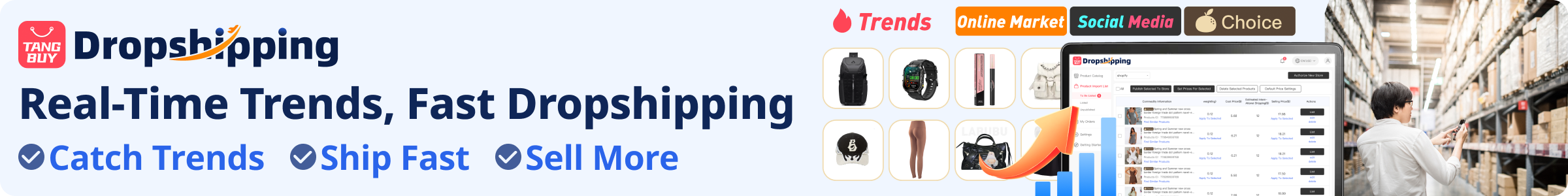
TangBuy: A Smarter Way to Dropship in 2025
If you're looking to stay competitive with dropshipping in 2025, speed and trend-awareness are key. TangBuy helps you stay ahead with real-time product trends, fast fulfilment, and factory-direct sourcing. With over 1 million ready-to-ship items, 24-hour order processing, and seamless Shopify integration, TangBuy makes it easier to test, scale, and succeed in today's fast-moving eCommerce landscape.
See Also
Key Factors To Choose Between BigCommerce And Shopify In 2025
Comparing BigCommerce And Shopify To Find The Best Platform 2025
Deciding Whether Shopify Or WooCommerce Suits Your Business Needs
Choosing Between Amazon And eBay For Your Online Business 2025
How Beginners Can Use Shopify Successfully Without Dropshipping 2025

