What Is Shopify and How Does It Work in 2025

Shopify is a top commerce platform in 2025. It helps you sell things online and in shops. It works for any size of business. You can see it is very popular. There are 4.82 million active stores all over the world. Shopify supports more than 10% of the world’s ecommerce market. This shows many businesses trust it. If you want to begin, you can try Shopify free for three days. Or you can pay only £1 each month for your first three months. Selling has never been easier.
Key Takeaways
Shopify is a well-known platform. It is simple to use. It helps businesses sell online and in shops.
You can make a basic Shopify store in three to seven days. The steps are easy to follow. You can change many things to fit your needs.
Shopify has strong tools for selling and marketing. It gives you AI helpers. It also has email and SMS automation. You can connect it to social media too.
There are thousands of apps and add-ons. These let you add things like loyalty programmes. You can also add shipping choices and customer support. You do not need to know coding.
Shopify has built-in money tools and analytics. These help you track sales and handle taxes. They also help you plan how your business will grow.
There are different pricing plans for all business sizes. You can try Shopify for free. There are cheap starter offers so you can start without risk.
You should avoid common mistakes. Research your products first. Make sure your shop works well on mobile. Balance your marketing. Focus on making profit.
Shopify helps you grow with many tools. You can sell worldwide. You can use automation and personalisation. You can make choices using data.
Overview

What Is It
You might wonder what makes this platform stand out in 2025. Shopify is more than just a tool for selling online. It acts as your business partner, guiding you from your first product listing to your first sale and beyond. The company’s mission is like a North Star. It helps everyone—staff, shop owners, and even you—understand why the business exists and what it stands for. The mission focuses on helping you reach your goals today, while the vision inspires new ideas for tomorrow.
Shopify’s value proposition is all about you. It answers the question, “What’s in it for me?” You get a platform that is easy to use, packed with features, and designed to help you grow. The company builds everything with your needs in mind, making sure you have the tools to succeed, whether you’re just starting or already running a big brand.
Tip: If you want a platform that grows with you, Shopify’s focus on customer needs makes it a strong choice.
Who Uses It
You will find all sorts of businesses using this platform. Here are some of the main types:
Brands that care about the environment and use ethical production
Shops that sell both online and in physical stores
Companies using direct-to-consumer models to control their brand and pricing
Businesses that want to sell on social media, marketplaces, and their own websites
You do not need to be a big company to use Shopify. Many small shops and new brands start here. If you want to try new ways of selling or reach more customers, this platform gives you the tools.
What’s New
2025 brings exciting updates. You can now show products in 3D using advanced augmented reality. This helps your customers see items up close and reduces returns. Shopify Payments now supports more local payment options and handles international taxes better. You can update lots of products at once with new bulk tools.
Other fresh features include:
Real-time alerts and new point-of-sale tools, like tap to pay on Android and iPhone
A discount tool called ‘Slice ‘n Save’ for easy sales and offers
More AI features to help you market and sell smarter
Better support for selling on social media and automating tasks
You also get improved checkout options, new ways to manage subscriptions, and regular updates to make your shop run smoothly. Shopify keeps adding features to help you stay ahead in a fast-changing world.
Shopify Features
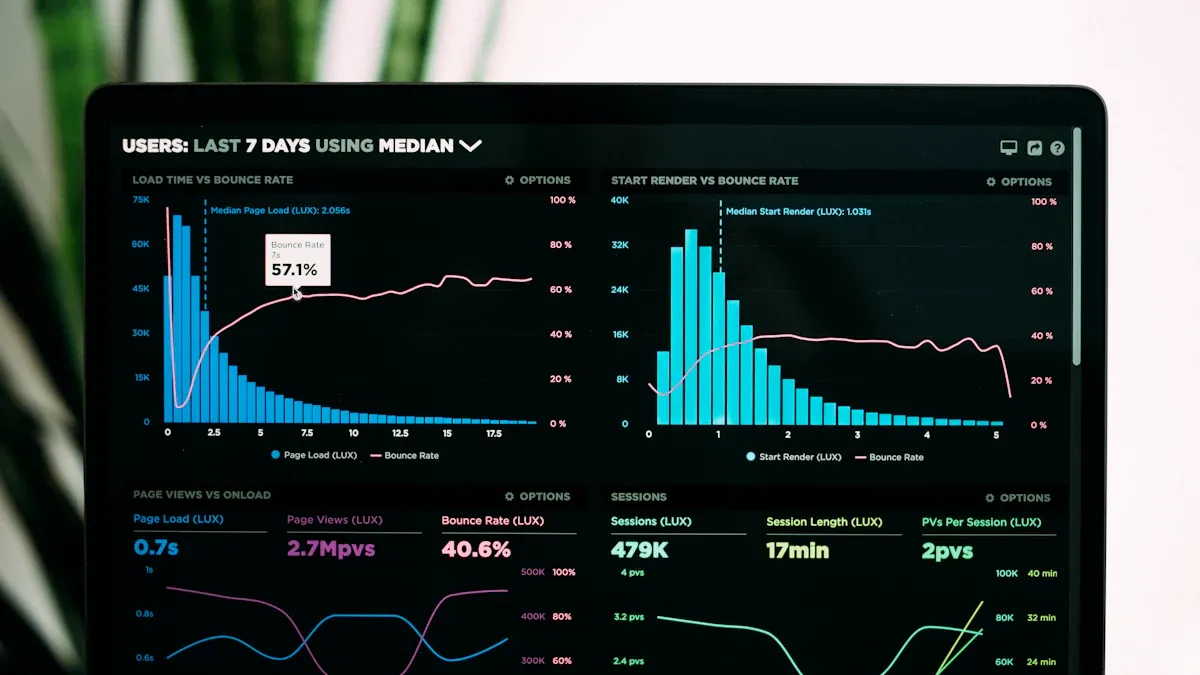
Store Setup
Getting your shop up and running on Shopify in 2025 feels easier than ever. You start by signing up for an account. The platform guides you step by step, so you never feel lost. You pick a store name, add your business details, and choose your plan. Many people finish the basics in just a few days. If you want a simple shop, you can use the three-day free trial to get everything ready before you pay.
Here’s a quick look at how long each part of the setup might take:
Task | Estimated Time Range | Notes |
|---|---|---|
2 to 8 hours | Depends on number of products and niche | |
Product Importing | 1 to 5 hours | Faster if supplier has Shopify integration |
Total Product Addition | 3 to 13 hours | Combined research and import |
Theme Selection | 1 to 2 hours | Depends on prior decision |
Store Design | 5 to 20 hours | Varies by design quality and use of AI tools |
Total Store Design | 6 to 22 hours | Theme selection plus design |
Shopify App Installation | 1 hour per app | Average 5 apps = 5 hours |
Marketing Setup | Includes email forms, social media, analytics, SEO | |
Testing & Refinements | 1 to 2 days | User experience improvements and bug fixes |
Advanced Customisations | 1 to 4 weeks (if needed) | Developer involvement for complex features |
Overall Setup Time | 19 to 54 hours (approx. 3-7 days) | Depends on experience, store type, quality, and resources |
You can see that a basic store takes about three to seven days to set up. If you want more advanced features, it might take longer. Many people find that focusing on the essentials first helps them launch faster. You can always improve your shop later.
Customising your store is fun and flexible. You get to choose from a huge range of themes. Some are free, and others are premium. You can change colours, fonts, and layouts to match your brand. The drag-and-drop editor lets you move sections around without any coding. If you want something unique, you can add your own code or hire a developer.
Here are the most popular ways to customise your Shopify store:
Pick and personalise a theme to match your brand.
Use the drag-and-drop editor to arrange your pages.
Add custom code for special features.
Install apps from the Shopify App Store to boost your shop.
Set up clear menus for easy navigation.
Edit text, banners, and product descriptions right in the admin.
Offer many payment options, including digital wallets.
Make checkout fast and simple to reduce abandoned carts.
Ensure your shop looks great on mobile devices.
Build a strong brand with consistent colours and logos.
Tip: Don’t try to make everything perfect before you launch. Start simple, then improve as you learn what your customers like.
Selling Tools
Shopify gives you a full set of tools to help you sell more. You can add products one by one or import them in bulk. The platform supports dropshipping, print on demand, and traditional ecommerce. This means you can sell your own products, work with suppliers, or even create custom items as orders come in.
You get access to powerful apps that make your shop stand out. The Product Showcase app helps you display your items in the best way. Slider Revolution lets you add dynamic banners and slideshows to catch your visitors’ attention. These tools are easy to use and help you grow your business.
Shopify also brings in AI-powered helpers. Shopify Magic writes product descriptions, emails, and FAQs for you. Shopify Sidekick gives you advice and can even set up discounts or launch sales with a few clicks. If you want to understand your customers better, you can use tools like Claap and Gong to analyse sales calls and meetings.
Many shops use sales automation apps to save time. Salesloft and Yesware help you manage emails, calls, and messages. Predictive analytics tools like Salesforce Einstein and HubSpot show you which products might sell best. Customer data platforms such as Segment and Blueshift help you create personalised shopping experiences.
Note: You don’t need to use every tool at once. Start with the basics, then add more as your shop grows.
Marketing

Marketing your shop is key to getting more visitors and sales. Shopify offers built-in tools and connects with top marketing apps. You can set up email campaigns, run ads, and track your results all in one place.
Here’s a table of the most effective marketing tools for Shopify merchants in 2025:
Marketing Tool | Key Features | Pricing | Why It Works |
|---|---|---|---|
Marketer | AI ad automation, real-time analytics, cross-channel management | From $79/month | Boosts campaign results, saves time, lowers costs |
Klaviyo | Email & SMS automation, deep segmentation, predictive analytics | Free up to 250 contacts, paid from $30/month | Trusted by many brands, increases revenue from email and SMS |
Postscript | SMS-first automation, AI message testing, event-triggered campaigns | Starts at $30/month | High ROI, boosts online revenue, increases opt-ins |
Omnisend | Multi-channel campaigns (email, SMS, push) | Starts at $16/month | Great for small shops, easy to use |
Shopify Email | Free for 10,000 emails/month | Free | Perfect for beginners, works right inside Shopify |
You can use these tools to send welcome emails, recover abandoned carts, and create special offers. AI helps you write better messages and target the right people. Many shops see a big jump in sales after setting up automated emails and SMS.
Shopify also helps you with SEO, so your shop shows up in search results. You can connect your shop to social media and run ads on Facebook, Instagram, and Google. Real-time analytics let you see what’s working and what needs improvement.
Tip: Start with free tools like Shopify Email and basic SEO. As your shop grows, try advanced apps to reach more customers.
Integrations
You want your shop to work well with other tools. Shopify makes this simple. You can link your store to many popular apps and services. These integrations help you with marketing, shipping, and customer support. You do not need to know coding. Most apps install in just a few clicks.
Here are some third-party apps people use in 2025:
MNTN Performance TV lets you run TV ads. You reach new shoppers and make your shop more visible.
Shipeasy gives you more shipping choices. Your customers enjoy a better checkout.
PageFly helps you design your shop with drag-and-drop tools. You do not need special skills.
Frequently Bought Together shows related products. This makes shoppers want to buy more.
CedCommerce eBay Integration keeps your stock in sync with eBay. You do not sell more than you have.
Shopify Email lets you send custom emails to your customers.
There are many other helpful integrations too. Here is a table with more options and what they do:
Integration | Main Function | Unique Value / Strengths |
|---|---|---|
Wishlist King | Wishlist/favourites | Helps recover intent, remarketing, and cross-device convenience |
Monk | Gift With Purchase | Boosts average order value, automates promotions, moves inventory |
Sendcloud | Shipping/fulfilment | Automates dispatch, branded tracking, scales internationally |
Gorgias | Customer support | Unified helpdesk, fast automation, Shopify order sync |
LoyaltyLion | Loyalty programme | VIP tiers, analytics, referral, deep Shopify Plus integration |
Leat | Loyalty, promo, marketing | All-in-one: loyalty, vouchers, gamification, omnichannel, email, POS |
Instant.io | Page builder | No-code, fast, A/B testing, mobile-first |
Klaviyo | Email & SMS marketing | Segmentation, automation, predictive analytics, retention focus |
Yotpo | Reviews & loyalty | UGC, loyalty, referrals, multi-channel syndication |
Judge.me | Product reviews | SEO, Q&A, multi-language support, custom widgets |
Tip: Begin with a few main integrations. Add more as your shop grows and your needs change.
You can find thousands of apps in the Shopify App Store. Many are free or have free trials. You can remove or swap apps if you want to try something new.
Financials
Handling your shop’s money can seem hard. Shopify gives you tools to make it easy. You can link your store to accounting software like QuickBooks, Xero, and FreshBooks. These tools track your stock, work out sales tax, send invoices, and even do payroll. You can manage sales in different currencies and watch your spending.
Shopify syncs your sales, costs, and stock changes automatically. This keeps your financial records correct. You can track payments, returns, and refunds from all your sales channels. You see clear reports on your income and costs.
Here are some financial features you might find useful:
Automatic syncing with accounting software for easy bookkeeping
Tracking sales, payments, returns, and refunds in one place
Recording expenses and knowing your cost of goods sold (COGS)
Checking cash flow to see how money moves in and out
Planning your budget and setting money goals
Watching key performance indicators (KPIs) to measure growth
Making reports for tax and business planning
You can also use Shopify’s tax platform and cloud accounting tools for sales tax. Inventory tracking methods like FIFO, LIFO, or Weighted Average help you keep your stock and costs right. Many shops use accrual accounting for better reports.
Shopify has built-in analytics tools in all standard plans. You get dashboards in your admin panel. These show your sales, top products, customer behaviour, and where your visitors come from. You do not need to set anything up. The analytics show what matters for online shops.
Here is a quick look at what you get:
Feature Category | Shopify Analytics Included in Standard Plans (2025) |
|---|---|
Sales Overview | See total sales, top products, and trends |
Customer Behaviour Analysis | Learn about new vs returning customers, demographics, and buying patterns |
Traffic Source Tracking | Find out where your visitors come from |
Conversion Rate Optimisation | Spot where shoppers drop off in the checkout process |
Inventory Management | Track stock levels, sales trends, and get out-of-stock alerts |
Cost | Free with all Shopify plans |
Limitations | Basic data depth, limited customisation, and few integrations outside Shopify |
You can use these insights to make better choices. If you want deeper analysis or custom reports, you can look at higher plans or extra apps.
Note: Good money management helps your shop grow. Use the built-in tools to keep track of your numbers and plan ahead.
Pricing
Shopify Pricing
You want to know how much it costs to run your shop. Shopify gives you several plans, so you can pick what fits your business best. Each plan comes with different features and fees. Here’s a table to help you compare:
Plan | Monthly Price (USD) | Staff Accounts | App Support | Custom Reports | Transaction Fees | Shipping Discounts | B2B Features | Best For |
|---|---|---|---|---|---|---|---|---|
Starter | $5 | 0 | No | No | 5% | Low | No | Creators and small sellers who need simple payment collection |
Basic | $39 | 0 | Yes | No | 2% | Up to 77% | No | Startups and small businesses |
Grow (Shopify) | $105 | 5 | Yes | No | 1% | Up to 88% | No | Growing businesses |
Advanced | $399 | 15 | Yes | Yes | 0.5% | Up to 88% | No | Mid-sized businesses scaling up |
Plus | $2,300-$2,500 | Unlimited | Yes | Yes | 0% | Highest available | Yes | Large enterprises |
You can see that as you move up, you get more staff accounts, better shipping discounts, and lower transaction fees. The Plus plan is for big brands and comes with advanced features and support.
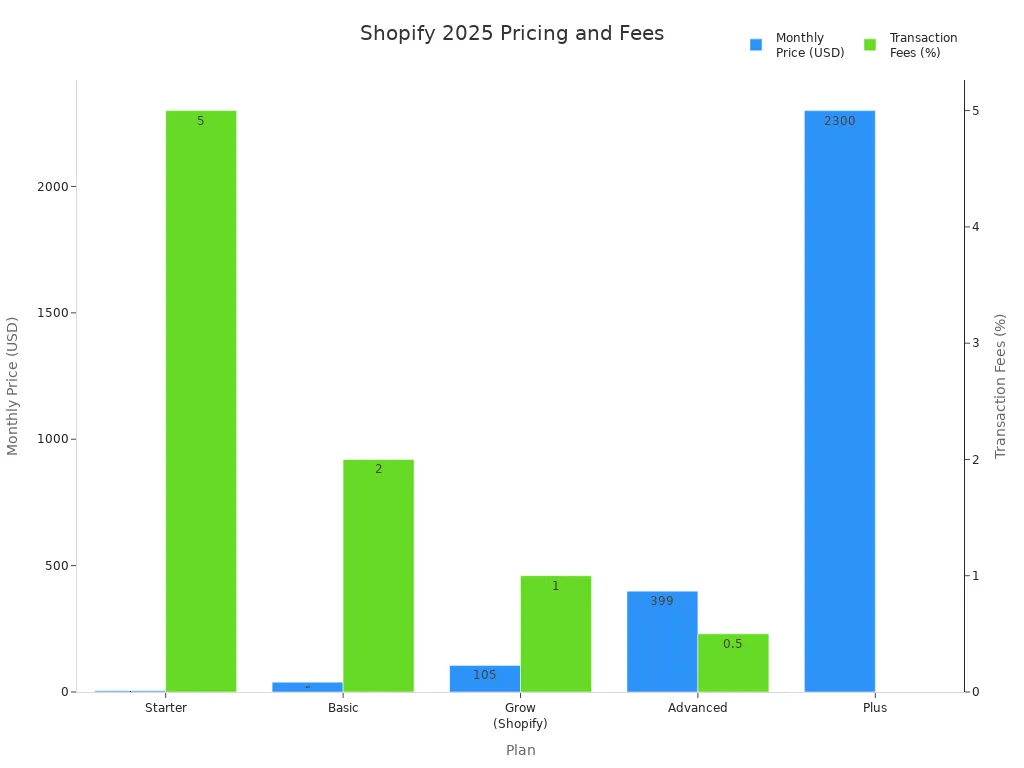
If you want to save money, you can pay yearly instead of monthly. This lowers the cost of each plan. For example, the Basic plan drops from $39 to $29 per month if you pay for a year upfront.
Tip: Start with the plan that matches your current needs. You can always upgrade as your shop grows.
Free Trial
You might want to try before you buy. Shopify gives you a three-day free trial. You can set up your shop, add products, and test most features. After the trial, you can keep building your shop for just £1 per month for the next three months. This offer is available on most plans except Plus.
Here’s what you get with the free trial and £1/month offer:
Three days to explore the platform for free.
Three months at £1 per month, so you pay only £3 in total.
Access to almost all features, including store setup, product listings, payment and shipping setup, marketing tools, and analytics.
Time to test your ideas and see if Shopify is right for you.
No risk—if you don’t like it, you can cancel before the regular price starts.
This deal is much better than what other platforms offer. Most give you a short trial or limit what you can do. Shopify lets you use the full platform for a very low cost. If you make sales in your first six months, you might even get subscription credits.
Note: This offer may not last forever. If you want to start a shop, now is a great time to try.
Extra Costs
You need to know about extra costs that can come up. The monthly plan is just the start. Here are some common extra expenses:
Transaction fees: If you use a payment gateway other than Shopify Payments, you pay extra fees. These range from 0.2% to 2% depending on your plan. Using Shopify Payments helps you avoid these extra charges.
App fees: Many apps in the Shopify App Store cost money. Some are free, but others charge $5 to $100+ per month. The more features you want, the more you might spend.
Domain fees: If you want a custom website address, you pay about $11–$16 per year.
Theme fees: Free themes are available, but premium themes cost $100–$500 as a one-time fee.
Marketing and advertising: Running ads or using email and SMS marketing tools can add $10 to $5,000+ per month, depending on your needs.
Professional email accounts: Services like Google Workspace cost $1–$5 per month for each account.
Shipping and fulfilment: Real-time shipping apps and carrier fees can add $20–$50 per month or more.
Custom integrations and development: If you want special features, you might pay from $100 to $10,000+ for custom work.
Here’s a table to show how these costs affect your total spending:
Cost Component | Description | Impact on Your Budget |
|---|---|---|
Transaction Fees | Extra charges for using third-party payment gateways | Reduces your profit margins |
App Costs | Monthly fees for extra features and integrations | Adds to your running costs |
Domain & Theme Fees | One-time or yearly payments for your shop’s look and address | Small but important for branding |
Marketing | Paid ads, email, and SMS campaigns | Can be your biggest expense if you scale up |
Shipping | Carrier charges and fulfilment app fees | Grows as you sell more |
Custom Development | Special features or integrations | One-off or ongoing, can be high for complex projects |
Tip: Review your app subscriptions and payment setup often. Using Shopify Payments and only the apps you need can help you keep costs down.
Getting Started
Steps
Ready to launch your shop? Here’s a simple path you can follow to get your Shopify store live and selling:
Decide what you want to achieve. Set clear business goals and pick your sales channels. Do you want to sell only online, or in person too?
Choose your niche. Think about your target customers and what problem your product solves. Research suppliers and check reviews if you plan to dropship.
Register a catchy store name and domain. Make sure it fits your brand and is easy to remember.
Sign up for Shopify and pick a plan that matches your needs. If you plan to sell in person, consider point-of-sale hardware.
Set up a ‘Coming Soon’ page. This helps you collect emails and make a good first impression.
Customise your shop. Pick a mobile-friendly theme, add your logo, and set your colours.
Add your products. Write unique descriptions, set prices, and upload quality images.
Configure payment and shipping options. Make sure everything works smoothly.
Test your shop. Place a test order to check the buying process.
Launch your store. Start marketing with social media, content, and paid ads. Use analytics to track what works.
Tip: Always check your shop on a mobile phone before you launch. Most shoppers use their phones to buy.
Tips
You can make your launch smoother with a few smart moves:
Create a landing page with strong headlines, clear calls to action, and trust signals like reviews or badges.
Focus on mobile design. Over half of online orders come from mobile devices.
Use social media and influencer partnerships to build buzz before you open.
Start with a small product range. It’s easier to manage and lets you learn what sells best.
Set up basic SEO so people can find your shop on Google.
Use analytics from day one. This helps you spot trends and improve quickly.
Offer great customer service. Fast replies and clear return policies build trust.
Note: Keep learning from your customers. Their feedback helps you grow and improve.
Mistakes
Many new shop owners make the same errors. You can avoid them by watching out for these:
Skipping product research. If you don’t know what people want, you might waste money on ads.
Ignoring mobile optimisation. Most shoppers use their phones, so your shop must look good and work well on mobile.
Focusing only on revenue. Profit matters more than sales numbers.
Relying too much on paid ads. A balanced marketing plan works better and costs less.
Forgetting SEO basics. If your shop doesn’t show up in search results, you’ll miss out on free traffic.
Making navigation confusing. Simple menus help shoppers find what they want.
Delaying shipping until payment clears. Shopify handles payments, so you can ship as soon as you get an order.
Spending too much time on small tasks. Use apps or hire help for things that slow you down.
Tip: Watch a few tutorials or read expert advice before you start. This saves time and helps you avoid common pitfalls.
Growth

Scaling
You want your shop to get bigger. Shopify gives you lots of ways to do this in 2025. Here are some of the best ideas:
Optimise for Mobile
Most people shop on their phones now. More than 70% of online shopping happens on mobile devices. If your shop loads fast and looks good on phones, you can sell more. One shop made their site faster and saw mobile sales go up by 20% in three months.Use AI for Personalisation
AI tools help you show shoppers the best products for them. Personalised suggestions can make people spend more. A fashion shop used AI and saw order value go up by 30% and sales rise by 15%.Automate Operations
Connect your shop with apps for stock and orders. This means less manual work and fewer mistakes. Some shops cut their manual tasks in half by using these tools.Focus on Customer Retention
Loyalty programmes and special marketing keep customers coming back. A beauty brand used Shopify’s loyalty features and got 25% more repeat purchases.Expand Globally
Shopify’s tools for different currencies and languages help you sell in new countries. One fashion shop started selling abroad and grew international sales by 40% in a year.Speed Up Your Site
Fast websites make shoppers happy. Use smaller images and simple themes to keep your site quick. This helps people stay longer and find your shop in searches.Make Data-Driven Choices
Shopify analytics show what is working. Use this information to improve your shop and marketing. An electronics shop used data and made 18% more money in six months.
Tip: Try one or two ideas first. Add more as your shop gets bigger.
Apps
Shopify’s App Store has many tools to help you grow. You can find apps for marketing, customer service, loyalty, and more. Here are some top apps for 2025:
App Name | What It Does | How It Helps Your Growth |
|---|---|---|
Loyalty, wishlist, reviews, referrals | Boosts engagement and repeat sales | |
SMS campaigns | Improves direct marketing and communication | |
Recharge Subscriptions | Subscription management | Increases recurring revenue |
ReConvert Post Purchase Upsell | Upsell offers after purchase | Raises average order value |
Vitals | 40+ marketing tools in one app | Saves time and adds features |
DSers | Dropshipping with AliExpress | Makes sourcing and fulfilment easier |
Referral Candy | Referral marketing automation | Brings in new customers |
Gorgias | Customer service automation | Speeds up support and keeps shoppers happy |
Loyalty Lion | Advanced loyalty programme | Grows loyalty and repeat business |
Klaviyo | CRM and marketing automation | Helps you target and understand customers |
Orderly | Order management and email templates | Improves efficiency and post-purchase contact |
Shopify Flow | Workflow automation | Cuts manual work and errors |
Klevu | Enhanced product search | Makes it easier for shoppers to find products |
You do not need every app. Pick the ones that fit your shop’s needs. Many apps let you try them for free, so you can see what works.
Note: Too many apps can slow your shop down. Check your apps often and remove any you do not use.
Markets
You might want to sell outside your country. Shopify makes selling worldwide easy. In 2025, the best new markets are:
India and China: These countries have lots of online shoppers and are growing fast.
Turkey, Brazil, and Mexico: These places are also growing quickly and give you new chances to sell.
Shopify Markets lets you manage up to 50 regions from one shop. You can set local money, payment types, and even use local website addresses. This helps shoppers feel at home wherever they live.
Big brands often pick places with good delivery and lots of buyers. You can start with one country and add more as you grow.
Tip: Change your shop for each country. Use the right language, money, and payment options to help new customers trust you.
Suitability
Beginners
If you are new to ecommerce, Shopify is simple to use. You do not need to know much about technology or design. The platform shows you what to do at every step. This helps you open your shop quickly and feel sure of yourself. Here are some reasons why beginners like Shopify:
The dashboard is easy to use and understand.
Setting up your shop is fast, with clear steps to follow.
Shopify looks after hosting, security, and updates for you.
You can pick nice themes and change your shop without coding.
Important things like stock and payments are already included.
The prices are low, so you can start with little money.
There are guides, videos, and a friendly community to help you.
The App Store lets you add features with just a few clicks.
Built-in SEO and marketing tools help you get your first customers.
Tip: Try Shopify Magic and Sidekick to help write product details and answer questions. These AI tools save time and help you look professional from the start.
You can build your shop by dragging and dropping sections. You can manage orders, print shipping labels, and see your sales in one place. Shopify does the hard work, so you can focus on growing your business.

Businesses
Shopify works for almost any business in 2025. It does not matter if your shop is small or big. You will find tools that fit what you need. Here are some types of businesses that use Shopify most:
Technology services and software companies
Real estate and property rental
Ecommerce brands and online shops
Consulting and digital marketing agencies
Fitness coaching and health services
Home cleaning and improvement
Event planning and logistics
Online courses and tutoring
Fashion, apparel, and beauty brands
Bookkeeping, accounting, and insurance
Pet care and car wash services
You can sell to other businesses, direct to customers, or run a wholesale shop. Many big brands use Shopify to make checkout faster, manage stock, and grow their business. You get flexible tools for payments, marketing, and customer service. No matter your size, Shopify helps you grow.
Note: You can start alone and move to a bigger plan as your business gets larger. Shopify grows with you.
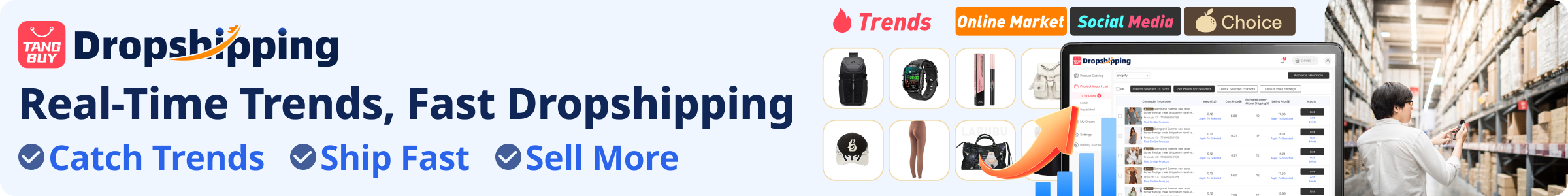
Products
You might want to know what sells best on Shopify. The platform lets you sell almost anything, but some products are more popular. Here are the top product types and how many shops sell them:
Rank | Product Category | Store Share (%) | Key Insights |
|---|---|---|---|
1 | Apparel & Fashion | 21 | Most popular, double the next largest niche |
2 | Home & Garden | 9.2 | Strong demand for home products |
3 | Beauty & Fitness | 8.2 | High store count, growing market |
4 | Food & Drink | 5 | Steady growth, especially for subscriptions |
5-8 | Health, Sports, Arts & Entertainment | ~3 each | Niche but profitable |
9 | Toys & Hobbies | 2-3 | Loyal customer base |
10 | Electronics | 2 | Fewer stores, but high order values |
Fashion, home goods, and beauty products are the most popular. Electronics and food also do well, especially with subscriptions.
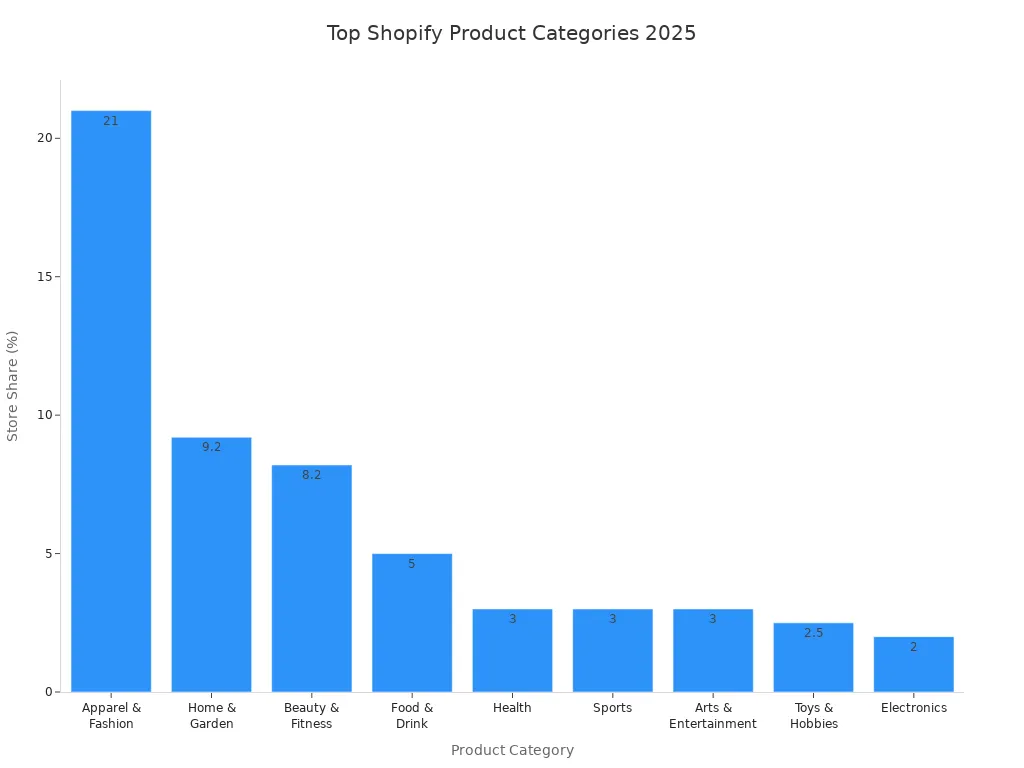
You can also do well with health supplements, skincare, home office furniture, and mobile accessories. Shopify lets you sell what you like, whether it is a trending item or something handmade.
Tip: Pick a product type you know well. This helps you talk to your customers and build a strong brand.
Shopify gives you smart tools and new features to help your business grow in 2025. You get AI helpers, fast one-page checkout, and easy ways to sell worldwide. Here’s a quick look at what stands out:
Feature | What You Get |
|---|---|
AI Helpers | Save time with Shopify Magic and Sidekick |
Fast Checkout | One-page checkout for more sales |
Global Selling | Sell in many countries with Markets Pro |
Automation | Drag-and-drop workflows with Flow 2.0 |
Smart Inventory | Predict stock needs and avoid running out |
You can start with a free trial or pay just £1 a month for three months. Try it now and see how easy it is to launch your own shop.
FAQ
How long does it take to set up a Shopify shop?
You can set up a basic shop in three to seven days. If you want more features or custom designs, it might take longer. Start simple and add more as you go.
Can I use Shopify if I have no tech skills?
Yes, you can! Shopify guides you step by step. You do not need to code. The drag-and-drop editor makes it easy to build your shop.
What can I sell on Shopify?
You can sell almost anything. Clothes, gadgets, food, art, and even digital products work well. Some items, like weapons or illegal goods, are not allowed.
Do I need to pay extra for apps?
Some apps are free, but many charge a monthly fee. You can start with free tools. Add paid apps only when you need more features.
Is Shopify good for selling worldwide?
Yes, Shopify helps you sell in many countries. You can show prices in local money and offer local payment options. Shopify Markets makes global selling simple.
What happens if I want to leave Shopify?
You can close your shop at any time. Download your data before you go. Shopify does not lock you in, so you stay in control.
Can I try Shopify before paying?
Yes! You get a three-day free trial. After that, you pay just £1 per month for three months. This lets you test everything with little risk.
Tip: Always explore the free trial first. You can see if Shopify fits your needs before you spend more.
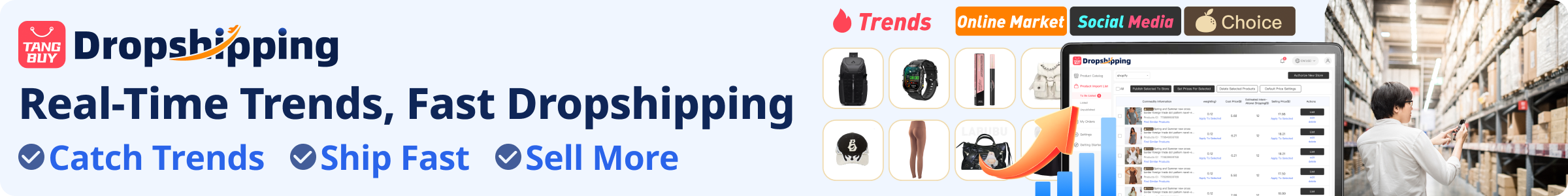
TangBuy: A Smarter Way to Dropship in 2025
If you're looking to stay competitive with dropshipping in 2025, speed and trend-awareness are key. TangBuy helps you stay ahead with real-time product trends, fast fulfilment, and factory-direct sourcing. With over 1 million ready-to-ship items, 24-hour order processing, and seamless Shopify integration, TangBuy makes it easier to test, scale, and succeed in today's fast-moving eCommerce landscape.
See Also
Starting With Shopify In 2025 Without Dropshipping Methods
Key Factors For eCommerce Success Comparing BigCommerce And Shopify
Which Platform Triumphs In 2025 BigCommerce Or Shopify Explained
Choosing Between Shopify And WooCommerce For Your Business Needs
Effective Ways To Attract More Customers To Your Online Shop

