How to Start a WooCommerce Dropshipping Store
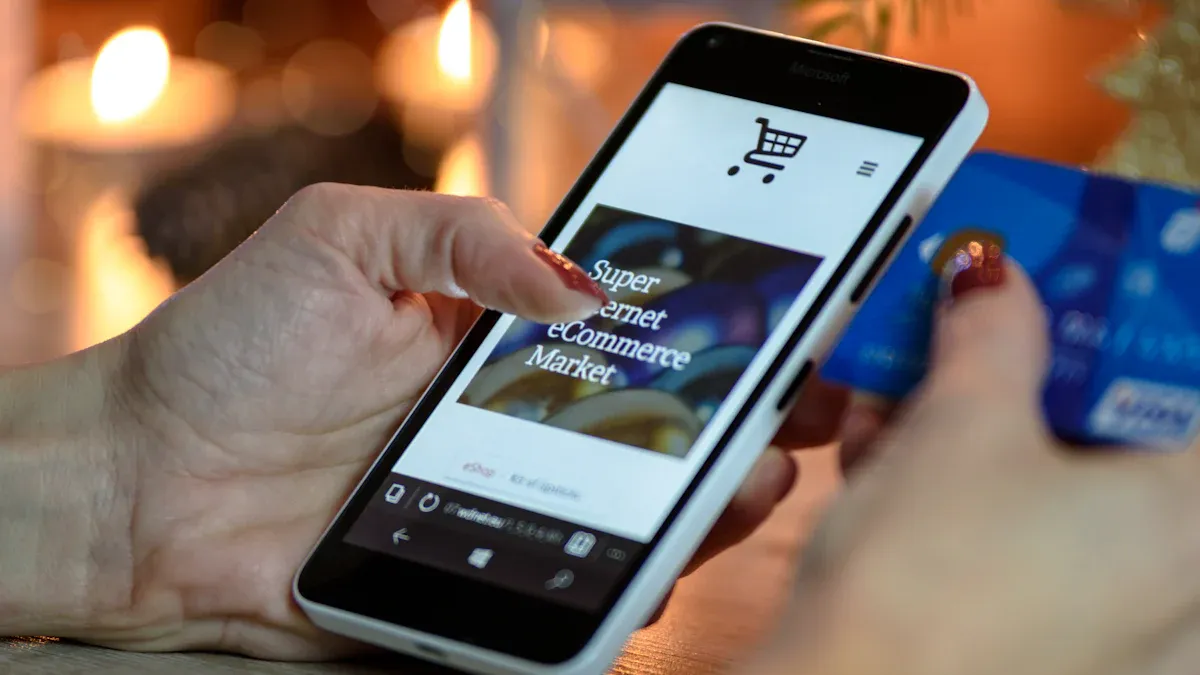
You can start a WooCommerce dropshipping store by creating a WordPress website. Install WooCommerce and connect with suppliers to display products. There is no need to hold any stock. Dropshipping with WooCommerce allows you to spend less money when you start store operations. You only pay for hosting, a domain, and a few plugins.
Here is a quick overview of typical costs for a new dropshipping website:
Cost Item
Estimated Range (USD)
Domain Name
$10 – $20/year
Hosting
$5 – $30/month
Plugins & Apps
$0 – $50/month
Marketing
$100 – $500/month
This provides a secure way to start selling online. You can expand your dropshipping store as your business grows.
Key Takeaways
Dropshipping with WooCommerce helps you open an online shop. You do not need to keep stock. This lowers your starting costs and risk.
Pick a simple and easy-to-remember domain name. Choose hosting that is fast and trustworthy. This helps you make a good and quick website.
Choose a niche that has buyers but not too much competition. It is best if you like and know the niche well.
Install WordPress and WooCommerce with one click from your host. Many hosts give free SSL certificates for safety.
Use dropshipping plugins to add products and handle suppliers. These plugins also help with orders. This saves time and stops mistakes.
Sort your products into clear groups. Write special and useful descriptions for each product. This helps customers find and learn about items.
Add more than one way to pay. Make shipping choices easy. This makes shopping simple and builds trust.
Tell people about your shop with content marketing and social media. Use email and work with small influencers. This helps you get more sales.
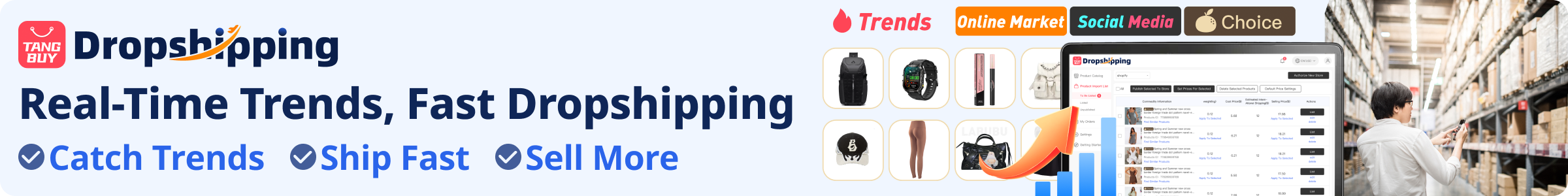
Dropshipping with WooCommerce

What is Dropshipping?
Dropshipping lets you run an online shop without storing products. You show items on your website. When someone buys something, you order it from a supplier. The supplier sends the product straight to your customer. You never touch the product yourself. This dropshipping business model lets you spend time on marketing and helping customers. Suppliers handle making and sending the products.
WooCommerce makes this process simple. WooCommerce is like the engine of your shop. It helps you bring in products, set prices, and handle orders. You do not need to worry about keeping stock or shipping. You can start dropshipping with just a few clicks and a small amount of money.
Tip: Big companies like Wayfair and Houzz use the dropshipping business model. They show products from many suppliers and do not keep any stock.
Why WooCommerce?
WooCommerce is a very popular ecommerce platform. It is a free plugin for WordPress. You can add it to almost any website. You get to decide how your shop looks. You can pick from thousands of themes and plugins to make your shop special.
Here are some reasons people choose WooCommerce for dropshipping:
You can change your shop as much as you like.
There are many dropshipping plugins to help you bring in products and handle orders.
You can work with suppliers from all over the world.
WooCommerce works for small shops and can grow with your business.
Let’s see how WooCommerce compares to other ecommerce platforms:
Platform | Estimated Market Share | Global Ranking |
|---|---|---|
WooCommerce | 67.11% | #1 |
Shopify | 17.29% | #2 |
Oracle Commerce | 4.59% | #3 |
Jimdo | 1.82% | #4 |
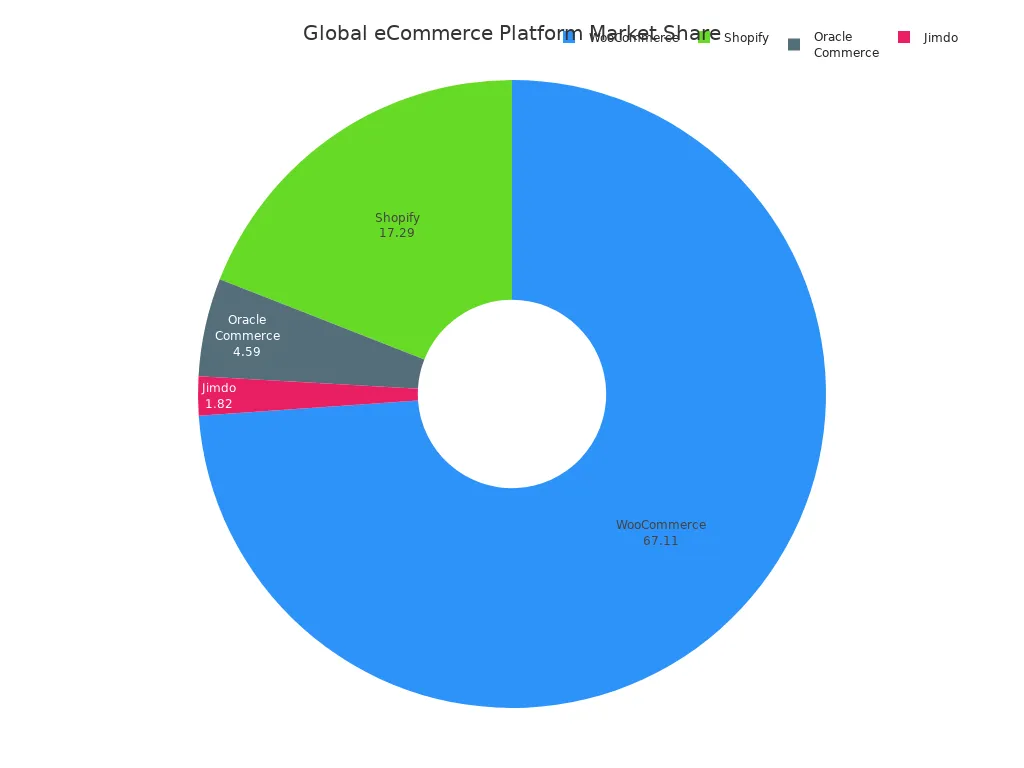
WooCommerce is the top choice, especially for small and medium businesses. This makes it a good option if you want to start dropshipping.
Benefits
Dropshipping with WooCommerce has many good points:
You do not need to buy stock before you sell. This keeps your risk low.
You do not have to pack or ship orders.
You can try new products quickly and see what sells best.
You can run your dropshipping shop from anywhere.
The dropshipping business model means you only pay for what you sell.
WooCommerce dropshipping plugins help you manage suppliers and do tasks automatically.
You can grow your ecommerce business as you get bigger.
There are some problems too. You might face lots of competition and less control over shipping times. Still, the good points are often better than the risks, especially when you use WooCommerce.
Start Store Essentials

Domain Name
When you start store planning, your domain name is the first thing people see. It is your shop’s address on the internet. You want something short, easy to remember, and simple to spell. Try to pick a name that matches your niche and tells customers what you sell. For example, if you sell tea, a name like "TeaLeafShop.com" works well. It is clear, catchy, and helps with search engines.
Avoid using numbers, hyphens, or strange symbols. These make your website harder to find and remember. Always check if your chosen name is available and does not break any trademarks. You want your brand to stand out, not get lost or cause legal trouble. Choose a top-level domain like .com for a professional look, but you can also use .store or .shop if they fit your brand.
Here’s a quick table to help you pick the best domain name for your WooCommerce dropshipping website:
Factor | What to Look For | Example/Tip |
|---|---|---|
Brand Identity | Matches your shop’s image and message | .com for trust, .store for e-commerce |
SEO | Includes keywords, no hyphens or numbers | "TeaLeafShop.com" for a tea shop |
Trust | Uses well-known extensions, avoids confusing names | Avoid random letters or odd TLDs |
Availability | Easy to get, not already taken, no trademark issues | Use domain checkers before you buy |
Future-Proofing | Will still make sense and sound good in a few years | Avoid trendy words that may go out of style |
Tip: Make sure your domain name is easy to say out loud. If you can tell a friend your website name and they can spell it, you have picked a winner.
Hosting
To set up a wordpress website, you need a good hosting provider. Hosting is where your website lives. Fast, reliable hosting keeps your shop open all day and night. Look for a provider with at least 99.5% uptime and quick loading times. If your website loads slowly, customers may leave before they even see your products.
Many people choose hosts like Bluehost, SiteGround, Nexcess, and DreamHost. These companies offer WooCommerce-ready hosting, free SSL certificates, and helpful support. Some, like Bluehost, even come with WooCommerce pre-installed, making it easy to start store building. SiteGround gives you daily backups and fast speeds, while DreamHost is great if you want to save money but still get good performance.
Bluehost: Easy for beginners, free CDN, SSD storage, and expert help.
SiteGround: Fast, secure, and offers daily backups.
Nexcess: Handles big traffic spikes and keeps your website safe.
DreamHost: Budget-friendly, 100% uptime, and WooCommerce support.
Note: A good host will help your website grow as your business gets bigger. Look for one that lets you upgrade your plan when you need more space or speed.
SSL Certificate
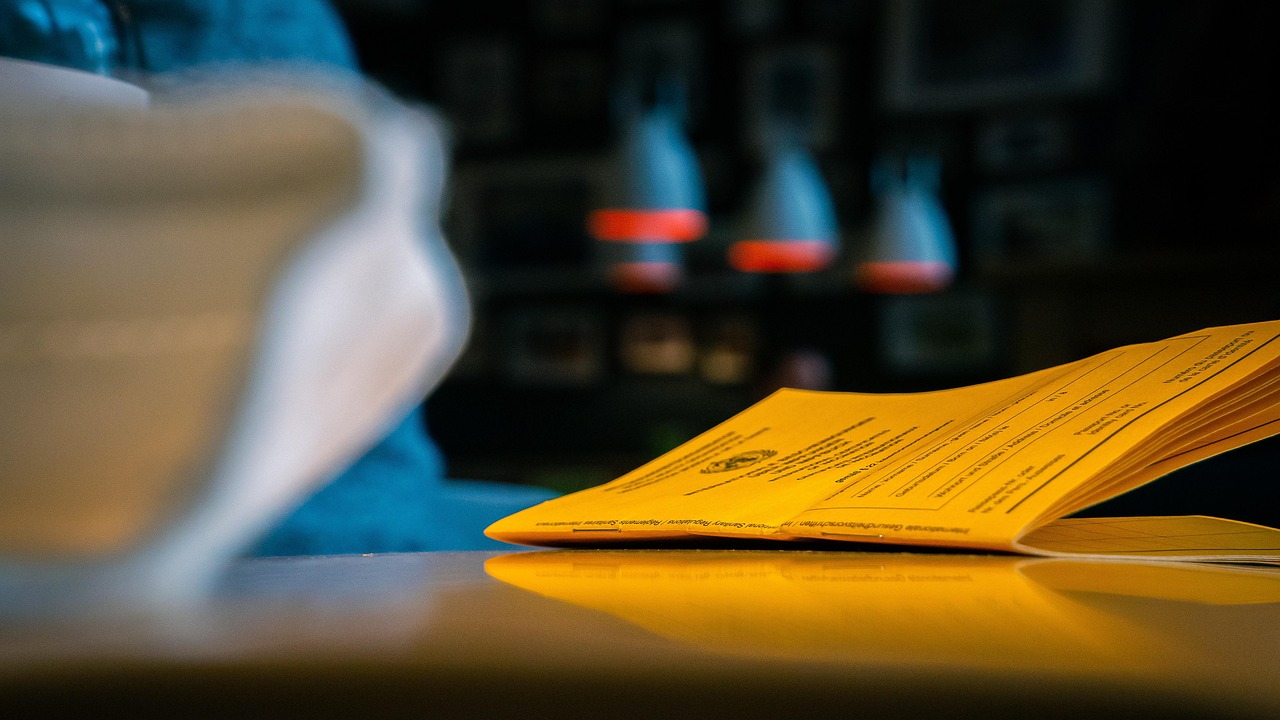
Security is a must when you start store operations. An SSL certificate keeps your website safe and shows customers they can trust you. When you have SSL, your website address starts with "https" and shows a padlock icon. This makes shoppers feel safe when they enter their details.
Did you know that up to 60% of online shoppers leave their carts if they do not see trust badges like SSL? People want to know their information is safe. Without SSL, your website may lose sales and even show warnings in browsers.
Getting SSL is easy. Most good hosting providers give you a free SSL certificate when you set up a wordpress website. Make sure you turn it on before you launch your shop.
🛡️ Always check that your website shows the padlock icon. This small step can make a big difference in building trust with your customers.
Niche Selection
Picking the right niche is one of the most important steps when you start your WooCommerce dropshipping store. Your niche is the group of products you want to sell and the customers you want to reach. If you choose wisely, you set yourself up for success. If you rush this step, you might struggle to make sales.
You want a niche with high demand but not too much competition. Think about what people want to buy right now. Electronics, health and beauty, and fashion are always popular. These markets have lots of buyers, but they can also be crowded. Try to find a smaller segment within these big markets. For example, instead of selling all types of electronics, you could focus on smart home gadgets or wireless headphones.
Your own interests matter too. If you pick a niche you care about, you will find it easier to create content and connect with your customers. You know what your buyers want because you are one of them. This gives you an edge over shops that just chase trends.
Tip: Use your hobbies or past experience to help you choose. If you love fitness, a shop selling yoga accessories or running gear could be a great fit.
Here are some steps to help you choose a profitable niche:
Think about your passions and knowledge. You will market better if you understand your products.
Check your budget. Some niches need more money to start, especially if products are expensive or need lots of ads.
Look at trends. Use eBay’s completed listings or Amazon’s bestseller lists to see what people buy.
Use Google Trends to check if your niche is growing or steady. Evergreen niches, like pet supplies, sell all year. Trending niches, like fidget toys, can be hot for a short time. Seasonal niches, like Christmas jumpers, peak at certain times.
Check the competition. Use SEO tools like SEMrush or AHREFs to see how many shops sell the same thing. Less competition means you have a better chance to stand out.
A good niche should offer profit margins between 15% and 25%. Avoid markets where big brands dominate. Smaller, focused niches let you target your marketing and build a loyal customer base. Social media platforms like Instagram and TikTok can help you spot new trends before they get too crowded.
Remember: The best niche is one you enjoy, that has steady demand, and where you can offer something special. Keep an eye on trends and update your products as the market changes. This way, your WooCommerce dropshipping store stays fresh and profitable.
Set Up a Dropshipping Store
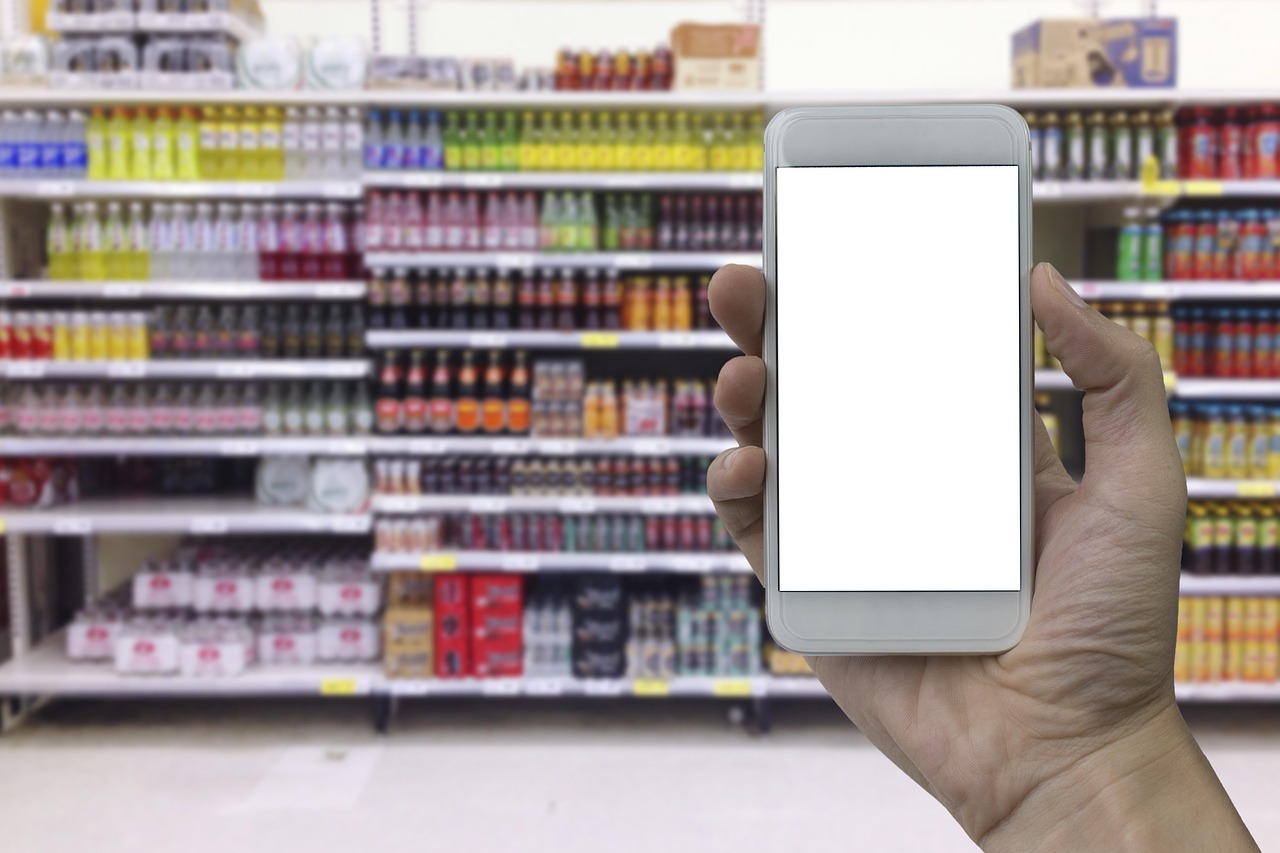
Starting your dropshipping shop with WooCommerce is not hard. You only need to do a few steps to get your website ready. Let’s go through the steps together.
Install WordPress
You must have WordPress before you use WooCommerce for dropshipping. Most hosting companies let you install WordPress with one click. This saves time and makes things simple. Here is what you do:
Pick a hosting company that lets you install WordPress easily. SiteGround and Bluehost are good choices.
Log in to your hosting account and find the WordPress installer.
Click to start the WordPress install. The system will show you what to do next.
Choose a username and password for your admin account. Write them down so you do not forget.
When it is done, type your website name into your browser to see your new site.
Tip: Always use an SSL certificate before adding products. This keeps your customers’ information safe and helps them trust you.
Now you have a simple WordPress website. WordPress is good for dropshipping because it is easy to use and change.
Add WooCommerce
Next, you need to add WooCommerce. This plugin turns your WordPress site into a shop. You can set up WooCommerce for dropshipping in a few clicks.
Go to your WordPress dashboard.
Click “Plugins” and then “Add New”.
Type “WooCommerce” in the search box.
Click “Install Now” and then “Activate”.
The WooCommerce setup wizard will open. Follow the steps to set up your shop’s basics, like where you are and what money you use.
Sometimes you might have problems when you add WooCommerce. Here is a table to help you fix them:
Common Issue | Cause | How to Fix It |
|---|---|---|
Maximum execution time exceeded | Hosting limits on PHP scripts | Ask your host to give more PHP time or make your site faster. |
Out of memory error | Not enough memory for plugins or themes | Ask your host for more PHP memory. |
500 Internal Server Error | Plugin or theme problems, or broken files | Update PHP, check logs, change themes, or turn off plugins. |
404 Error | Broken links or wrong .htaccess file | Fix the links or reset your .htaccess file. |
Database connection error | Wrong database details in wp-config.php | Check your database settings or ask your host for help. |
If you keep your plugins and themes up to date, you will stop most problems. Always use safe themes and plugins when you set up WooCommerce for dropshipping.
Configure Store Settings

You must set up your dropshipping settings before you start selling. WooCommerce gives you many options to make your shop work how you want. Here are the main settings you should look at:
Setting Category | Description & Purpose |
|---|---|
Dropshipping Plugin Settings | Go to WooCommerce > Settings > Dropshipping. Here you set up supplier emails, packing slips, and price calculators. |
AliExpress Settings | Add your API key and Chrome extension to bring in products from AliExpress. |
Supplier Email Notifications | Turn on emails to suppliers when you get an order. You can change what the email says. |
Packing Slips | Make packing slips with your shop’s details, product info, and customer data. |
Customised Supplier Emails | Change how your supplier emails and packing slips look. |
SMTP Options | Make sure your emails get sent by setting up SMTP. |
Price Calculator | Set your profit margins and prices for imported products automatically. |
Supplier Setup | Add suppliers and link products to them in WooCommerce > Products > Suppliers. |
Supplier Inventory Import | Bring in supplier stock using CSV files. Set up the format for each supplier. |
Supplier Dashboard | Let suppliers see orders, update shipping, and download packing slips. |
Order Notification Methods | Use emails, CSVs, or packing slips to tell suppliers about new orders. |
When you set up WooCommerce for dropshipping, you must set up dropshipping settings for each supplier. This helps you send order messages and keep your stock up to date. You can also use plugins like AliDropship or WooDropship to make importing products and syncing stock easier.
Do not forget to set up your dropshipping settings for payment and shipping. WooCommerce works with PayPal, Stripe, and more. You can offer flat-rate shipping, free shipping, or real-time rates. Always test your checkout before you open your shop.
Note: If you want your WooCommerce shop to run well, always set up your dropshipping settings for emails, suppliers, and prices. This saves you time and helps you avoid mistakes.
WordPress is good for dropshipping because you can change every part of your shop. When you set up WooCommerce for dropshipping, you control how your website looks, how you work with suppliers, and how you handle orders. This is why many people pick WooCommerce for their dropshipping business.
Theme and Customisation

Choose Theme
Choosing a theme changes how your shop feels. You need a theme that looks nice and loads quickly. It should work well with WooCommerce. Many dropshipping owners pick themes that are simple to change and have good features. Here are some popular WooCommerce themes for dropshipping:
Theme | Key Features | Pricing | Best For |
|---|---|---|---|
Astra | Fast, lightweight, free starter templates, customisable checkout | Free/Pro £39+ | Speed and flexibility |
Shopkeeper | One-click demo import, live search, multiple layouts | £29 one-time | Beginners, one-product stores |
Boutique | Minimal design, simple layout, requires Storefront | Free | Clean, basic shops |
Pure Fashion | Customisable blocks, soft colours, 1 year updates/support | £79/year | Fashion and lifestyle stores |
Online Shoply | Clean, SEO optimised, easy to customise | Free | SEO-focused shops |
Salient | Beautiful layouts, fast, custom page builder | £49 one-time | Visual branding |
You can also look at themes like Clothing Store, Gutenshop, Avalon, and Maudern. Each theme has something special. Some are fast, some look different, and some work well on phones. Always check if your theme supports WooCommerce and looks good everywhere.
Tip: Pick a theme that fits your brand and helps customers shop easily.
Customise Design

After you choose a theme, you can make your shop unique. Changing your design helps people trust you and buy more. Start with a short, clear welcome about your shop. Tell people what makes your products great. Use soft colours and banners to show off deals.
Here are some easy ways to customise your WooCommerce dropshipping shop:
Keep your homepage simple. Use fewer pictures and animations so your site loads fast.
Write big, clear headlines. Add subtitles to explain your offers.
Make it easy to move around your shop. Use seven menu links or less.
Put links to FAQs, About Us, and Contact on your homepage.
Use good videos to show new or tricky products.
Keep your shopping cart always on the screen.
Put “Add to Cart” buttons high up on product pages.
Use bullet points for product details. Do not use fake discounts.
Add hover effects to show price or size on pictures.
Test your design on different devices and keep making it better.
You can use page builders like Elementor or Beaver Builder for more control. These tools let you drag and drop things. You do not need to know how to code.
Mobile Optimisation

Most people now shop on their phones. Over 70% of online shopping happens on mobiles. If your shop does not work well on phones, people will leave. About 40% of users go away after a bad mobile visit.
To make your WooCommerce shop good for mobiles:
Pick a theme that changes to fit any screen.
Make your site fast so people stay.
Use big buttons that are easy to tap.
Make menus and checkout simple to stop people leaving.
Make sure product pages have clear words and fast pictures.
Test your shop on many phones and tablets.
Remember: A good mobile shop keeps customers happy and helps you sell more.
Dropshipping Plugins and Suppliers
Dropshipping Plugins

You need special plugins to set up WooCommerce for dropshipping. These tools help your shop talk to dropshipping suppliers. Plugins can do jobs for you, like bringing in products and updating prices. They also help with sending orders to suppliers. This saves you time and stops mistakes.
Here are some top dropshipping plugins for WooCommerce:
Tangbuy: This platform connects you directly to Chinese manufacturers. You can access over 300,000 factory-direct products with competitive pricing. Tangbuy offers easy integration for dropshipping and allows you to customize products with your brand. It handles sourcing, inventory storage, and order fulfillment, including packaging and shipping. Tangbuy is ideal for those looking for cost-effective solutions and quick delivery with support for both small and bulk orders.
AliDropship: This plugin links your shop to AliExpress. You can bring in products with one click. It lets you change pictures and handles orders for you. You pay once and get updates forever. It is best if you want AliExpress as your main supplier.
WooDropship: This plugin also works with AliExpress. It has a Chrome extension for fast product imports. It keeps prices and stock up to date. It can write product descriptions using AI. You pay each month, but it is simple to use.
DropshipMe: This plugin gives you a list of top products to add. It updates stock for you and makes managing products easy. You pay a small one-time fee.
Spocket: If you want suppliers from the US or Europe, Spocket is a good pick. It has quick shipping and many products.
Syncee: This plugin helps you find suppliers from around the world. It keeps your product info fresh all the time.
WooCommerce Dropshipping: This plugin is easy for beginners. You can add many products at once and handle orders with a simple screen.
Tip: Always check if your plugin works with your chosen suppliers. Some plugins only work with AliExpress. Others let you pick from local or global suppliers.
Here’s a table to compare some popular plugins:
Plugin Name | Best For | Pricing |
|---|---|---|
AliDropship | AliExpress dropshipping | $89 one-time |
WooDropship | AliExpress product import | $89 one-time |
DropshipMe | Curated best-selling products | $29 one-time |
Spocket | US/EU suppliers | $39.99/month |
Syncee | Global suppliers | Free plan |
WooCommerce Dropshipping | Bulk import, native integration | $79/year |
Supplier Integration

You want your dropshipping shop to work well. To do this, you must set up WooCommerce for dropshipping with strong supplier integration. This means your shop and suppliers share info without you doing everything.
When you link your shop to suppliers, you can:
Send orders to suppliers right after a customer buys.
Keep your stock levels correct so you do not sell out-of-stock items.
Make shipping labels and tracking automatic, so customers know where their order is.
Save time and money by doing less work by hand.
Grow your business easily as you add more suppliers or products.
Many plugins let you connect to fulfilment services. You can use tools like ConnectPOS for live updates and to manage orders in one place. If you want to grow, you can add more suppliers and even run more than one shop.
Note: Good supplier integration helps you avoid mistakes, keeps your customers happy, and lets you focus on growing your business.
Product Import

Bringing in products is a big part of dropshipping with WooCommerce. You want to fill your shop with good products from trusted suppliers. There are a few ways to do this.
You can use the WooCommerce Product Import tool. This lets you upload lots of products at once using CSV files. Many suppliers give you these files, so you can add many products quickly. You can also use plugins like Importify, Dropified, or Spreadr for more features. These let you import with one click, change products, and get updates automatically.
Here’s how to import products easily:
Get product info from your suppliers in CSV or XML files.
Use the WooCommerce import tool or a plugin to upload the file.
Match the product details (like name, price, and SKU) to your shop.
Set rules for changing prices or skipping some products.
Plan automatic updates to keep your product info correct.
Tool | Key Features | Pricing (Monthly) |
|---|---|---|
Importify | One-click import, supplier network, customisation | $14.95–$37.95 |
Dropified | Multi-supplier import, auto-tracking, sync | $47–$197 |
Spreadr | Amazon integration, bulk import, auto-sync | $6–$60 |
Remember: Always check your product details after you import them. Make sure your prices, stock, and descriptions match what your suppliers give you.
Add and Organise Products

Product Selection
Choosing the right dropshipping products is the first step to building a successful shop. You want to add products to your web store that people actually want to buy. Start by looking for items that solve a problem or make life easier. Products that meet a real need often sell better. Try to find unique or hard-to-find items. If your shop offers something special, customers will remember you.
Here’s what you should look for when you add products to your store:
Pick products with high demand. This means more people are searching for them.
Make sure you can earn a good profit. You need enough margin to cover advertising and other costs.
Choose items with positive reviews. Good feedback builds trust with new customers.
Work with suppliers who offer reliable shipping and quality products.
Focus on niche-specific items. These help you stand out from bigger shops.
Avoid products that are easy to find on big sites like Amazon. You want less competition.
Tip: Use custom images, videos, and bundles to make your dropshipping products look different from others.
Product Categories

Organising your products into clear categories makes shopping easier for your customers. When you add products to your web store, group them in a way that makes sense. Use simple, descriptive names for each category. For example, if you sell pet supplies, you might have categories like "Dog Toys", "Cat Beds", or "Pet Grooming".
Here are some ways to organise your categories for the best results:
Create a main category for each big product group. Add subcategories for more specific items.
Keep the number of main categories small. Too many choices can confuse shoppers.
Use the same rules for every product. This keeps your website tidy.
Show your categories in the main menu so people can find them quickly.
Hide empty categories. Only show what you actually sell.
Add filters for things like size, colour, or price. This helps customers find what they want faster.
Make sure your categories work well on phones and tablets.
Note: Review your categories often. Use your website analytics to see what works and make changes if needed.
Product Descriptions
Great product descriptions help you sell more. When you add products to your web store, take time to write clear and helpful descriptions. Start with a short sentence near the product title. Tell shoppers the main benefit right away. Then, use the longer description to explain how the product makes life better.
Follow these steps for writing strong descriptions:
Begin with a catchy introduction that highlights the biggest benefit.
Mix facts with persuasive language. Show how the features help the customer.
Use short paragraphs and bullet points for easy reading.
Add keywords naturally so your website shows up in search engines.
Include answers to common questions. This helps shoppers feel confident.
Use your own words. Don’t copy text from suppliers or other shops.
Add high-quality images and videos. These make your dropshipping products stand out.
Keep your tone friendly and match your brand’s style.
Test different descriptions to see what works best.
Remember: Never leave a product page blank. Even a simple item needs a unique description to help it sell.
Payments, Shipping, and Pricing
Payment Gateways

Getting paid is one of the most important parts of running your ecommerce shop. WooCommerce gives you loads of payment gateway options. You want to pick gateways that are safe, easy for customers, and work in your country. PayPal and Stripe are the most popular choices. They charge 2.9% plus $0.30 per transaction. You can also use gateways like Braintree, Amazon Payments, and Authorize.net. Each has its own fees and features.
Here’s a quick look at some common gateways and their costs:
Payment Gateway | Monthly Fee | Flat Transaction Fee | Percentage Transaction Fee |
|---|---|---|---|
PayPal | $0 | $0.30 | 2.9% |
Stripe | $0 | $0.30 | 2.9% |
Braintree | $0 | $0.30 | 2.9% |
2Checkout | $0 | $0.30 | 3.5% |
WorldPay | $0 | £0.20 | 2.75% |
Authorize.net | $25 | $0.30 | 2.9% |
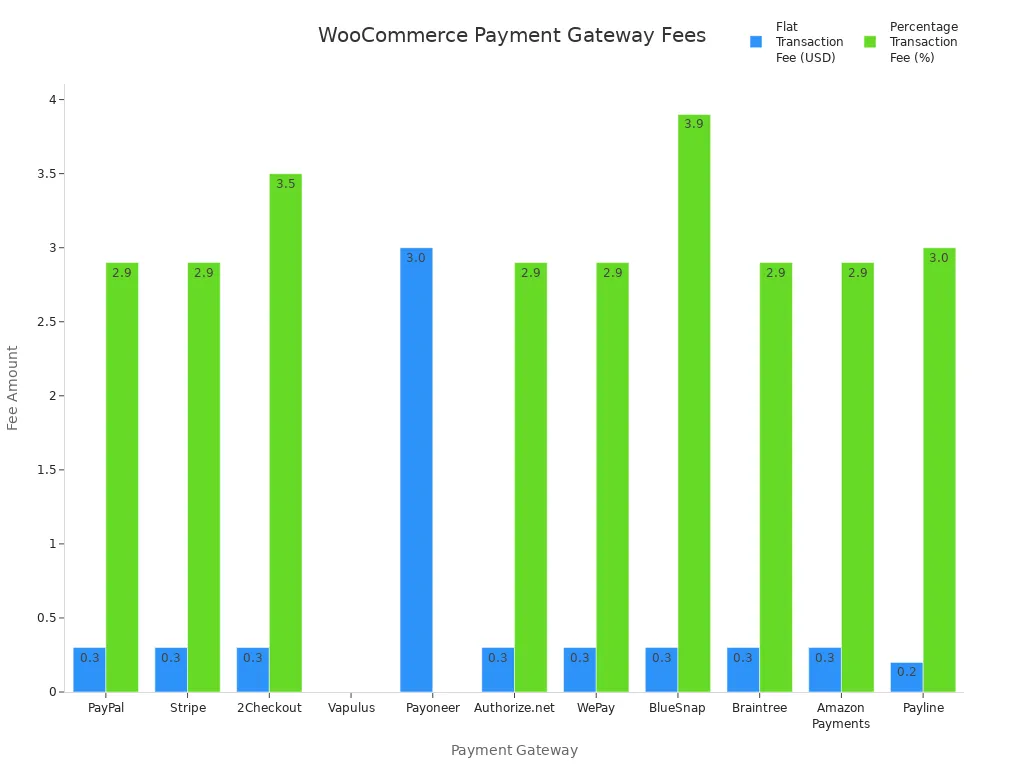
You want to offer more than one payment method. This helps you reach more customers and boost sales. Some gateways, like 2Checkout, support over 100 currencies and work in 200+ countries. If you sell worldwide, this is a big plus for your ecommerce business.
Tip: Always check the fees and supported countries before you choose a gateway. Lower fees mean you keep more profit from each sale.
Shipping Setup

Shipping can make or break your ecommerce shop. You want to set up shipping so it is simple for you and your customers. WooCommerce lets you use flat rates, free shipping, or local pickup. You can set up shipping zones for different countries or regions. This means you can charge different rates based on where your customer lives.
Follow these steps to get your shipping right:
Set up shipping zones for each region you want to sell in.
Pick shipping methods for each zone, like flat rate or free shipping.
Use shipping classes to group products with similar shipping needs.
Add tracking and order insurance to give customers peace of mind.
Test your shipping setup before you launch your shop.
Use extensions for live rates if you want real-time shipping costs.
Review your shipping options often to keep customers happy and reduce abandoned carts.
You can also use conditional rules. For example, offer free shipping for orders over a certain amount. This can help increase your average sales and make your ecommerce shop more attractive.
Note: Clear shipping options build trust and help you win more sales.
Pricing Strategy

Your pricing strategy decides how much profit you make from each sale. You want to cover your costs and still stay competitive in the ecommerce market. There are several ways to set prices for your dropshipping products.
Pricing Strategy | Description | Pros | Cons |
|---|---|---|---|
Fixed Markup on Cost | Add a set amount or percentage to your cost. | Simple, stable margins | Ignores market demand |
Cost-Plus Pricing | Add a markup after all costs. | Guarantees profit | May miss market changes |
Bundle Pricing | Sell groups of products at a discount. | Higher order value | Harder to set up |
Value-Based Pricing | Price based on what customers will pay. | Builds loyalty | Risk of overpricing |
Competitive Pricing | Match or beat other shops’ prices. | Stays competitive | Needs constant checking |
Free Plus Shipping | Product is free, customer pays shipping. | Attracts attention | Can upset customers |
You can also use psychological pricing, like £9.99 instead of £10. This small trick can boost sales. Always check your profit margin. Use this formula:
Profit Margin = (Selling Price - Cost of Goods Sold) / Selling Price × 100
For example, if you buy a product for £10 and sell it for £25, your profit margin is 60%. Remember to include all costs, like shipping, platform fees, and marketing. If you want to offer free shipping, add the shipping cost to your product price. This can increase sales by up to 30%.
Remember: Never underprice your products. Low prices can hurt your brand and make it hard to grow your ecommerce business.
Store Pages and Policies

Shop, Cart, Checkout
You want your customers to have a smooth journey from browsing to buying. Start with a homepage that makes a great first impression. Keep it simple, with a clear message about your shop and easy navigation. Limit your menu to seven links or fewer. Add a sticky shopping cart and a search bar so shoppers can find what they need fast.
Your product pages should do the hard work for you. Use clear call-to-action buttons like “Add to Cart”. Write short, keyword-rich descriptions. Add size charts, high-quality images with zoom, and social sharing buttons. Answer common questions right on the page to help customers feel confident.
Don’t forget the About Us, Contact Us, and FAQs pages. These build trust and show you care. Make your Contact page easy to find and friendly. Add photos or names of your support team if you can. FAQs should answer questions about returns, shipping, and products. Use categories and a search function to help customers find answers quickly.
A well-organised shop keeps customers happy and helps you get more sales.
Privacy and Terms
You must protect your customers’ data and follow the law. Your privacy policy should explain what data you collect, why you collect it, and how you use it. Tell customers if you share their details with suppliers, payment gateways, or marketing tools. Make sure you mention cookies and how you use them.
Here’s a quick look at what your legal pages should cover:
Legal Element | What You Need to Do |
|---|---|
Data Collection | List what data you collect (name, address, cookies, analytics). |
Purpose of Data Use | Explain why you need the data (orders, marketing) and offer opt-out options. |
Data Sharing | Say if you share data with suppliers or third parties. |
Customer Rights | Tell customers how to access, update, or delete their data. |
Security Measures | Mention SSL, two-factor authentication, and data controls. |
Cookie Policy | Describe cookies and get user consent. |
Ongoing Compliance | Promise to update your policy as laws change. |
Keep your terms and privacy pages up to date. This builds trust and keeps your shop safe from fines.
Returns Policy

A clear returns policy helps you win trust and avoid disputes. Tell customers how long they have to return items—14 days after delivery is common. Explain what condition items must be in, such as tags attached and original packaging. List reasons for returns, like damaged goods or wrong items. Say if you offer refunds, store credit, or exchanges.
You can use WooCommerce’s draft returns policy as a starting point. Make your policy easy to find, such as in your menu or footer. Use simple language so everyone understands. Consider using extensions like Smart Refunder to make refunds and exchanges easier.
A fair returns policy can boost your sales, even if it means a few more returns. Customers feel safer when they know you stand behind your products.
Launch and Optimise
Test Store

Before you launch your dropshipping store, you need to make sure everything works as it should. Testing helps you spot problems before your customers do. Start by checking your product details. Look at every image and description. Make sure they match what your suppliers offer.
Next, walk through the checkout process. Try to buy a product just like a real customer. Use test payment methods, such as Stripe’s test card (4242 4242 4242 4242), to see if payments go through. Check that all payment gateways work and that you get order confirmation emails.
Go through your shipping options. Make sure the costs and delivery times are correct. Click every link on your site to see if they work. Test your site speed, especially after you add new plugins. A slow ecommerce site can lose you sales.
Here’s a simple checklist to help you:
Review product images and descriptions for accuracy.
Test the checkout process for smoothness and security.
Try all payment gateways in test mode.
Simulate purchases with test cards.
Check shipping rates and options.
Click every menu and button to check navigation.
Test your website speed and performance.
Review your security settings.
Start testing early, not just before launch.
Fix any issues before you go live.
Tip: Testing now saves you time and money later. A smooth store means happy customers and more sales.
SEO Basics

Good SEO helps people find your ecommerce shop on Google. Start with keyword research. Look for long-tail keywords that match your niche. These bring in shoppers who want to buy.
Optimise your product pages. Write unique descriptions and use clear, descriptive URLs. Add alt text to every image. Use schema markup so Google can show your prices and ratings in search results.
Keep your site fast and mobile-friendly. Google likes websites that load quickly and work well on phones. Secure your shop with HTTPS. This builds trust and helps your SEO.
Here’s a table with top SEO tips for WooCommerce shops:
SEO Task | What to Do |
|---|---|
Keyword Research | Find long-tail, high-intent keywords for your products and blogs. |
Product Page Optimisation | Use unique descriptions, clear H1 tags, and add user reviews. |
Structured Data | Add schema markup for rich search results. |
Image Optimisation | Use descriptive alt text and sharp images. |
Page Speed | Test your site with Page Speed Insights and fix slow pages. |
Blogging | Write helpful posts and link them to your products. |
Note: Keep an eye on your SEO with Google Analytics and Search Console. Adjust your strategy as you learn what works.
Content Creation

Content helps you promote your dropshipping business and build trust. Start a blog on your ecommerce site. Write how-to guides, product reviews, and tips that help your customers. Link your blog posts to your products. This boosts your SEO and keeps people on your site longer.
Use videos and images to show off your products. People love to see items in action. Share your content on social media to reach more shoppers. You can also ask happy customers to leave reviews or share photos. This builds trust and encourages more sales.
Try different types of content. You might write a story about how your shop started or share customer success stories. Keep your tone friendly and helpful. Always answer questions in your posts. This makes your ecommerce shop feel welcoming.
Remember: Great content brings people to your shop and helps you stand out from other WooCommerce stores.
Marketing
You have built your shop and you are ready to launch your dropshipping store. Now, you need to get people to visit and buy. Good marketing helps you stand out and boost sales, even if you have a small budget. Let’s look at some smart ways to promote your dropshipping business and grow your WooCommerce shop.
1. Work with Micro-Influencers
Micro-influencers have small but loyal followers. They often focus on a niche, so their audience trusts them. You can send them a sample or offer a small fee. In return, they share your products with their fans. This is a cost-effective way to promote your dropshipping business and reach new customers.
2. Create High-Quality Content
People love helpful content. Make videos showing how your products work. Write blog posts with tips, guides, or product spotlights. You can even ask customers to share photos or reviews. This content builds trust and helps your WooCommerce shop show up in search results.
3. Use Email Marketing
Email is still one of the best ways to promote your dropshipping business. Start with a welcome series for new sign-ups. Send out offers, new product updates, and reminders for abandoned carts. Personalised emails make customers feel special and can increase sales.
4. Optimise for SEO
If you want people to find your WooCommerce store, you need good SEO. Use keywords in your product descriptions, blog posts, and image alt text. Make sure your meta descriptions are clear. SEO brings in free traffic and helps you get more sales over time.
5. Leverage Social Media
Share updates, new products, and discounts on platforms like Instagram, Facebook, and Pinterest. Use hashtags and engage with your followers. Social media helps you build a community and promote your dropshipping business every day.
6. Run Limited-Time Promotions
Everyone loves a good deal. Offer discounts or special bundles for a short time. This creates urgency and encourages people to buy now, which can quickly boost your sales.
Here’s a quick table to help you plan your marketing:
Strategy | Cost | Best For |
|---|---|---|
Micro-Influencers | Low | Niche audiences, trust |
Content Creation | Low-Medium | SEO, customer engagement |
Email Marketing | Low | Retention, repeat sales |
SEO | Low | Long-term traffic, visibility |
Social Media | Low | Brand awareness, engagement |
Promotions/Discounts | Flexible | Quick sales, urgency |
Tip: Use automation tools to save time. This lets you focus more on marketing and less on manual tasks.
When you combine these strategies, you can promote your dropshipping business without spending a fortune. Keep testing what works best for your WooCommerce shop. Over time, you will see more visitors and higher sales.
You have seen how easy it is to start dropshipping with WooCommerce. You pick a niche, set up your shop, and connect with suppliers. WooCommerce gives you tools to manage products, payments, and shipping. You can keep growing your shop by testing new products and using smart marketing. Keep your site fresh and always look for ways to improve. With WooCommerce, you can build a business that fits your goals and budget.
Ready to start dropshipping? Take your first step with WooCommerce today!
FAQ
How much money do I need to start a WooCommerce dropshipping store?
You can start with as little as £100–£200. This covers your domain, hosting, and a few plugins. You only pay for products after you make a sale.
Do I need to know how to code?
No, you do not need coding skills. WooCommerce and WordPress use simple menus and settings. You can build your shop by clicking and dragging.
Can I run my dropshipping store from anywhere?
Yes, you can manage your shop from any place with internet. You just need a laptop or phone. Many people run their shops while travelling.
How do I handle returns and refunds?
You set your own returns policy. When a customer wants a refund, you contact your supplier. Most suppliers will help with returns, but always check their rules first.
What if my supplier runs out of stock?
Always keep an eye on your supplier’s stock. Good dropshipping plugins update your shop automatically. If something sells out, remove it or mark it as “out of stock” right away.
Can I use more than one supplier?
Yes, you can work with many suppliers. This gives you more products and helps you avoid stock problems. Just make sure you trust each supplier before adding their items.
Is WooCommerce better than Shopify for dropshipping?
WooCommerce gives you more control and lower monthly costs. Shopify is easier for beginners but charges extra fees. Pick the one that fits your style and budget.
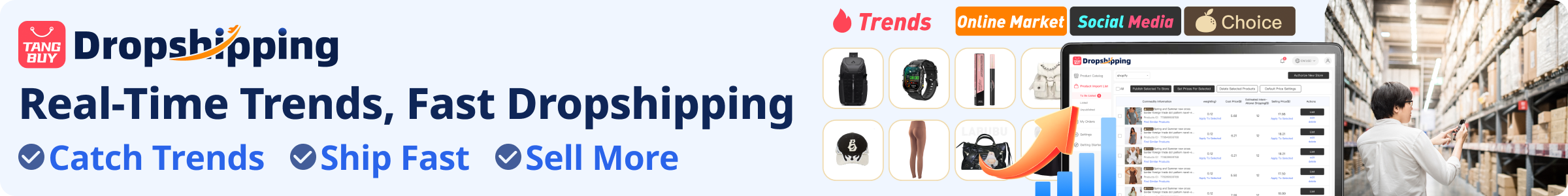
TangBuy: A Smarter Way to Dropship in 2025
If you're looking to stay competitive with dropshipping in 2025, speed and trend-awareness are key. TangBuy helps you stay ahead with real-time product trends, fast fulfilment, and factory-direct sourcing. With over 1 million ready-to-ship items, 24-hour order processing, and seamless Shopify integration, TangBuy makes it easier to test, scale, and succeed in today's fast-moving eCommerce landscape.
See Also
Complete Guide To Starting A Dropshipping Venture In 2025
How To Use Shopify Without Dropshipping For Beginners 2025
Required Budget To Begin Dropshipping On Amazon Explained

