Step-by-Step Guide to Building a Strong Facebook Presence for Online Businesses

Want to boost your online business? Building a strong Facebook Presence is a smart move. Facebook connects you with over 3 billion people every month. Just look at these numbers:
Nearly 40% of U.S. users plan to shop on Facebook in 2025.
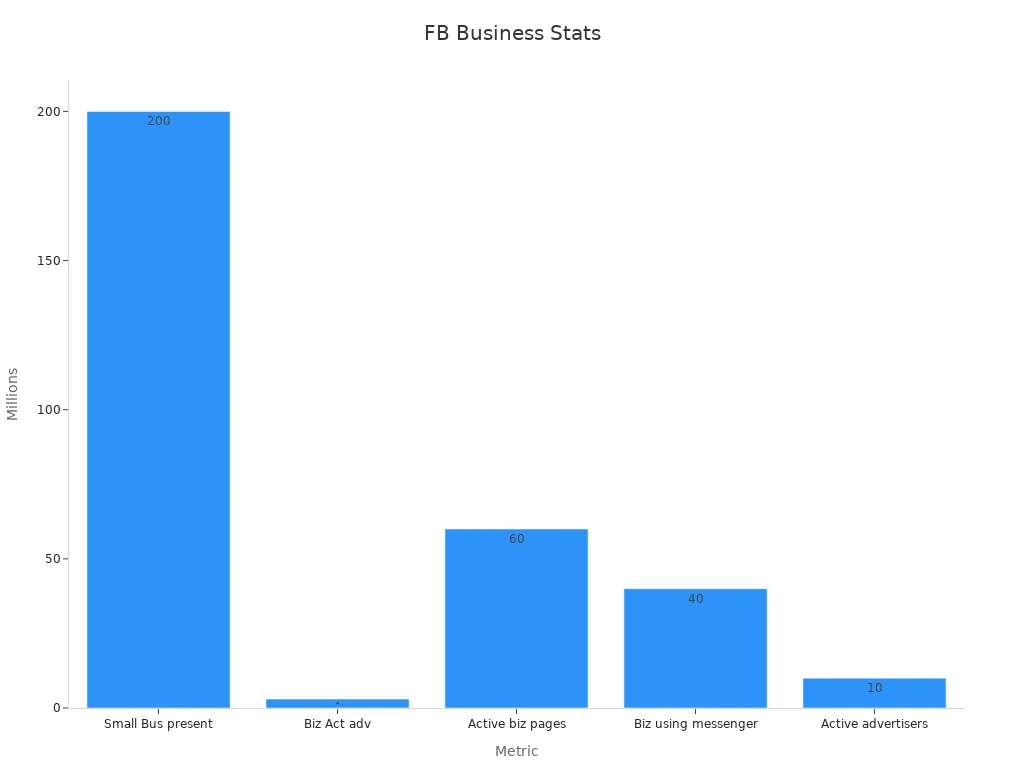
You can use these tools and stats to reach new customers and watch your business expand.
Key Takeaways
Make a Facebook Business Page with correct info and matching branding. This helps people trust you and know your brand. Set clear goals and know your audience well. This helps you pick better content and ads. Use a content calendar to plan posts. Post at the best times to keep your page busy and reach more people. Make videos and fun posts to get attention. Share stories from users to get more likes and comments. Show behind-the-scenes content to let people see your brand’s real side. This helps you connect with your followers. Use Facebook tools like Live Video, Stories, Events, Groups, and Messenger. These help you talk to people and grow your group. Focus on getting people to join in by replying to comments. Ask questions and invite followers to talk. Watch your results with Facebook analytics. Try different posts to make your plan better over time.
Page Setup

Making your Facebook page is the first step to having a strong online presence. Facebook has over 3 billion users every month. Your business page is like your store on the internet. Here are the basics you need to know.
Create Business Page
Page Type
First, pick the right page type. Facebook lets you choose things like “Business or Brand” or “Community or Public Figure.” If you have an online business, choose “Business or Brand.” This gives you tools for selling and talking to customers.
Tip: The right page type lets you use ads, analytics, and e-commerce tools.
Business Info
Now, add your business details. Put in your business name, address, phone number, and website. Make sure this info matches what you use everywhere else online. This helps people trust you and find you easily.
Check your spelling and contact details.
Use your real business name.
A lot of people use Facebook, so your page matters. When you claim your page and fill in your info, people know your business is real and ready to help.

Branding
Profile Image
Your profile image shows who you are on Facebook. Most businesses use their logo. Make sure your image is clear and fits in a circle. A good logo helps people notice your posts.
Note: Using the same logo and colors everywhere helps people remember you. It also stops confusion and can help you get more sales.
About Section
The “About” section tells people about your business. Write a short, friendly message about what you do and why you are special. Use words your customers might search for.
Keep your message simple and true.
Add your mission or a fun fact.
People remember your brand when your message is the same everywhere. Studies show people trust brands more when they see the same style and message.

Optimization
Custom URL
Get a custom URL for your page. For example, facebook.com/YourBusinessName. This makes your page easy to find and share.
Pro Tip: A custom URL looks good and helps people find you in searches.
Categories
Choose the right categories for your business. Facebook lets you pick more than one. Pick the ones that fit your products or services. This helps people find you when they search for what you sell.
Optimization means more than just setup. Post often and share photos and videos to keep your page active. Share customer stories, run contests, and use Facebook features like Stories and Live Video to get more people interested. Businesses that do these things get better brand awareness, more people talking to them, and more sales.
Setting up your page the right way helps you do well on Facebook for a long time.
Define Goals & Audience
Setting clear goals and knowing your audience are two of the most important steps for building a strong Facebook presence. When you know what you want and who you want to reach, you can make better decisions and see real results.
Set Goals
You need to decide what you want to achieve with your Facebook page. Do you want more followers? More sales? Maybe you want people to talk about your brand. Start by picking one main goal that matches your business mission. For example, Facebook itself uses active users as a key metric. This simple, clear goal helps them measure success and stay focused.
SMART Goals
SMART goals help you get specific and track your progress. SMART stands for Specific, Measurable, Achievable, Relevant, and Time-bound. Here’s how you can use SMART goals for your business:
Specific: Choose one thing to improve, like boosting engagement.
Measurable: Decide how you will track it, such as counting likes or comments.
Achievable: Make sure your goal is possible with your resources.
Relevant: Pick a goal that helps your business grow.
Time-bound: Set a deadline, like reaching your goal in three months.
For example, you might want to increase your Facebook engagement by 10% in the next quarter by running two user-generated content campaigns each month. This kind of goal is clear and easy to measure. Many businesses see better results when they use SMART goals because they know exactly what to aim for and how to check their progress.
A case study from Facebook shows that when teams set one main metric, like getting more users to click notifications, they can track success and make changes that work. They measure things like the percentage of users clicking notifications and set targets, such as having 75% of users interact with direct messages. This approach leads to real, measurable growth.

Know Your Audience
You also need to understand who you want to reach. When you know your audience, you can create posts and ads that speak to them.
Insights
Facebook gives you tools to learn about your audience. You can see their age, location, interests, and how they interact with your posts. These insights help you make smarter choices. For example:
You can target your ads to people who are most likely to buy.
You can see which posts get the most likes or comments.
You can avoid wasting money on ads that don’t work.
Big brands use these insights to shape their campaigns. A coffee chain found that millennials liked sustainability posts in the fall, while Gen Z preferred special offers in the summer. Fitness brands learned that different ads work better for different age groups and locations. By using this data, you can make your content more relevant and boost your results.
Personas
Creating personas helps you picture your ideal customer. Think about their age, job, hobbies, and what problems they want to solve. Give each persona a name and a story. This makes it easier to create posts that feel personal and helpful.
Tip: Use Facebook’s Audience Insights to build your personas. Look for patterns in your best customers and use that info to find more people like them.
When you set clear goals and know your audience, you can create a Facebook strategy that works. You’ll reach the right people, share the right messages, and see your business grow.

Facebook Presence Strategy
Building a strong Facebook Presence takes more than just posting whenever you feel like it. You need a plan that helps you stay organized, reach your goals, and connect with your audience. Let’s break down two key parts of your strategy: using a content calendar and finding the best times to post.
Content Calendar
A content calendar is your secret weapon for staying on track. Think of it as your roadmap for what you’ll post, when you’ll post it, and why it matters. When you use a content calendar, you make sure your Facebook Presence stays consistent and focused.
Here’s why a content calendar works so well:
You avoid random posting and keep your brand message clear.
You plan ahead for holidays, product launches, or special events.
You make sure your posts match your business goals and what your audience wants.
You never miss important dates or run out of ideas.
Tip: A content calendar helps your team work together. Everyone knows what’s coming up, so you don’t scramble at the last minute.
Research shows that businesses with a content calendar see better results. One study found that planning posts based on timing and content type can boost profits by at least 8%. When you schedule your posts, you can also test what works best and adjust your plan for even better results.
Here’s a simple way to start your content calendar:
Day | Post Type | Topic/Theme | Goal |
|---|---|---|---|
Monday | Photo | New product | Awareness |
Wednesday | Video | How-to demo | Engagement |
Friday | Customer story | User testimonial | Trust/Conversion |
You can use tools like Google Sheets, Trello, or even a notebook. The important thing is to stick to your plan and review it often.

Post Timing
When you post matters just as much as what you post. If you share your best content when your audience isn’t online, you might miss out on likes, comments, and shares. Finding the right time to post can help your Facebook Presence grow faster.
Here’s how you can make timing work for you:
Check your Facebook Insights to see when your fans are most active.
Try posting at different times and track which posts get the most engagement.
Use tools that suggest the best times based on your past results.
Once you find your sweet spot, stick to a regular schedule. Your audience will start to expect your posts and look forward to them.
Keep testing new times every few weeks. Audiences change, and so should your schedule.
Posting at the right time can boost your reach and help your posts show up higher in people’s feeds.
Industry data shows that brands who post at the right times get more likes, shares, and comments. This tells Facebook’s algorithm that your content matters, so it shows your posts to more people. Consistent timing also builds trust and keeps your audience coming back.
Here’s a quick checklist to help you optimize your post timing:
Review your top posts and note the time and day.
Test new time slots with similar content.
Use A/B testing to compare results.
Adjust your schedule based on what works best.

How Strategy Boosts Engagement and Reach
A clear Facebook Presence strategy helps you stand out. Brands with a plan see higher engagement rates and better long-term results. For example, growing brands with up to 100,000 followers often see engagement rates around 3.8%. If you align your posts with your business goals and audience needs, you can reach more people and build a loyal community.
Remember: Your Facebook Presence is not just about posting often. It’s about posting with purpose, at the right time, and with content your audience loves.
Content Creation
Video Content
Videos grab attention fast. When you scroll through Facebook, videos stand out more than text or photos. You can use videos to show your products, share tips, or tell your brand story. People love watching short, fun clips. In fact, 72% of users prefer videos under 30 seconds. If you want to reach more people, keep your videos short and sweet.
Videos do more than just look good. They get people to click, like, and share. Check out this table to see how different content types perform:
Content Type | Key Insight | |
|---|---|---|
Photos | 0.1 | Visual content drives interaction. |
Videos | 0.08 | Great for storytelling; live videos boost real-time interaction. |
Status Updates | 0.06 | Text-only posts are less engaging. |
Links | 0.03 | Lowest engagement; good for traffic, not for interaction. |
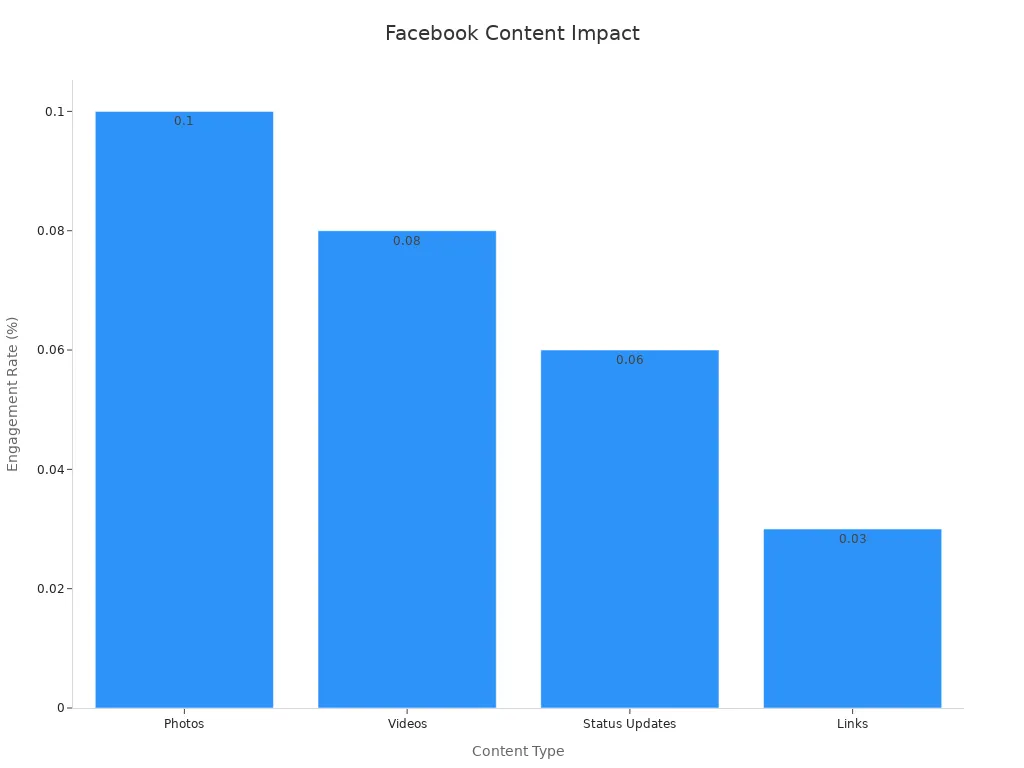
Live videos work even better. They create six times more interactions than regular videos. People love joining live streams to ask questions or see what’s happening right now. If you want to connect with your audience in real time, try going live.
Here are some quick facts about Facebook video trends:
Native Facebook videos get shared 10 times more than YouTube links.
Vertical videos get more engagement because they fit mobile screens better.
People spend five times longer watching videos than looking at photos or text.
75% of Facebook video views happen on mobile devices.
Tip: Use captions in your videos. Many people watch without sound, so captions help everyone understand your message.
If you want to boost sales, videos can help. Marketers feel confident about Facebook videos. Over 80% believe videos drive purchases and engagement. Try mixing short clips, product demos, and live streams to see what your audience likes best.
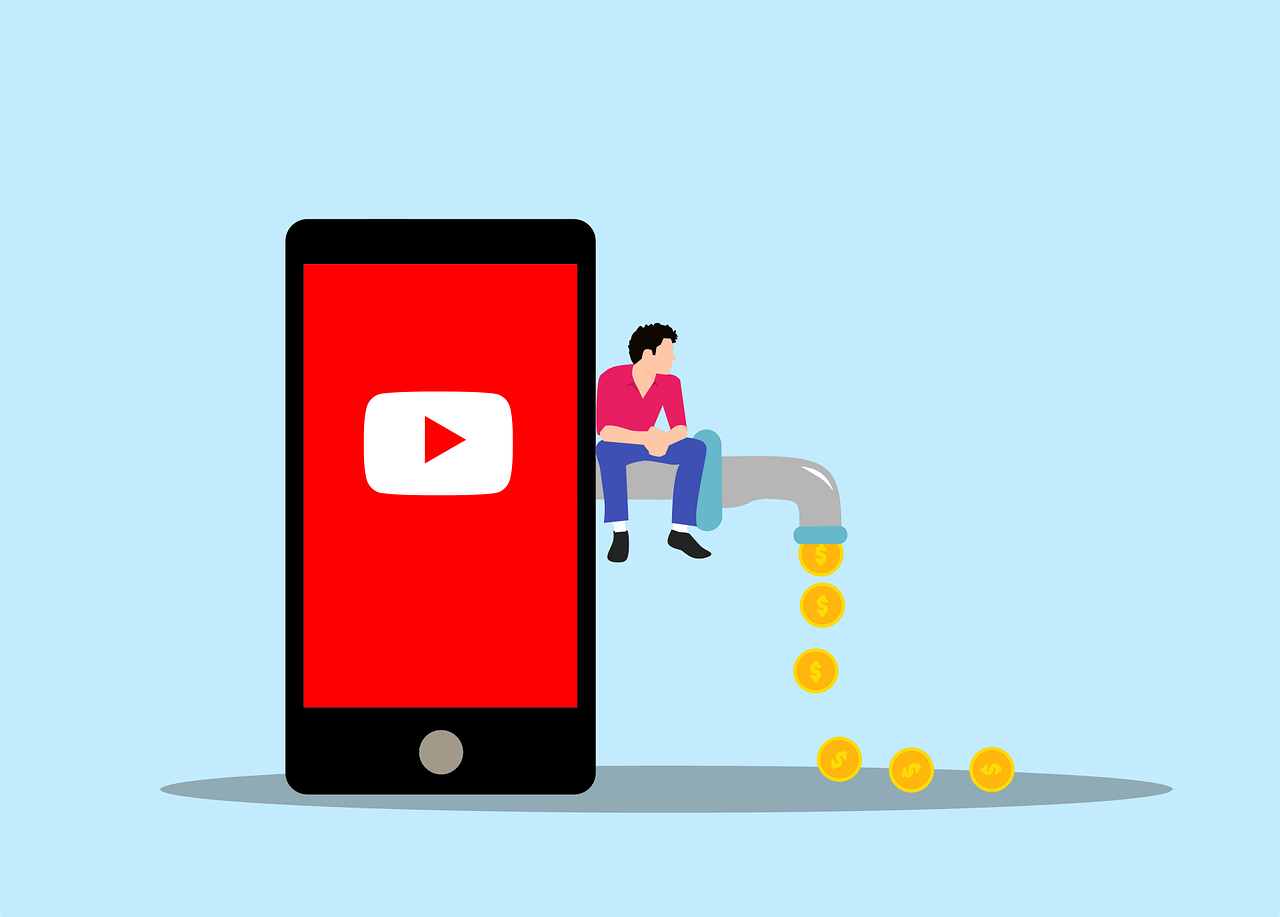
Interactive Posts
Interactive posts turn your followers into active participants. When you ask questions, run polls, or create quizzes, people want to join in. These posts make your page feel like a community, not just a business.
Researchers have studied how people interact with Facebook posts. They found that interactive posts keep people looking at your content longer. People click, like, and comment more when you invite them to take part. Here’s what happens:
People spend more time on posts that ask for their opinion.
Likes are the most common way people interact, but comments and shares also go up.
When people click or comment, they feel more connected to your brand.
You can use interactive posts to learn about your audience, too. Try asking what products they want next or how they use your services. This feedback helps you make better business decisions.
Note: Interactive posts do more than boost numbers. They help you build real relationships with your followers.
Here are some ideas for interactive posts:
Polls about favorite products or trends
Fill-in-the-blank questions
Caption contests for funny photos
Quick quizzes about your brand or industry
When you make your posts interactive, you invite people to join the conversation. This keeps your page lively and helps your business grow.
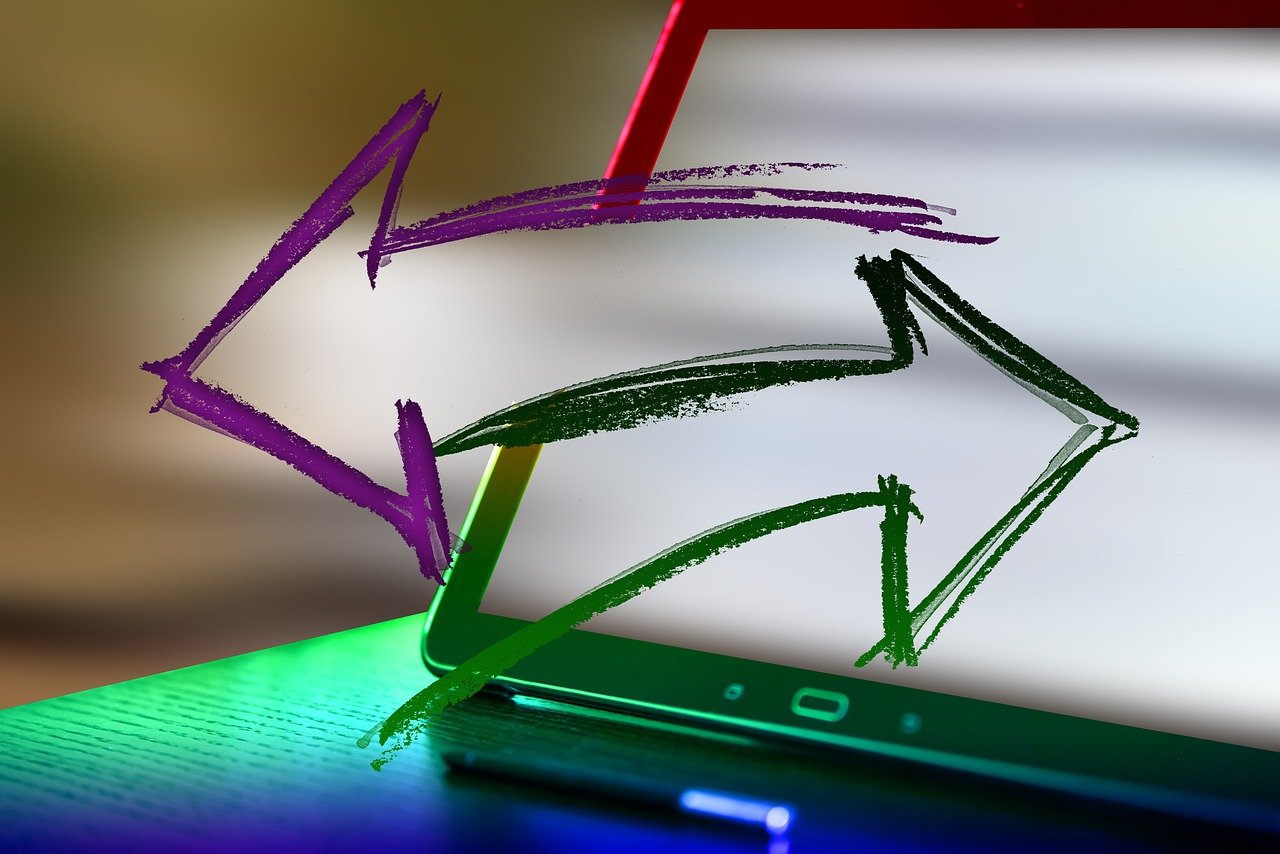
User Stories
User stories let your customers do the talking. When people share their experiences with your brand, others pay attention. These stories build trust and show real results.
You can ask customers to post photos, write reviews, or share videos about your products. Then, you can feature these stories on your page. This makes your followers feel special and encourages others to join in.
User stories help your business in many ways:
They increase brand mentions, so more people hear about you.
Your page gets more likes and followers, which means a bigger audience.
Reach and impressions go up, so your posts show up for more people.
Engagement (likes, shares, comments) builds loyalty and can lead to more sales.
Click-through rates rise when people see real stories and want to learn more.
Sharing user stories can turn happy customers into brand ambassadors. Their stories inspire others to trust your business and try your products.
You can track the impact of user stories by looking at:
Brand mentions and page followers
Reach and impressions
Engagement metrics like reactions, comments, and shares
Conversion rates and new customer sign-ups
Try running a monthly contest for the best customer story or highlight a “fan of the week.” These simple steps can boost loyalty and help your business stand out on Facebook.
Behind-the-Scenes
Want to make your Facebook page stand out? Show your followers what happens behind the scenes. People love to see the real side of your business. When you share these moments, you build trust and make your brand feel more human.
Behind-the-scenes content can be anything from a quick look at your workspace to a fun video of your team at work. You can show how you make your products, introduce your staff, or share a day in the life at your company. These posts help your followers feel like insiders.
Here’s a table with some examples and the impact of behind-the-scenes content:
Example / Content Type | Description / Impact |
|---|---|
Vizient Case Study | Using employee advocacy for BTS content led to a 200% jump in Facebook engagements in six months. |
Employee Spotlights | Highlighting team members builds trust and shows your brand’s personality. |
Production Set Sneak Peeks | Sharing moments from your production process creates authentic stories and keeps people interested. |
Day-in-the-Life Videos | These videos show real workdays, making your brand feel open and honest. |
Progress Videos / Before-and-After | Showing project changes or product launches creates excitement and draws attention. |
Social Listening Insights | Tailoring BTS content to what your audience likes boosts relevance and engagement. |
Employee Advocacy Strategy | Sharing BTS posts through your team’s networks grows your reach without extra cost. |
Tip: Try posting a short video of your team packing orders or a photo of your workspace. These small moments can make a big difference.
Studies show that people engage more with posts that are both fun and informative. Behind-the-scenes content fits this perfectly. When you share these real moments, you give your followers something special. They get to see the people and stories behind your brand. This makes them want to interact, comment, and share your posts.
Sharing behind-the-scenes content also helps your business feel more relatable. People like to connect with real humans, not just logos. When you show your team and your process, you invite your followers to become part of your story. This builds loyalty and keeps people coming back to your page.
You don’t need fancy equipment or big ideas. Just grab your phone and share a quick update from your day. Show your team celebrating a win, working on a new product, or even making mistakes. These honest moments help your audience trust you and feel closer to your brand.
Remember: The more you show the real side of your business, the more your followers will connect with you.
Facebook Features
Live Video
Live Video on Facebook gives you a powerful way to connect with your audience in real time. You can show your products, answer questions, or share big news as it happens. People love watching live videos because they feel like part of the action. You do not need fancy equipment. Your phone or laptop works just fine.
Here are some ways you can use Live Video:
Show how your product works.
Host a Q&A session.
Share behind-the-scenes moments.
Announce a sale or special event.
Tip: Tell your followers when you plan to go live. This helps more people join and interact with you.
Live videos get more comments than regular videos. Facebook often shows live streams at the top of the news feed. This means more people see your content. If you want to boost engagement, try going live once a week. You can even save your live videos so people can watch them later.
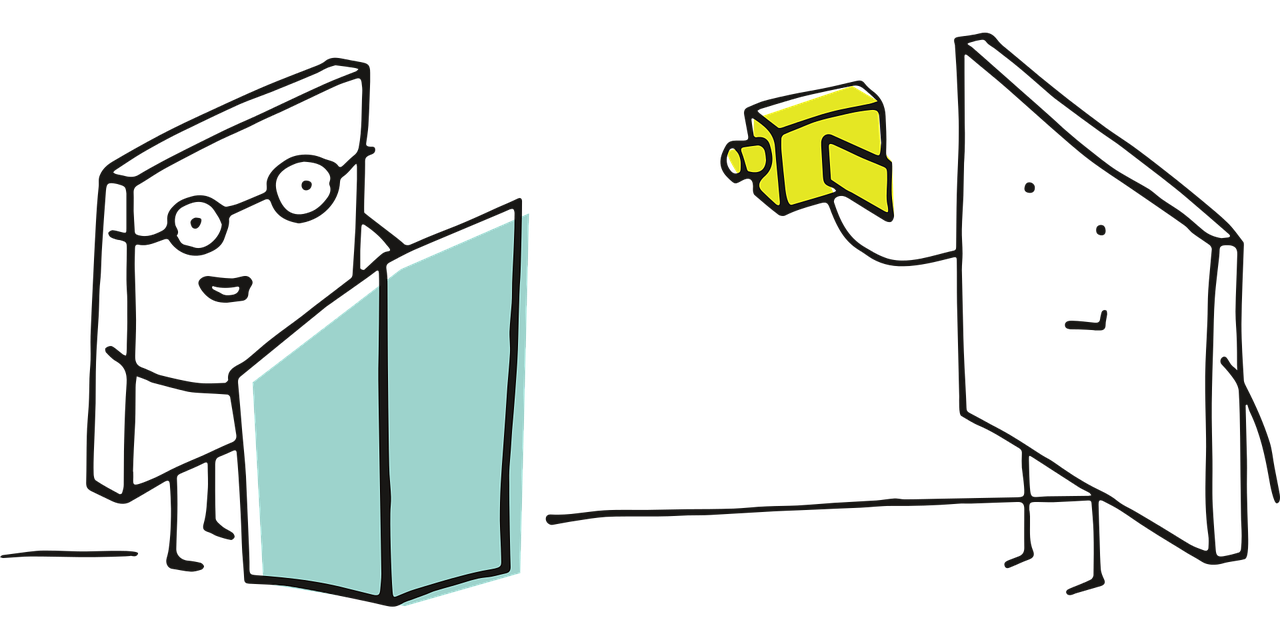
Stories
Stories let you share photos and short videos that disappear after 24 hours. These posts show up at the top of the Facebook app, so your followers see them right away. Stories feel quick and fun. You can use stickers, text, and polls to make them interactive.
Why use Stories?
Share daily updates or quick tips.
Show limited-time offers.
Highlight customer reviews.
Give a sneak peek of new products.
Stories help you stay top-of-mind. People check Stories often because they want to see what’s new. You can post several times a day without crowding your main feed. Try using Stories to ask questions or run a poll. This gets your followers involved and keeps your page active.
Note: Stories are great for mobile users. Most people watch Stories on their phones, so keep your content vertical and easy to read.
Events
Facebook Events help you bring people together online or in person. You can create an event for a sale, a product launch, or a live stream. Events make it easy for people to RSVP and get reminders.
Here’s how you can use Events:
Invite followers to a virtual workshop.
Promote a flash sale.
Host a launch party for a new product.
Events let you share updates, answer questions, and build excitement. You can see who plans to attend and send reminders. This helps you plan better and reach more people.
Pro Tip: Add a clear photo and a short, catchy description to your event. This grabs attention and gets more people to join.
Groups
Facebook Groups give you a powerful way to build a community around your business. When you create a group, you invite your customers and fans to join a special space. Here, people can talk, ask questions, and share their experiences. You get to lead the conversation and help your audience connect with each other.
Why should you use Groups for your business?
You build trust with your audience.
You get feedback and ideas straight from your customers.
You create a loyal fan base that supports your brand.
Groups work well for many types of businesses. If you sell products, you can start a group for tips, reviews, or customer stories. If you offer services, you can create a support group or a learning community. People love to feel like they belong.
Tip: Give your group a clear name and description. Let people know what they will get when they join.
Here are some ways to use Groups:
Share exclusive deals or early product launches.
Host Q&A sessions or live chats.
Post polls to learn what your customers want.
Encourage members to share photos or stories.
You can set your group to public, private, or even secret. Private groups work best for building trust. People feel safe to share their thoughts. You can also set rules to keep the group friendly and helpful.
A quick table to help you choose the right group type:
Group Type | Who Can Join? | Who Can See Posts? | Best For |
|---|---|---|---|
Public | Anyone | Everyone | Brand awareness, open support |
Private | Approved members | Members only | Customer loyalty, feedback |
Secret | Invited members | Members only | VIP clubs, exclusive offers |
Remember: Groups are not just for selling. They are for building real relationships. When you help your members, they will help your business grow.
Messenger
Messenger lets you talk to your customers one-on-one. You can answer questions, solve problems, or even close sales right in the chat. People like quick replies. Messenger helps you give fast, personal service.
You can set up automated replies for common questions. For example, you can greet new customers or share your business hours. This saves you time and keeps people happy.
Here’s how Messenger can help your business:
Answer customer questions fast.
Send order updates or shipping info.
Share links to products or special offers.
Collect feedback after a sale.
Pro Tip: Use Messenger to send reminders about events or sales. People check their messages more often than email.
You can also use Messenger for marketing. Try sending a welcome message to new followers. Offer a discount code or invite them to join your group. This makes people feel special and keeps them coming back.
A few quick ideas for using Messenger:
Set up a chatbot to answer FAQs.
Send thank-you notes after a purchase.
Ask for reviews or testimonials.
Share helpful tips or how-to guides.
Messenger makes your business feel friendly and easy to reach. When you use it well, you turn visitors into loyal customers. Give it a try and see how much your engagement grows!
Community Building

Engagement
If you want your Facebook Presence to stand out, focus on engagement. Engagement means people like, comment, and share your posts. When your followers join the conversation, your business feels more like a community and less like a brand. You can start by asking questions, running polls, or sharing fun photos and videos. People love to see their names mentioned, so reply to comments and use first names when you can. This simple step can boost future engagement by 40%.
Here are some proven ways to boost engagement:
Post at regular times so your followers know when to expect new content.
Mix up your posts with images, videos, memes, and live Q&A sessions.
Encourage your followers to share their own stories or ask questions.
Respond quickly to comments and messages to show you care.
Use Facebook Group features like polls and events to get people involved.
Engaged customers spend 60% more per transaction than those who do not interact with your brand. When you build strong connections, your followers become loyal fans.
A vodka brand once gained over 1,200 new followers in just two weeks by focusing on interactive content. Another business saw a single post reach 28,000 views and hundreds of comments by making the conversation real and personal.
Customer Stories
Customer stories help your business build trust. When real people share their experiences, others pay attention. You can ask your customers to post photos, write reviews, or share videos about your products. Then, feature these stories on your page or in your group.
Check out this table for real-world results:
Company | Strategy | Result |
|---|---|---|
Airbnb | Tested user stories and website changes | |
Shopify | Shared customer stories and optimized offers | 50% more revenue |
HubSpot | Used testimonials and case studies | 3x more leads |
When you highlight customer stories, you show that your business delivers real value. People trust what other customers say more than ads. You can even run contests for the best story or spotlight a “fan of the week.” These small steps can lead to big results.
Reviews
Reviews are powerful for building your Facebook Presence. Positive reviews show new customers that your business is trustworthy. Encourage your happy customers to leave reviews on your page. You can ask for feedback after a sale or send a thank-you message with a review link.
Here are some tips for making the most of reviews:
Respond to every review, good or bad, to show you listen.
Thank customers for their feedback and address any concerns.
Share your best reviews in posts or Stories to reach more people.
Use reviews to learn what your customers love and what you can improve.
83% of satisfied customers say they would recommend a brand, but most need a little encouragement. A simple request can turn a happy customer into your biggest supporter.
Building a strong community takes time, but the rewards are worth it. When you focus on engagement, customer stories, and reviews, you create a Facebook Presence that people trust and want to join.
---
**Reworded paragraph content (7th grade readability):**

Community Building
Engagement
To make your Facebook Presence special, work on getting people involved. Engagement happens when people like, comment, or share your posts. When followers talk with you, your business feels friendly and welcoming. Try asking questions, making polls, or posting fun pictures and videos. People like seeing their names, so reply to comments and use their first names. Doing this can make more people join in next time, sometimes by 40%.
Here are some easy ways to get more engagement:
Post at the same times so people know when to look for new things.
Change up your posts with pictures, videos, memes, and live Q&A.
Ask your followers to share their stories or ask you questions.
Answer comments and messages fast to show you care.
Use Facebook Group tools like polls and events to get everyone involved.
Customers who join in spend 60% more each time than those who do not. When you connect with people, they become loyal fans.
One vodka brand got over 1,200 new followers in just two weeks by posting fun, interactive content. Another business had one post get 28,000 views and hundreds of comments by making the chat feel real and personal.
Customer Stories
Customer stories help people trust your business. When real people talk about your brand, others listen. Ask your customers to share photos, write reviews, or post videos about your products. You can then show these stories on your page or in your group.
Look at this table for some real results:
Company | Strategy | Result |
|---|---|---|
Airbnb | Tried user stories and changed their website | 25% more bookings |
Shopify | Shared customer stories and better offers | 50% more revenue |
HubSpot | Used testimonials and case studies | 3x more leads |
When you share customer stories, you prove your business is helpful. People believe other customers more than ads. You can also run contests for the best story or pick a “fan of the week.” These small things can make a big difference.
Reviews
Reviews help your Facebook Presence grow stronger. Good reviews show new people that your business can be trusted. Ask happy customers to leave reviews on your page. You can ask for feedback after a sale or send a thank-you note with a review link.
Here are some tips to get the most from reviews:
Reply to every review, even if it is not good, to show you care.
Thank people for their feedback and fix any problems.
Share your best reviews in posts or Stories so more people see them.
Use reviews to learn what your customers like and what you can do better.
83% of happy customers say they would tell others about a brand, but most need a little push. Just asking can turn a happy customer into your biggest fan.
Building a strong community takes time, but it is worth it. If you focus on engagement, customer stories, and reviews, you will have a Facebook Presence people trust and want to join.
Influencers
Influencers can help your business grow faster on Facebook. These are people who already have a big following and lots of trust from their fans. When you work with influencers, you reach new people who might love your products. You also make your brand feel more real and friendly.
You do not need to find a celebrity. Many small businesses work with “micro-influencers.” These are people with 1,000 to 100,000 followers. Micro-influencers often have stronger connections with their audience. Their fans listen to their advice and try what they recommend.
Here’s why you should think about using influencers:
Reach new customers: Influencers can introduce your business to people who have never heard of you.
Build trust: People trust recommendations from influencers more than ads.
Create fun content: Influencers know how to make posts that get attention.
Boost engagement: Posts from influencers often get more likes, comments, and shares.
Tip: Look for influencers who match your brand’s style and values. If you sell eco-friendly products, find someone who cares about the environment.
You might wonder how to start working with influencers. Here are some easy steps:
Find the right fit: Search for influencers who talk about things related to your business. Check their posts and see if their followers match your target audience.
Reach out: Send a friendly message. Tell them why you like their work and how you want to work together.
Offer something valuable: You can give free products, discounts, or even pay for a post. Some influencers like to do giveaways for their fans.
Set clear goals: Decide what you want from the partnership. Do you want more followers, sales, or just more people talking about your brand?
Track results: Watch how many new followers, likes, or sales you get from the influencer’s posts.
Here’s a quick table to help you pick the right influencer:
Influencer Type | Followers | Best For | Example Post Idea |
|---|---|---|---|
Micro-influencer | 1k – 100k | Local or niche products | Product review video |
Macro-influencer | 100k – 1M | Big campaigns | Giveaway or unboxing |
Celebrity | 1M+ | Brand awareness | Sponsored story or shoutout |
Working with influencers can feel scary at first, but it gets easier. Start small and see what works for your business. You might be surprised at how much your Facebook community grows when you team up with the right people.
Remember: The best influencer for your business is someone who truly likes your products and wants to share them with others.
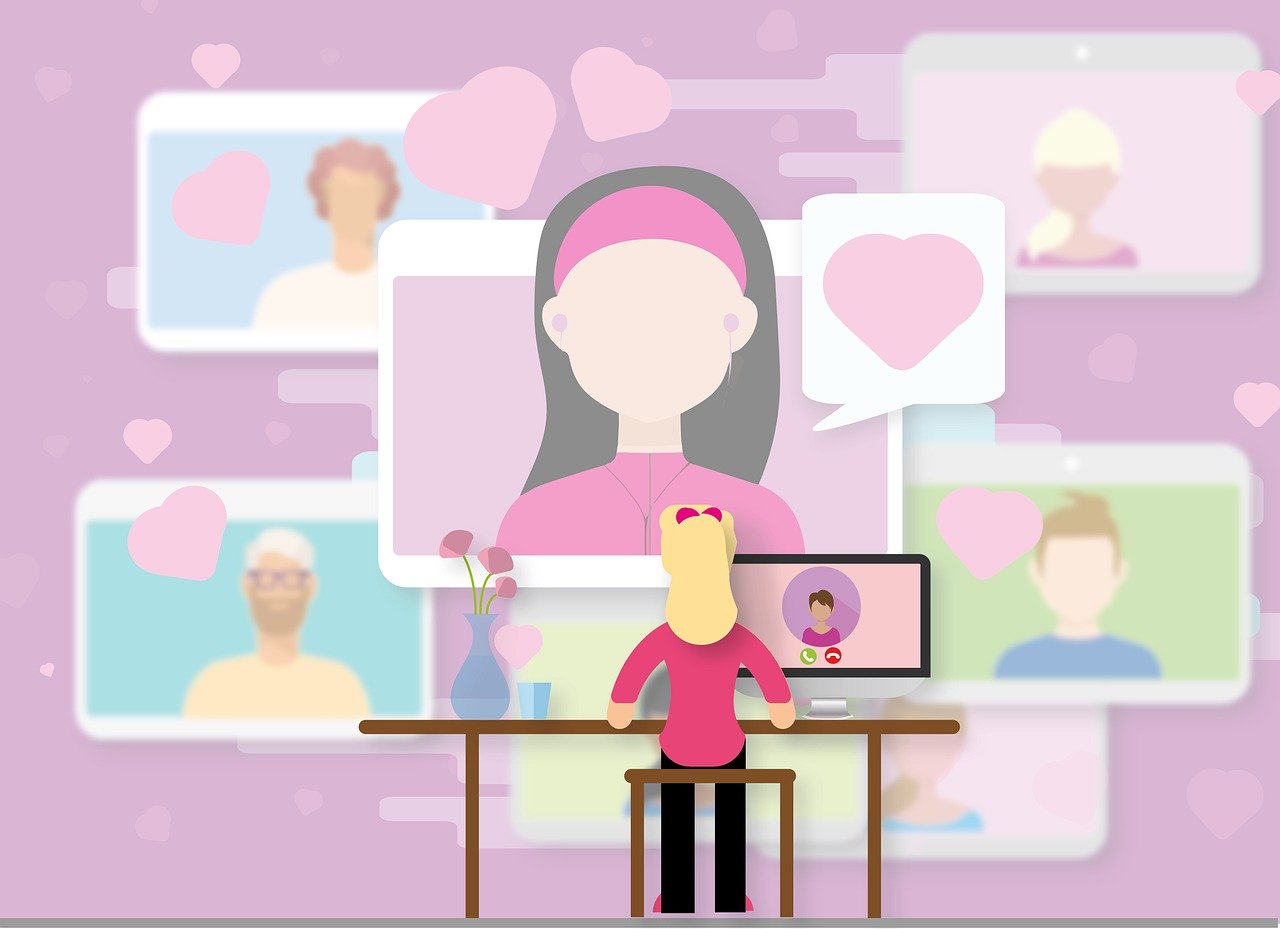
Analytics & Optimization
Track Metrics
You want to know if your Facebook efforts are working. Tracking the right metrics helps you see what’s going well and what needs a boost. Facebook gives you lots of numbers, but some matter more than others for online businesses.
Here’s a handy table to help you focus on the most important metrics:
Metric Category | Key Metrics & Description |
|---|---|
Performance Metrics | Results (like purchases or leads), Cost per Result, ROAS (Return on Ad Spend), Result Rate (Conversion Rate) |
Delivery Metrics | Impressions (times ad shown), Reach (unique viewers), CPM (cost per 1,000 impressions), CPC (cost per click), Frequency (average views per person) |
Engagement Metrics | Clicks (especially Link Clicks), Click-Through Rate (CTR), Post Engagement, Custom Events & Conversions |
You should keep an eye on these numbers. Performance metrics show if you’re meeting your goals, like getting more sales or leads. Delivery metrics tell you how many people see your ads and how much you pay for that. Engagement metrics show if people like, click, or share your posts.
Tip: When you track these numbers, you can spot what works and fix what doesn’t. This helps you spend your money wisely and reach more people.
Facebook ads often have lower costs and steady results compared to other platforms. For example, the average cost per lead on Facebook is much lower than on Google Ads. This means you can get more leads for less money, which is great for growing your business.
A/B Testing
A/B testing lets you compare two versions of a post or ad to see which one works better. You might test different images, headlines, or even call-to-action buttons. This helps you find out what your audience likes most.
Here’s how you can start A/B testing:
Pick one thing to test, like the image or headline.
Create two versions of your post or ad.
Show both to similar groups of people.
Watch the results and see which one gets more clicks or sales.
Note: Only change one thing at a time. This way, you know what made the difference.
A/B testing helps you improve your posts and ads over time. You learn what your audience responds to, so you can make smarter choices in the future.
Performance Review
After you track your metrics and run A/B tests, it’s time for a performance review. This means looking at your results and deciding what to do next.
Check out this table with some helpful benchmarks:
Metric | Description | Key Insights |
|---|---|---|
Average CTR | % of users who click on ads | Traffic campaigns average 1.57%. Real Estate and Arts do even better. |
Cost Per Click (CPC) | Cost for each ad click | Facebook’s CPC is lower than Google Ads. |
Conversion Rate (CVR) | % of clicks that become leads or sales | CVR is rising in many industries, showing better results for businesses. |
Cost Per Lead (CPL) | Cost to get a new lead | Facebook’s CPL is much lower than Google Ads, making it cost-effective. |
You can use these benchmarks to see how your business compares. If your numbers are lower than average, try new ideas or adjust your strategy. If you’re doing better, keep up the good work and look for ways to grow even more.
Remember: Regular reviews help you stay on track and reach your business goals faster. Keep testing, learning, and improving!
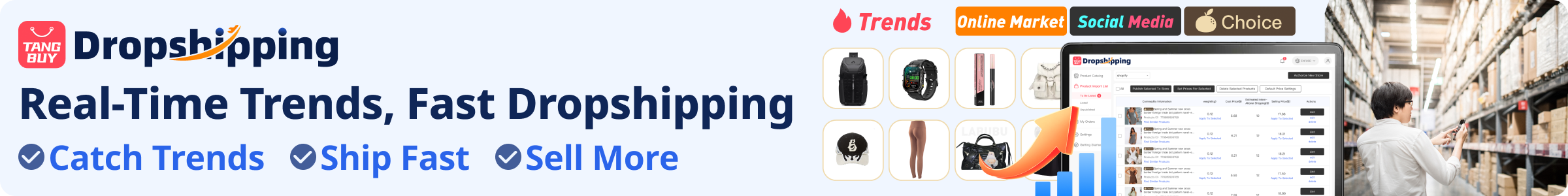
Trends & Best Practices
Stay Updated
Facebook changes fast. You need to keep up if you want your business to grow. New features, trends, and tools pop up all the time. Many marketers say Facebook is still one of their top platforms for getting results. Over half of marketers use Facebook, and almost half say it gives them a great return on investment.
How can you stay ahead?
Follow Facebook’s official blog and news updates.
Join groups for business owners and marketers. People share tips and news there.
Watch for new content formats like Reels and Stories. These get more attention because Facebook’s algorithm likes them.
Pay attention to what other brands do. If you see lots of short videos or shoppable posts, try them too.
Tip: Marketers plan to keep or even increase their Facebook budgets in 2025. This means you should keep learning and testing new ideas.
Experiment
Trying new things helps you find what works best for your business. Facebook rewards creativity and fresh content. You can test different post types, ad formats, and even new shopping features.
Here are some best practices you can try:
Use short-form videos like Reels and Stories. These get high engagement and show up more in feeds.
Try Facebook Ads with advanced targeting. Pick your audience by age, interests, or even shopping habits.
Post at different times. Use tools to see when your fans are online.
Join or create Facebook Groups. Groups help you build a loyal community and get feedback.
Test shoppable ads. Let people buy right from your posts.
Use broad targeting and let Facebook’s algorithm find the best audience for you.
Track your results with analytics tools. Look at reach, clicks, and sales to see what works.
Don’t be afraid to experiment. Sometimes a new idea can bring in more likes, comments, or even sales.
Training
Learning never stops on Facebook. The platform keeps adding new tools and features. You can boost your skills and stay ahead of the competition with regular training.
Here’s a simple table to help you find ways to learn more:
Training Method | What You Get | Where to Find It |
|---|---|---|
Free Online Courses | Step-by-step lessons | Facebook Blueprint, YouTube |
Webinars & Workshops | Live tips from experts | Marketing groups, Eventbrite |
Industry Newsletters | Updates on trends and best practices | Social Media Examiner, HubSpot |
Peer Groups | Real-world advice and support | Facebook Groups, LinkedIn |
You can also learn by watching what works for others. Try new tools like Messenger chatbots or Advantage+ campaigns. Ask questions in groups or forums. The more you learn, the better your Facebook Presence will be.
Keep learning, keep testing, and you’ll always stay ahead on Facebook.
You now have the tools to build a strong Facebook Presence. Start by setting clear goals and tracking your progress. Use these steps to grow your business:
Focus on content that brings the best results.
Target the right audience by checking user overlap and device data.
Build partnerships using demographic insights.
Keep your followers engaged with regular updates.
Download our free checklist or subscribe for more tips. With the right plan, your online business can reach new heights on Facebook.

FAQ
How often should you post on your Facebook business page?
You should post at least 3 times a week. This keeps your page active and helps you stay in front of your audience. Try to post at the same times each week for best results.
What type of content gets the most engagement on Facebook?
Videos, polls, and customer stories usually get the most likes and comments. People love short videos and posts that ask questions. Try mixing up your content to see what your audience enjoys most.
Can you use Facebook for free to grow your business?
Yes! You can grow your business without spending money. Post great content, reply to comments, and join groups. Paid ads help, but you can build a strong presence for free.
How do you handle negative comments or reviews?
Stay calm and reply politely. Thank the person for their feedback. Offer to help fix the problem. This shows others that you care about your customers and want to make things right.
What is the best time to post on Facebook?
The best time depends on your audience. Most people check Facebook in the evening or during lunch. Use Facebook Insights to see when your followers are online, then post at those times.
Should you use Facebook Groups for your business?
Yes! Groups help you build a loyal community. You can share tips, answer questions, and get feedback. People in groups feel more connected to your brand.
How can you measure your Facebook success?
Check your page insights. Look at likes, comments, shares, and clicks. Watch for growth in followers and engagement. If your numbers go up, your strategy works!
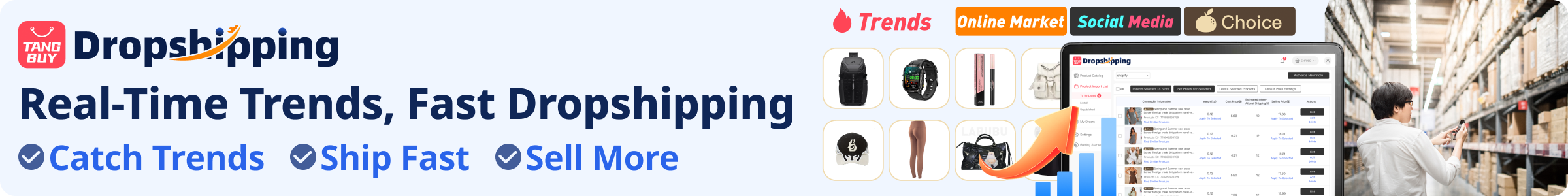
TangBuy: A Smarter Way to Dropship in 2025
If you're looking to stay competitive with dropshipping in 2025, speed and trend-awareness are key. TangBuy helps you stay ahead with real-time product trends, fast fulfilment, and factory-direct sourcing. With over 1 million ready-to-ship items, 24-hour order processing, and seamless Shopify integration, TangBuy makes it easier to test, scale, and succeed in today's fast-moving eCommerce landscape.
See Also
Complete 2025 Blueprint For Starting A Dropshipping Venture
Beginner Friendly Guide To Creating A Website From Scratch
Proven Methods For Maximizing eBay Sales Profits In 2025
Effective Strategies To Market Electric Toothbrushes On The Web

