How to Strategically Sell on Amazon in 2025

If you want to strategically sell on Amazon in 2025, you need to use data at every step. Sellers who track key numbers see big results. For example, brands that switched to a data-first plan saw a 247% jump in inbound traffic in just three months. Others gained 15 strong leads in one month, each worth about $100,000. When you focus on numbers like deal velocity and conversion rates, you can spot what works and make smart moves. Amazon keeps changing, so you need fresh tactics and a step-by-step plan to stay ahead.
Key Takeaways
Look at data and do research to find products people want. Pick items that many want but few sell. This helps you do better. Choose a selling model like private label, wholesale, or arbitrage. Pick one that fits your money and goals. Set up your Amazon seller account with care. Pick the best plan for you. Finish all steps to get verified so you do not get delayed. Think about using Fulfillment by Amazon (FBA) for fast shipping. FBA can help you get Prime. Watch your fees and keep track of your inventory. Make strong product listings with clear titles and good keywords. Use high-quality images and helpful descriptions to bring in buyers. Learn about all Amazon fees and costs. Set prices that pay for your costs. Try to keep your profit margin above 25%. Get more sales by getting honest reviews. Run smart ads and promotions. Build a brand that shoppers remember and trust.
Market Research

Amazon’s marketplace is huge. There are over 600 million products and many sellers. You need to do research to stand out. Market research helps you pick the right products. It also helps you stay away from crowded categories. You can find real chances to succeed.
Tip: Good research saves you time and money. It helps you avoid mistakes and gives you a better shot at winning.
Here’s why market research is important:
Statistic Aspect | Data / Trend | Implication for Market Research |
|---|---|---|
Number of Products | Over 600 million products listed on Amazon marketplace | You need research to find products that stand out. |
Daily Sales Volume | 12 million items sold per day in the U.S. | High sales volume means big opportunity, but also tough competition. |
Seller Income | 30% earn $1,000-$10,000/month; nearly half earn $10,000-$250,000+/month | Your income depends on smart product choices and pricing. |
Third-Party Seller Sales Share | 61% of all marketplace sales in Q1 2024 from third-party sellers | You must understand your competitors to win. |
Amazon’s US Ecommerce Market Share | 37.8% in 2023, rising by 11.7% by end of 2024 | Huge customer base, but you need to find your niche. |
Profit Margins | 57% of sellers have >10% profit margin; 28% have >20% profit margin | Research helps you pick products with the best margins. |
Profitable Niches
Finding a profitable niche is a big first step. You want products that lots of people want. You also want less competition. Stay away from crowded or restricted categories.
Tools and Data
There are tools that help you. Use them to see trends and check demand. They also help you look at the competition.
Helium 10, Jungle Scout, and AMZScout: These tools show search volume, sales trends, and keyword data. They help you find products people want but are not everywhere yet.
Google Trends: This tool shows if people are still interested in your product.
Amazon’s Best Sellers Rank (BSR): Look for products where three sellers in the top 10 have a BSR of 5,000 or less. This means strong sales.
AI-powered niche discovery tools: These tools look at reviews and social media to find new trends early.
Social commerce platforms: TikTok and Pinterest can show what is popular or getting attention.
Note: Products with weak competitor listings or few reviews are easier to sell. Consumables and items for Amazon’s Subscribe & Save program can bring repeat buyers.
Here’s a table with some good niches and what to watch for:
Niche | High-Demand Products | Pros | Cons |
|---|---|---|---|
Kitchen Supplies | Silicone utensils, air fryers, organizers | Many people want these, repeat sales, lots of choices | Must be high quality, shipping costs |
Office Supplies | Desk organizers, ergonomic tools | People buy often, steady demand | Lots of competition, shipping costs |
Jewelry & Watches | Minimalist watches, handmade jewelry, accessories | High profits, chance to build a brand | Lots of competition, possible returns |
Competition Analysis
You do not want to fight big sellers. Look for markets where:
No one seller has more than 75% of sales.
At least five products in the top 10 have under 500 reviews.
There are at least 2,500 units sold on page one.
Big brands are not everywhere.
Tip: Use keyword research to find less competitive keywords. This helps you get noticed and rank higher.
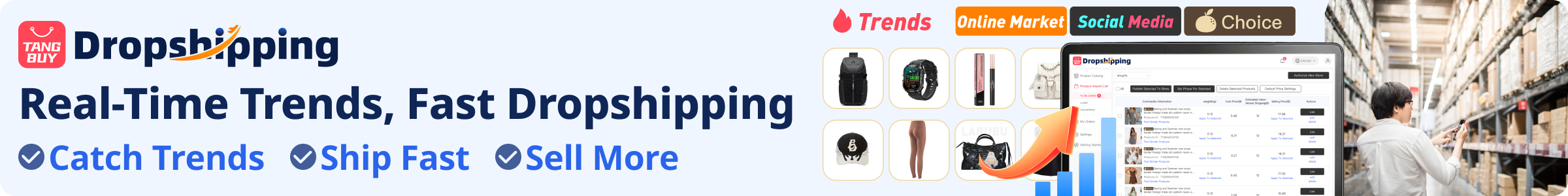
Product Validation
After you find a good niche, make sure it is worth it. Product validation means checking demand, competition, and profit.
Margins
Profit margins are very important now. Costs are going up, so aim for high margins.
Try for a profit margin of 25-40%. This covers Amazon fees, shipping, ads, and leaves you with profit.
Compare supplier costs (from sites like Alibaba.com) to what top sellers charge on Amazon.
Remember pay-per-click (PPC) ad costs and storage fees. These can lower your profits fast.
Note: Small, light products often have better margins. They cost less to ship and store.
Category Selection
Not every category is the same. Some are restricted or “gated.” Some are too crowded.
Do not pick restricted categories unless you have the right paperwork.
Stay away from markets with many big brands or high return rates.
Pick categories with steady demand all year. Use Google Trends to check if demand changes by season.
Look for niches with barriers to entry, like special sourcing or certifications. These keep out casual sellers and protect your profits.
Here’s a quick checklist for product validation:
Use Helium 10 Trendster and Google Trends to check for steady or rising demand.
Make sure no one seller or brand controls the market.
Check that at least five top products have under 500 reviews.
Look for at least 8,000 exact match keyword searches each month in the U.S.
Test your product idea with polls or feedback from your target buyers.
Make sure you can get a 25-40% profit margin after all costs.
Tip: Always check for hidden fees, shipping costs, and Amazon’s latest rules before you start.
With smart research, you can find products that sell. You can avoid crowded markets and build a business that lasts.
Strategically Sell on Amazon
If you want to strategically sell on Amazon, you need to pick the right selling model. Each model has its own rules, risks, and rewards. You can use data and tools to help you decide which one fits your goals and budget.
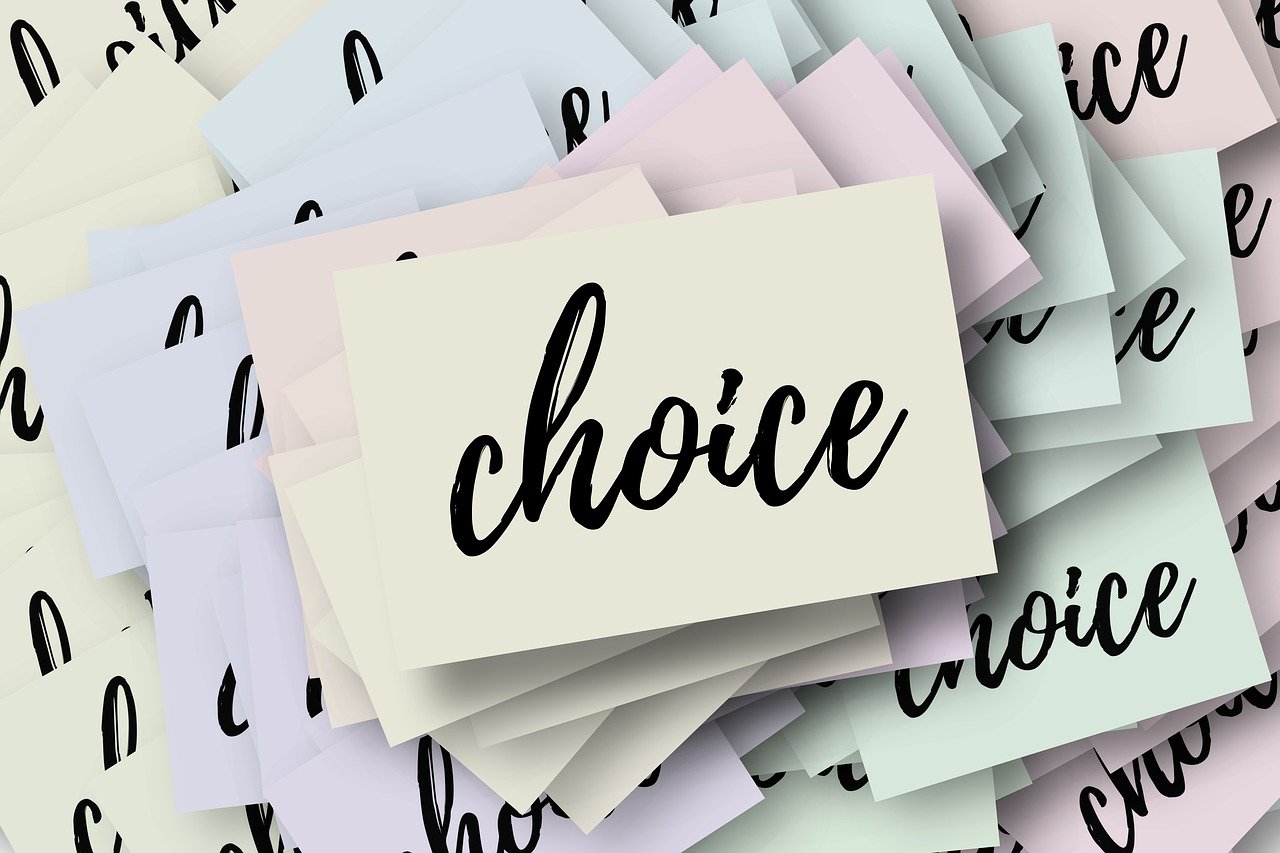
Selling Models
Amazon offers several ways to sell. Here’s a table to help you compare the main models:
Selling Model | Upfront Cost | Who It’s For | Main Risks | Growth Potential |
|---|---|---|---|---|
Online Arbitrage | Low | Deal hunters | Price changes, stock limits | Low to Medium |
Retail Arbitrage | Low | Bargain shoppers | Inventory limits, returns | Low to Medium |
Medium | Bulk buyers | Inventory management | High | |
Private Label | High | Brand builders | High investment, branding | Very High |
Dropshipping | Very Low | New sellers | Supplier errors, slow ship | Medium |
Merch by Amazon | Very Low | Creatives | Design competition | Medium |
You can see that each model has different needs. Some need more money to start. Others need more time or special skills. Let’s break down the four most popular models.
Arbitrage
Arbitrage means you buy products at a low price and sell them higher on Amazon. You can do this online (online arbitrage) or in stores (retail arbitrage).
Pros: You can start with little money. You don’t need to make your own products. You can test many items fast.
Cons: You may face price wars. Amazon can limit your listings. You spend a lot of time hunting for deals.
Tip: Use automated tools to scan supplier lists and match products to Amazon. This saves time and helps you find profitable deals.
Private Label
Private label means you create your own brand. You buy products from a manufacturer, add your logo, and sell them as your own.
Pros: You control your brand. You can set higher prices. You can build a loyal customer base.
Cons: You need more money up front. You must manage branding and marketing. There is more risk if your product does not sell.
Many sellers choose private label because it can scale fast. You can use data tools to check trends, find gaps, and validate your ideas before you invest.
Wholesale
Wholesale means you buy products in bulk from brands or distributors and resell them on Amazon.
Pros: You get lower prices per unit. You can sell well-known brands. You can scale your business.
Cons: You need to manage inventory. Some brands may not let you sell their products. You need more money to buy in bulk.
Automated wholesale list scanning and brand research can help you find the best products and avoid brands that are too competitive or restricted.
Dropshipping
Dropshipping means you list products on Amazon, but your supplier ships them directly to the customer.
Pros: You don’t need to buy inventory up front. You can test many products with little risk.
Cons: You have less control over shipping and quality. Supplier mistakes can hurt your ratings. Amazon has strict dropshipping rules.
If you want to strategically sell with low risk, dropshipping can be a good start. Just make sure your suppliers are reliable.
Note: Amazon’s technology and automation help sellers test and optimize these models. You can use real-time data to see what works and adjust your strategy.
Business Plan
You need a clear business plan if you want to strategically sell on Amazon. A good plan keeps you focused and helps you grow.
Goals
Set clear goals for your Amazon business. Ask yourself:
Do you want to make extra money or build a big brand?
How many sales do you want each month?
What kind of reviews do you want to get?
Amazon teams write a six-page plan twice a year. They set big goals, track progress, and focus on what matters most. You can do the same for your business.
Budget
Plan your budget before you start. Think about:
How much money can you spend on products?
What will you spend on ads, shipping, and Amazon fees?
How much profit do you want to make?
Use data tools to check costs and margins. This helps you avoid surprises and keeps your business healthy.
Legal Setup
Set up your business the right way. You may need:
A business license or LLC
A tax ID number
Insurance for your products
Check Amazon’s rules for your category. Some products need special paperwork or approval.
Tip: A strong business plan helps you win the Buy Box and grow faster. Align your pricing, promotions, and customer service with your goals.
If you want to strategically sell on Amazon, pick the right model, use data to guide your choices, and build a plan that fits your goals. This approach gives you the best chance to succeed, no matter how Amazon changes.

Account Setup
Setting up your Amazon seller account is the first step. Amazon is very big. Over 60% of people start shopping here. More than 200 million people have Prime. You want to set up your account the right way. This helps you reach lots of shoppers and avoid problems later.
Seller Plans
You can pick from two main seller plans: Individual or Professional. The best plan depends on how many things you want to sell and what tools you need.
Criteria | Individual Plan | Professional Plan |
|---|---|---|
Pricing | $39.99 monthly flat fee | |
Best For | Fewer than 40 sales/month or testing the market | Higher sales volume or advanced tools |
Benefits | Low upfront cost | Business reports, bulk pricing, advanced marketing tools, exclusive programs |
If you want to try selling or sell less than 40 items a month, the Individual plan is cheaper. If you sell more, the Professional plan saves money and gives you more features. You can upload lots of products at once, use ads, and see detailed reports. Most sellers save money after 40 sales a month with the Professional plan. You also get shipping templates to help control delivery times.
Tip: Most sellers who grow their business switch to the Professional plan fast. It gives you better tools to manage and grow your store.
Verification
Amazon wants to keep buyers and sellers safe. You must go through a careful verification process before you can sell. This usually takes 1-3 days, but sometimes it takes longer.
You need to give business info, seller info, billing details, store or product info, and ID documents.
Amazon uses video verification for most new accounts. You may have a live call or face scan.
Make sure your documents are clear and match your account info. Double-check your address and bank details.
Do not open more than one account with the same bank info in one region. Amazon will notice.
If Amazon asks for more documents, answer quickly and honestly. This helps you avoid delays or getting suspended.
Common problems are missing papers, wrong addresses, or slow internet during the video call. If you need help, you can ask Amazon Seller Support or use the Seller Forums.
Note: Keep your login safe. Use strong passwords, turn on two-step verification, and only let trusted people use your account.
Settings
After your account is ready, you need to set up your settings for success. Start by making your shipping templates and handling times. This helps you avoid late shipments and keeps buyers happy.
Watch your Inventory Performance Index (IPI) to avoid storage limits and extra fees.
Set handling times you can meet and use good carriers to keep your Late Shipment Rate low.
Use Fulfillment by Amazon (FBA) if you want Amazon to ship, handle returns, and help customers. FBA can help you get more sales and make your products Prime-eligible.
Check your Order Defect Rate (ODR) often and answer customer messages fast.
Use tools like Amazon Seller Central reports, Helium 10, or Jungle Scout to track your sales and spot trends.
Sellers who set up their account well and watch key numbers do better. They get higher rankings, have fewer problems, and sell more. Stay on top of things, and you can succeed on Amazon for a long time.
Fulfillment
Picking the right way to ship orders is important. You can let Amazon do it with FBA. Or you can ship orders yourself with FBM. Each choice has good and bad parts.
FBA
With Fulfillment by Amazon (FBA), you send your products to Amazon’s warehouses. Amazon stores your items, packs them, ships them, and helps your customers.
Pros and Cons
FBA has many good things:
Amazon does the packing, shipping, and returns for you. You save time and can work on growing your business.
Your products can get the Prime badge. This means faster shipping and more trust from buyers.
Amazon’s customer support team helps your shoppers in many languages.
You can sell in other countries using Amazon’s big network.
FBA listings often win the Buy Box, which can help you sell more.
But FBA also has some problems:
You pay higher fees for storage and shipping.
Amazon talks to your customers, so you have less contact with them.
If your products do not sell fast, you might pay extra storage fees.
Tip: Amazon’s new FBA capacity management system lets you reserve more space. If you use your space well, you can get credits that lower your fees. Some sellers have used this to make a lot more sales without paying more for storage.
Fees
FBA fees include storage, shipping, and sometimes extra charges for long-term storage. For example, you might pay $305 in Amazon fees for one product. But you get fast shipping and less work. Amazon ships so many orders that they get better shipping prices than most sellers.
Fee Type | FBA Example Cost | FBM Example Cost |
|---|---|---|
Fulfillment & Storage | $305.13 | $100 (assumed) |
Long-Term Storage | Possible | None |
FBM
Fulfillment by Merchant (FBM) means you keep your products and ship them yourself. You control everything.
Pros and Cons
FBM gives you more control:
You handle customer service and returns.
You pay less in fees because you do the work.
FBM is good for slow-selling or big products.
But FBM also means more work:
You must pack and ship every order yourself.
You need to answer customer questions and handle returns.
FBM listings do not win the Buy Box as often.
Operational Aspect | FBA (Fulfillment by Amazon) | FBM (Fulfillment by Merchant) |
|---|---|---|
Seller Workload | Low | High |
Buy Box Priority | High | Low |
Scalability | Easy | Harder |
Shipping Tips
If you use FBM, try these tips:
Pick good shipping companies for fast delivery.
Set handling times you can always meet.
Track your packages and tell buyers when you ship.
Keep packing supplies ready so you do not run out.
Stay organized with your shipping. Fast and correct orders help your ratings and make customers happy.
Inventory
Managing your inventory well helps your business run smoothly. You want enough stock to fill orders, but not so much that you pay high storage fees.
Figure out how much safety stock you need and when to reorder. Use your average daily sales and how long it takes to get new stock.
Use Amazon’s Inventory Performance Index (IPI) to check your inventory health. A high IPI score can help you avoid storage limits and extra fees.
Set up alerts for low inventory and check Amazon’s reports. These tools help you restock before you run out.
Look at your sales data to see trends and plan for busy times.
Try ABC analysis to focus on your best-selling products first.
Good inventory management means you do not run out of stock, pay less in fees, and keep your customers happy. Amazon’s tools and reports help you watch your numbers and stay on track.
Product Listings

Creating a strong product listing is your key to standing out on Amazon. When you optimize your titles, keywords, images, and descriptions, you help shoppers find and trust your products. Let’s break down how you can do this step by step.
Titles and Keywords
Your product title is the first thing shoppers see. Amazon’s search algorithm pays close attention to the words you use, especially those at the start of your title. If you want your product to show up in more searches, you need to use the right keywords.
Start your title with the most important keywords. This helps your product rank higher and get more clicks.
Keep your title clear and easy to read. Don’t stuff it with too many keywords. Shoppers like titles that make sense.
Use tools like Helium 10 or Jungle Scout to find high-traffic, low-competition keywords. These tools also show you what words your competitors use.
Update your keywords often. Trends change, so check your keyword performance and adjust as needed.
Use backend search terms for extra keywords and synonyms. Amazon lets you add up to 250 characters here.
Tip: A well-optimized title can boost your click-through rate and sales. Amazon’s A10 algorithm rewards listings that use relevant keywords and get lots of clicks.
Here’s a quick look at what matters for keyword performance:
Metric | Why It Matters |
|---|---|
Search Volume | High volume means more shoppers see your listing |
Conversion Rate | Shows if keywords lead to sales |
Click-Through Rate | Tells you if your title attracts shoppers |
Competitiveness | Lower competition gives you a better chance |
Images and A+ Content
Images are just as important as words. Shoppers can’t touch your product, so your photos need to do the talking.
Use high-resolution images (at least 1280 pixels on the longest side). Ultra-HD images (2560+ pixels) look even better.
Show your product from different angles. Add lifestyle photos so shoppers can picture using it.
Follow Amazon’s image rules. Use a pure white background for your main image.
Add videos if you can. Videos help explain features and build trust.
A+ Content (Enhanced Brand Content) lets you add more images, charts, and stories to your listing. This can boost your sales by 3–10%. Some sellers see even bigger jumps when they use creative layouts, like mosaic designs or comparison charts.
Note: Listings with A+ Content and great images keep shoppers interested longer. This can raise your conversion rate and help your product rank higher.
Descriptions
Your description tells shoppers why they should buy your product. Make it easy to read and full of useful details.
Use bullet points for key features and benefits. Shoppers like to scan for quick info.
Highlight what makes your product special. Focus on how it solves problems or makes life easier.
Add keywords naturally, but don’t overdo it. Amazon’s algorithm likes clear, helpful descriptions.
Keep paragraphs short. Use simple words and sentences.
Answer common questions in your description. This builds trust and can reduce returns.
When you write clear, benefit-focused descriptions, you help shoppers feel confident. This leads to more sales and better reviews.
SEO
If you want shoppers to find your products on Amazon, you need to master SEO (Search Engine Optimization). Amazon SEO works a bit differently than Google. Here, you want your product to show up high in Amazon’s search results. The higher you rank, the more people see your listing—and the more you can sell.
Amazon looks at many things to decide which products to show first. Some of the most important are click-through rate, sales, conversion rate, and reviews. You can see how much each metric matters in the table below:
Metric | Importance (%) | What It Does for Your Listing |
|---|---|---|
Click-Through Rate (CTR) | 20% | Gets more shoppers to click on your product |
Organic Sales | 18% | Shows Amazon your product is popular |
Conversion Rate | 14% | Proves people want to buy after seeing your listing |
180 Day Sales | 14% | Tells Amazon you have steady sales over time |
Off-Site Sales | 9% | Brings in buyers from outside Amazon |
PPC Sales | 9% | Boosts your ranking with paid ads |
Reviews | 8% | Builds trust and helps convince shoppers |
Sales Internal | 5% | Adds to your overall performance |
Impressions | 3% | Increases how often people see your product |
Seller Authority | 2% | Shows Amazon you’re a trusted seller |
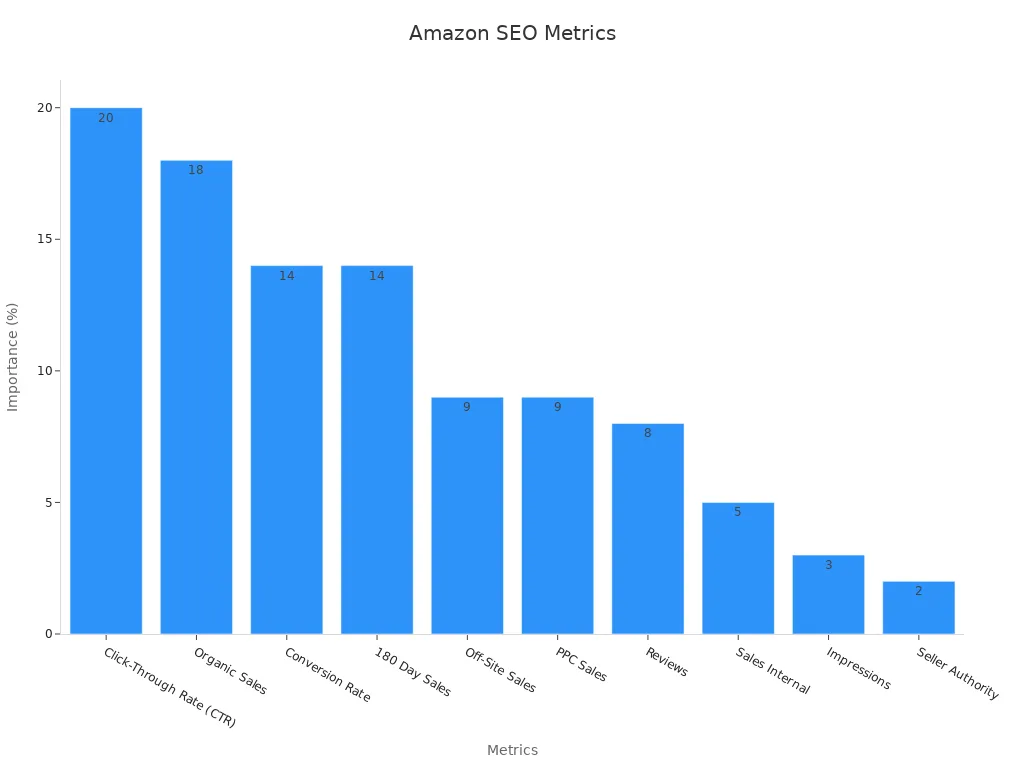
You can boost your Amazon SEO by focusing on these key areas:
Use the right keywords: Place your main keywords in your title, bullet points, and description. Don’t forget backend keywords. These help Amazon know what your product is about.
Write for people, not just robots: Make your listing easy to read. Use simple words and short sentences. Shoppers like listings that are clear and helpful.
Keep your product in stock: If you run out, your ranking can drop fast. Amazon wants to show products that are always available.
Get more reviews: Ask happy customers to leave a review. More good reviews mean more trust and better rankings.
Watch your conversion rate: If lots of people buy after seeing your listing, Amazon will show your product to even more shoppers.
Use ads to get started: Pay-per-click (PPC) ads can help you get sales and boost your ranking, especially when your product is new.
Tip: Sales velocity matters a lot. If you sell products quickly and keep your conversion rate high, Amazon’s algorithm will reward you with better placement.
Let’s look at an example. If your product gets 3,000 views, costs $20, and has a 10% conversion rate over 30 days, you make about $200 a day. That’s strong sales velocity, and it helps your product climb the rankings.
Remember, Amazon SEO is not just about keywords. It’s about making your listing so good that shoppers want to click, buy, and leave a review. Keep your inventory healthy, update your keywords, and always focus on what your customers want. That’s how you win on Amazon in 2025.
Costs and Pricing
Fee Structure
You should learn about Amazon’s fee structure before setting prices. Amazon has many fees. These can add up fast if you do not watch them.
Referral fees: Amazon takes a part of each sale. This is usually 5% to 15%. The amount depends on your product category. Some categories have a minimum fee.
Fulfillment fees: If you use Fulfillment by Amazon (FBA), you pay for storage, packing, and shipping. These fees change based on your product’s size and weight.
Storage fees: Amazon charges you every month for using their warehouse space. If your items stay too long, you might pay extra for long-term storage.
Return processing fees: If someone returns your product, Amazon may charge you for handling it.
Advertising fees: Running ads on Amazon costs money. You pay for each click or each time someone sees your ad.
Subscription fees: The Individual plan charges you for each item sold. The Professional plan charges you one fee each month.
Tip: You can lower some fees by joining programs like the Brand Referral Bonus. You can also save money by bringing shoppers from outside Amazon. Using better packaging can help you pay less for fulfillment.
Here is a table to show the main fees:
Fee Type | How It Works |
|---|---|
Referral Fee | % of sale price, changes by category |
Fulfillment Fee (FBA) | Based on size, weight, and shipping method |
Storage Fee | Monthly, based on inventory volume and time |
Return Fee | Charged for returns in some categories |
Advertising Fee | Pay-per-click or impression |
Subscription Fee | Per item (Individual) or monthly (Professional) |
All-In Costs
To make money on Amazon, you need to know all your costs. This means you add up every expense for selling your product.
Start with your product cost. Add shipping, customs, and taxes.
Add Amazon’s referral, fulfillment, and storage fees.
Do not forget advertising costs, returns, and any special deals or coupons.
Include your seller account fees and other small expenses.
Many sellers use tools like the Amazon Pricing Calculator or Jungle Scout’s FBA Revenue Calculator. These tools help you see your real costs. They help you set prices that cover everything. Some sellers use the “Rule of Three.” They split the sale price into three parts: one-third for Amazon fees, one-third for product and shipping, and one-third for profit.
If your product costs $5, ads are $5, and storage is $3, your break-even price is $13. You must sell for more than this to make a profit.

Pricing Strategy
A smart pricing strategy helps you stay competitive and make money. You want to set a lowest price that covers all your costs. This is your break-even point. You also want a highest price that matches what buyers will pay and what your competitors charge.
Check your competitors’ prices often. Change your price if you need to.
Use Amazon’s tools to try different prices and see how fees change.
Try different strategies like economy pricing (low price, high sales), premium pricing (higher price, better value), or customer-focused pricing (think about what buyers want).
Watch your profit margin. Use this formula:
Profit Margin = ((Sales – Total Expenses) ÷ Revenue) x 100
Watch your numbers closely. Real-time profit tracking and analytics software can help you find problems and save money.
If you know about fees, track your costs, and use a good pricing plan, you can build a profitable Amazon business in 2025.
Profit Margins
Profit margins show you how much money you keep after paying all your costs. If you want to make real profit on Amazon, you need to watch your margins closely. Many new sellers forget about hidden costs. They set prices too low and end up making little or nothing. You do not want that to happen to you!
What is a Profit Margin?
A profit margin is the percentage of money you keep from each sale after you pay for everything. This includes your product cost, Amazon fees, shipping, ads, and returns. If you sell something for $30 and your total costs are $20, your profit is $10. Your profit margin is 33%.
Tip: Always aim for a profit margin of at least 25%. Higher is better. This gives you room to handle price drops, extra fees, or returns.
How to Calculate Your Profit Margin
You can use a simple formula:
Profit Margin (%) = [(Selling Price - Total Costs) ÷ Selling Price] x 100
Let’s look at an example:
Item | Amount ($) |
|---|---|
Selling Price | 30 |
Product Cost | 10 |
Amazon Fees | 7 |
Shipping | 2 |
Advertising | 1 |
Total Costs | 20 |
Profit | 10 |
Profit Margin | 33% |
You can use Amazon’s FBA calculator or tools like Helium 10 Profitability Calculator. These tools help you see your real margins before you list a product.
Why Profit Margins Matter
High margins mean you keep more money.
You can handle sales, discounts, or returns without losing money.
You have more cash to grow your business or run ads.
If your margin drops below 20%, you might struggle to cover costs. Amazon fees can change. Shipping costs can go up. Always check your numbers before you order more stock.
How to Boost Your Profit Margins
Pick products with low shipping and storage costs.
Negotiate better prices with your suppliers.
Bundle products to raise your average order value.
Use ads wisely. Track which ads bring real sales.
Watch for hidden fees, like long-term storage or returns.
Note: Small changes can make a big difference. Even saving $1 per item can add up fast if you sell hundreds each month.
Keep your profit margins healthy. This helps your Amazon business grow and last for years. Always check your numbers and look for ways to improve. You will thank yourself later!
Boost Sales

Reviews
Reviews can make or break your Amazon business. Shoppers trust products with lots of good reviews. If you want more sales, you need to get more reviews. Start by asking every happy customer to leave feedback. You can use Amazon’s “Request a Review” button in Seller Central. This sends a polite message to buyers.
You can also include a thank-you card in your package. Ask for honest feedback. Make it easy for customers to find your review link. Never offer money or gifts for reviews. Amazon does not allow this and can ban your account.
Try to answer customer questions quickly. Fast replies show you care. If someone leaves a bad review, respond kindly. Offer help or a solution. This can turn a bad experience into a good one.
Tip: Products with at least 50 reviews and a 4-star rating sell much faster than those with fewer reviews.

Advertising
Amazon ads help you reach more shoppers. You can use Sponsored Products, Sponsored Brands, or Sponsored Display ads. These ads show up in search results and on product pages. They help you get noticed, even if your product is new.
When you run ads, watch your numbers. Key metrics like impressions, clicks, click-through rate (CTR), cost per click (CPC), advertising cost of sales (ACoS), return on ad spend (ROAS), total sales, and conversion rate tell you how your ads perform. For example, a high CTR means people like your ad. A low ACoS means you spend less to make a sale. ROAS shows how much money you earn for every dollar spent on ads.
Amazon also gives you tools like Amazon Attribution and Brand Lift. These tools show how ads affect your brand and sales across channels. If you track these numbers, you can see what works and spend your money wisely.
Keep testing your ads. Change your keywords, images, or budget to see what gets the best results.
Promotions
Promotions can give your sales a quick boost. You can run coupons, lightning deals, or percentage-off sales. These deals show up with a bright badge, so shoppers notice them right away.
Try to plan your promotions around holidays or big shopping days. Use Amazon’s dashboard to set up and track your deals. Watch your sales and see which promotions work best for your products.
You can also bundle products together. Bundles give shoppers more value and help you stand out from the competition.
Note: Good promotions can help you win the Buy Box and get more reviews. Always check your profit margin before running a deal.
Branding
Branding helps you stand out on Amazon. When shoppers see your product, you want them to remember it. A strong brand builds trust and makes people choose you over others. You do not need to be a big company to build a brand. You just need to show shoppers what makes you special.
Why Branding Matters on Amazon
Shoppers trust brands they know.
Good branding helps you charge higher prices.
Brands get more repeat customers.
Amazon rewards strong brands with special tools.
Tip: Shoppers often pick a product because they like the brand, not just the price.
How to Build Your Brand on Amazon
You can start building your brand with these steps:
Pick a Unique Brand Name
Choose a name that is easy to say and remember. Make sure no one else uses it on Amazon.Create a Logo and Brand Colors
Design a simple logo. Use the same colors on your packaging, images, and store.Tell Your Story
Share why you started your business. Tell shoppers what makes your product different.Use Amazon Brand Registry
Sign up for Brand Registry. This gives you access to A+ Content, a Brand Store, and better protection against copycats.Design a Brand Storefront
Build a custom store page on Amazon. Show all your products in one place. Use videos and banners to tell your story.Add A+ Content to Listings
Use A+ Content to add extra images, charts, and stories to your product pages. This helps shoppers learn more and trust you.Stay Consistent
Use the same logo, colors, and style everywhere. This makes your brand easy to spot.
Amazon Branding Tools
Here is a quick look at tools you can use:
Tool | What It Does | Why Use It? |
|---|---|---|
Brand Registry | Protects your brand, unlocks features | Stops copycats, adds trust |
A+ Content | Adds images and stories to listings | Boosts sales, builds trust |
Brand Store | Custom storefront for your products | Shows off your full brand |
Amazon Posts | Social-style posts for your products | Drives traffic, builds fans |
Note: Brands with A+ Content and a Brand Store often see 5–10% more sales.
Branding Tips for 2025
Use short videos to show your product in action.
Share customer stories or reviews in your listings.
Keep your packaging simple but memorable.
Reply to customer questions with your brand voice.
Branding is not just for big companies. You can start small and grow. When you build a brand, you help shoppers remember you. This leads to more sales and loyal customers. Start building your brand today and watch your Amazon business grow!
If you want to strategically sell on Amazon in 2025, start with these steps:
Pick products after deep market and competition research.
Optimize your listings with strong titles, images, and keywords.
Use FBA for smooth fulfillment and happy customers.
Focus on sales growth when you talk with vendors.
Try Lightning Deals and bring in outside traffic with influencers.
Keep your prices fair and use repricing tools.
Check your profits and ad options often as Amazon updates its rules.
Stay flexible and keep learning. Amazon changes fast, so review your strategy often and use new tools to stay ahead.
FAQ
How much money do I need to start selling on Amazon?
You can start with as little as $500 if you use retail or online arbitrage. Private label or wholesale usually needs $2,000 or more. Your budget depends on your product choice and selling model.
Can I sell on Amazon without a business license?
Yes, you can sell as an individual. If you want to grow or sell in restricted categories, you need a business license or LLC. Always check Amazon’s rules for your product.
How do I get my first reviews?
Ask every customer for feedback using Amazon’s “Request a Review” button. Include a thank-you note in your package. Never pay for reviews. Honest reviews help you build trust and boost sales.
What happens if my product goes out of stock?
Your product ranking can drop fast. Try to restock quickly. Use inventory alerts and plan ahead for busy seasons. Staying in stock helps you keep your sales and ranking strong.
Do I need to use FBA to succeed?
No, you can use Fulfillment by Merchant (FBM) if you want more control. FBA helps you reach Prime shoppers and saves time. Many top sellers use FBA for faster growth.
How do I handle returns and refunds?
Amazon handles returns for FBA orders. For FBM, you manage returns yourself. Always respond quickly and offer refunds when needed. Good service keeps your ratings high and customers happy.
Can I sell internationally on Amazon?
Yes! Amazon lets you sell in many countries. You need to set up accounts for each marketplace. Check local rules, taxes, and shipping before you start. International sales can help you grow fast.
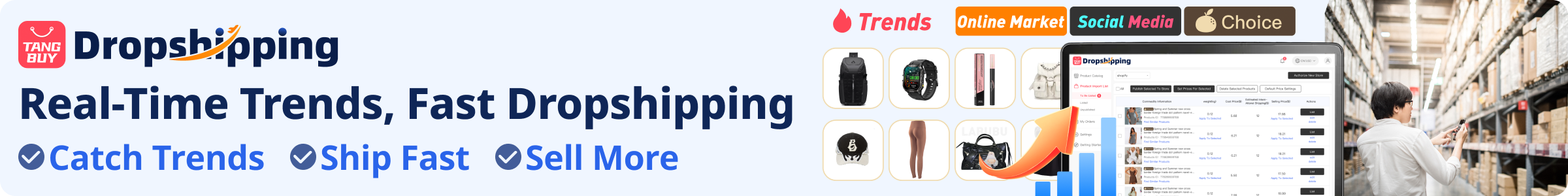
TangBuy: A Smarter Way to Dropship in 2025
If you're looking to stay competitive with dropshipping in 2025, speed and trend-awareness are key. TangBuy helps you stay ahead with real-time product trends, fast fulfilment, and factory-direct sourcing. With over 1 million ready-to-ship items, 24-hour order processing, and seamless Shopify integration, TangBuy makes it easier to test, scale, and succeed in today's fast-moving eCommerce landscape.
See Also
Choosing Between Amazon And eBay For Your 2025 Business
Profitable Dropshipping Concepts To Try In 2025
Top Trending Items To Sell For Big Profits In 2025

