WooCommerce vs Shopify Which Platform Wins for Dropshipping in 2025

Key Features of WooCommerce and Shopify
Explore the differences between WooCommerce and Shopify for dropshipping.
Features | WooCommerce | Shopify |
|---|---|---|
Setup | Guided setup with automatic checklist | Single checklist for setup |
Design Flexibility | High customization with third-party tools | Limited customization within theme constraints |
Product Management | Unlimited products with complex types | Simple interface for standard products |
Payment Processing & Fees | No platform fees, only gateway fees | Built-in payments with possible extra fees |
Shipping Options | Basic options; advanced features need extensions | Core module with discounted rates |
Abandoned Cart Recovery | Requires third-party extension | Included in all plans |
In-Person Selling (POS) | N/A | N/A |
If you want the top dropshipping platform for 2025, you are in the right spot. The dropshipping market will reach almost $460 billion in 2025. It grows more than 20% every year. Shopify has the biggest market share. WooCommerce still stays strong. When you compare woocommerce vs shopify, look at how easy they are to use. Check their prices and features. Think about growth and integrations. Look at support and long-term value. Next, you will see a quick table to help you choose fast.
Key Takeaways
Shopify is simple for new users. It has an easy setup with one checklist.
WooCommerce lets you change more things. You can adjust almost every part of your store.
Shopify has tools to help with abandoned carts. This helps you get back lost sales without extra apps.
WooCommerce lets you add as many products as you want. It works well for stores with many product types.
Shopify has clear prices each month. You always know what you will pay, so it is easy to plan your budget.
WooCommerce can save you money. You pick your own hosting and plugins to control costs.
Shopify gives help all day and night. You can get support anytime, which is good for busy owners.
Both platforms work for dropshipping, but they fit different needs. Pick one based on how much control or ease you want.
Quick Comparison

WooCommerce vs Shopify at a Glance
If you want a quick answer to the woocommerce vs shopify question for dropshipping, this table shows what is important in 2025:
Feature | WooCommerce | Shopify |
|---|---|---|
Setup | Guided setup with automatic and task-based checklist | Single checklist for setup |
Design Flexibility | High customization with third-party page builders and hooks | Limited customization within theme constraints; coding needed for deep changes |
Product Management | Unlimited products and variations; supports complex types with extensions | Simple interface for adding products; best for standard products |
Payment Processing & Fees | No platform-level transaction fees, only gateway fees | Built-in Shopify Payments; possible extra fees for external gateways |
Shipping Options | Basic options; advanced features need extensions | Core shipping module with discounted rates and label printing |
Abandoned Cart Recovery | Needs third-party extension | Included in all plans |
In-Person Selling (POS) | N/A | N/A |
Tip: Look at this table to see the biggest differences fast. It helps you pick the platform that matches your dropshipping needs.
Let’s look closer. WooCommerce helps you set up your store step by step. You can change your store’s look and features a lot. Page builders and hooks let you adjust almost everything. If you want to sell many types of products, WooCommerce can do that with extensions. You only pay gateway fees when you get paid, so you keep more money.
Shopify makes things easy. You use one checklist to open your store. The design tools work well if you use the themes. You need to know code for big changes. Adding products is simple and quick, which is good for regular items. Shopify Payments is built in, but you might pay more if you use other gateways. Shipping tools are ready to use, with discounts and label printing from your dashboard. Abandoned cart recovery comes with every plan, so you can get back lost sales without extra apps.
When you compare woocommerce vs shopify, think about what you need most for your dropshipping store. Do you want lots of control and choices? WooCommerce gives you that. Do you want a quick setup and built-in tools? Shopify could be better for you. Both platforms help you start and grow a dropshipping store, but they work in different ways.
WooCommerce vs Shopify: Ease of Use
WooCommerce Experience
Store Setup
When you start with WooCommerce, you need a WordPress website first. You install WooCommerce as a plugin. The setup wizard guides you, but you still make choices about hosting, themes, and plugins. You get a checklist that helps you step by step. If you like to control every detail, WooCommerce gives you that power. You can pick your own hosting and change almost anything. This freedom means you might spend more time setting up your store. Many users say WooCommerce takes more technical skill, especially if you have never used WordPress before.
Product Management
WooCommerce lets you add as many products as you want. You can create different types of products and use extensions for more features. You manage products from your WordPress dashboard. The system works well if you want to customize your listings or add special options. You might need to install extra plugins for advanced features. If you like to tweak things and want lots of control, WooCommerce fits your style.
Shopify Experience
Store Setup
Shopify makes starting a dropshipping store simple. You sign up, pick a theme, and follow a single checklist. The platform hosts your store, so you do not worry about servers or updates. Most people finish setup in about 30 to 40 minutes. You do not need to know any code. Shopify’s dashboard is clean and easy to use. Many new dropshippers say Shopify feels friendly and quick.
Product Management
Adding products in Shopify is fast. You fill out a form, upload pictures, and set prices. The process is simple and works well for standard products. You do not need extra apps for basic product management. If you want to add more features, you can visit the Shopify App Store. Shopify keeps things easy, so you spend less time learning and more time selling.
Learning Curve
When you compare woocommerce vs shopify, you see big differences in how easy they are to use. Shopify is built for beginners. You get a user-friendly interface and a smooth setup. Most people say Shopify is the winner for ease of use. WooCommerce gives you more control, but you need to learn more to use it well. The learning curve for WooCommerce is steeper, especially if you are new to WordPress or websites. Shopify lets you launch your store fast, while WooCommerce takes more time and effort.
Tip: If you want to start dropshipping quickly and do not want to deal with technical details, Shopify is a great choice. If you enjoy customizing every part of your store and do not mind learning, WooCommerce gives you that freedom.
Pricing & Costs
When you look at pricing, you want to know what you will pay now and later. Let’s break down the costs for WooCommerce and Shopify so you can see which fits your dropshipping budget.
WooCommerce Pricing
Hosting & Domains
With WooCommerce, you start by picking your own hosting. Most dropshipping stores spend about $250 per year for reliable hosting. You also need a domain name, which usually costs around $15 each year. These are your main startup costs.
Plugins & Extensions
WooCommerce itself is free. You can run a store with just the basics, but many dropshippers add paid themes or plugins for extra features. Some plugins are free, while others have a one-time or yearly fee. You control what you spend, so your costs can stay low if you choose carefully.
Payment Fees
WooCommerce uses payment gateways like Stripe or PayPal. For U.S. cards, you pay 2.9% plus $0.30 per transaction. If you sell to international customers, add 1% more. There are no extra platform fees for using different gateways.
Platform | Payment Processing Fees (U.S. Cards) | Additional Fees for International Cards | Transaction Fees for Third-Party Gateways |
|---|---|---|---|
WooCommerce | 2.9% + $0.30 | +1% | N/A |
Shopify | Basic Plan: 2.9% + $0.30 | N/A | 0.5% to 2% depending on plan |
Shopify Plan: 2.6% + $0.30 | N/A | ||
Advanced Plan: 2.4% + $0.30 | N/A |
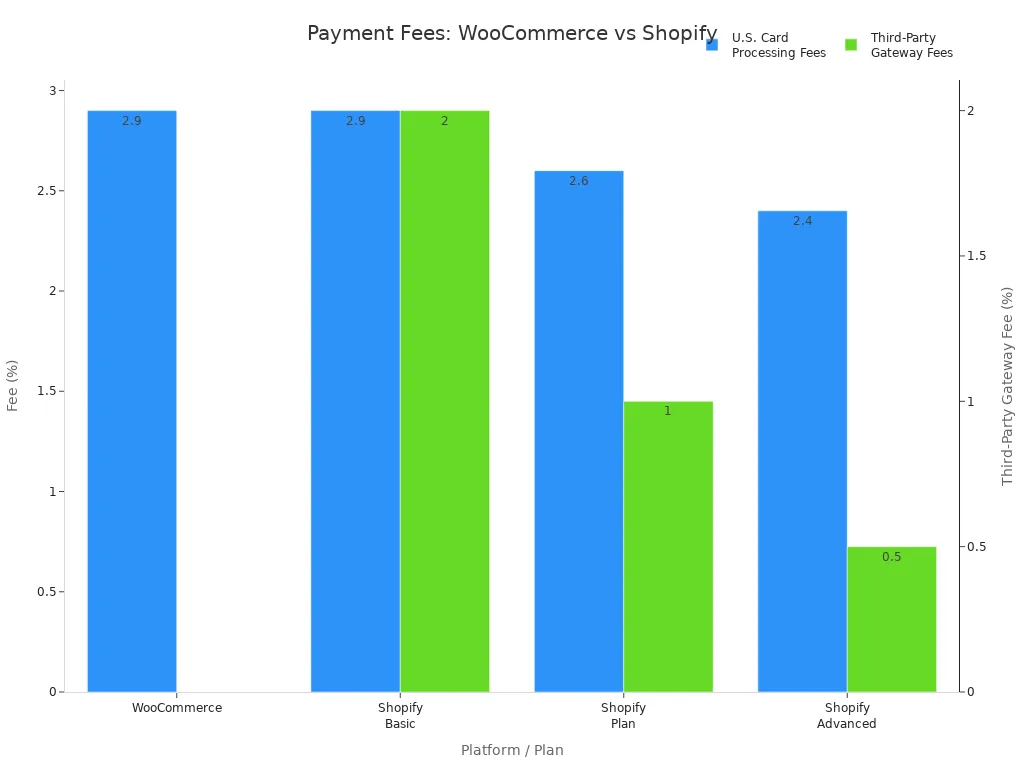
Shopify Pricing
Plans & Fees
Shopify uses a monthly plan. The Basic plan is $29 per month (billed yearly). The Grow plan is $79 per month. The Advanced plan is $299 per month. Most dropshipping stores also use apps, which cost about $58.49 per month on average.
Apps & Add-ons
You can add apps from the Shopify App Store. Many are free, but most dropshippers use about six paid apps. These add to your monthly bill. Shopify’s pricing is clear, so you always know what you will pay.
Payment Fees
Shopify has built-in payment processing. On the Basic plan, you pay 2.9% plus $0.30 per transaction. The Grow plan drops to 2.6% plus $0.30, and the Advanced plan is 2.4% plus $0.30. If you use a third-party gateway, Shopify charges an extra fee—up to 2% on the Basic plan.
Cost Comparison
Let’s compare the total cost of ownership for a typical dropshipping store:
WooCommerce gives you flexibility. You pay for hosting (about $250/year), your domain (about $15/year), and any premium plugins you want. You control your costs and can keep them low if you manage things yourself.
Shopify has fixed monthly fees. The Basic plan is $29/month, plus app costs and payment fees. You pay more for less technical work and 24/7 support.
As your store grows, WooCommerce lets you upgrade hosting as needed. Shopify handles scaling for you, but higher plans cost more.
When you compare woocommerce vs shopify, think about how much control you want and how much you want to spend each month. WooCommerce can be more cost-effective if you like to manage things yourself. Shopify is simple and predictable, but you pay for that ease.
💡 Tip: Make a list of your must-have features and add up the costs for each platform. This helps you see which one fits your dropshipping goals and budget.
Dropshipping Features
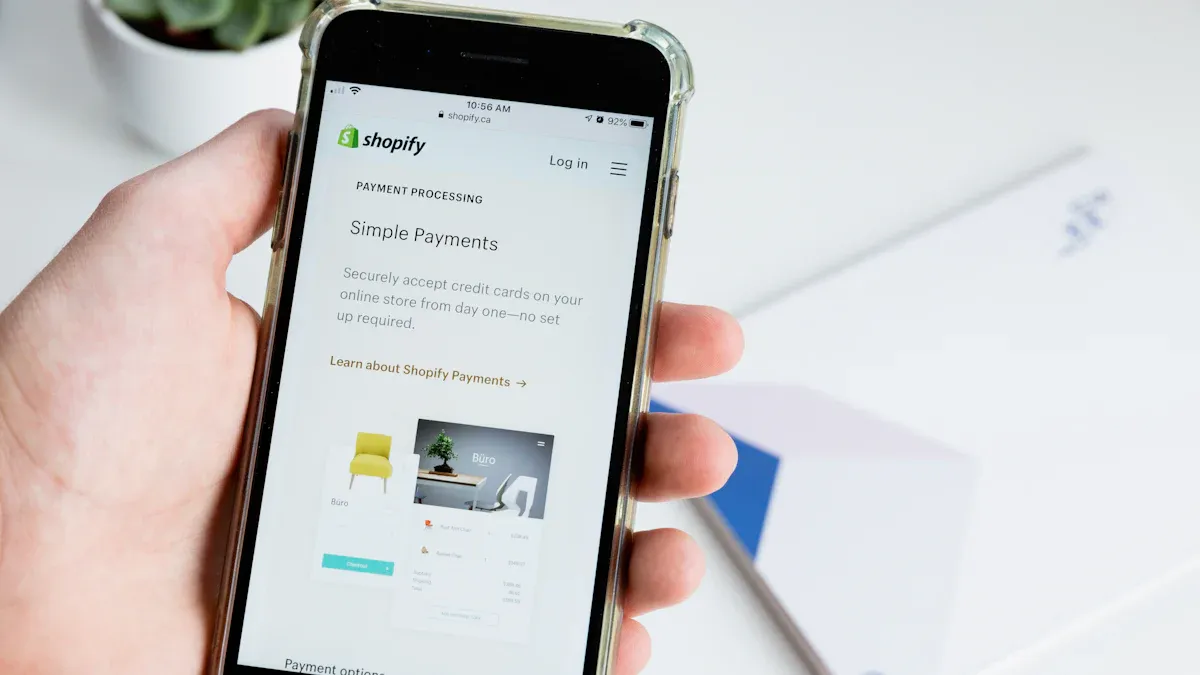
WooCommerce Dropshipping
Plugins & Integrations
WooCommerce has many plugins for dropshipping. These plugins help you work with suppliers and add products. They also help you run your store. Here are some popular plugins in 2025:
Importify lets you find products and check out suppliers. You can also change listings.
Dropified helps you search for products and sell on Facebook Marketplace.
Spreadr is for Amazon dropshipping and connects easily.
DSers lets you handle many suppliers at the same time.
WooDropship links your store to AliExpress for quick product imports.
Tidio adds a chat for customer support.
DropshipMe gives you a list of top products from AliExpress.
Spocket offers fast shipping and discounts on lots of products.
Zendrop is easy to use and has strong support.
AliDropship is a full solution for AliExpress dropshipping.
You can see how these plugins compare in this table:
Plugin | Key Features | Pricing |
|---|---|---|
Importify | Product research, customization, 24/7 support | Basic: $14.95/month |
Dropified | Unlimited products, auto tracking, marketing tools | Retro: $47/month |
Spreadr | Amazon integration, unlimited product import | Basic: $6/month |
WooCommerce Dropshipping | Multiple suppliers, auto notifications | Starts at $49/year |
Spocket | Unlimited orders, shipment tracking, real-time updates | Starter: $12/month |
These plugins let you choose what works best for your business.
Supplier Connections
WooCommerce works with many supplier plugins. You can connect to AliExpress, Amazon, and other vendors. This gives you more places to get products. You can compare suppliers by looking at their order success and how often they cancel. This helps you pick the best partners.
If you want to work with special suppliers, WooCommerce lets you do that. You can make your own rules and ways to work. This is good if you want to use local or unique suppliers.
Automation
WooCommerce has strong automation with its plugins. You can keep your inventory updated and change prices automatically. You can also manage orders without doing it by hand. DSers and Doba help you connect to outside suppliers and keep stock levels right. You can also set up order tracking and send messages to customers. You might need to set up some things yourself, but you get lots of control.
Shopify Dropshipping
Apps & Integrations
Shopify has a big app store for dropshipping. You can find apps to help you get products and manage orders. These apps also help you automate your store. Here are some top apps for Shopify in 2025:
Trendsi is for fashion and has real-time inventory and branded packaging.
Dropshipman gives you over 1 million products and automation tools.
CJdropshipping supports many languages and ships worldwide.
Cartifind uses AI to help you find products and suppliers.
DSers makes it easy to import products and sync orders.
Zendrop offers fast shipping and custom branding.
Spocket connects you with trusted US and EU suppliers.
AutoDS automates product research, pricing, and order fulfillment.
These apps make running your dropshipping store simple. You can add new features with just a few clicks.
Supplier Connections
Shopify connects you to top suppliers through its apps. You can message suppliers and ask about products. You can also talk about shipping times. Many apps let you change products to match your brand. You can check seller ratings before picking a supplier. Good relationships with suppliers help you get better deals and faster shipping.
Shopify helps you avoid bad suppliers. Apps like AutoDS link you with trusted vendors who ship fast. This keeps your customers happy and lowers complaints.
Description | |
|---|---|
Branding Customization | Change products to fit your brand and look professional. |
Message Suppliers | Talk to suppliers for quick answers and better service. |
Product Sourcing | Find and add products to your store automatically. |
Automation
Shopify is great for automation. You can automate almost everything in your dropshipping business. Apps handle inventory, orders, and even marketing. Doba connects you to many suppliers and keeps your stock updated. You can set rules for price changes and product updates. This saves you time and helps you avoid mistakes.
Shopify’s automation works right away. You do not have to set up much yourself. This makes it easy to grow your business.
Product Sourcing

When you look at product sourcing, Shopify and WooCommerce are different. Shopify is easy to use and quick to set up. You can find and add products with a few clicks. Inventory tools help you keep track of stock and stop overselling.
WooCommerce gives you more control and choices. You can use different plugins to get products from many suppliers. You can change your listings and how your store works. This is good if you want a special store or work with unique suppliers.
Feature | Shopify | WooCommerce |
|---|---|---|
Ease of Use | Easy to use and quick to set up | More steps and harder to learn |
Inventory Management | Strong tools for dropshipping | Simple tools for managing products |
Customization | Not as flexible as WooCommerce | More ways to change and control your store |
🛒 Tip: If you want to start dropshipping fast, Shopify is easy. If you want more control and to change everything, WooCommerce is better.
When you compare woocommerce vs shopify for dropshipping features, think about what you need most. Shopify is fast and has lots of automation. WooCommerce gives you more choices and control. Both platforms help you work with suppliers, automate your store, and get products for your business.
Scalability & Growth
WooCommerce Scalability
Traffic & Orders
When your dropshipping store gets bigger, WooCommerce helps you handle more visitors and orders. You choose your own hosting, so you can upgrade when you get more traffic. But you need to think ahead. If lots of people visit at once, your site could slow down or stop if your hosting is not strong.
As your store gets more popular, your WooCommerce setup must grow too. This helps your site work well when many people visit.
Here are some things you need to watch as your WooCommerce store grows:
More people visiting your store
Bigger product lists
Making sure orders go through during busy times
Keeping your site fast
Picking good hosting
Connecting with other services
If you do not plan for growth, your store might load slowly or even go offline during busy sales. Choosing strong hosting and using plugins for speed can help stop these problems.
Customization
WooCommerce is great if you want to change your store. You can adjust almost everything, like how your site looks or how orders work. This lets you make your dropshipping business special. You can add new features with plugins or hire someone to build something just for you. If you want your store to grow and change with your business, WooCommerce lets you do that.
Shopify Scalability
Traffic & Orders
Shopify makes it easy to grow your dropshipping store. The platform handles lots of visitors and orders for you. You do not have to worry about servers or tech stuff. Shopify keeps your store running during big sales and busy times.
Apps can help you fill orders faster.
Customers get updates about their orders right away.
Suppliers take care of shipping, so you can focus on selling.
You can sell in many places and not worry about falling behind. Shopify’s tools help you keep up as your store gets bigger.
Customization
Shopify lets you change your store, but only in some ways. You can pick from many themes and apps to add features. For most dropshippers, this is enough. If you want big changes, you may need to learn code or hire a developer. Shopify keeps things simple, so you can spend more time growing your store.
Growth Potential
In 2025, Shopify is a top choice for dropshipping. It is easy to use and has built-in features to help you grow. You get a simple setup and many ways to take payments, which is good for beginners.
WooCommerce gives you more ways to change your store. If you know tech or want a special store, WooCommerce can grow with you. But you will need to handle more details yourself.
Platform | Strengths | Best For |
|---|---|---|
Shopify | Ease of use, integrated dropshipping apps | Fast growth, new entrepreneurs |
WooCommerce | Customization, flexibility | Unique stores, tech-savvy users |
🚀 Tip: If you want to grow fast and not worry about tech, Shopify is a good choice. If you want full control and a store that is different, WooCommerce gives you the tools to build what you want.
Support & Community
Running a dropshipping store means you need help sometimes. You might want answers fast. Other times, you want to learn from other store owners. Let’s see how WooCommerce and Shopify compare for support and community.
WooCommerce Support
Official Channels
WooCommerce helps you with its website and guides. You can read FAQs and setup tips. If you buy a paid extension, you get ticket support from the developer. Most of the time, you look for answers in guides or ask plugin makers. WooCommerce support is spread out. You may need to check different places to fix your problem.
Community Help
WooCommerce has many users. You can join forums and Facebook groups. People share tips and advice. If you have a question, someone probably knows the answer. You can also read blogs and watch YouTube videos. The forums are busy, so you can find help for most problems.
Shopify Support
Official Channels
Shopify makes getting help easy. You get a help center, live chat, email, and phone support. The team is ready all day and night. If you have a problem, you can talk to someone right away. Shopify keeps all support in one place, so you do not waste time searching.
Community Help
Shopify has a strong community too. You can join forums and read guides. You can meet other store owners. The community is friendly and active. If you want to learn from others, you will find lots of advice and stories.
Here’s a quick look at both platforms:
Platform | Community Size | Activity Level |
|---|---|---|
WooCommerce | Large | Active forums and documentation support |
Shopify | Significant | 24/7 customer support and community |
WooCommerce: Uses forums and guides for support.
Shopify: Gives 24/7 customer support in many ways.
Responsiveness

You want answers fast, especially when your store is busy. Shopify is great for this. You can reach their team any time by phone or chat. Many people say Shopify fixes problems in minutes. You do not have to wait long.
WooCommerce is different. You post questions in forums or send tickets to plugin makers. Sometimes you wait for replies. The community helps, but it can take longer to get help.
💬 Tip: If you want fast help and do not want to search, Shopify support is hard to beat. If you like learning from others and do not mind waiting, WooCommerce’s community is a good resource.
Security & Reliability
It is important to keep your dropshipping store safe and working well. Customers need to trust your store. You also want your store to work every day without problems. Let’s see how WooCommerce and Shopify compare for security and reliability.
WooCommerce Security
Data Protection
WooCommerce lets you control your own data. You choose your hosting and run your site. You can add security plugins to help protect your store. You must keep your software updated and use strong passwords. Most dropshipping stores face risks like:
Old software
Weak passwords
Cross-site scripting (XSS)
SQL injection
Brute force attacks
File upload problems
You can lower these risks by updating plugins and themes. You should use two-factor authentication and limit login tries. Many hosting companies give free SSL certificates to help keep customer data safe.
PCI Compliance
WooCommerce lets you pick your payment gateway. Most gateways, like Stripe or PayPal, handle PCI compliance for you. You do not keep credit card data on your site. You need to make sure your site uses SSL and follows basic security steps. If you use a gateway that needs PCI compliance, you must check their rules. WooCommerce gives you choices, but you need to pay attention.
Shopify Security
Data Protection
Shopify takes care of security for you. The platform uses automatic updates and strong encryption. Every store gets SSL protection. Shopify watches for threats and blocks attacks. You do not need to add extra security plugins. Shopify keeps your customer data safe and stops hackers.
You still need to use strong passwords and watch for fake emails. Shopify’s team handles most risks, so you can focus on selling.
PCI Compliance
Shopify is Level 1 PCI DSS compliant. This means your store meets the highest payment security standards. You do not need to worry about credit card data. Shopify handles everything in the background. Every transaction is safe and secure. You can relax knowing your store follows strict rules.
Uptime
You want your store to be online all the time. Customers expect fast and reliable shopping. Here is how WooCommerce and Shopify compare for uptime:
Platform | Uptime |
|---|---|
Shopify | 99.98% |
WooCommerce | 99.85% |
Shopify gives you almost perfect uptime. Your store stays open day and night. WooCommerce depends on your hosting. Good hosting can give you strong uptime, but you need to pick a good provider.
🛡️ Tip: If you want a platform that handles security and uptime for you, Shopify is a solid choice. If you want to control your own site and manage security, WooCommerce gives you that freedom.
Both platforms help you keep your dropshipping store safe and running. You just need to pick the one that matches your style and needs.
Future Value

WooCommerce in 2025
Updates & Roadmap
WooCommerce keeps growing and changing to fit new dropshipping needs. You get regular updates that improve speed and security. The platform works well with new plugins and tools. Many developers build features that help you run your store better. You can expect more options for automation and AI-powered tools. These updates make it easier for you to manage products, track orders, and connect with suppliers.
Dropshipping Trends
Dropshipping with WooCommerce in 2025 looks bright. Here are some trends you will see:
The ecommerce market keeps growing fast, reaching trillions of dollars worldwide.
Dropshipping is set to hit over a trillion dollars by 2030.
AI and automation help you save time and make smarter choices.
Personalization becomes more important. You can show shoppers products they want to see.
Plugins use AI to help with product research, pricing, and customer support.
Stores that focus on giving shoppers a personal touch see more sales.
You can use these trends to make your WooCommerce store stand out.
Shopify in 2025
Updates & Roadmap
Shopify plans to roll out new features that help dropshippers like you. Here’s a quick look at what’s coming:
Impact on Dropshipping | |
|---|---|
Intelligent product recommendations | You can upsell more without extra apps. |
Native product bundles | Makes it easy to sell sets and track inventory. |
Easier inventory rules | Gives you better control over shipping and delivery. |
Combined listings for variants | Helps you sell to more countries from one page. |
Updated local pickup options | Lets you offer more ways for customers to get orders. |
These updates help you run your store with less effort and reach more customers.
Dropshipping Trends
Shopify dropshipping in 2025 will focus on new tech and what shoppers care about:
AI and automation make product research and marketing faster.
More shoppers want eco-friendly products. Many will pay extra for green choices.
Stores that use smart tools and offer sustainable products will do better.
You can use these trends to grow your Shopify store and keep shoppers happy.
Long-term Value
When you compare woocommerce vs shopify for long-term value, you need to look at costs and growth. Shopify’s fees go up as your sales grow. For example, if your store makes $30,000 a month, you might pay over €14,000 a year. WooCommerce costs less at the same sales level, saving you almost €7,000 a year. Over three years, that’s more than €20,000 saved. WooCommerce gives you more control and a better return on investment if you plan to grow your dropshipping business.
💡 Tip: Think about where you want your business to be in a few years. If you want lower costs and more control, WooCommerce is a strong choice. If you want built-in tools and easy updates, Shopify is a great option.
You’ve seen how WooCommerce and Shopify stack up for dropshipping in 2025. Shopify gives you fast setup, simple plans, and a checkout that can boost sales. WooCommerce lets you control every detail and save on costs with plugins. Think about what matters most to you:
Cost
Setup speed
App or plugin needs
Customization
Ready to start? Here’s what you can do next:
Pick your platform based on your goals.
Choose a domain name and hosting (for WooCommerce).
Install your store and select a theme that helps you sell.
Add a dropshipping app or plugin to connect with suppliers.
Take a moment to match your choice with your business style and growth plans. The best platform is the one that fits you.
FAQ
What’s easier for beginners: WooCommerce or Shopify?
Shopify is simpler for people just starting out. You make an account, pick a theme, and can sell right away. WooCommerce gives you more control, but you must set up hosting and learn WordPress first. If you want something easy, Shopify is the better choice.
Which platform costs less for dropshipping?
WooCommerce can be cheaper if you do things yourself. You pay for hosting and plugins, but you decide what to spend. Shopify has set monthly fees and extra app costs. If you want to know your bill every month, Shopify is good for that.
Can I switch from WooCommerce to Shopify or the other way?
Yes, you can move between the two platforms. You might need to move your products and customers by hand. Some apps and plugins help you switch stores. Plan before you move so you do not lose data or sales.
Which platform has better dropshipping automation?
Shopify has more built-in automation in its app store. You can set up orders, inventory, and tracking with a few clicks. WooCommerce has automation too, but you must set up plugins yourself.
Who has better support for dropshipping stores?
Shopify gives you live chat, email, and phone help all day and night. WooCommerce has a big group of users and many guides. If you want quick help, Shopify is best. If you like learning from others, WooCommerce is a good choice.
Which platform is better for scaling a dropshipping business?
Shopify helps your store grow without you worrying about servers or lots of visitors. WooCommerce lets you grow by getting better hosting and adding plugins. If you want easy growth, Shopify is the simple option.
Can I customize my dropshipping store more with WooCommerce or Shopify?
WooCommerce lets you change almost everything in your store. You can use plugins or code to make it your own. Shopify lets you pick themes and add apps, but big changes need coding.
Which platform is safer for my dropshipping store?
Shopify takes care of security and updates for you. You get SSL and PCI compliance right away. WooCommerce lets you handle security, but you must keep things updated. Both are safe if you follow good rules.
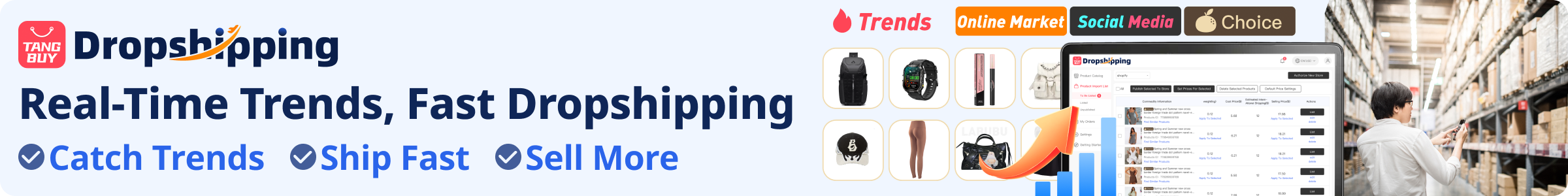
TangBuy: A Smarter Way to Dropship in 2025
If you're looking to stay competitive with dropshipping in 2025, speed and trend-awareness are key. TangBuy helps you stay ahead with real-time product trends, fast fulfilment, and factory-direct sourcing. With over 1 million ready-to-ship items, 24-hour order processing, and seamless Shopify integration, TangBuy makes it easier to test, scale, and succeed in today's fast-moving eCommerce landscape.
See Also
BigCommerce Or Shopify Which eCommerce Platform Reigns Supreme in 2025
Key Factors for eCommerce Success: BigCommerce vs Shopify 2025
Choosing Between Shopify And WooCommerce For Your Business Needs
Amazon Or eBay Which Platform Is Best For Sellers in 2025
Comparing Dropshipping And Amazon FBA For Profitability in 2025

